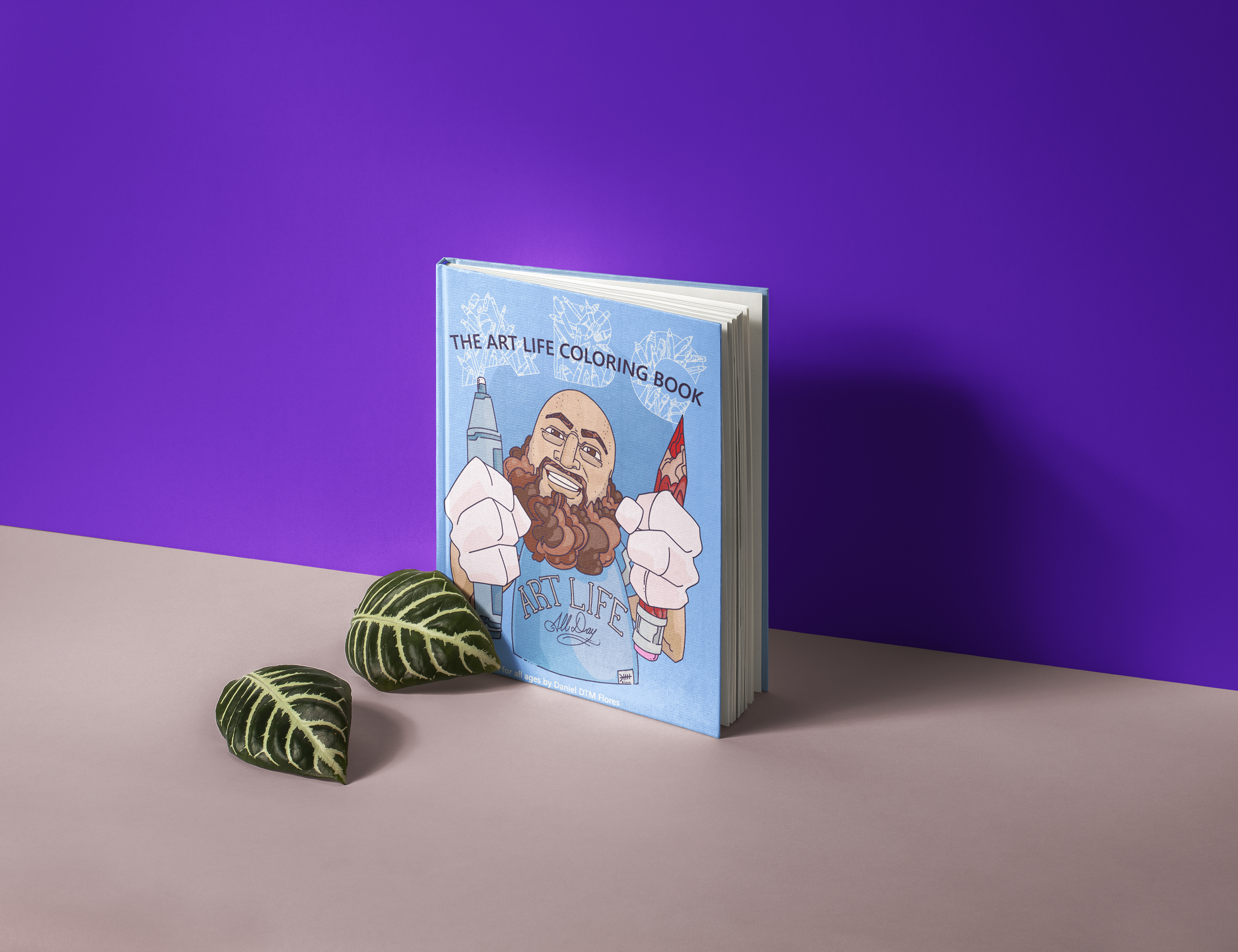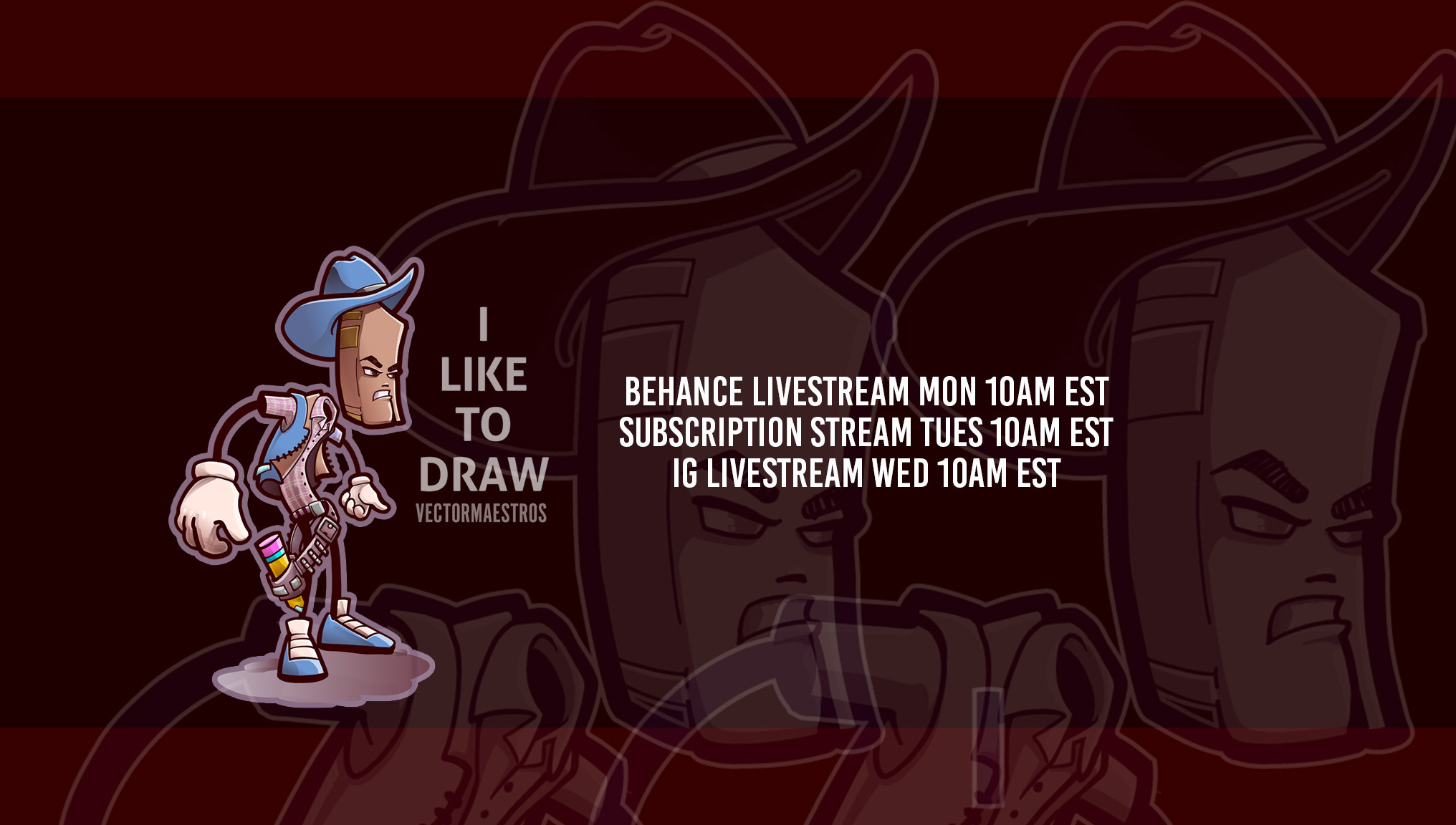The idea is to create a series of Coloring Books featuring the art of @DeltaTangoMike for fans of my work and to challenge myself into practicing large projects where Sketchable App, Adobe Fresco and Adobe Illustrator are part of my creative process.
This Art Life ABC Coloring Book, is part of a larger art series featuring characters in mobile gaming, comic books, children books and coloring books.
I have a few ABC coloring book ideas that I want explore and create. Keep it simple, feature my art and then later color in myself, add some of my stories and turn into Children's Books.
The Art Life ABC Coloring Book will feature different art utensils inside each letter, the focus is how many different types of markers, pencils, pens and brushes artists use in their everyday life.
Some of my inspiration for the art utensils in a letter come from a couple of places: artist who create 100 doodles in a drawing, artists who have made letters with doodles and objects in the letter and graffiti.
I thought it would be cool to feature a lot of traditional utensils drawn digitally for a physical book. Enjoy the process.
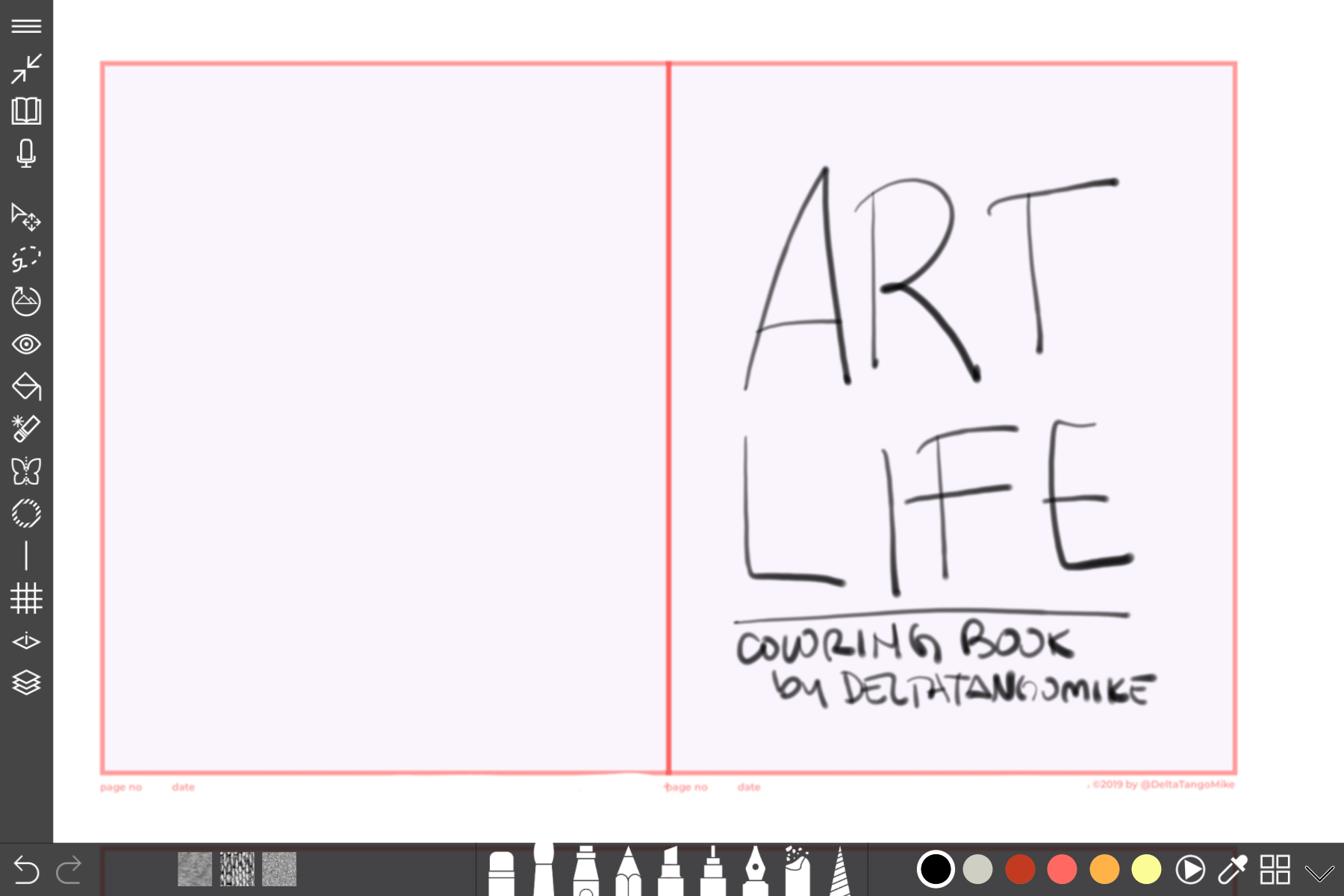
First Step: Doodle some ideas in Sketchable App on my Surface Pro.
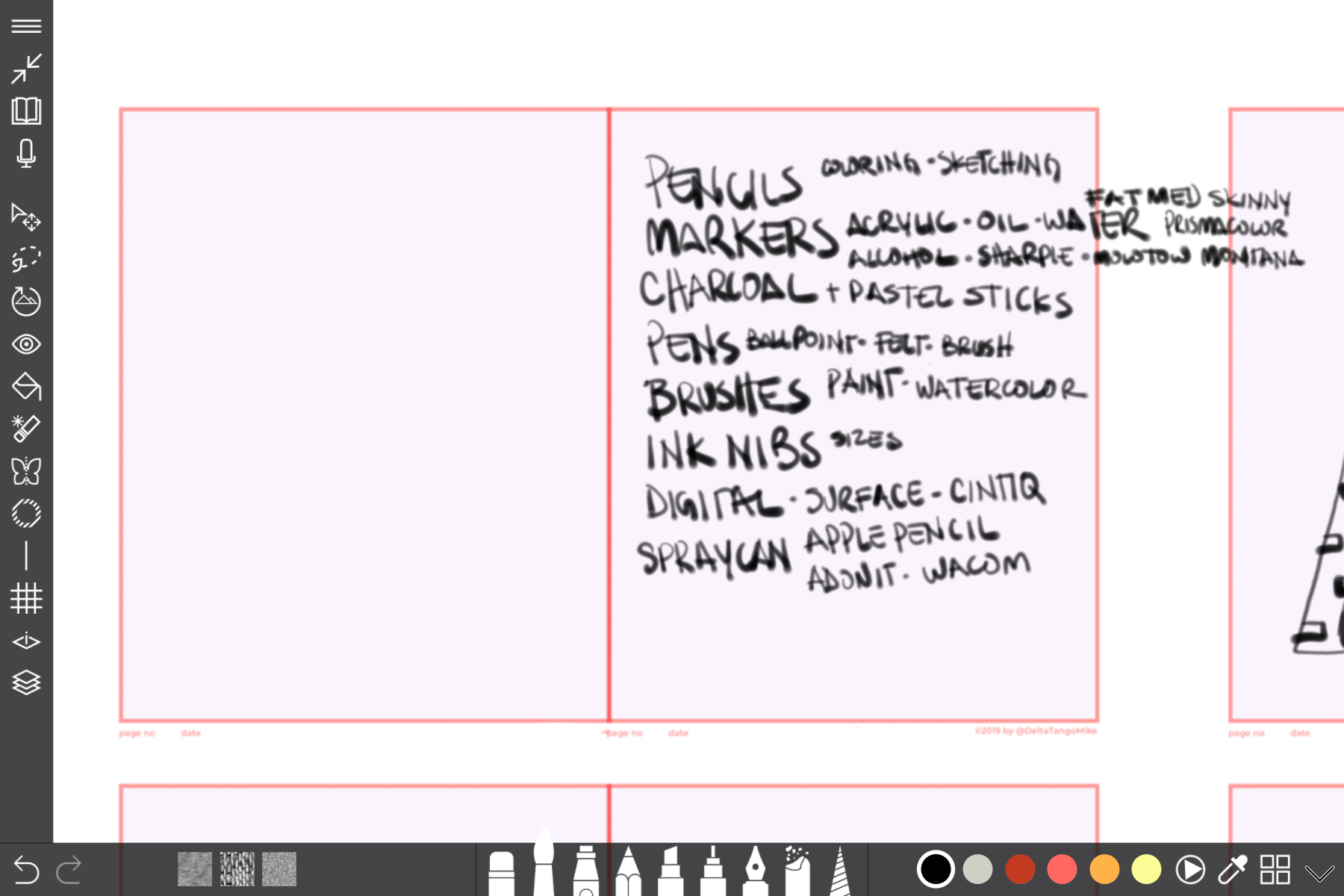
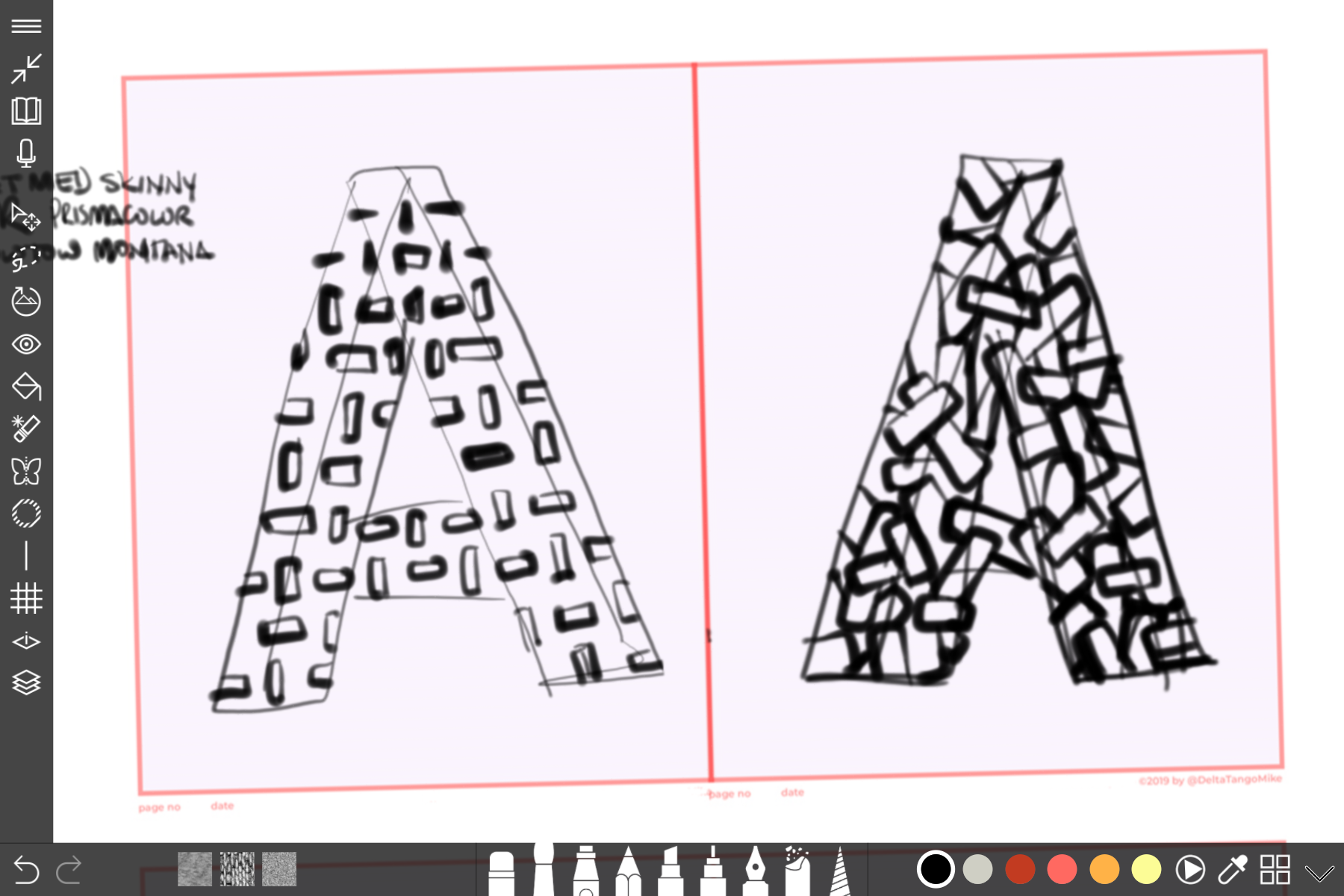
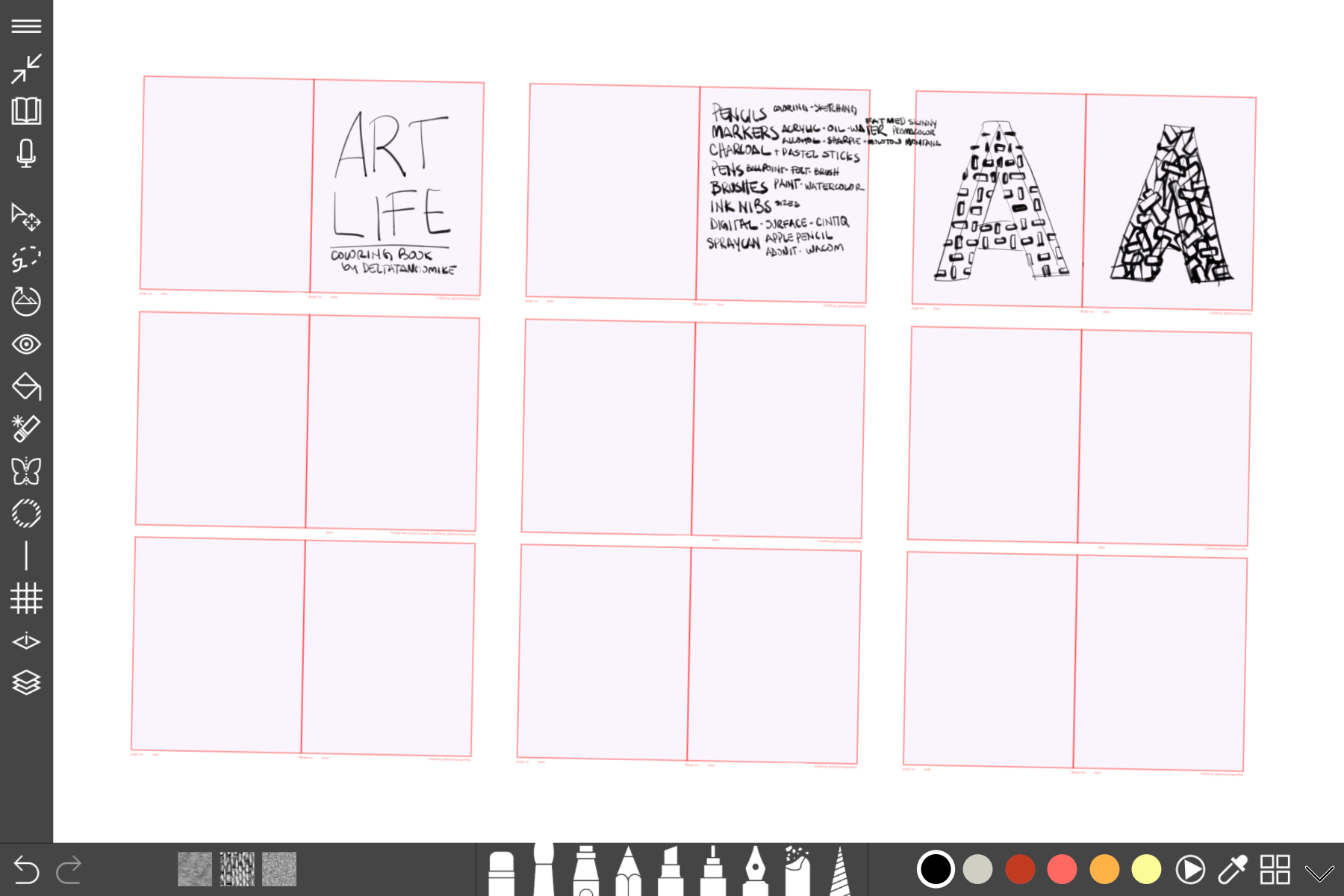
While in Sketchable, I create the page templates and start exploring the type of layout I want for the alphabet. Not pictured are versions 1 and 2 that turned out really terrible. But it was in that process where I found the way I wanted the shapes of the pens and pencils to look.
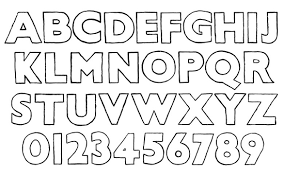
Exploring a Font.
I looked online for some cool fonts to use as a base for my drawings, and after many options, I realized that the best font would be one with lots of space to draw in. So here it is. Letters.
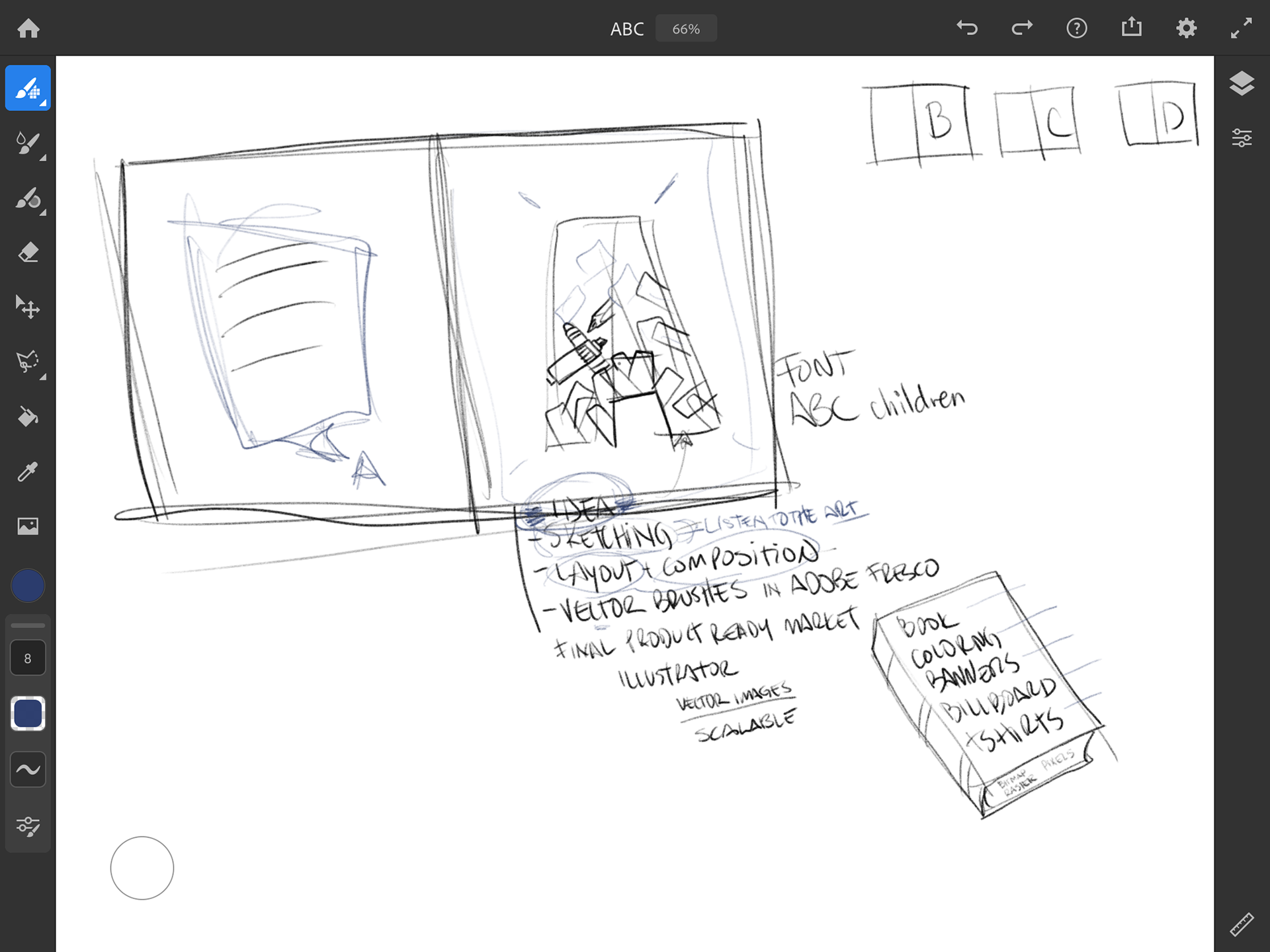
Workflow.
My creative process is not unique to me, I have discovered these steps thru my own creative process but I have also learned a tip or two by asking other artists about their process.
For this project, I decided that I would have a clear goal: A coloring book and then a children's book and agenda: live stream every minute of my creative process.
The Process.
Draw out the Idea. Sketchable.
Sketch out some shapes, draw out the details and then use vector brushes for the final inking of each letter and art utensils. Adobe Fresco.
Adjust final art and compose each page of the coloring book with a letter, add cover design, insert copyright info and dedication. Finally export as PDF and ready for print on Amazon. Adobe Illustrator.
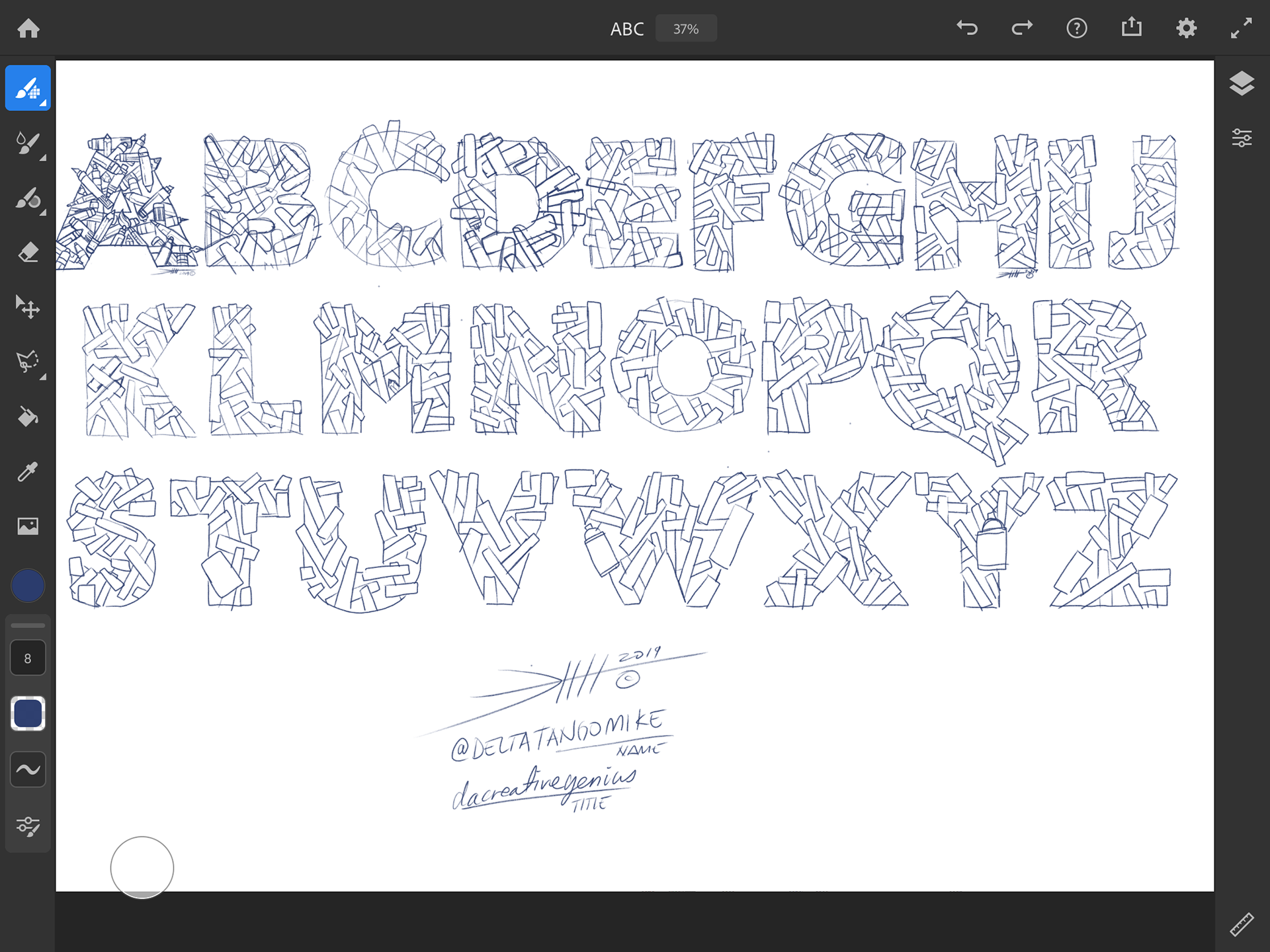

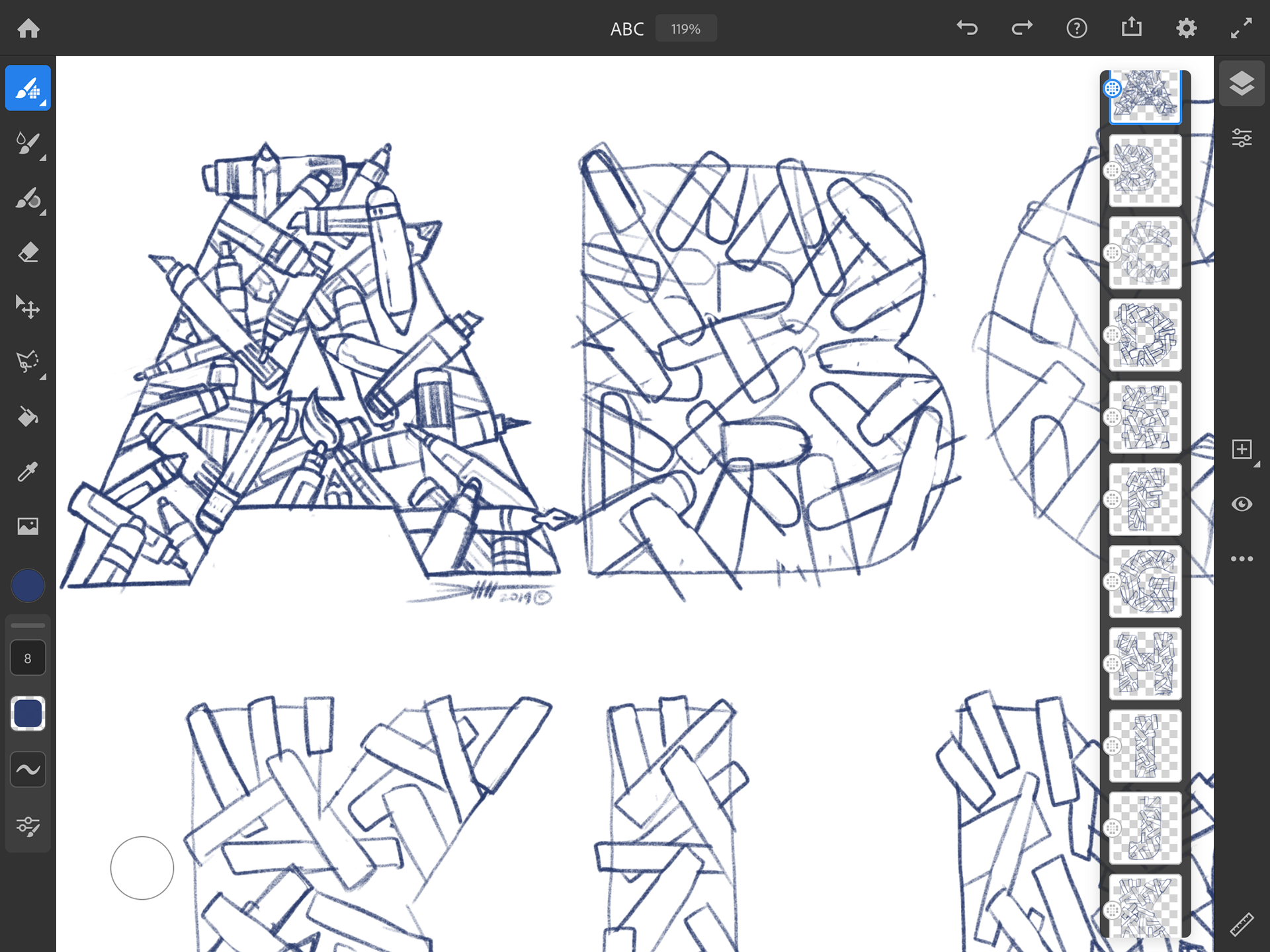
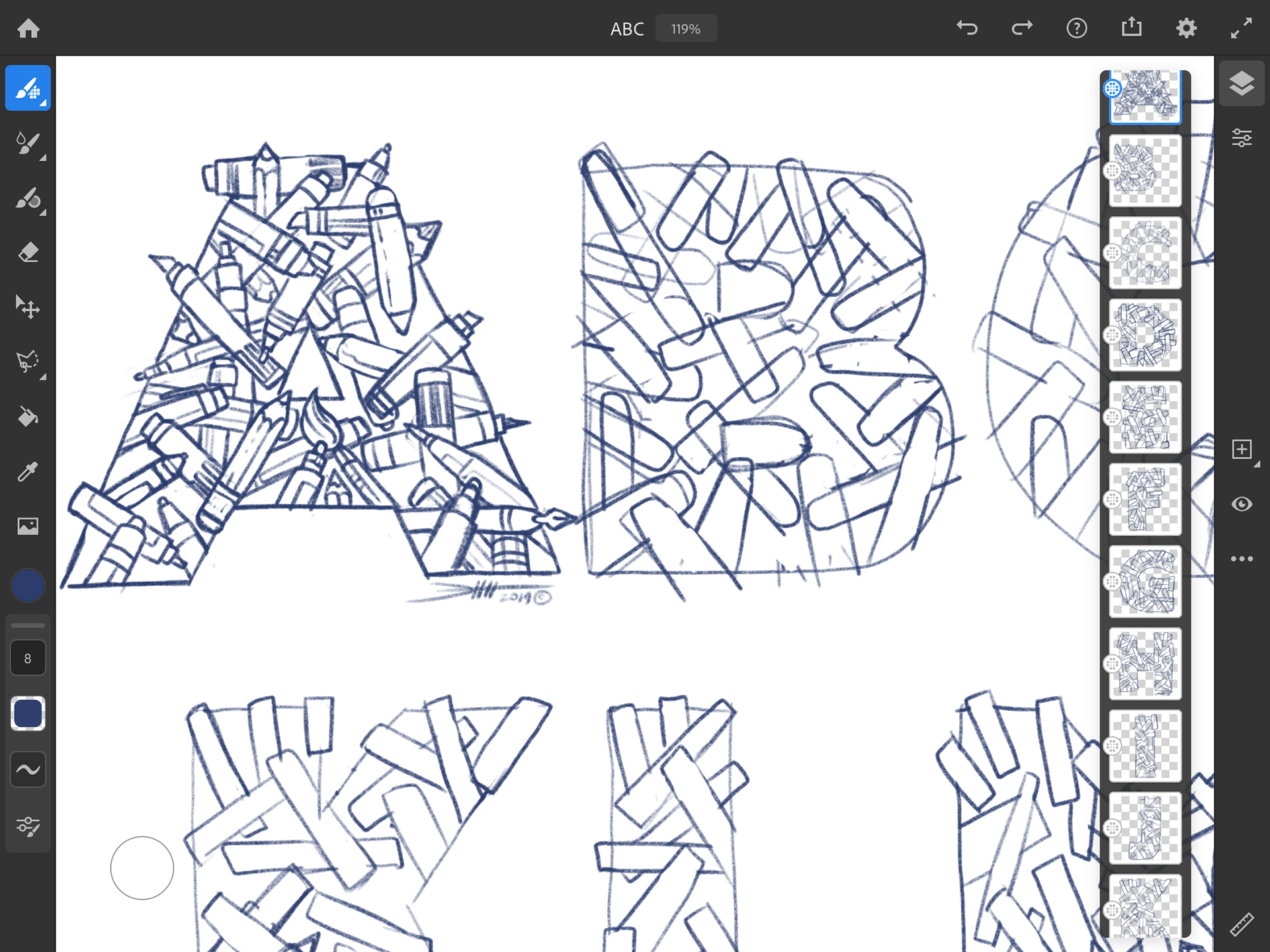

Adobe Fresco.
Adobe Fresco has a wide variety of brushs, from pencils to ink to markers and my favorite: Vectors!
First step in my Fresco process is to sketch out some shapes to see how the art utensils will look inside the letters. I am not looking for details or exact representation of real markers. I am interested in composition and art style.
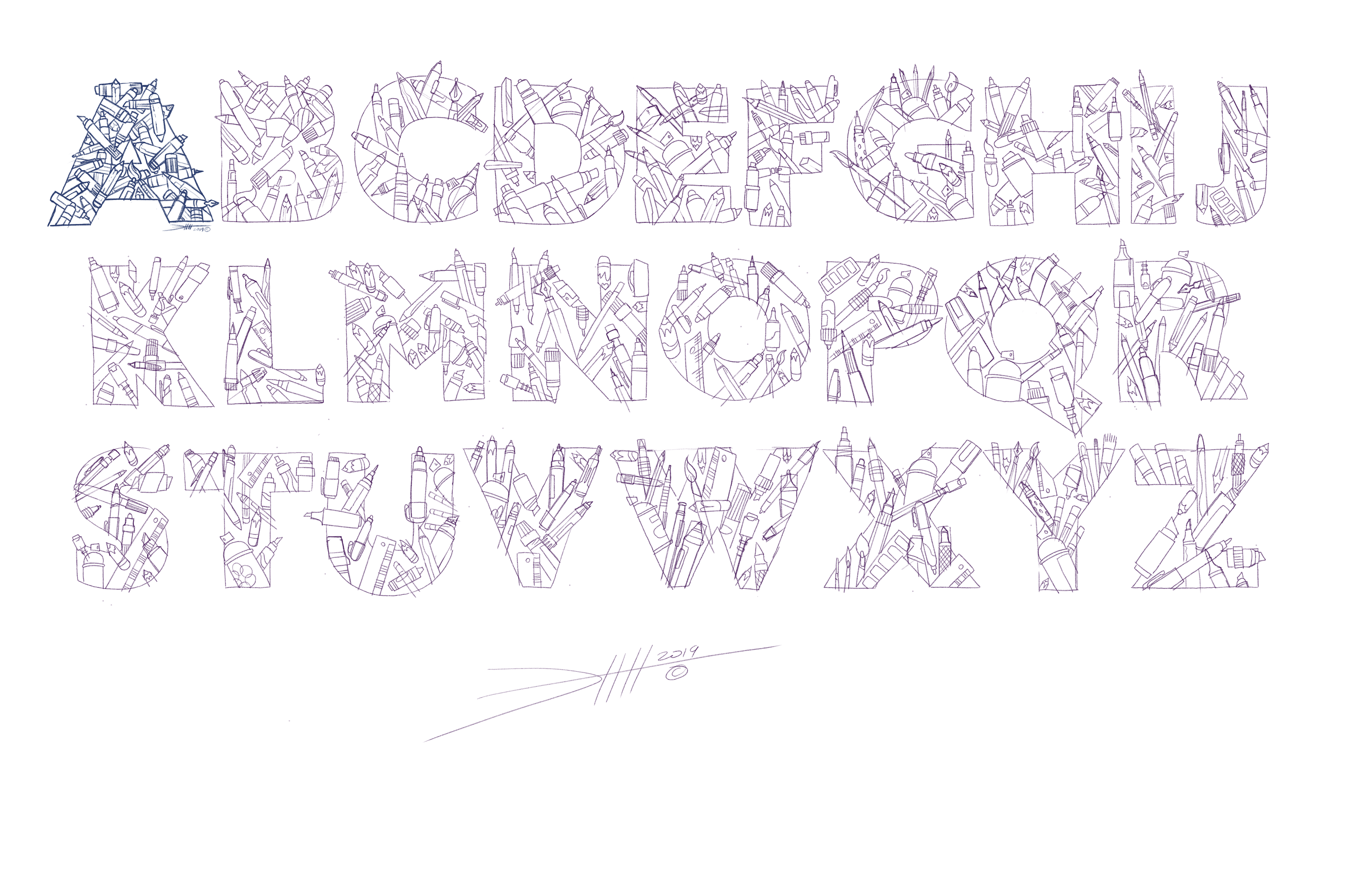
Next step is to draw out the details of each marker, pencil, pen, brush, ruler, spray can, you get it, anything that I can think of with the focus on making sure each letter still read as a letter and each art utensil played well inside the letter.
There were many times when adjusting the composition inside the letter worked out for a better look.

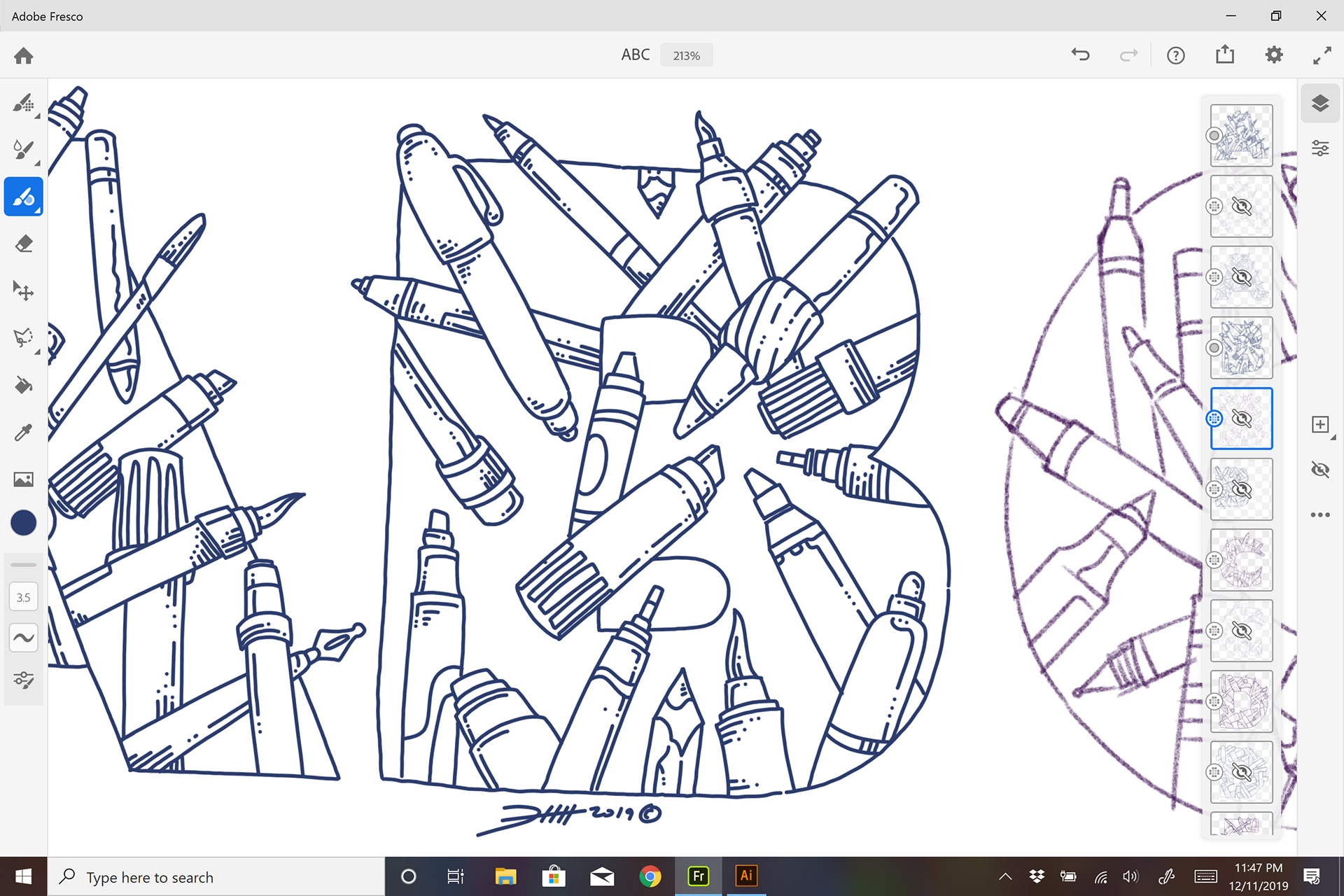
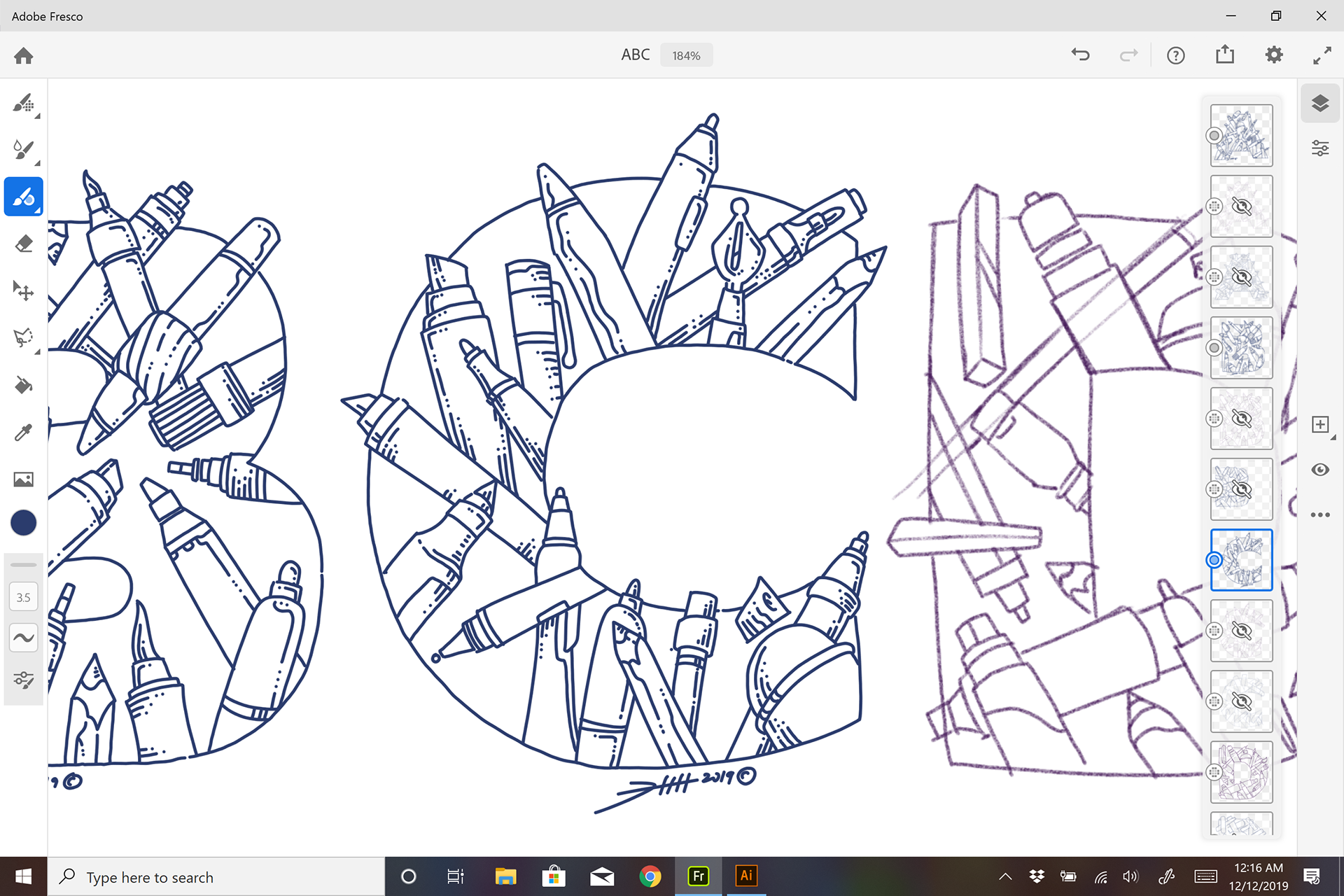
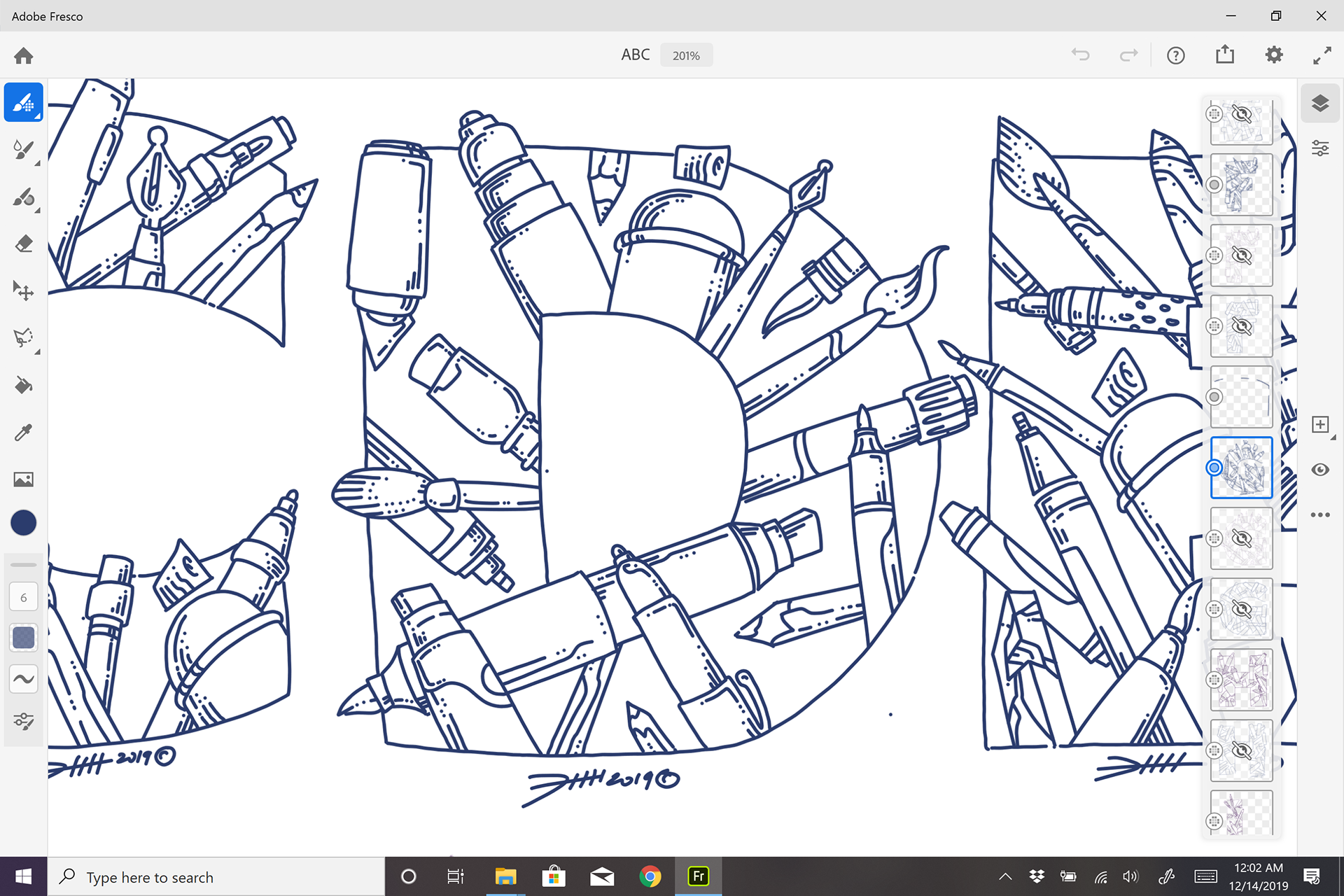
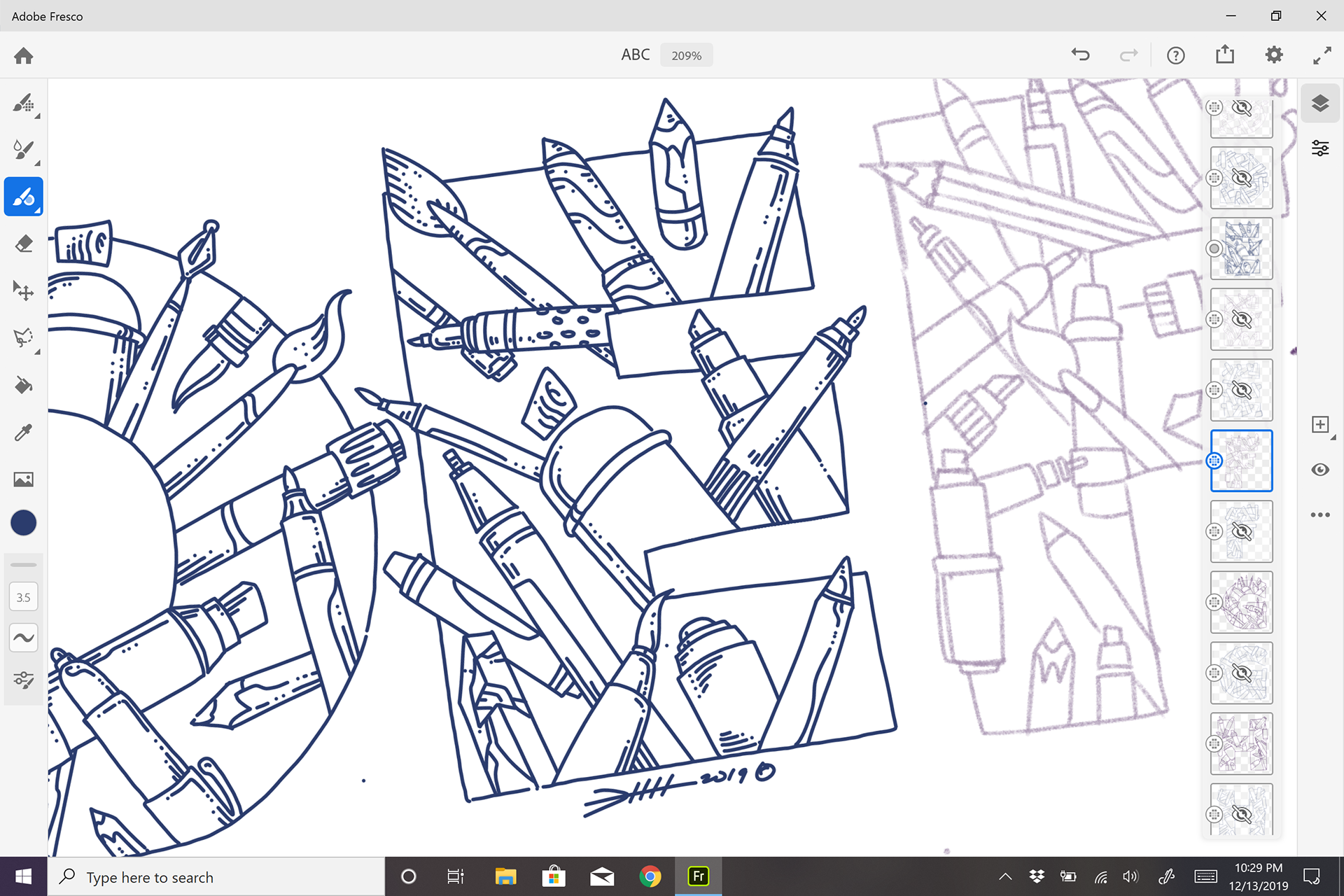
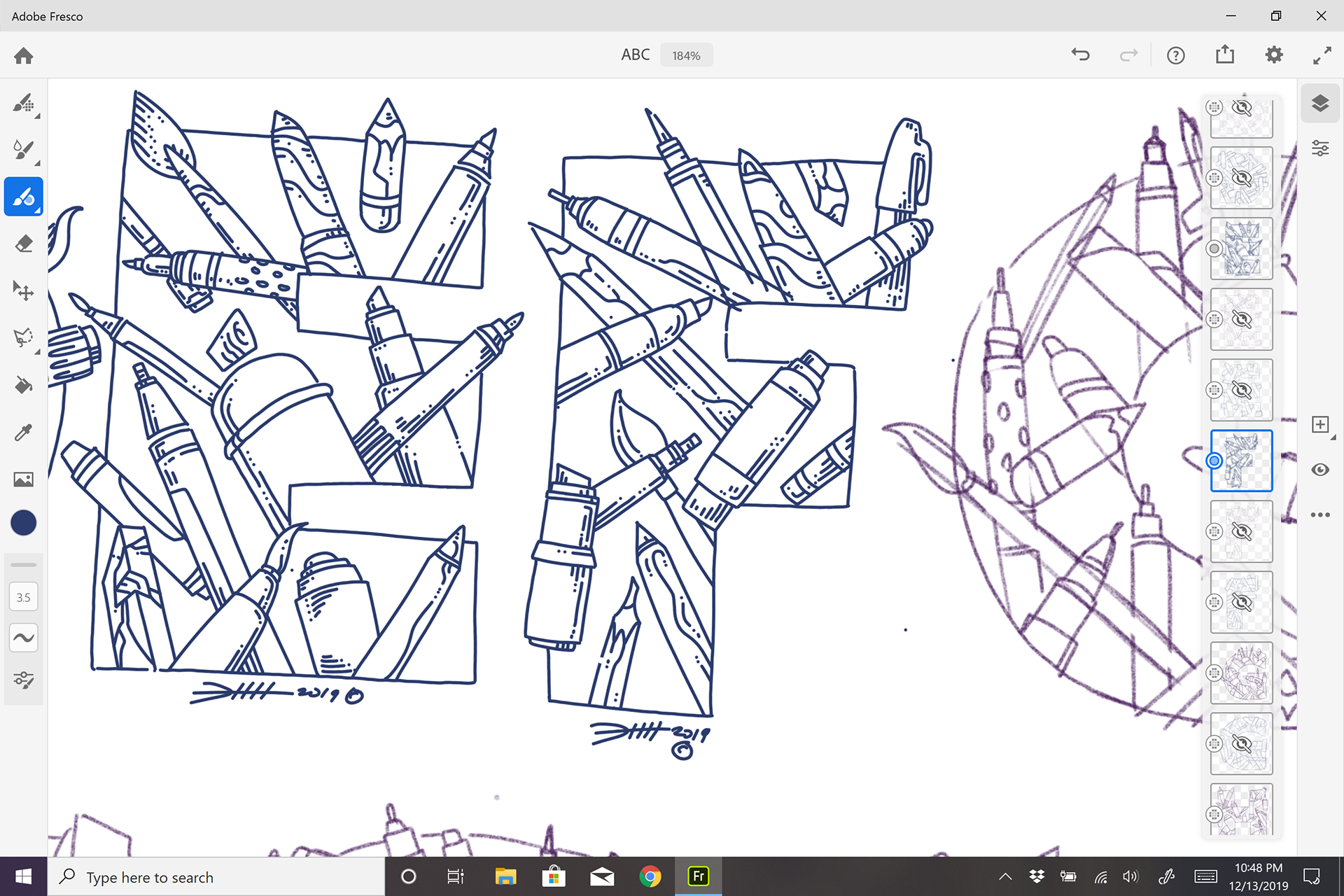
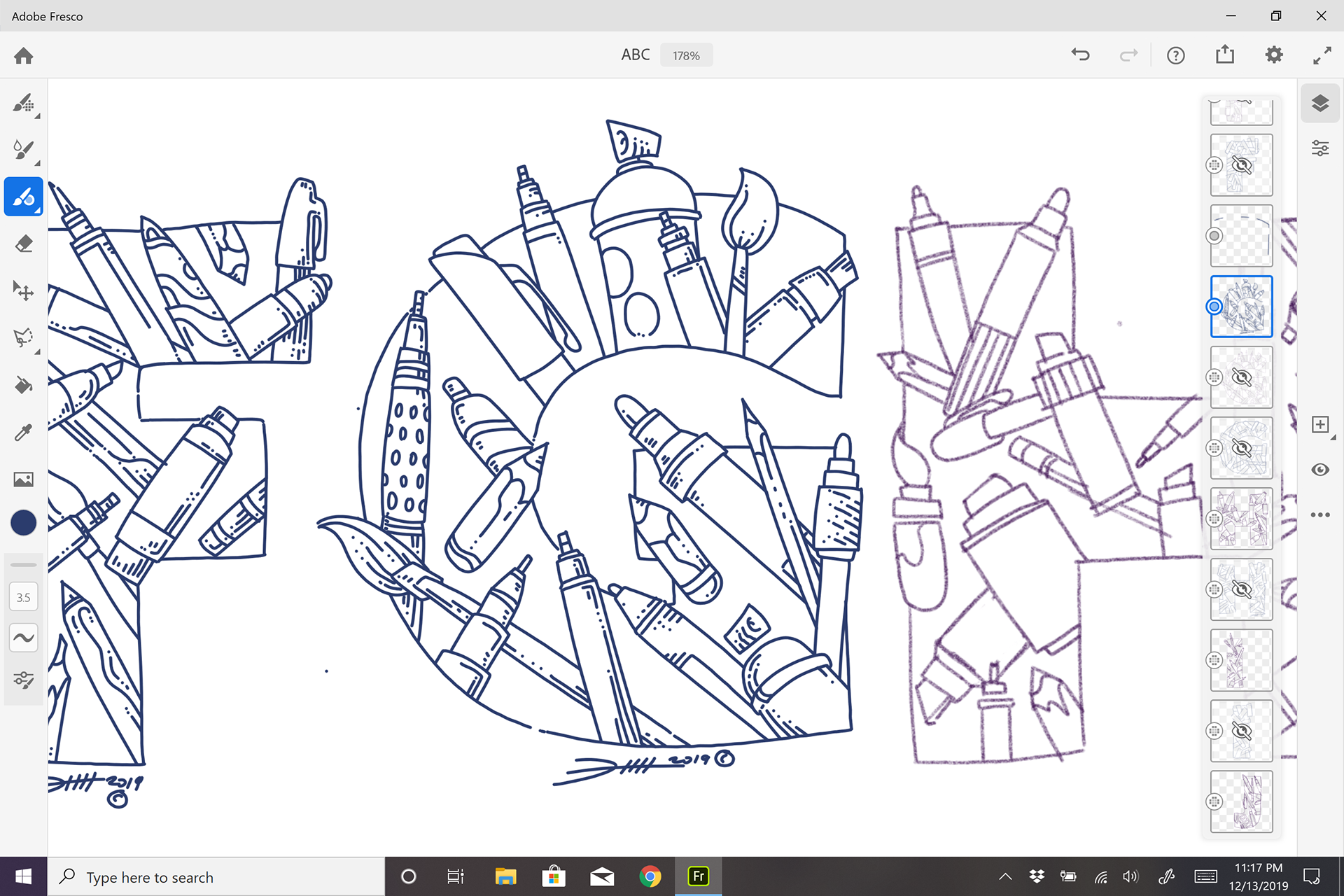

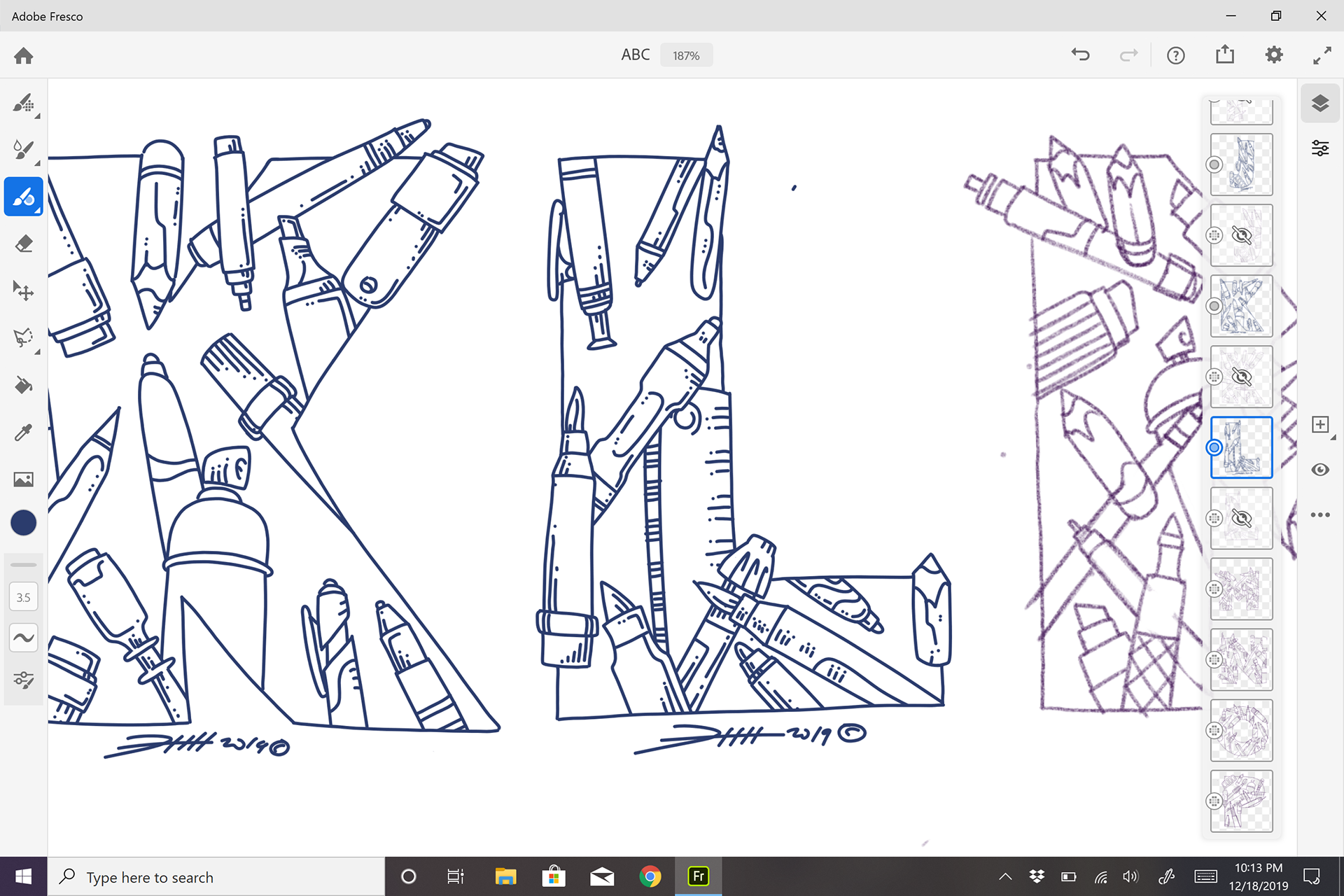
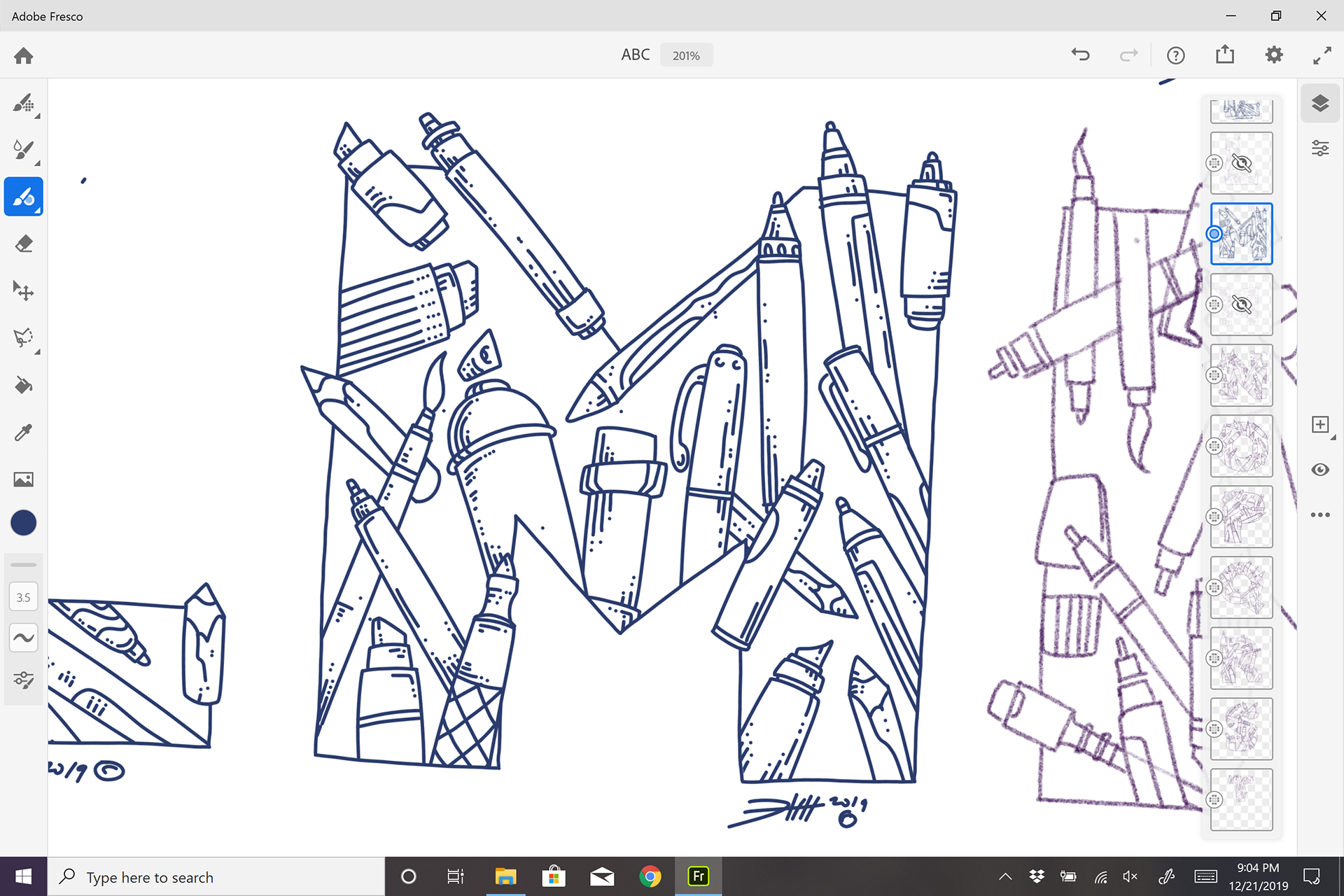
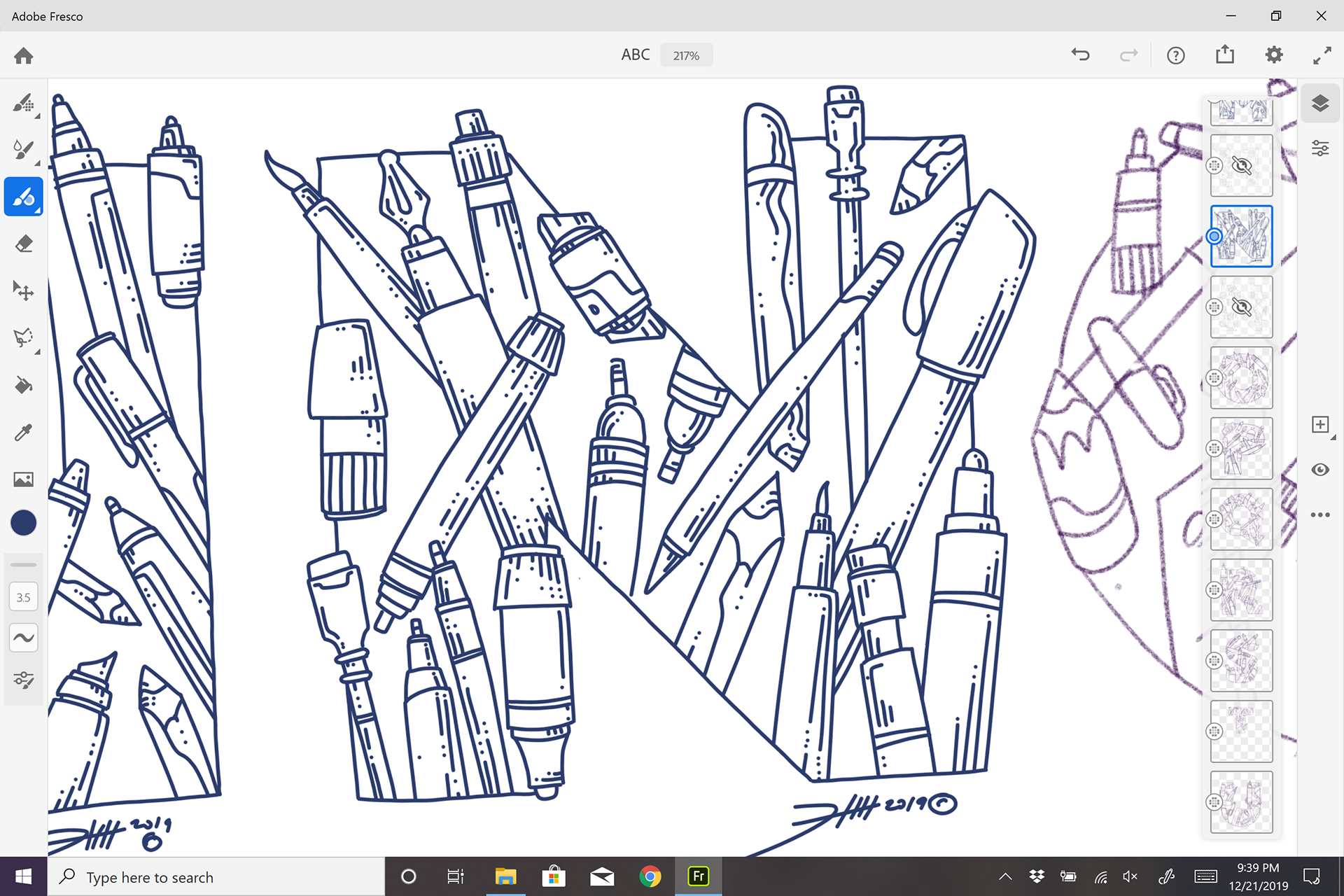
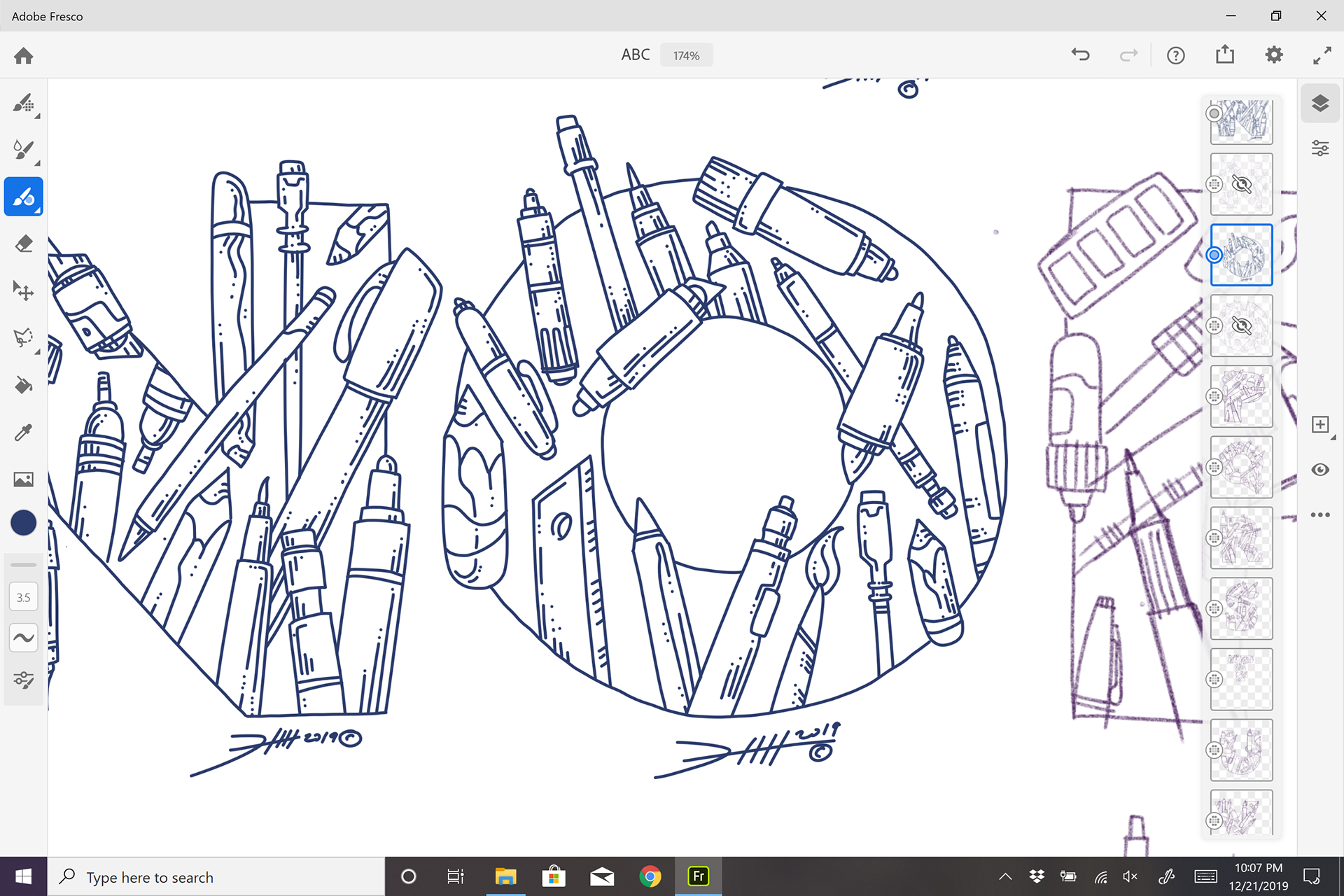
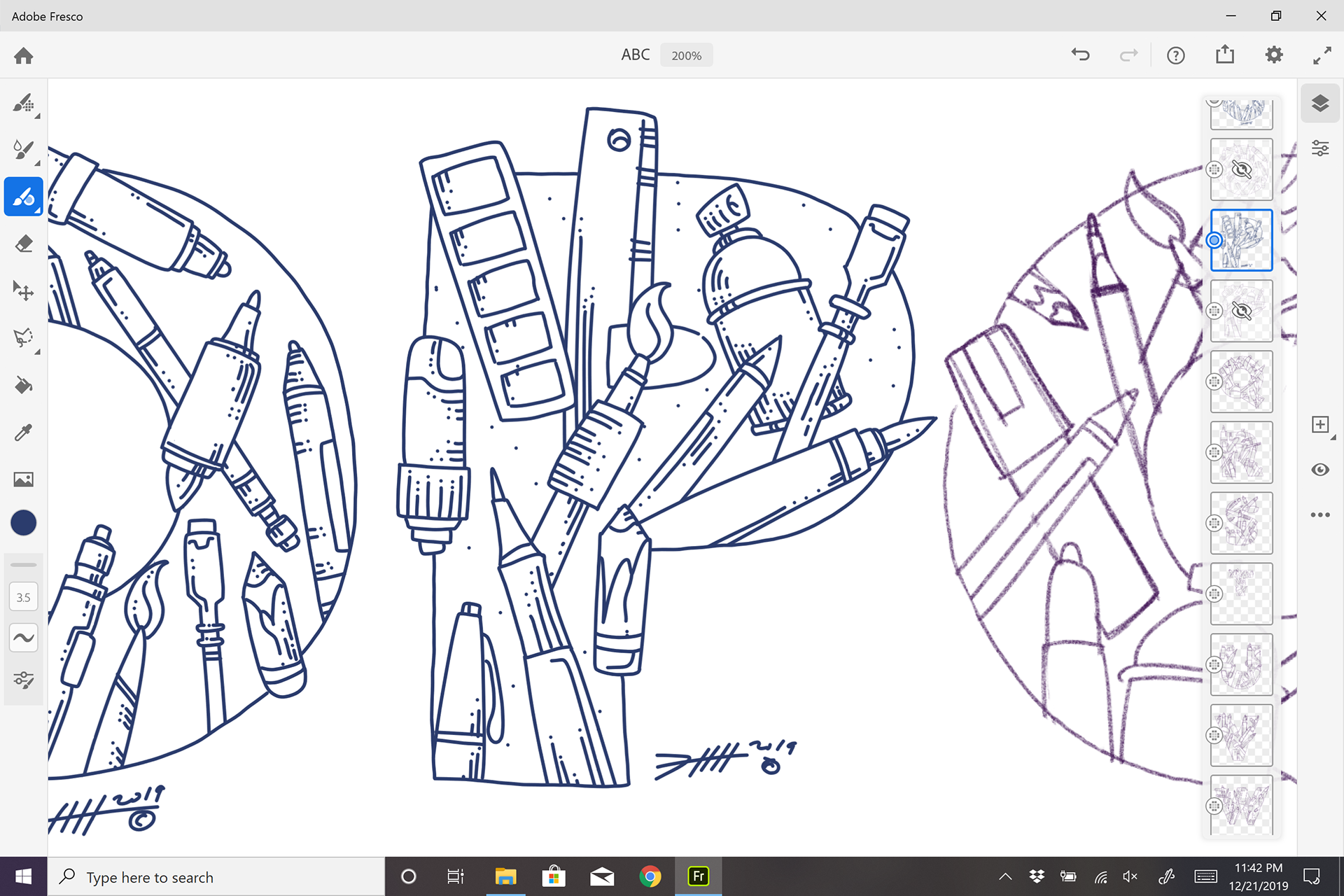
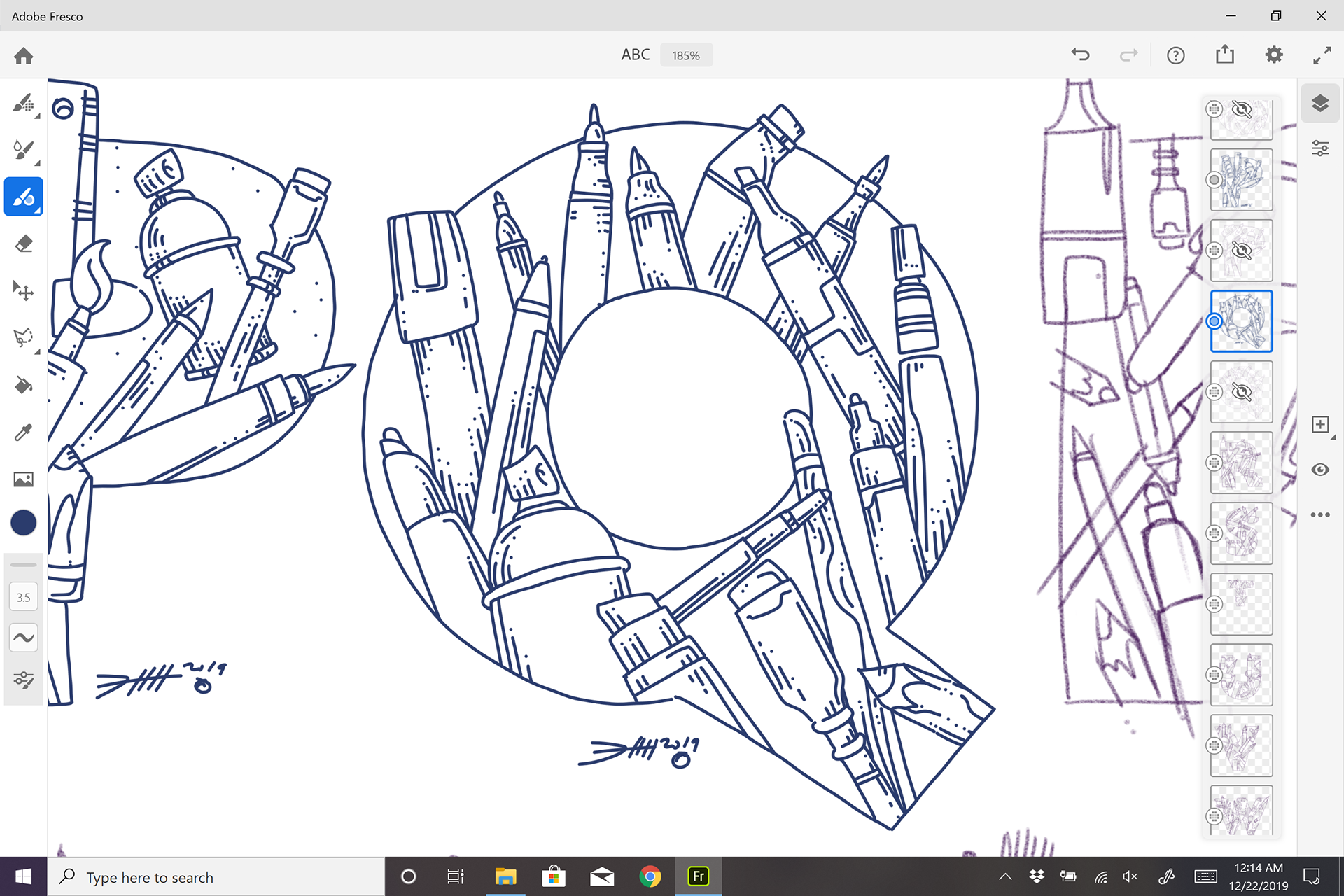
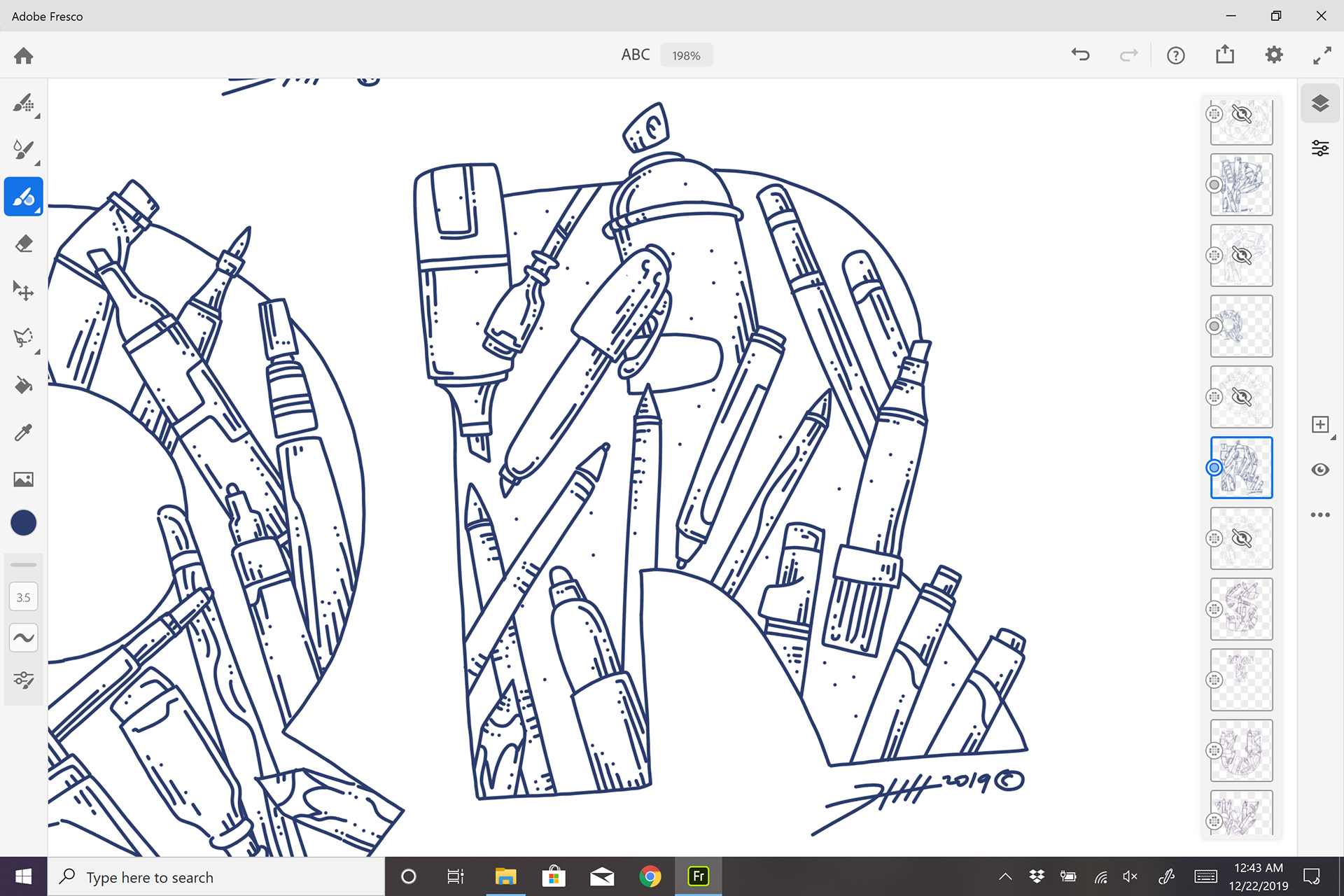
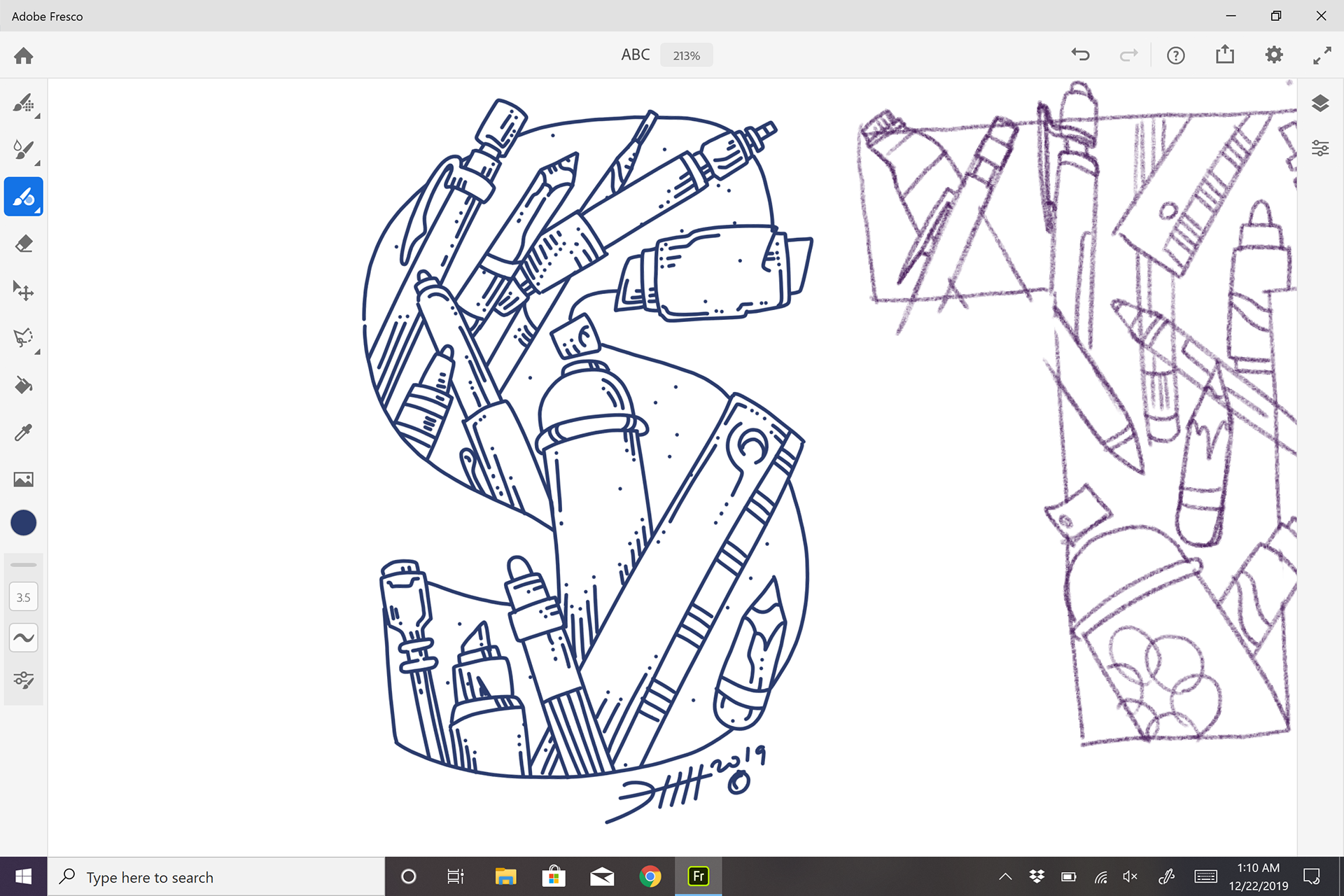

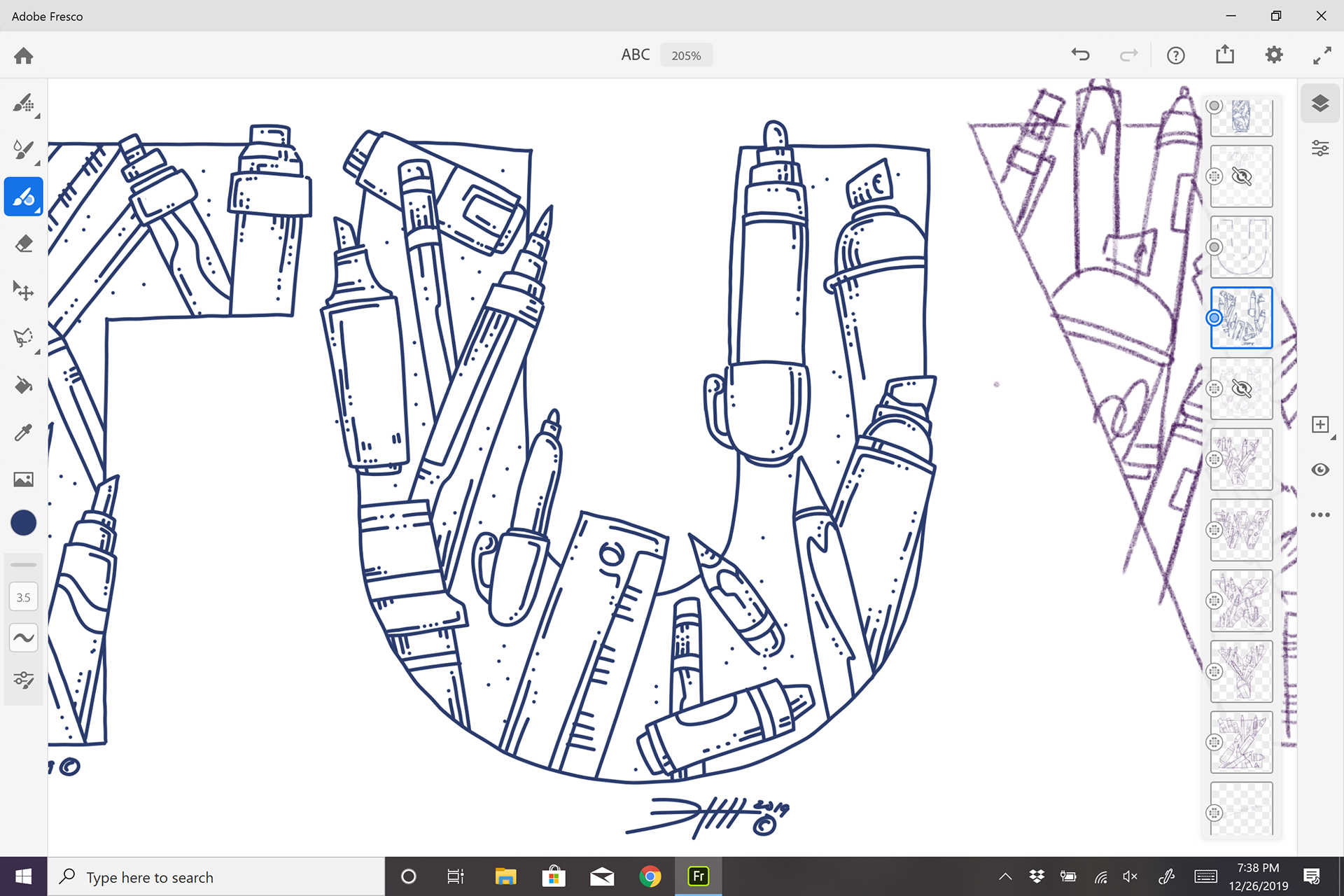
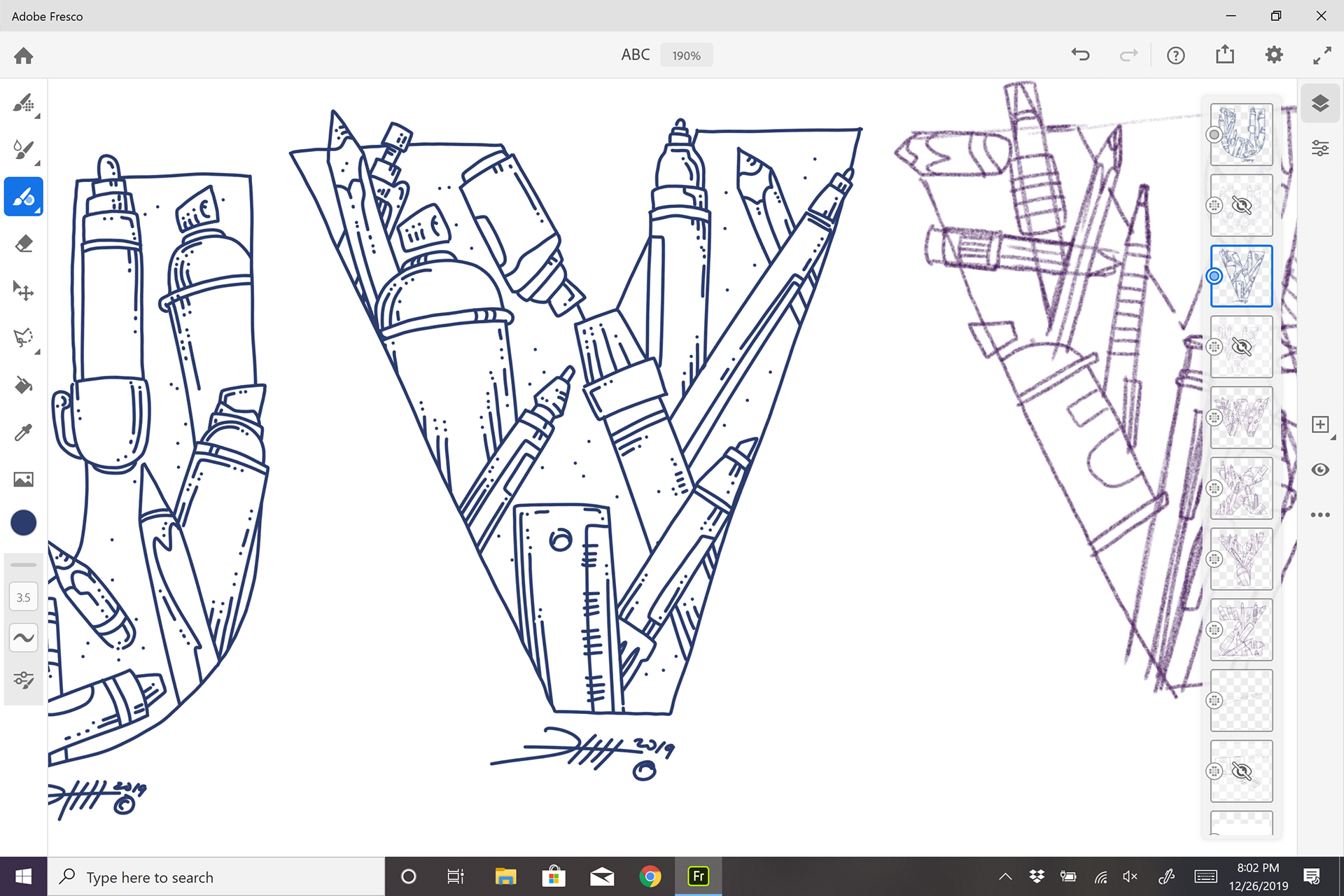
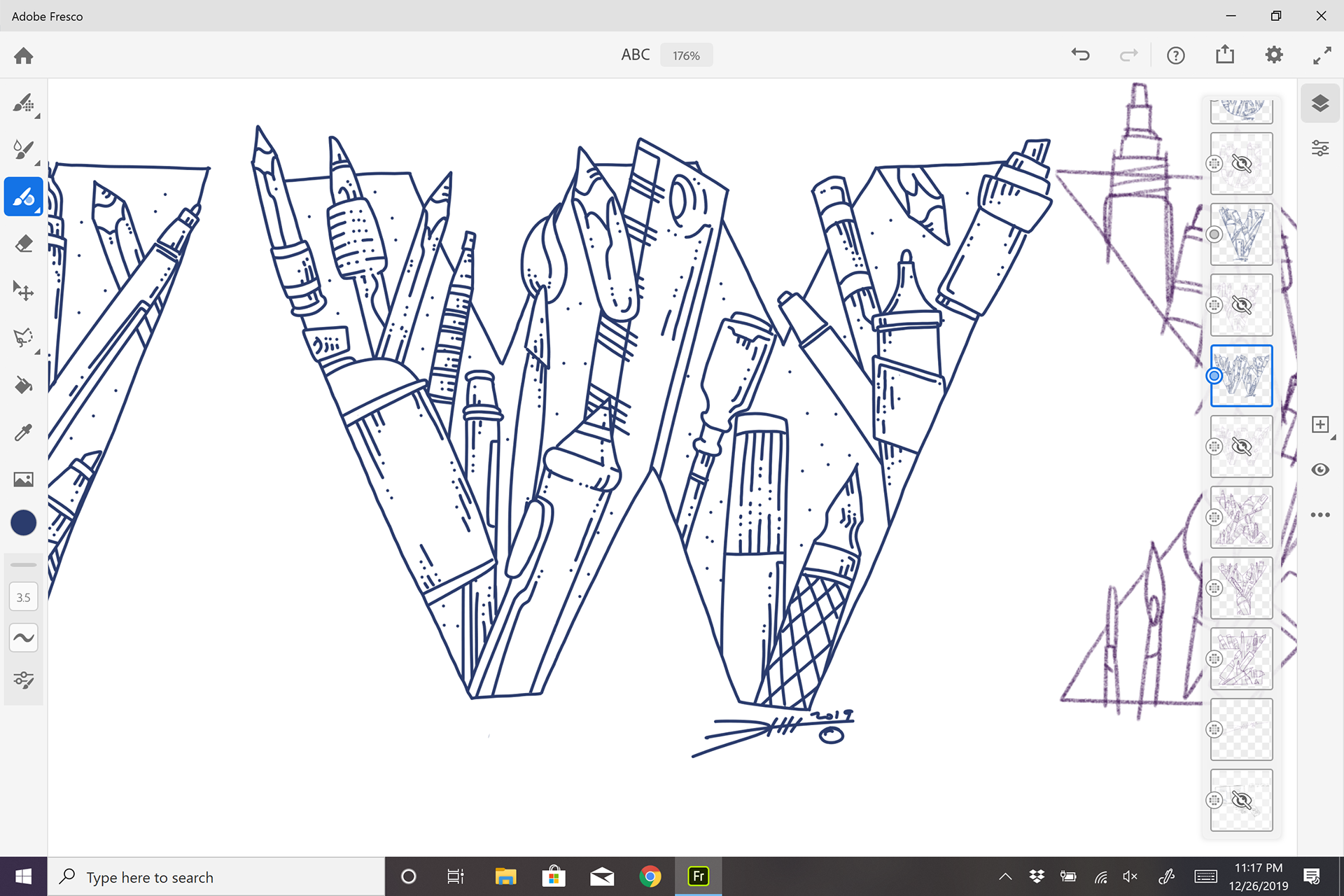
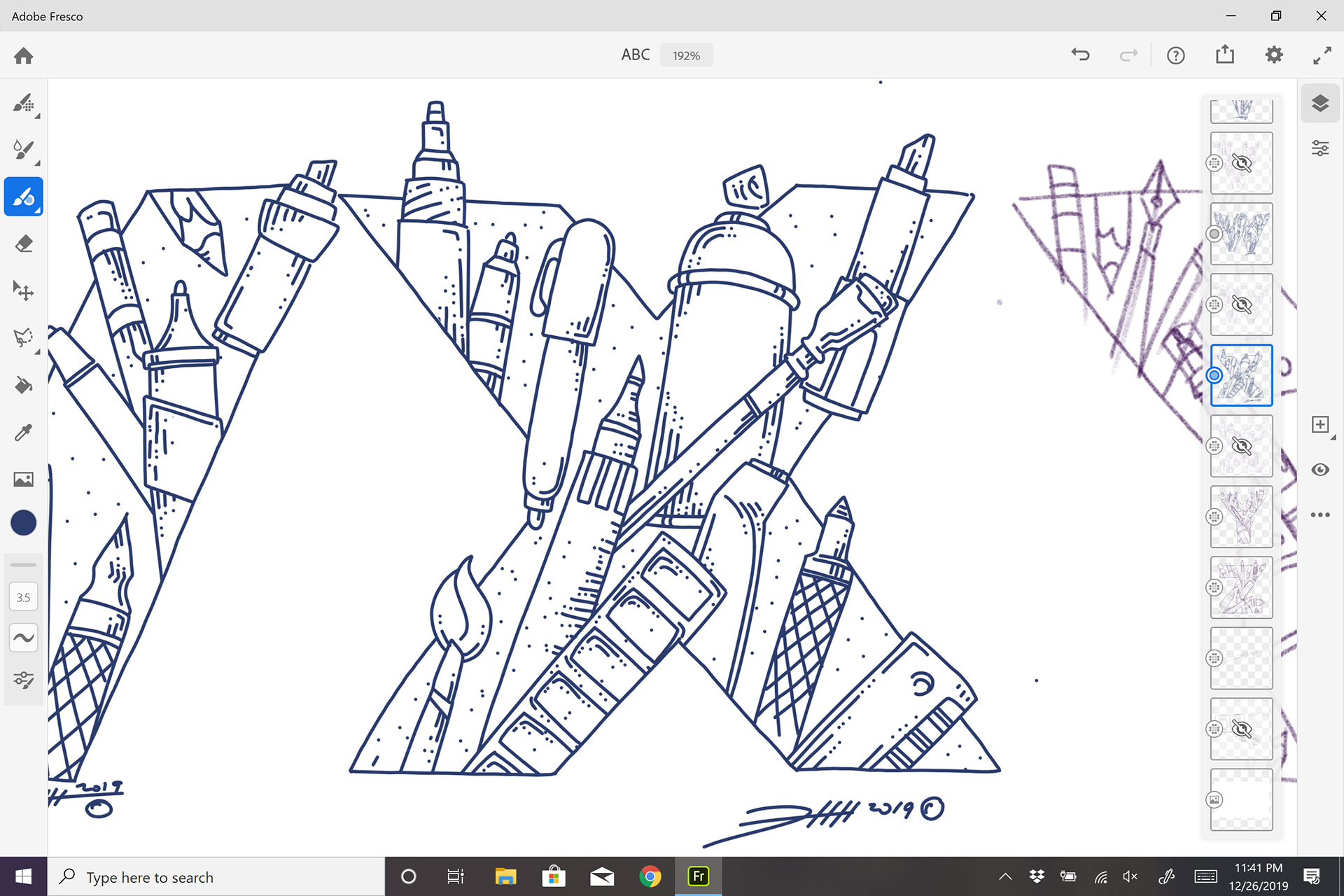


Inking with Vector Brushes.
Adobe Fresco is the next generation of Adobe Draw, an amazing iOS app for the iPad and iPhone that I used extensively until Fresco came out as Adobe Gemini.
The Vector Brushes in Fresco and Gemini have evolved to give artists like me a chance to draw organic art that is then transferable to Adobe Illustrator for further edits and composition. The beauty of vector is that once finished in Illustrator, you can use in all types of formats and sizes while keeping the artwork sharp and clean no matter the product.
Last step on Adobe Fresco: Export as a PDF keeping only the vector layers on.
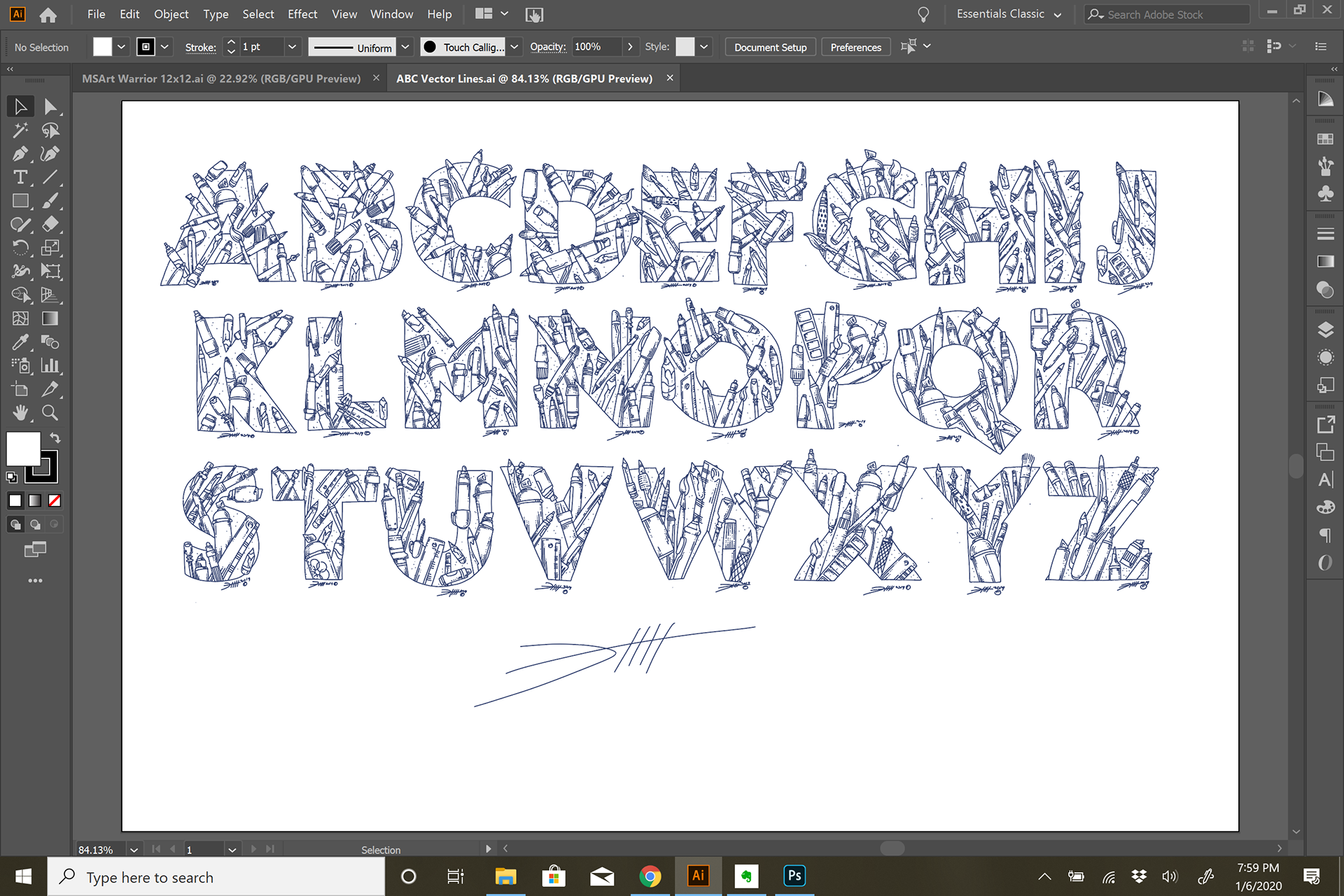
Adobe Illustrator. Time for some action!!!
Open the PDF file with Illustrator, check the layers and organize the file for the coloring book.
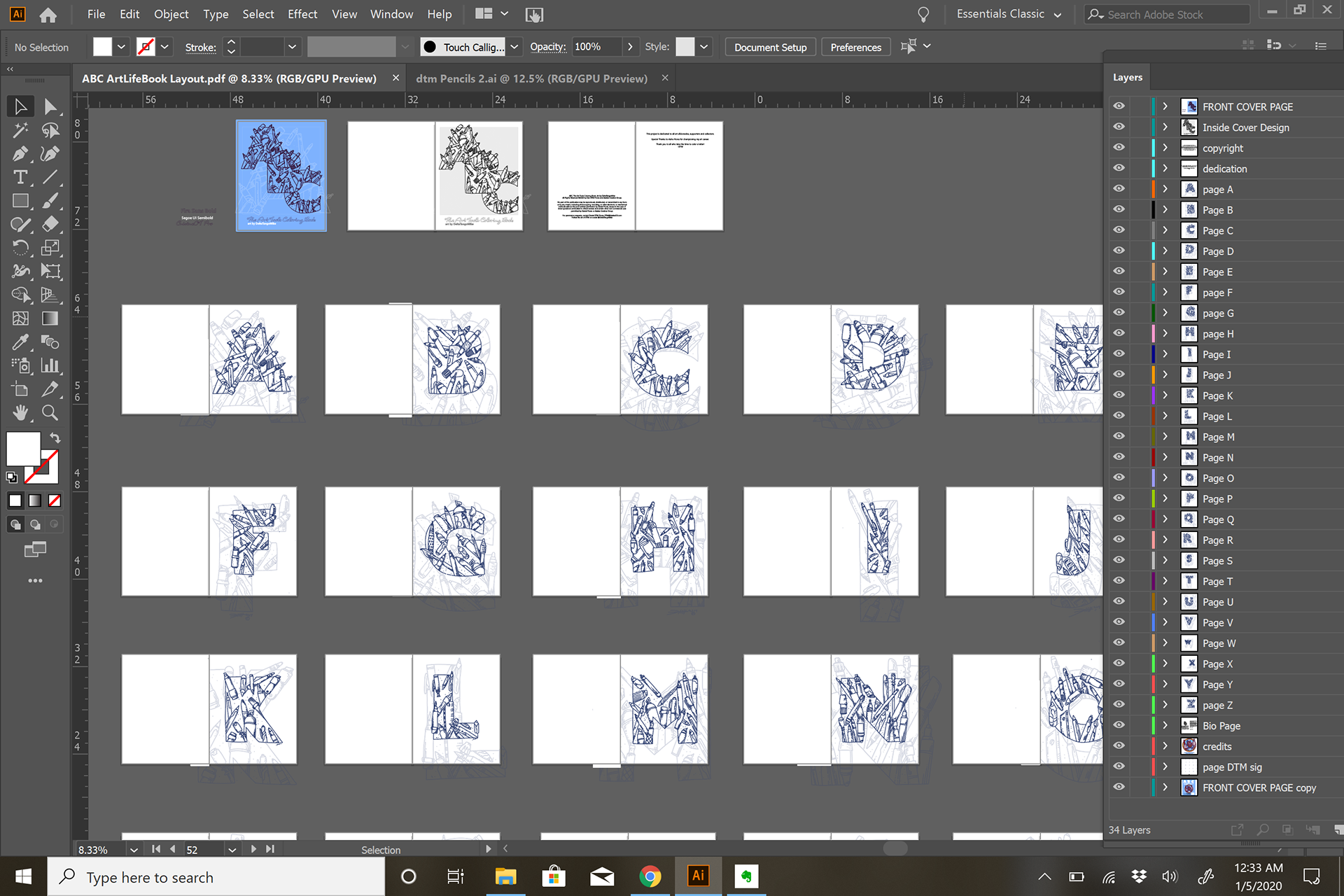
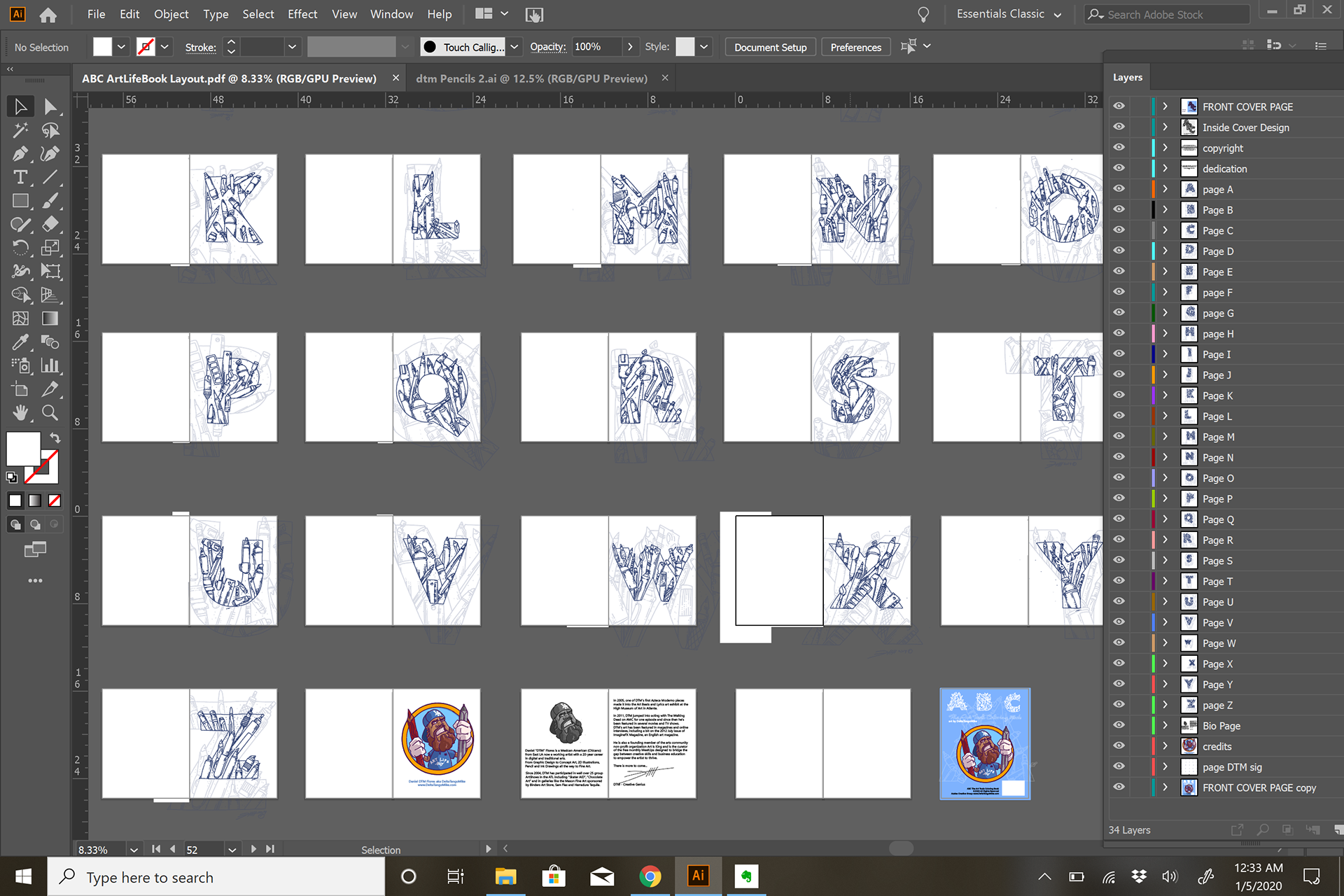
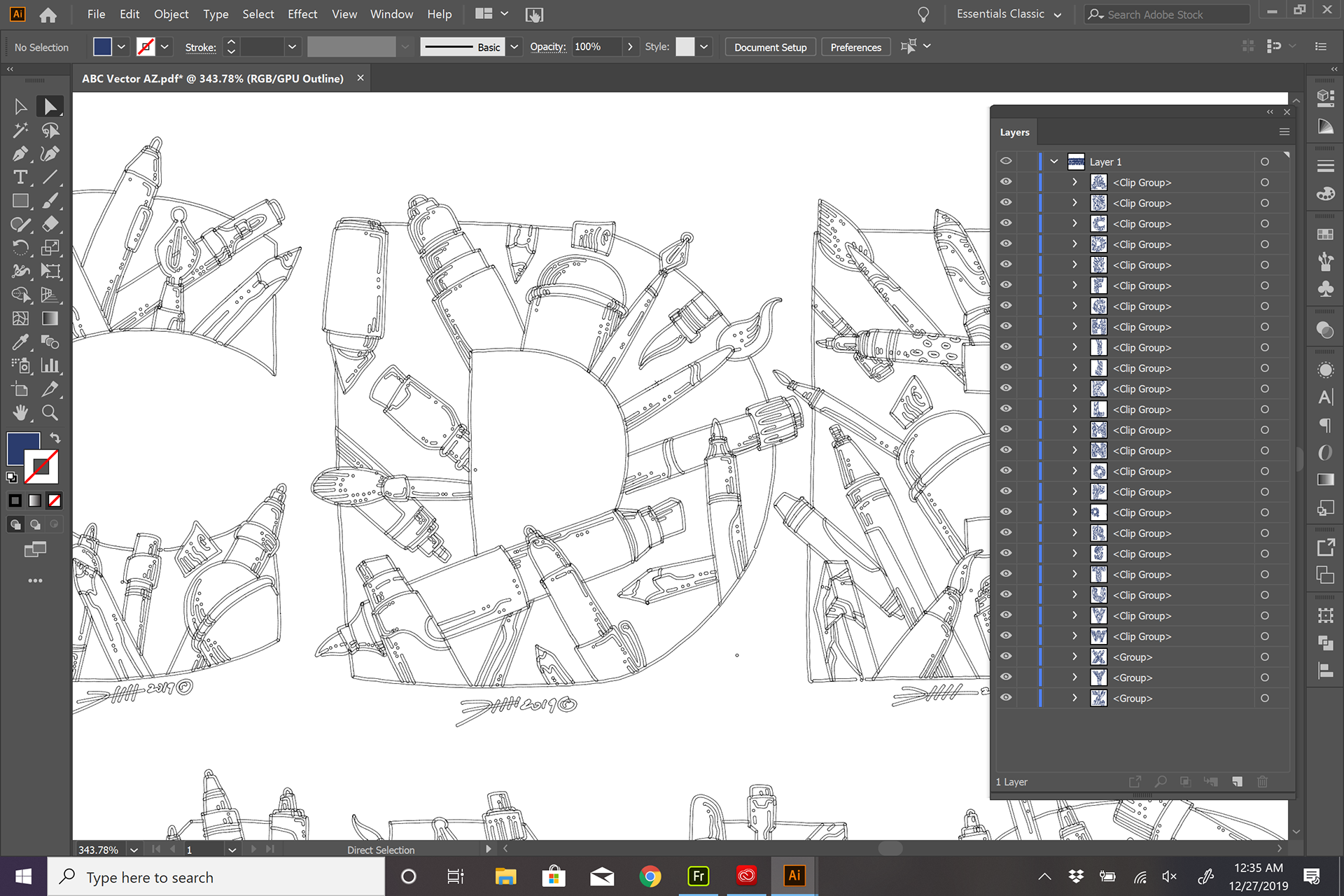
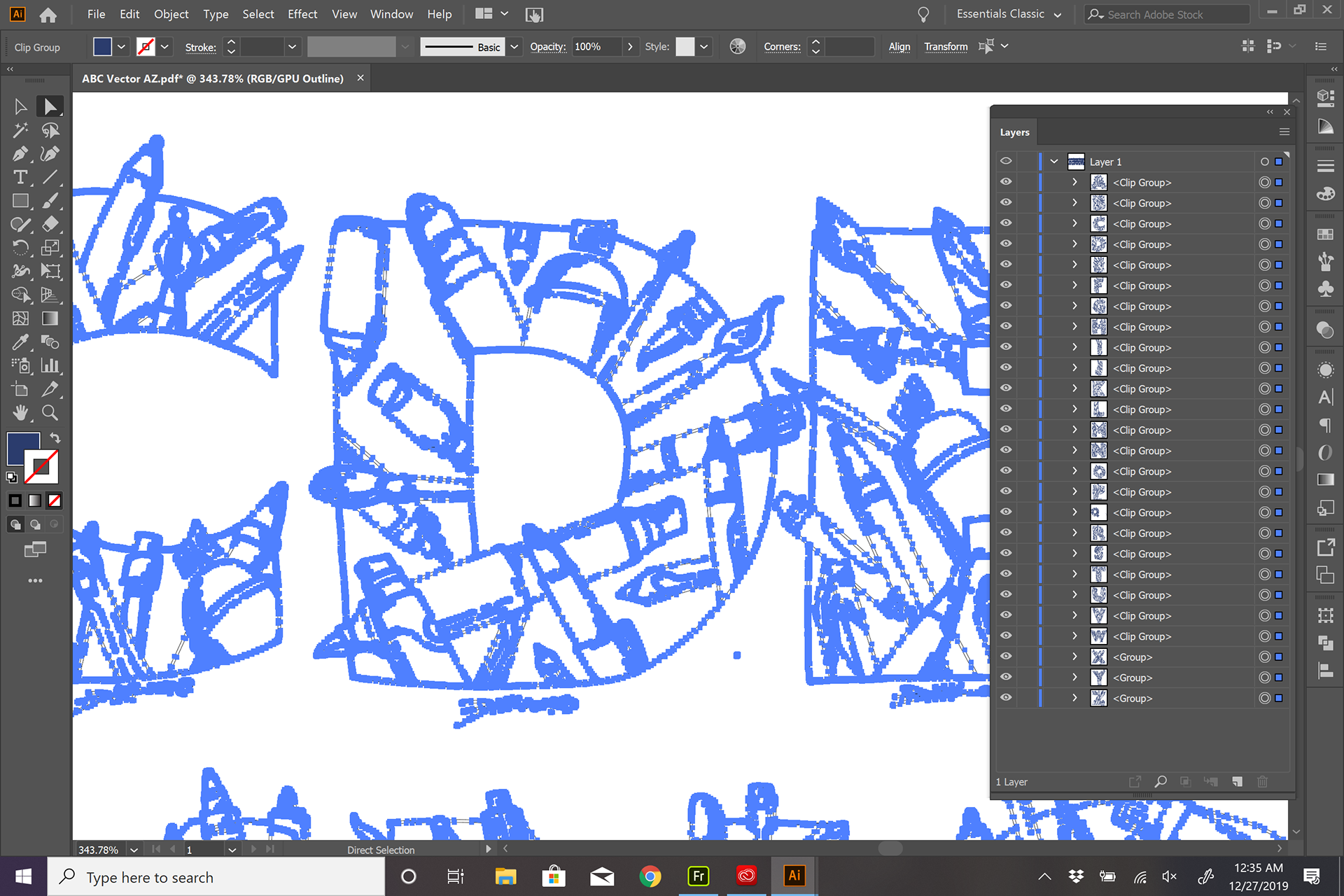
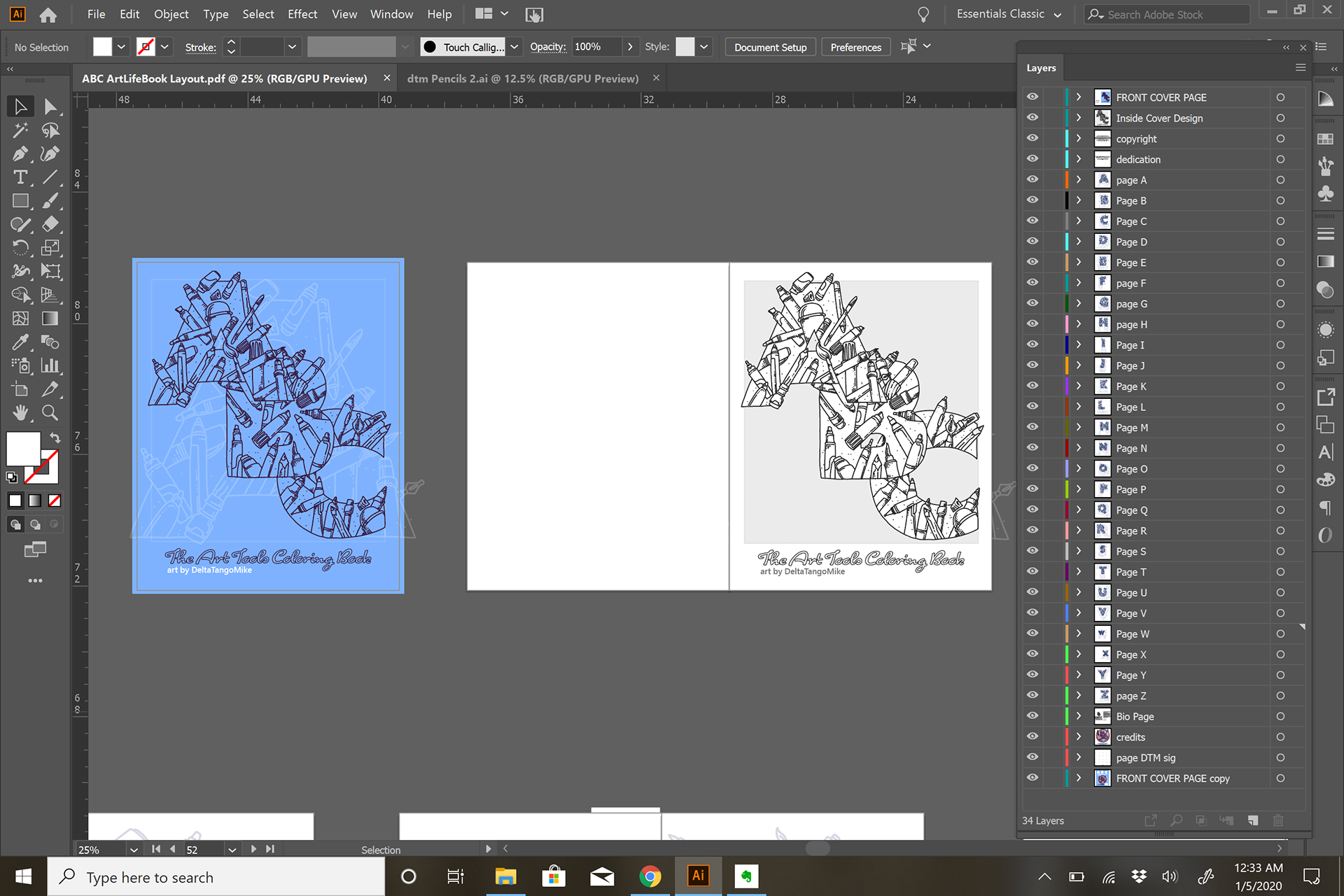
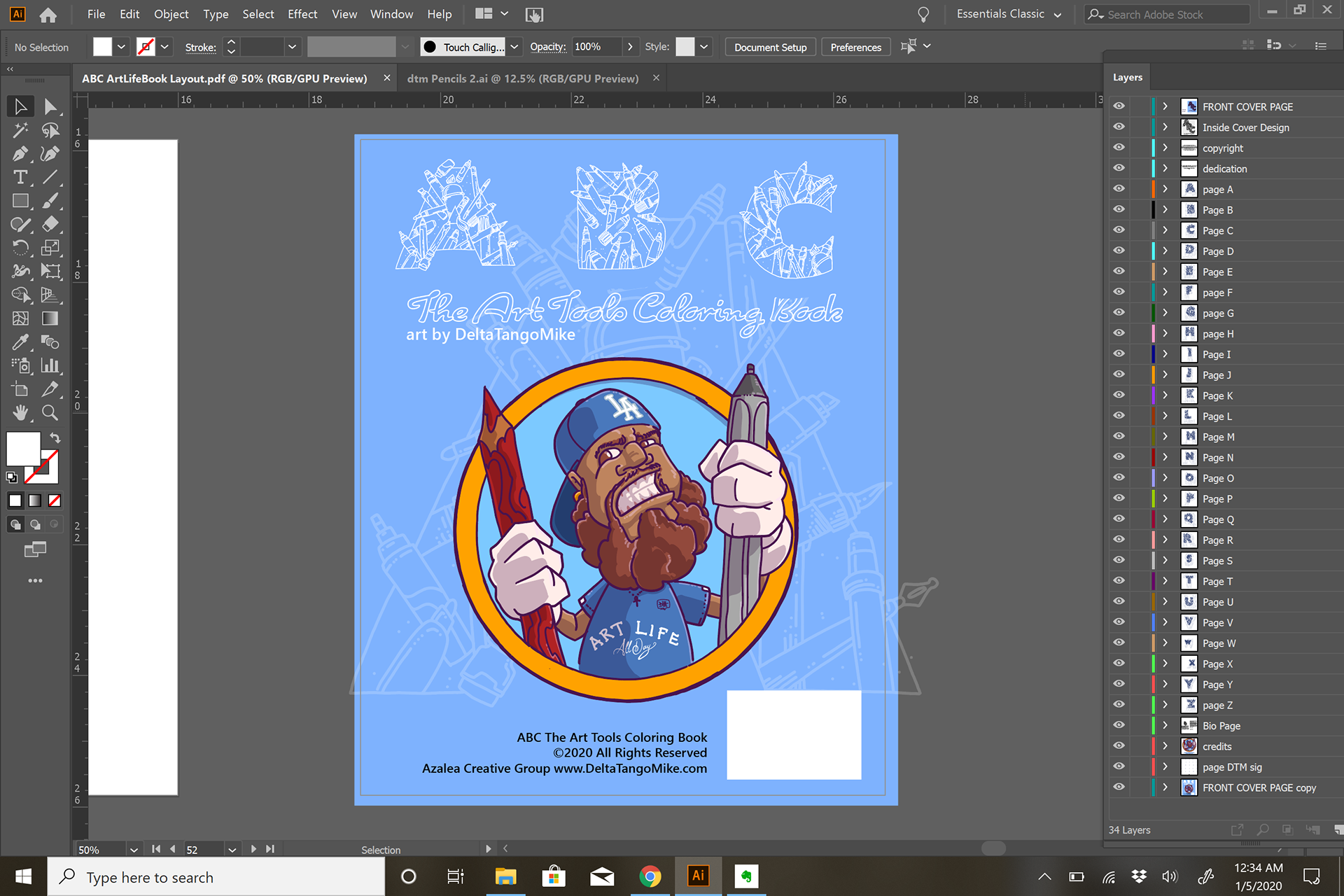
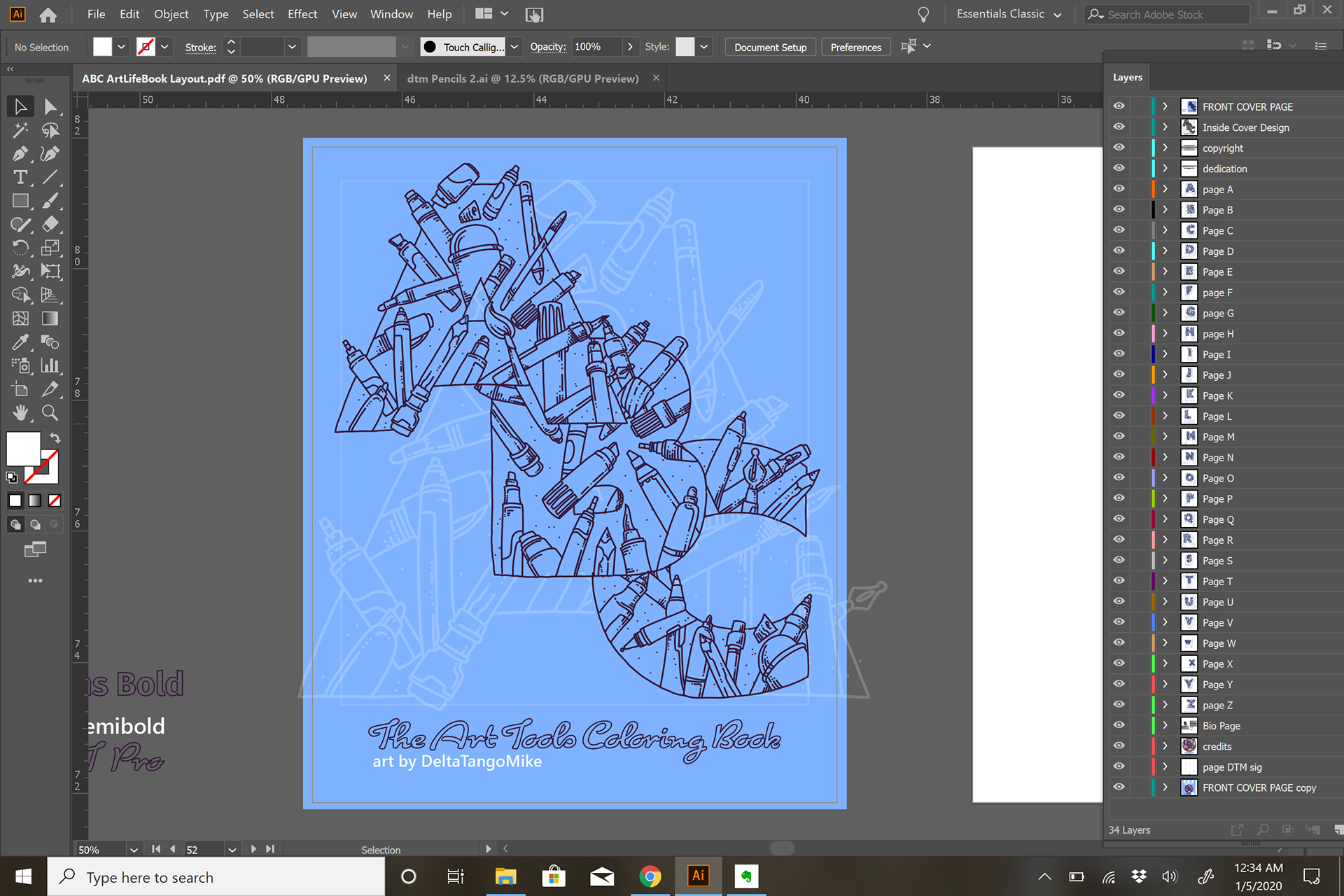
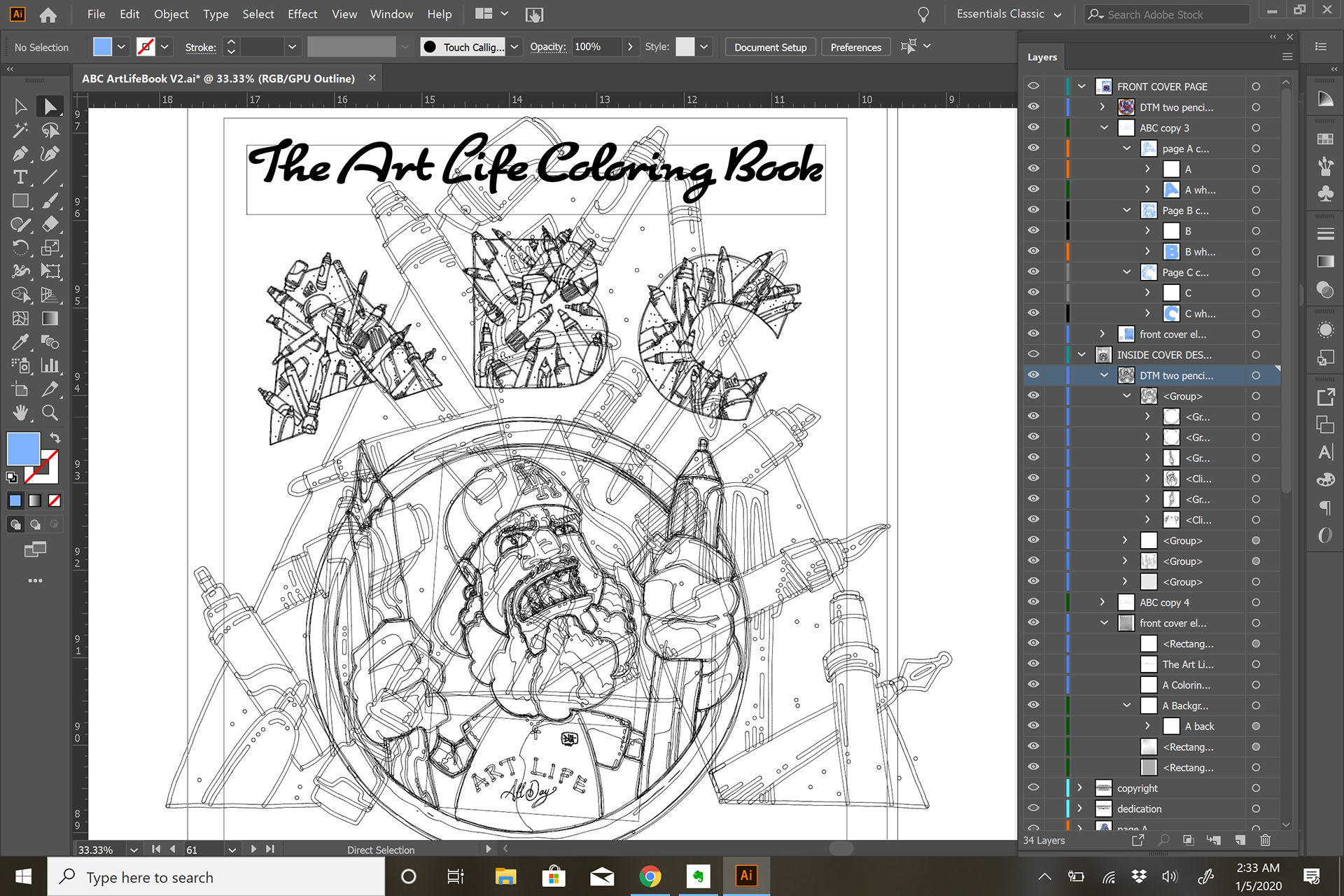
The idea is to have one letter per page and create the complete 64 page book in Adobe Illustrator by taking advantage of the ArtBoards. Art boards are the easiest way to create a page in a book if done carefully and in order.
Once my art board pages are set, time to move the letters and organize the artwork, copyright info, dedication, credits and proof.
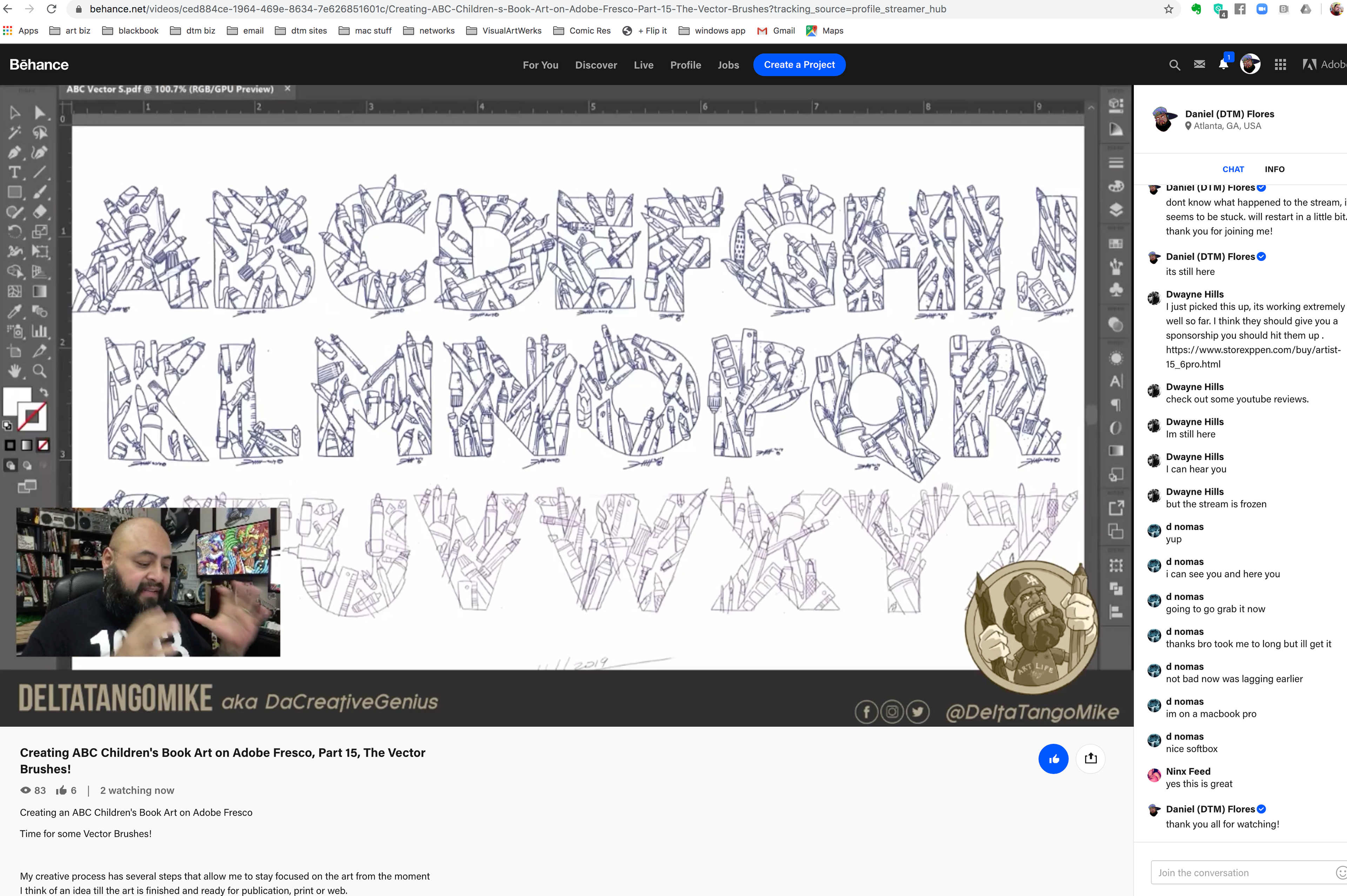
Live Streaming the Art Life ABC coloring book on Behance. 21 different drawing sessions to complete the line work and rough draft!
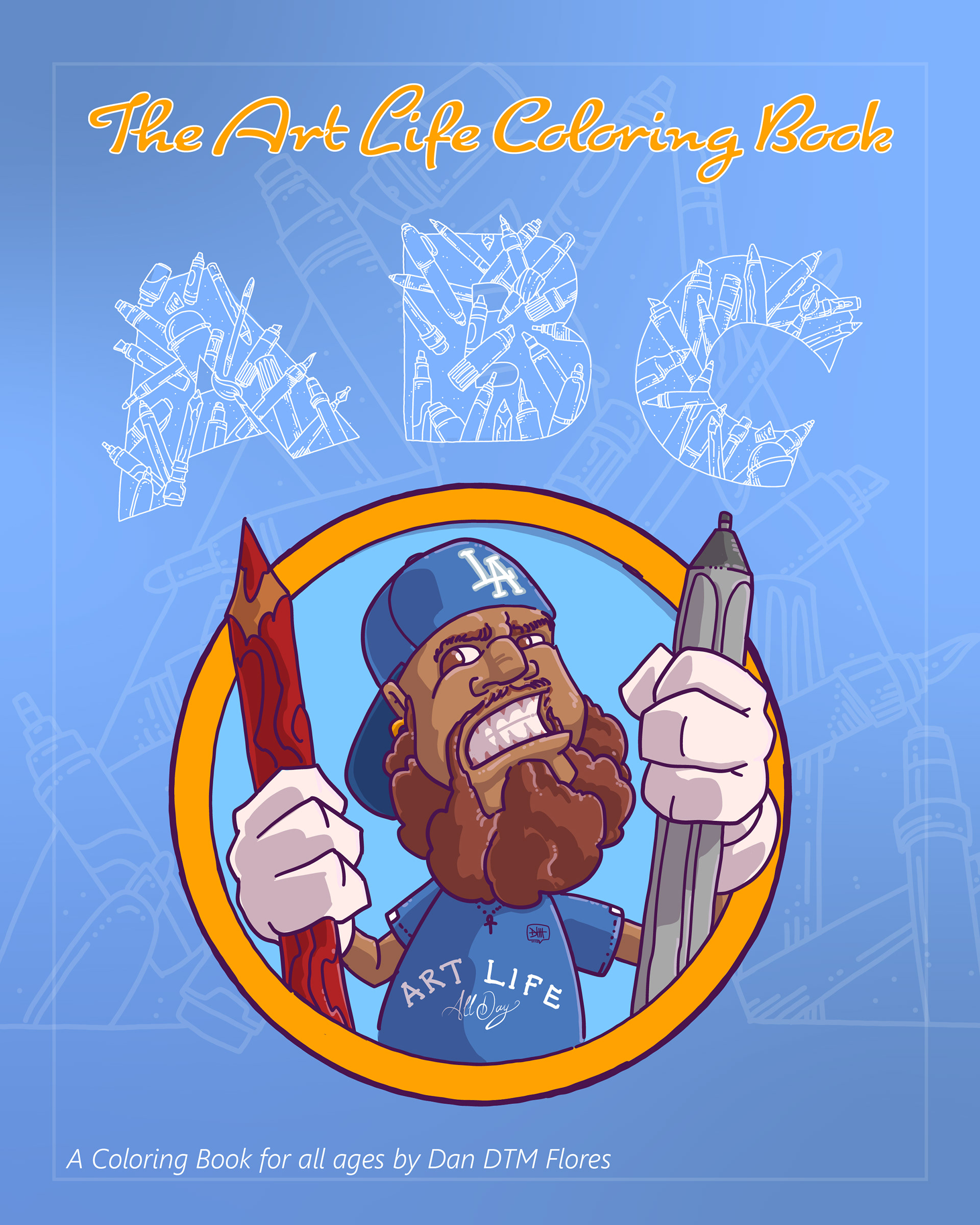
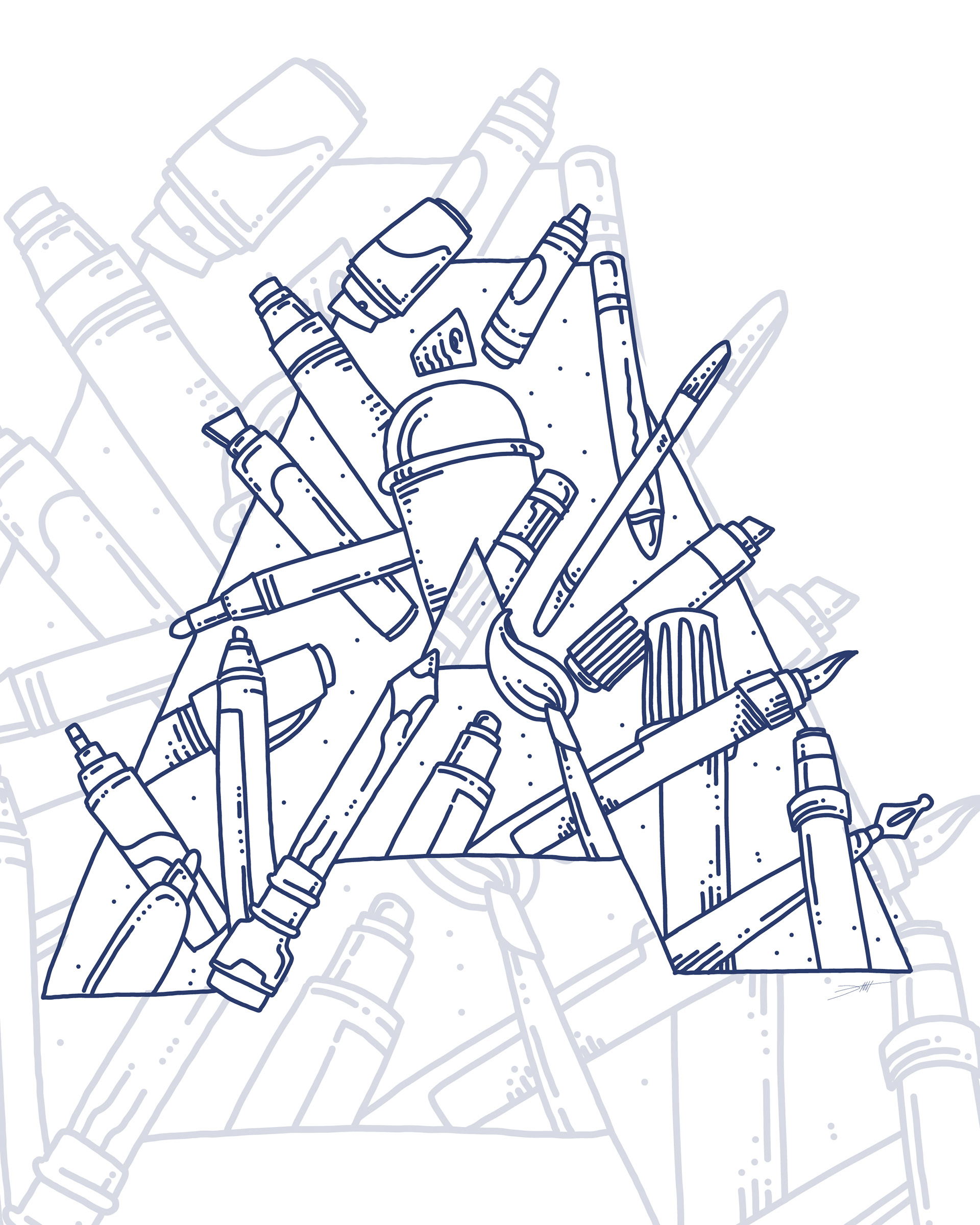
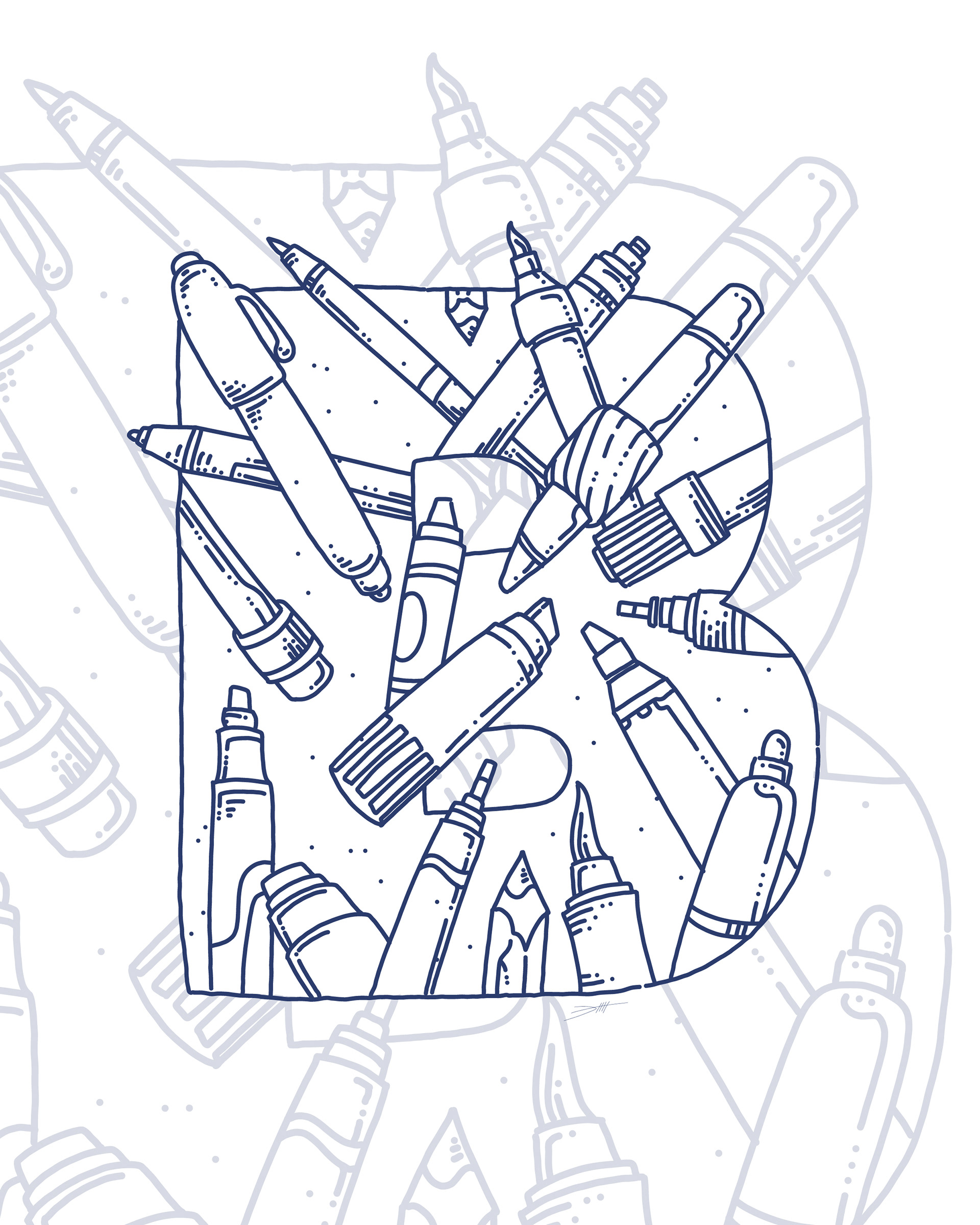
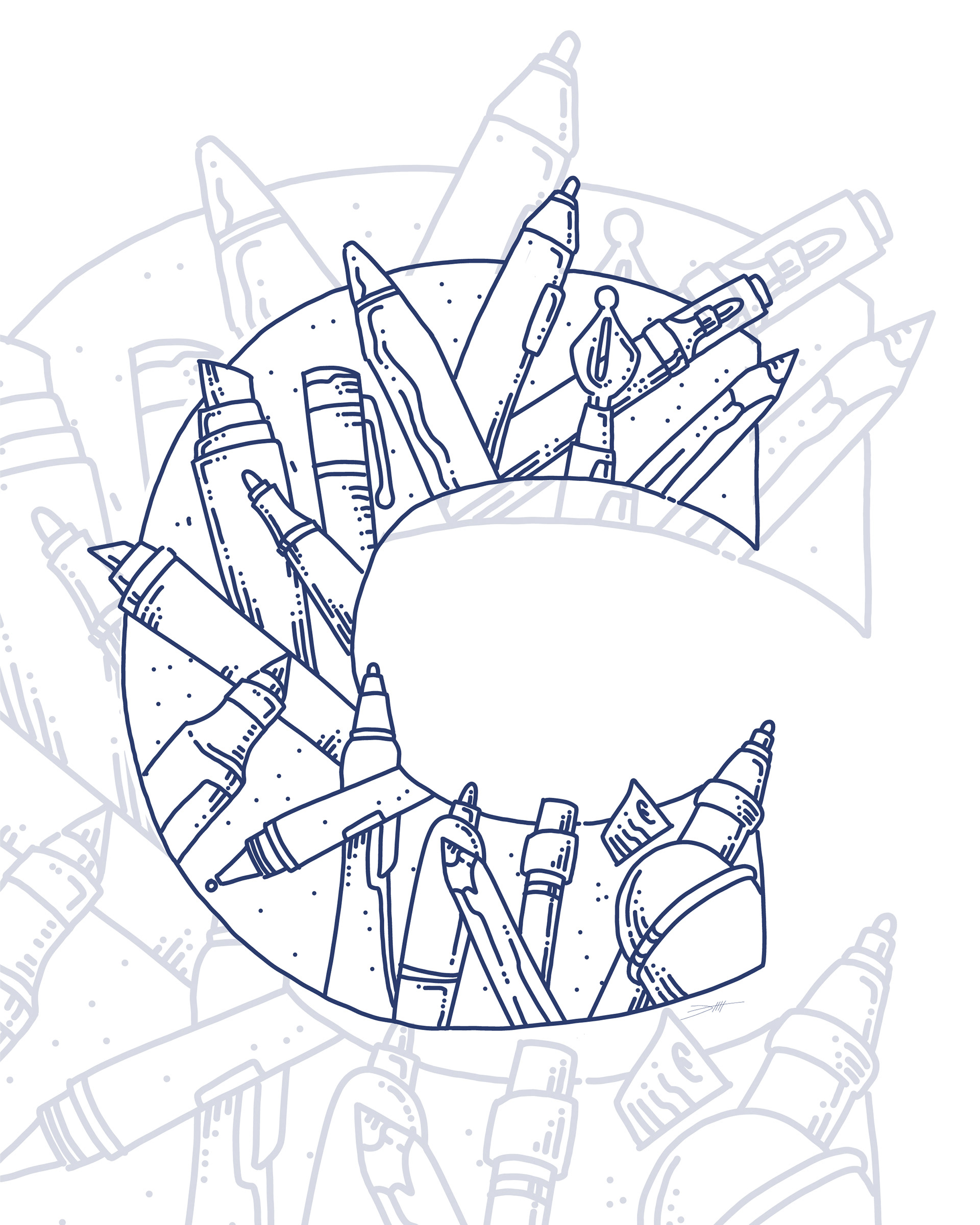
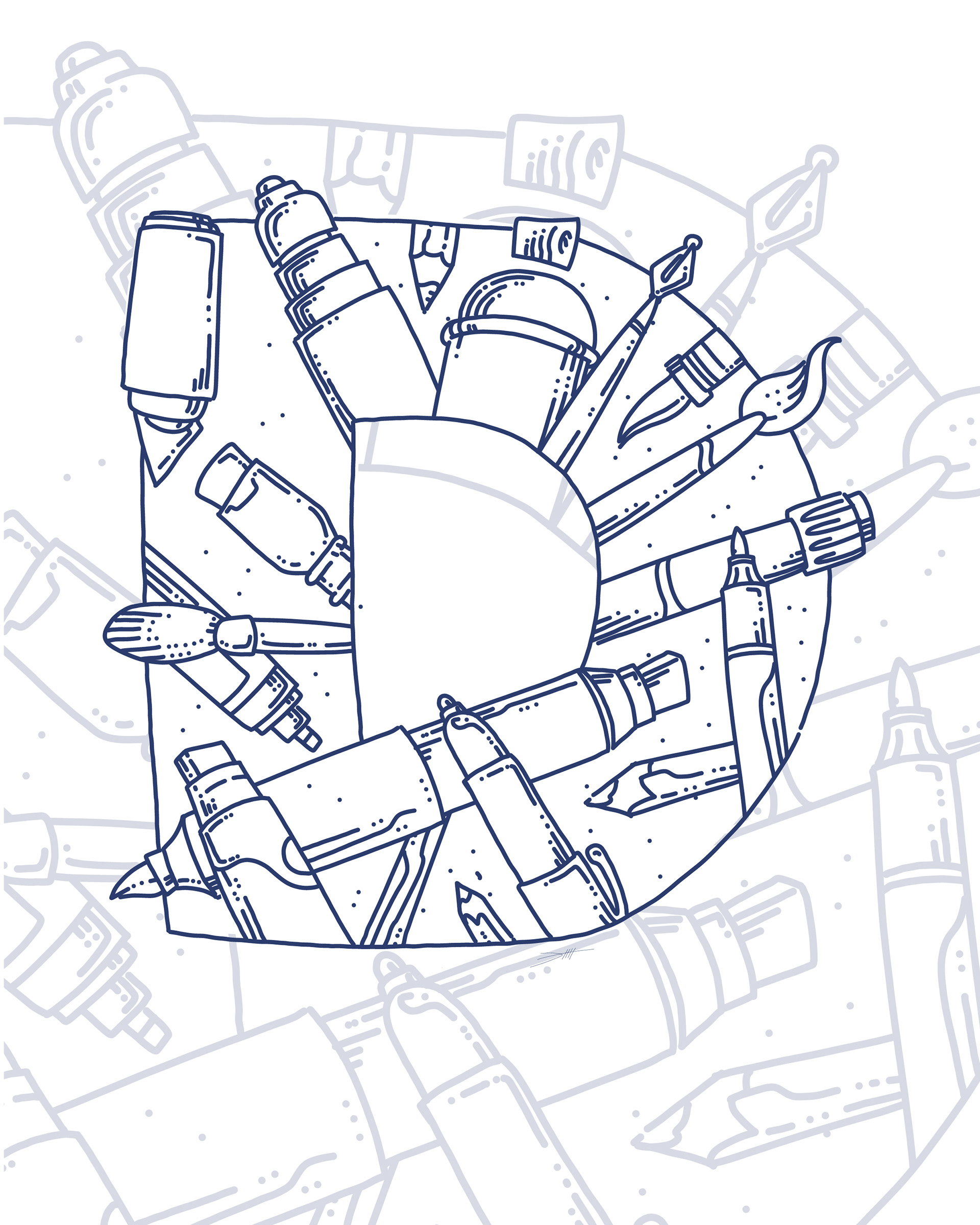
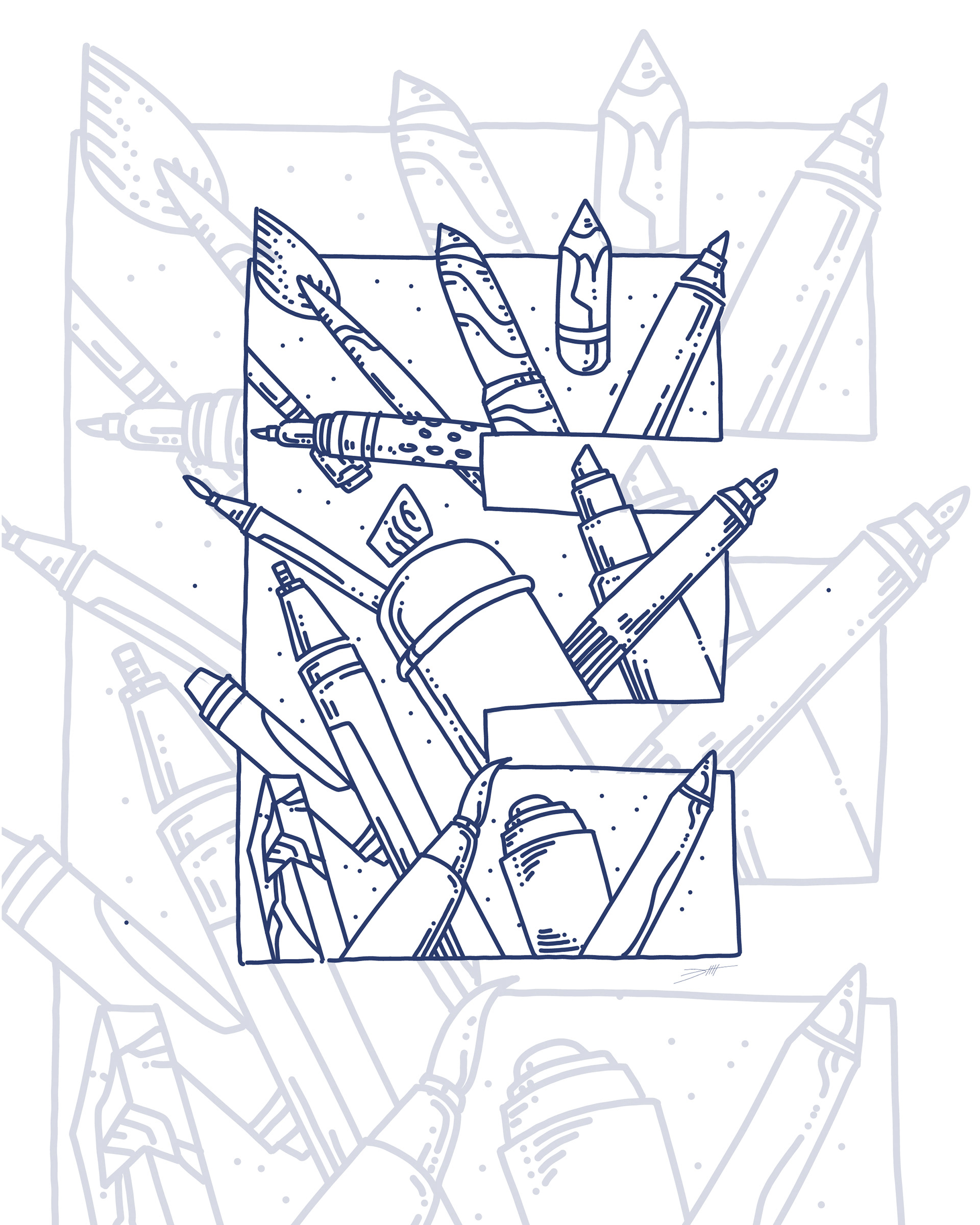
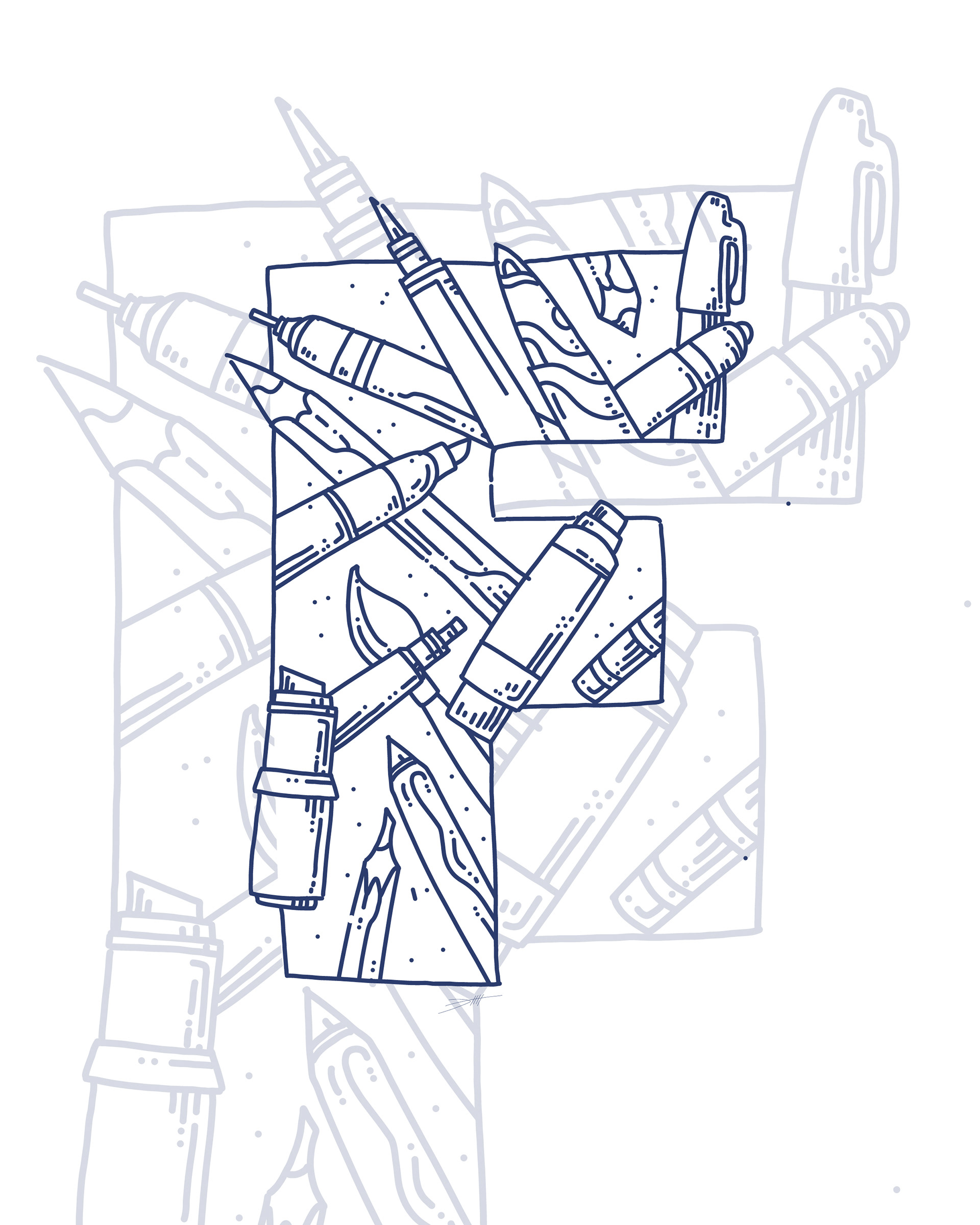

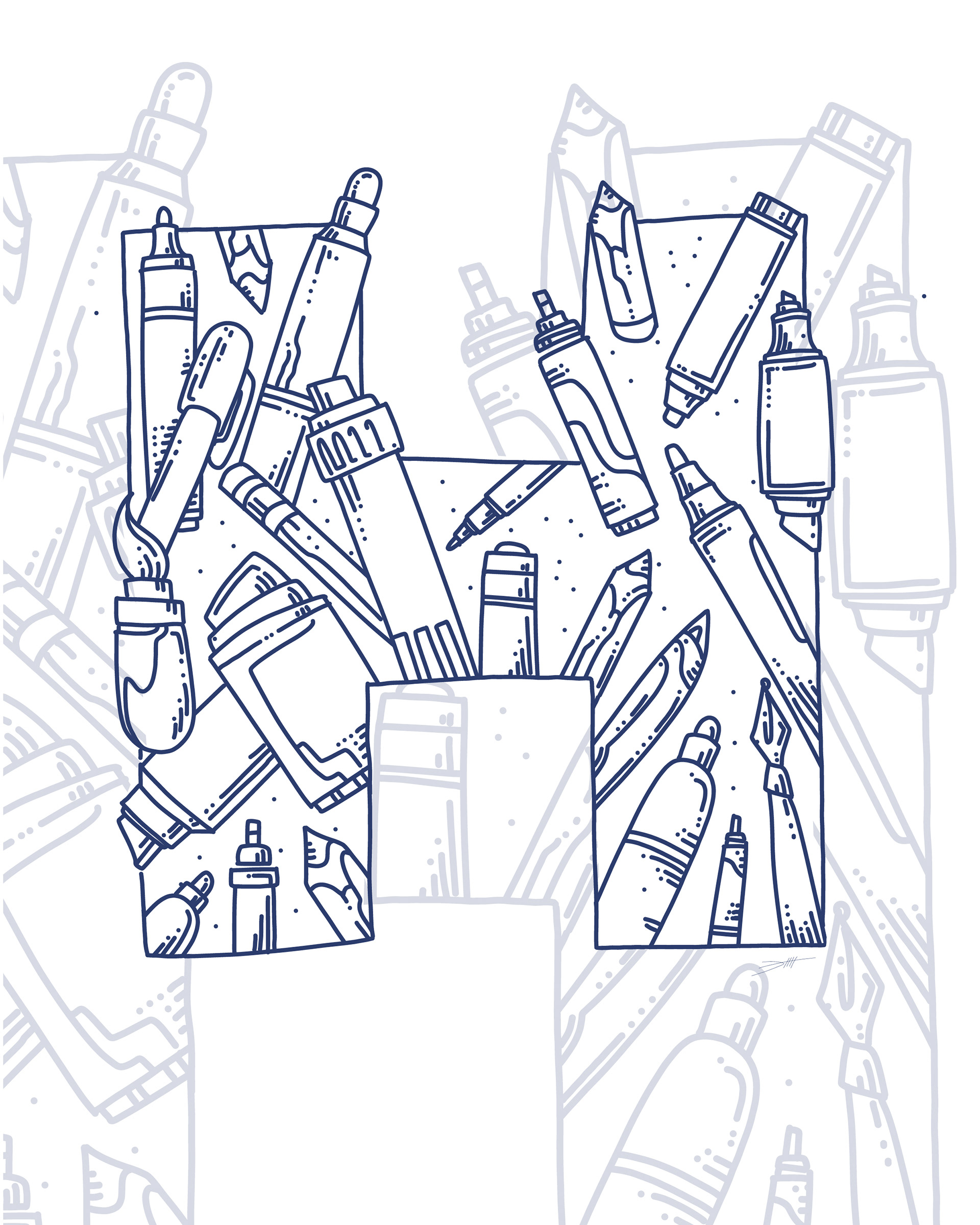
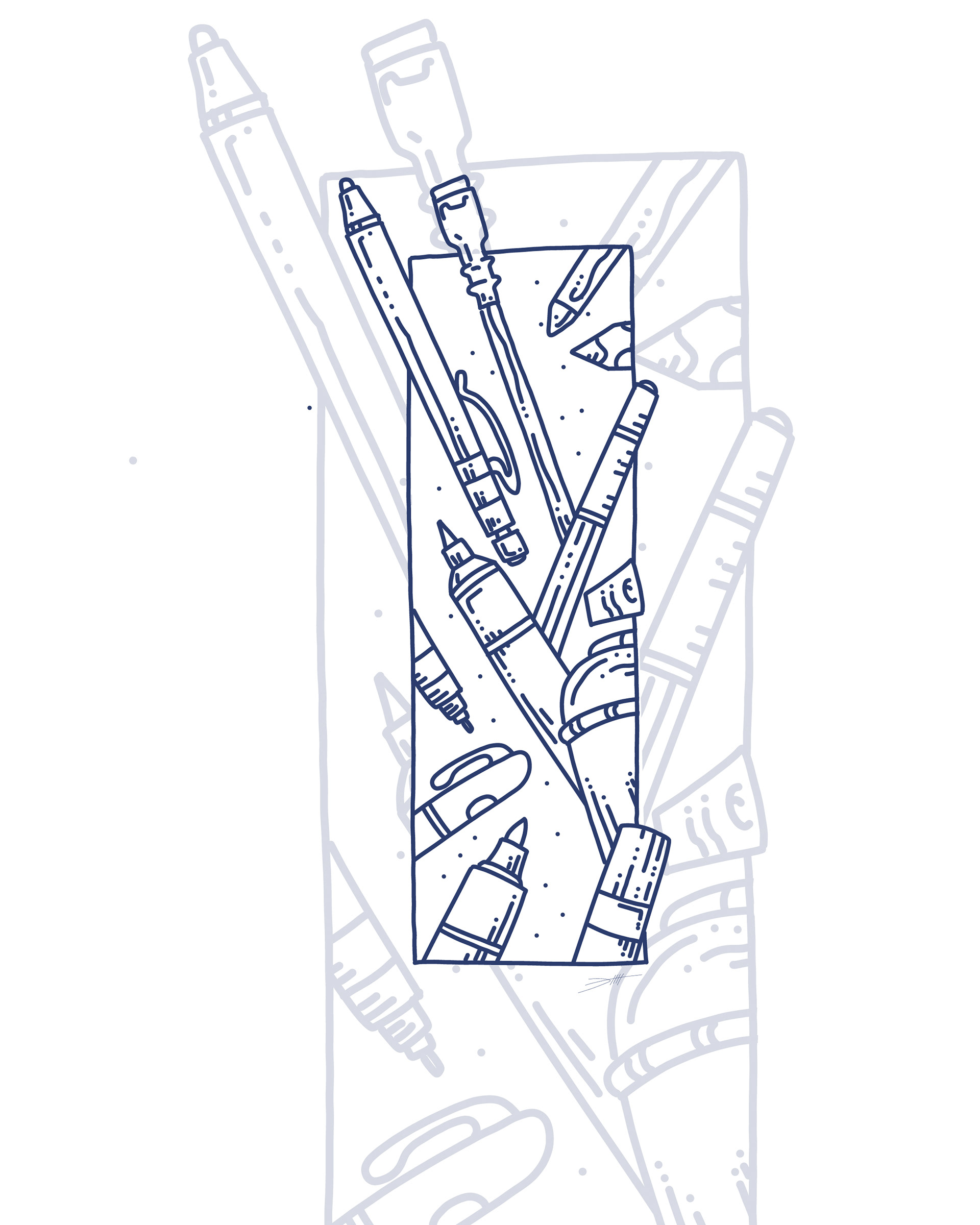
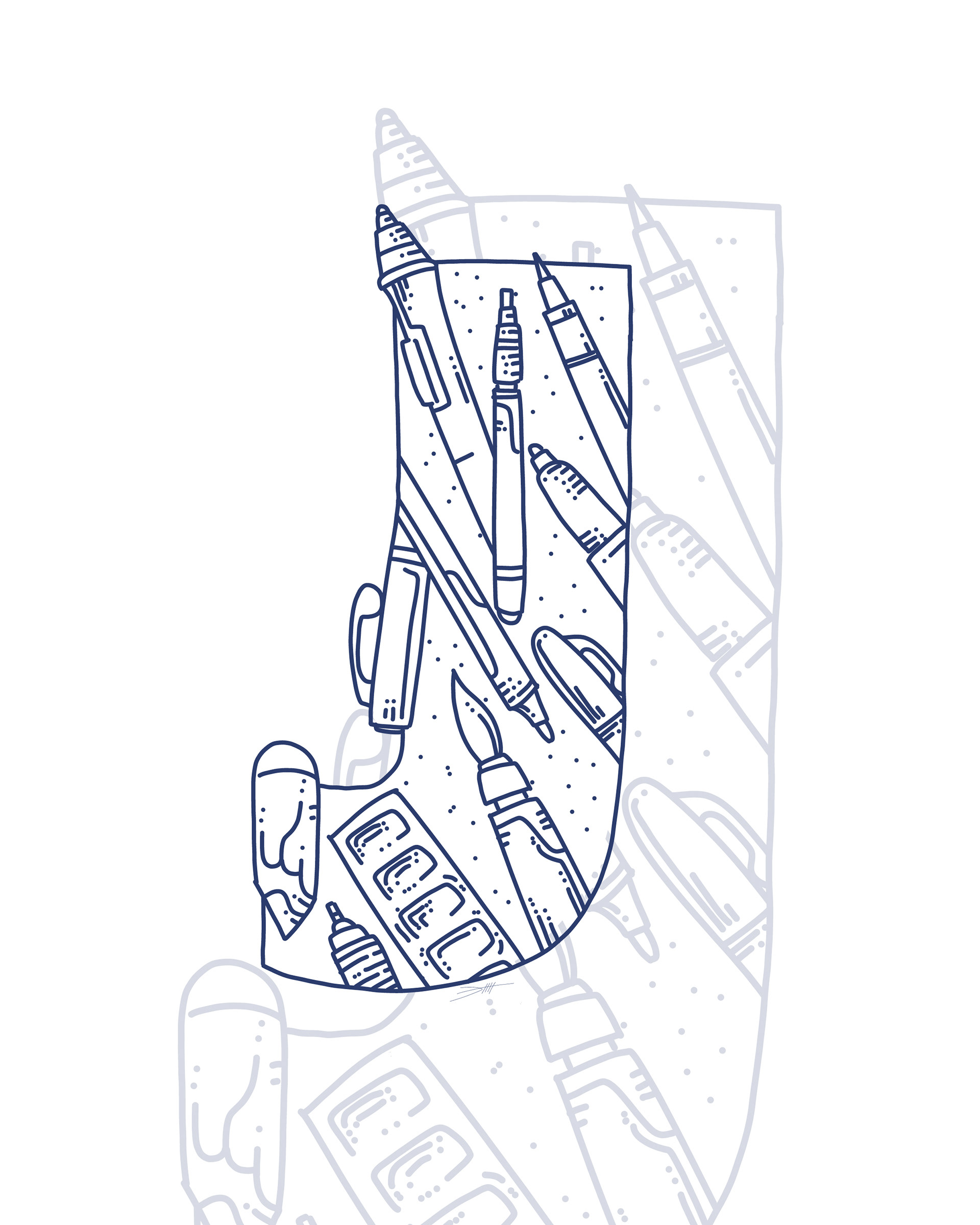


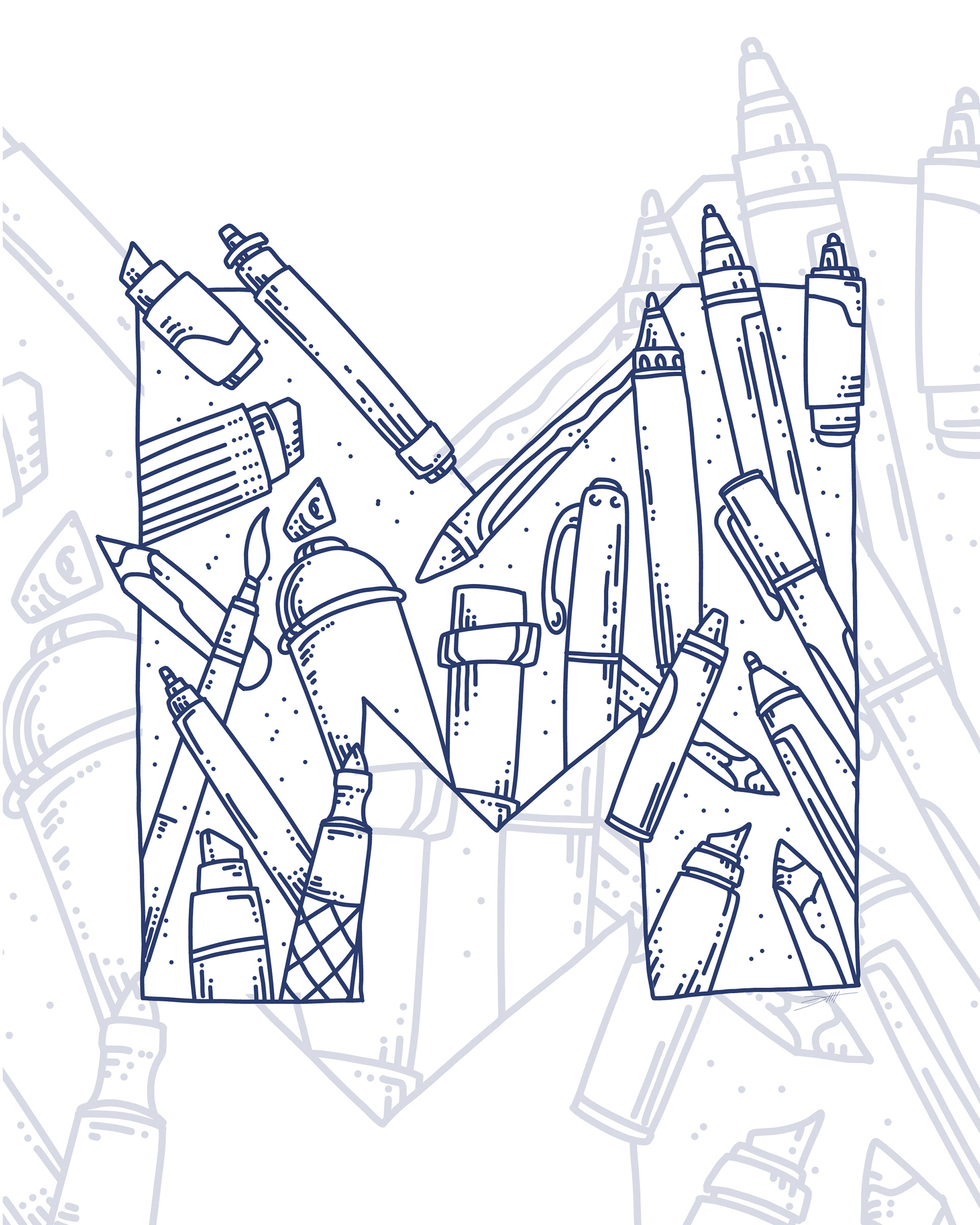


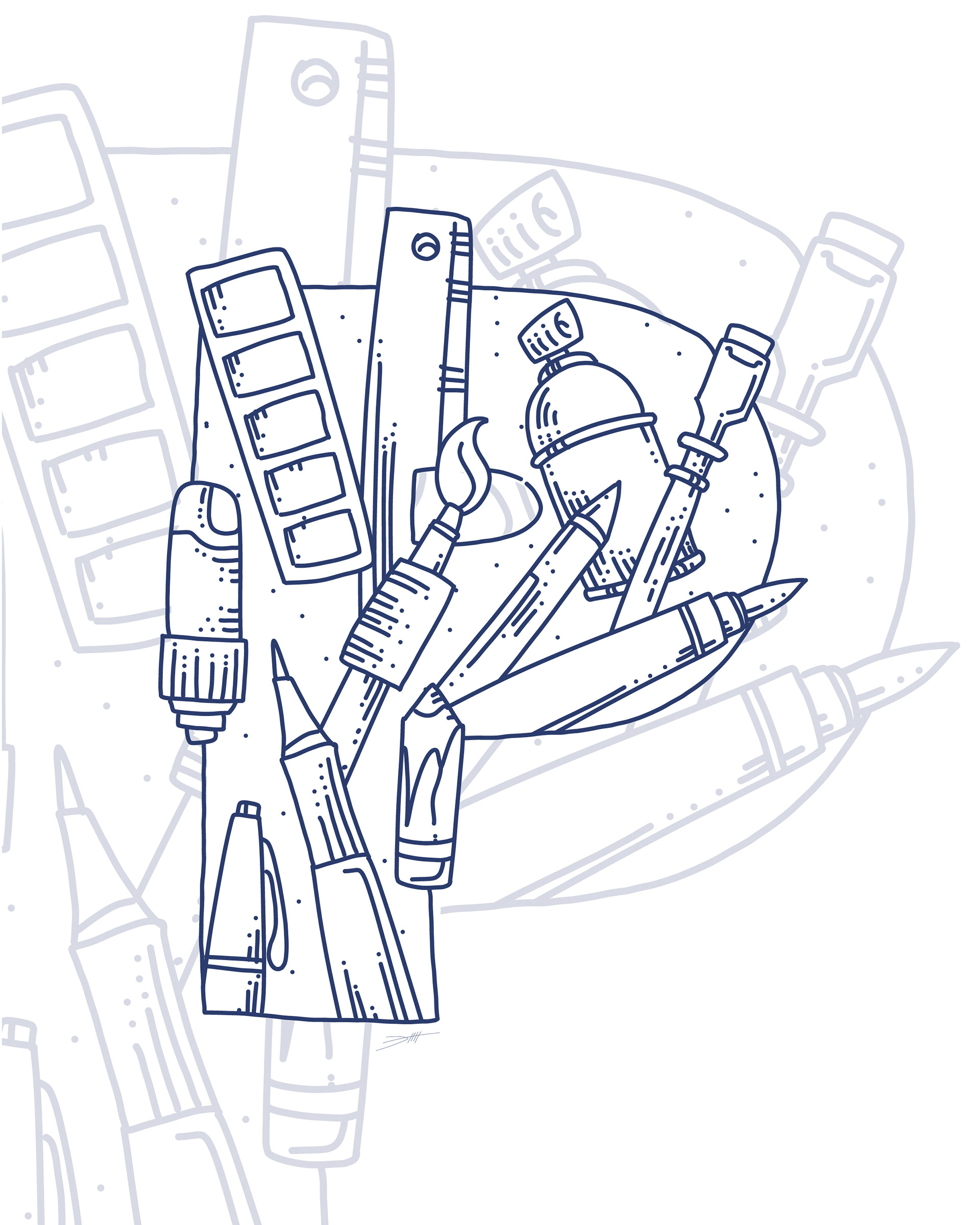

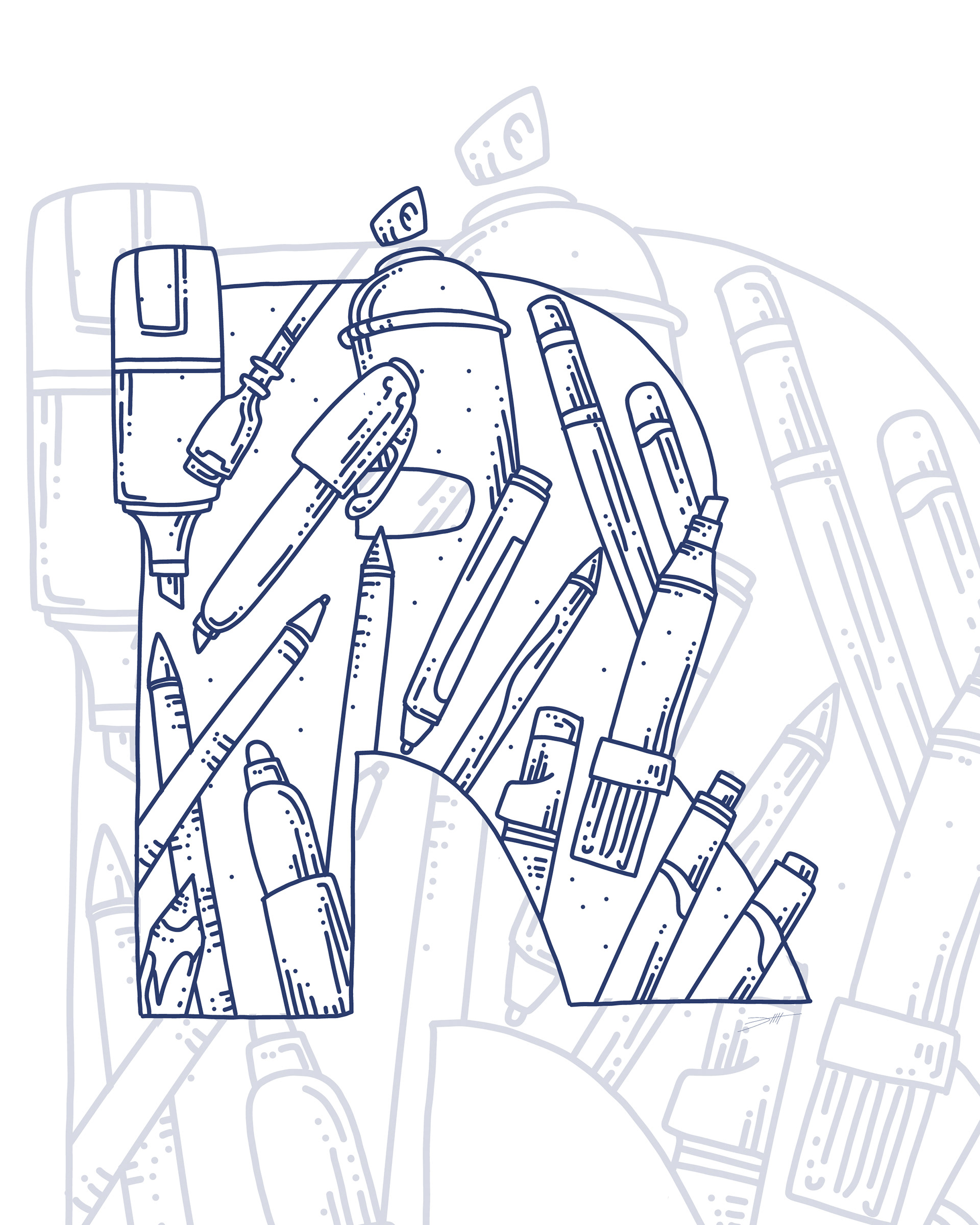


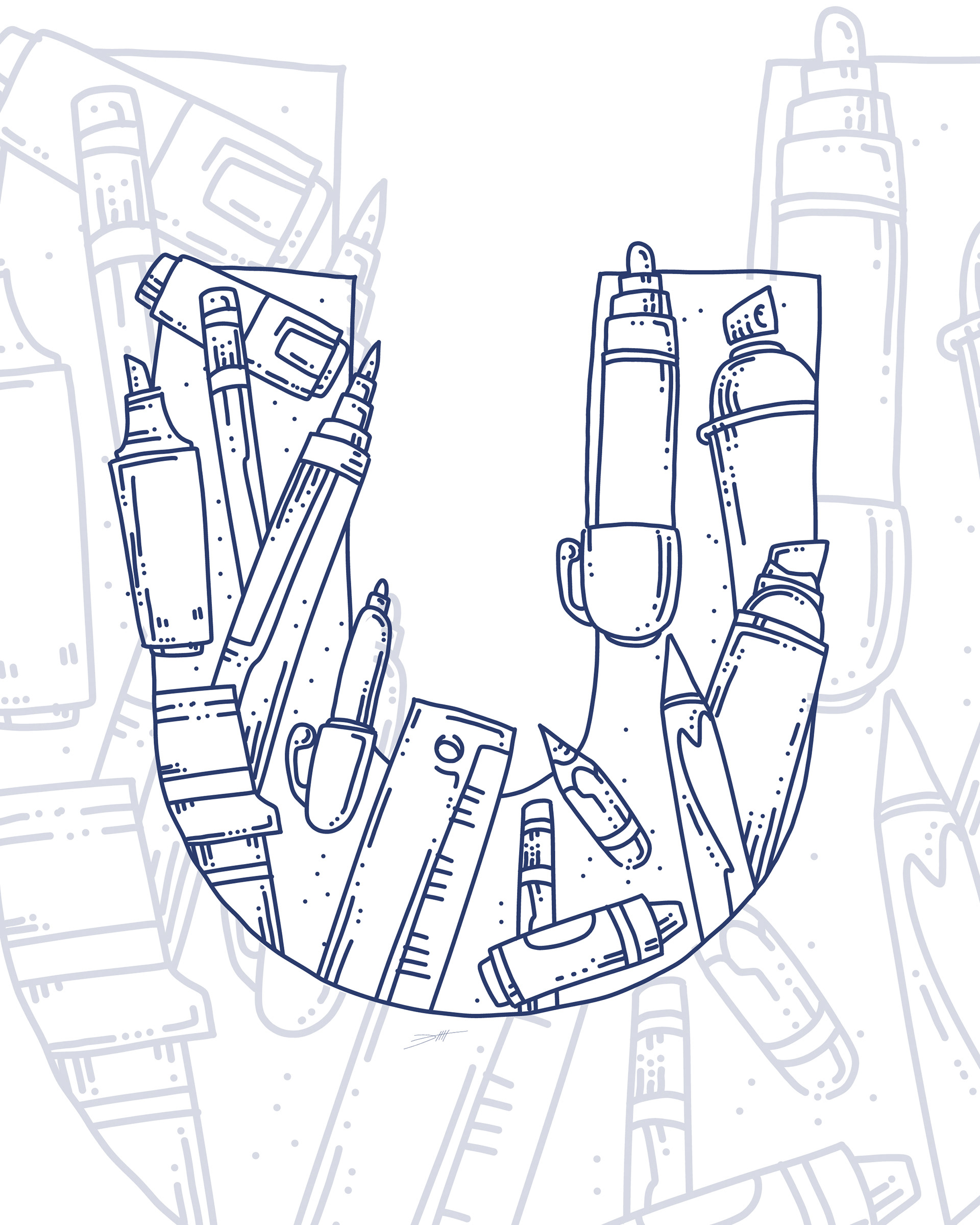
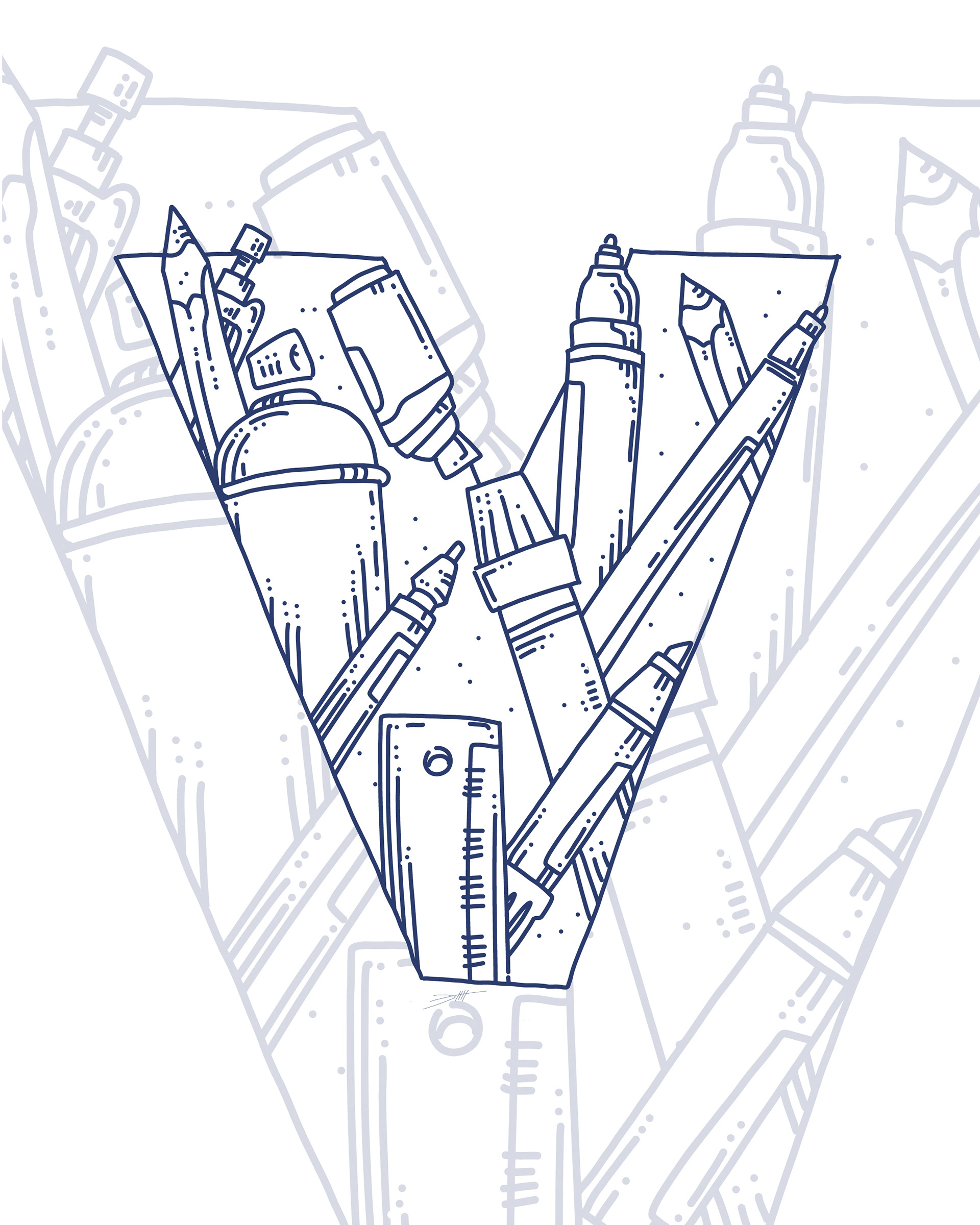

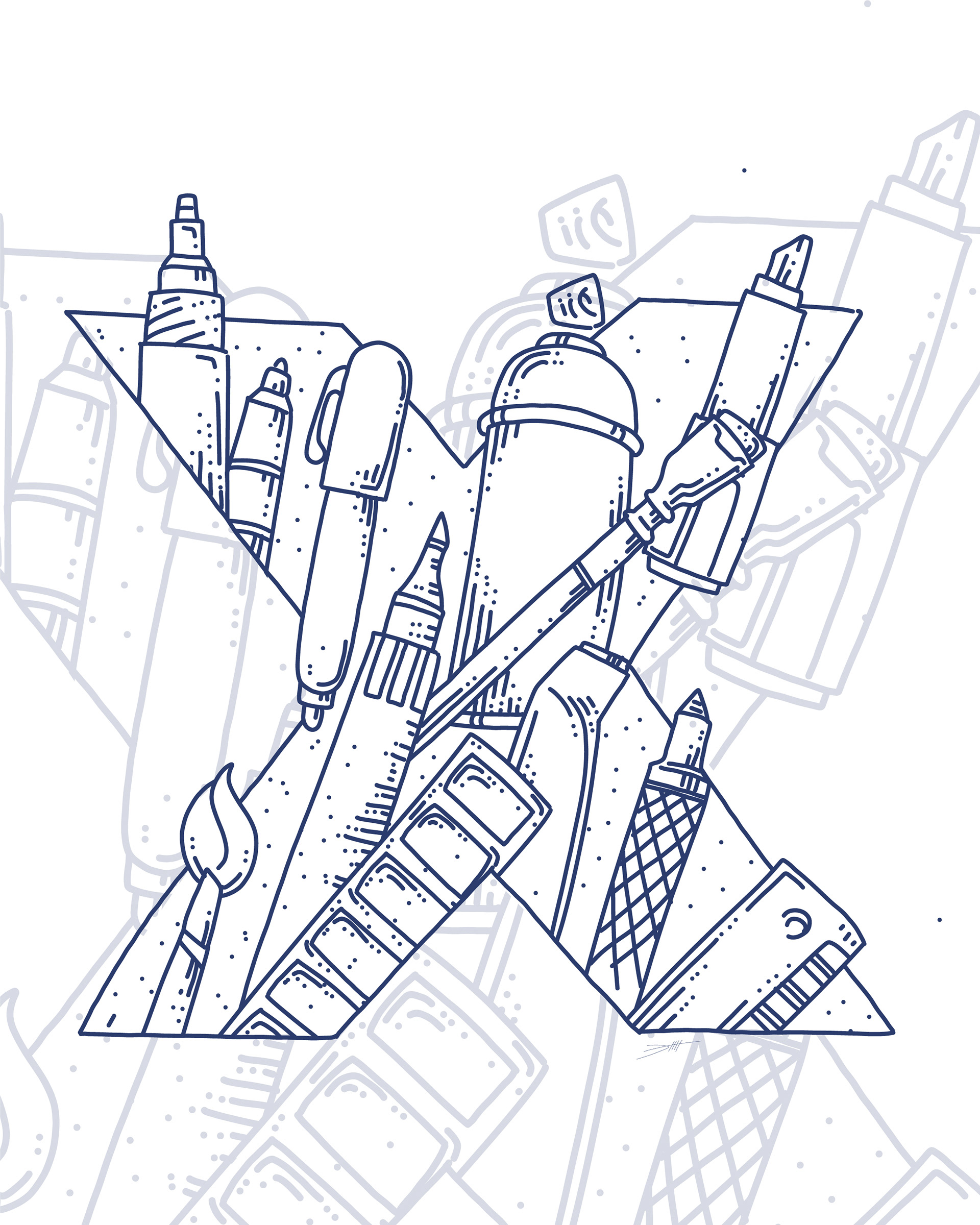
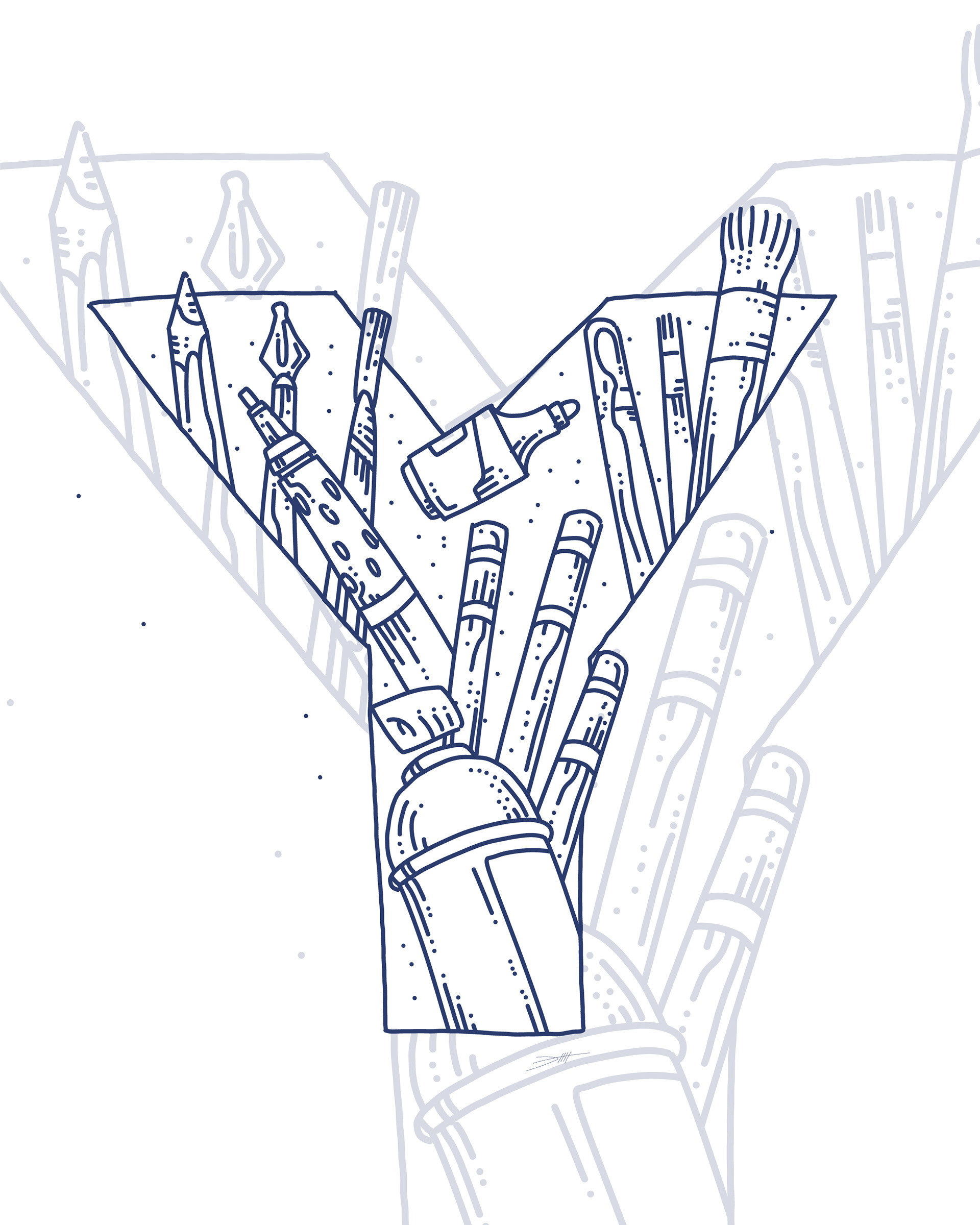
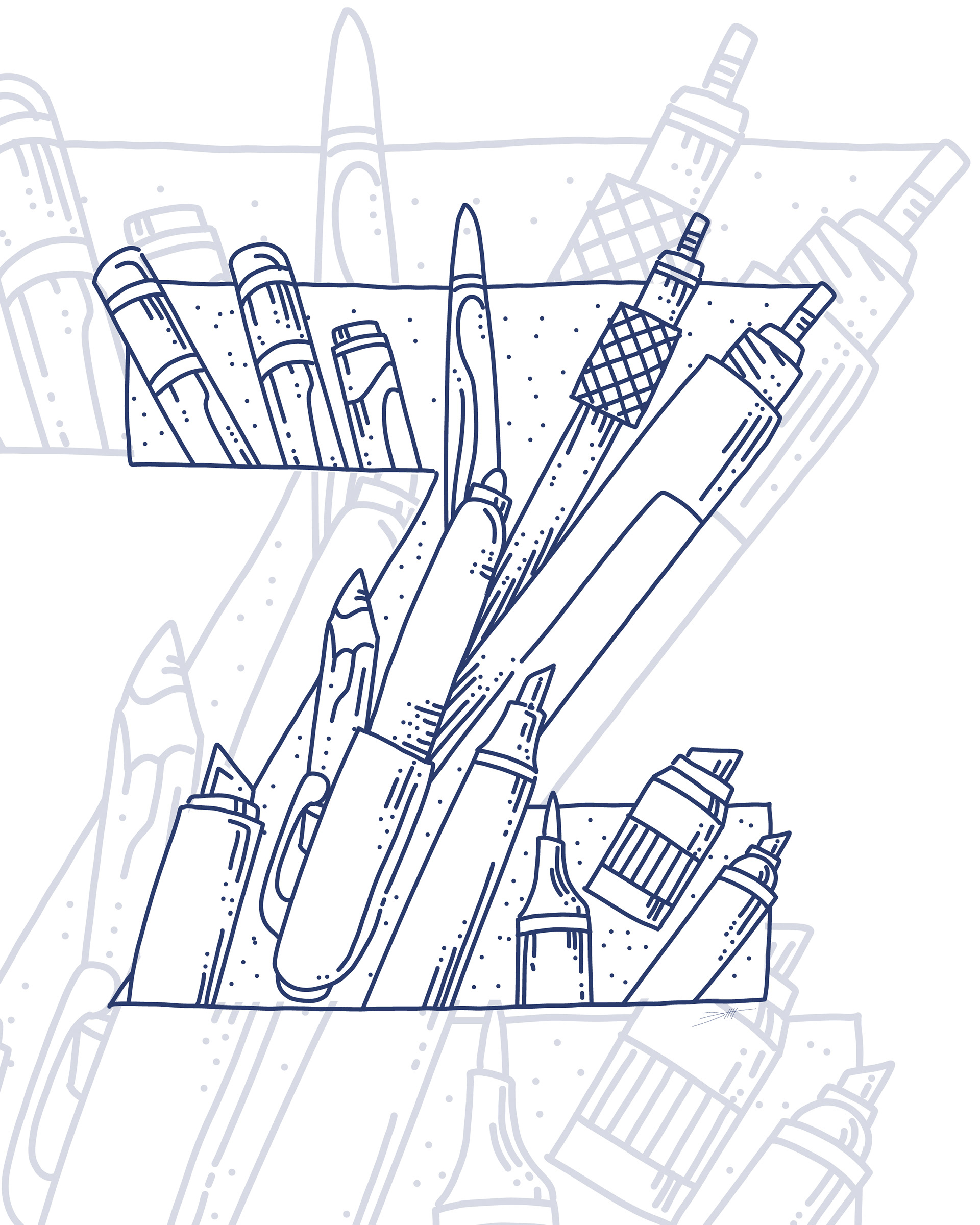

First Rough Draft!
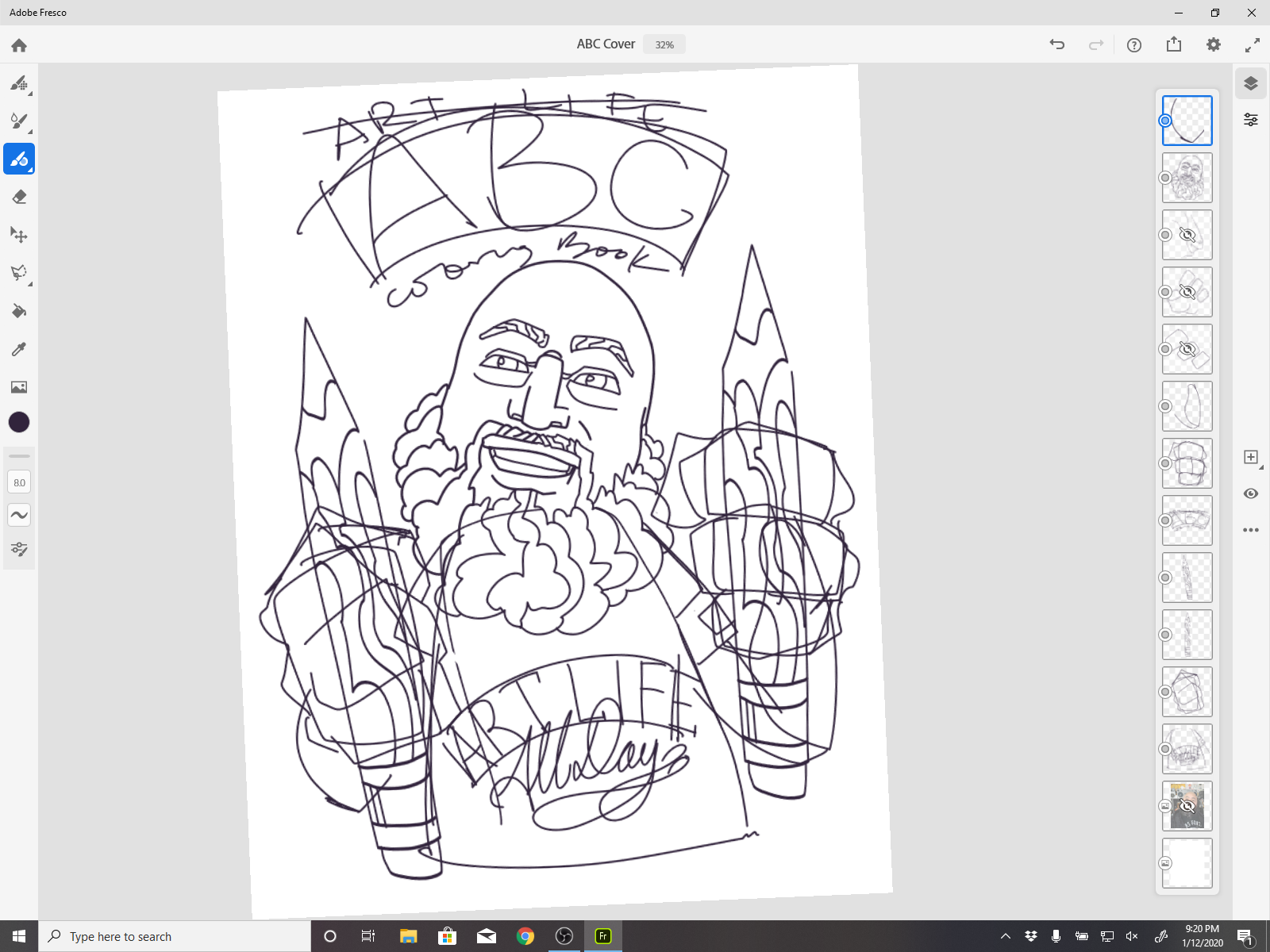

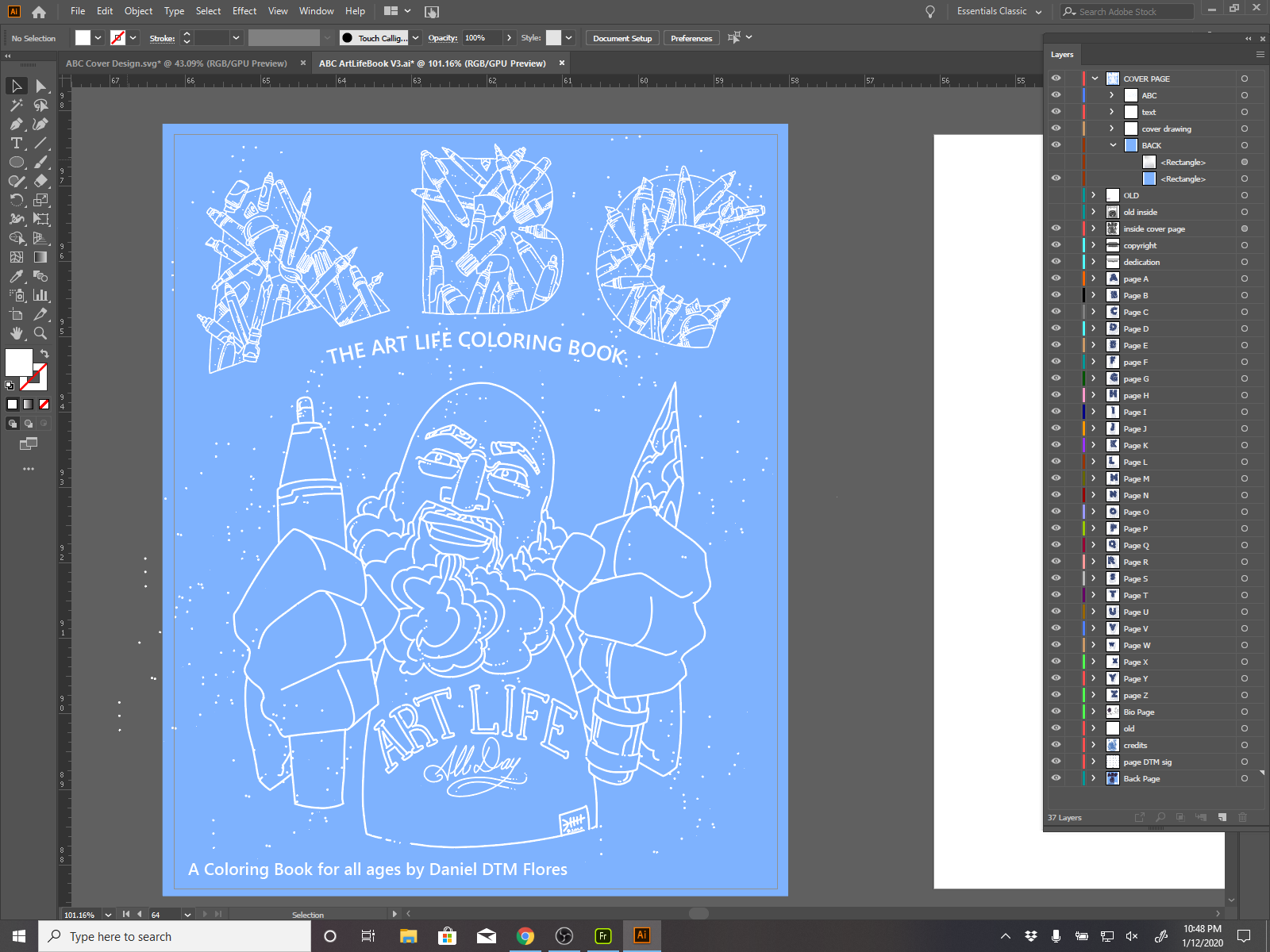
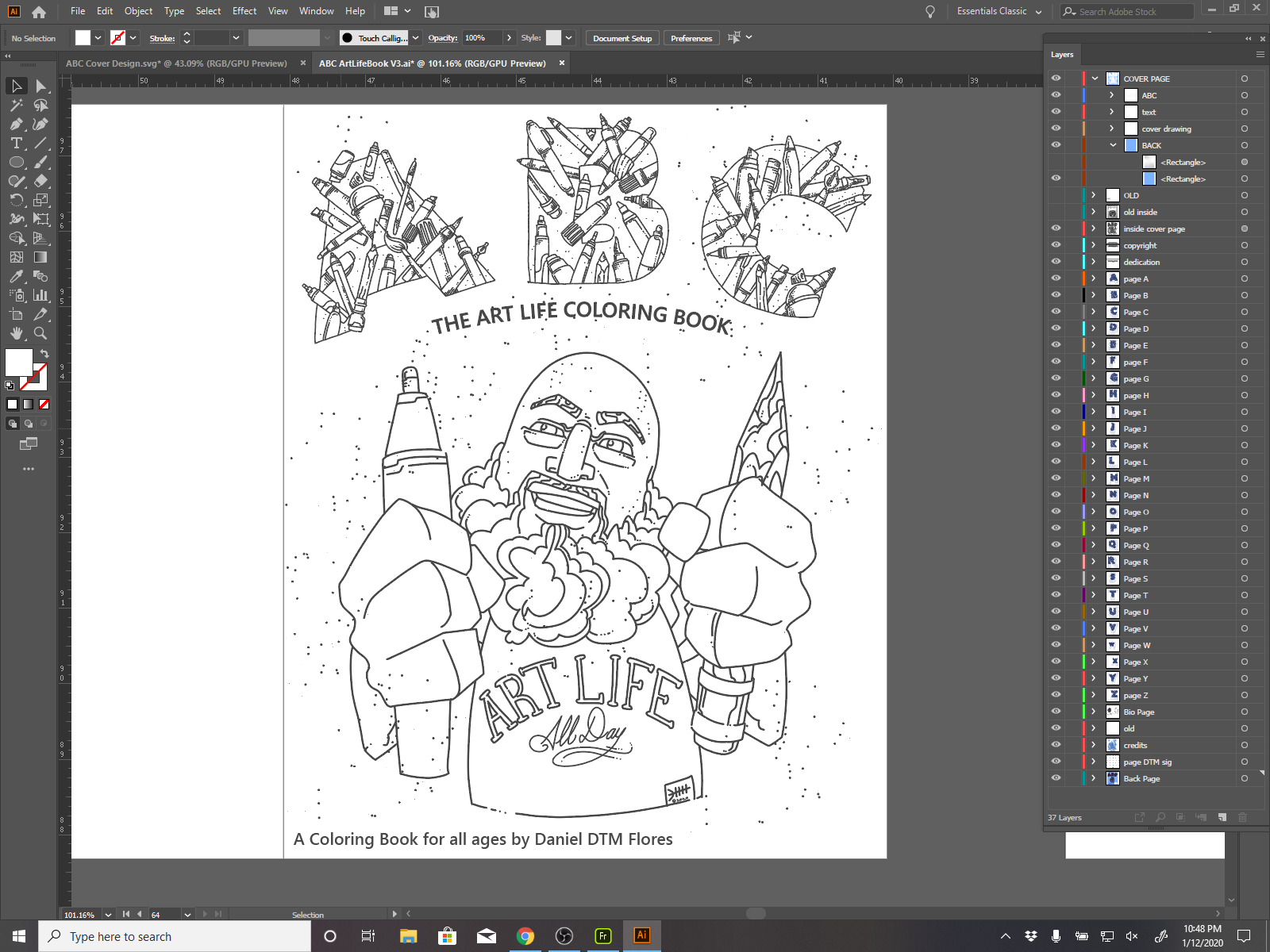

Second cover design based on feedback. Friendly Face!

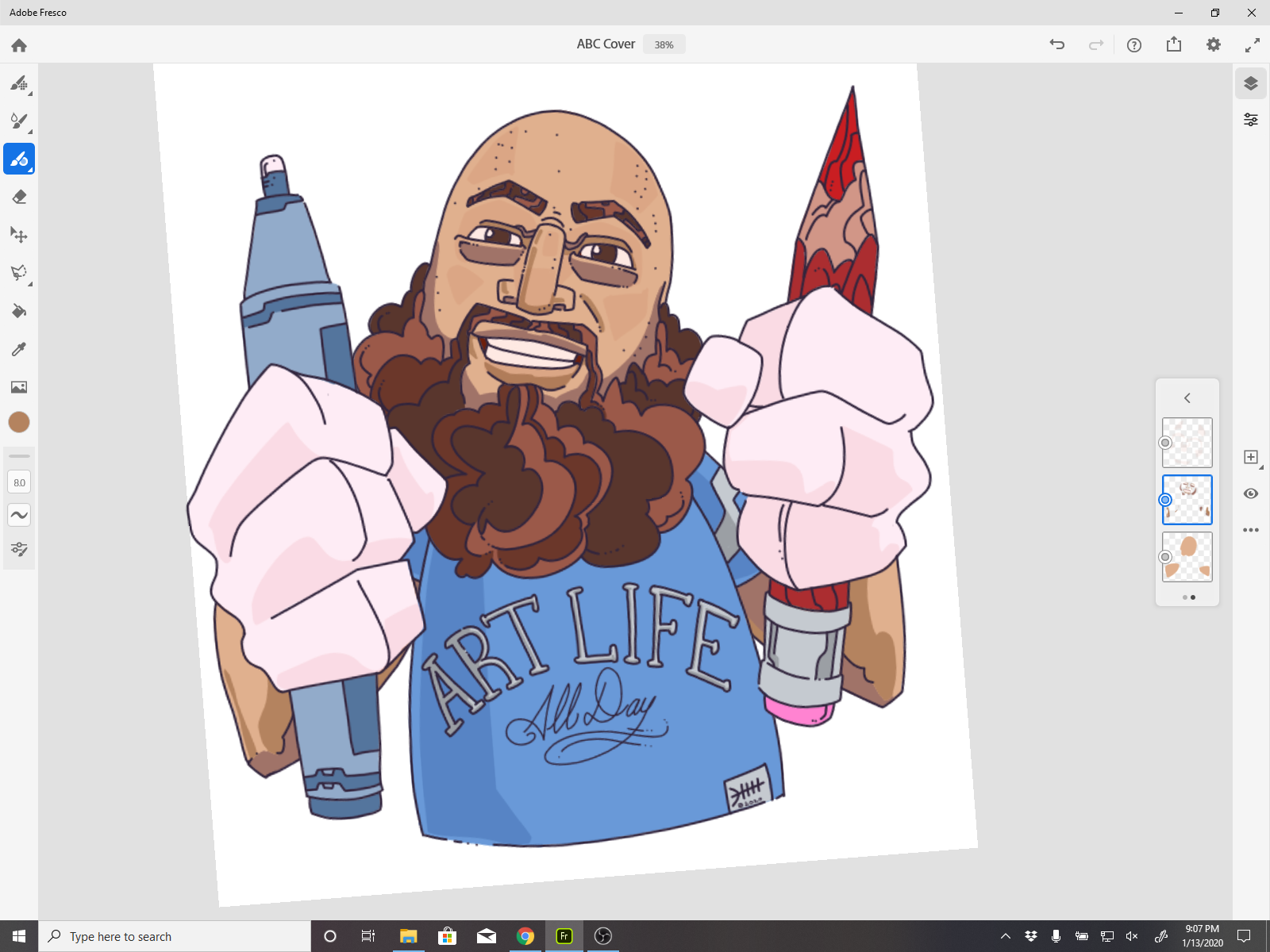
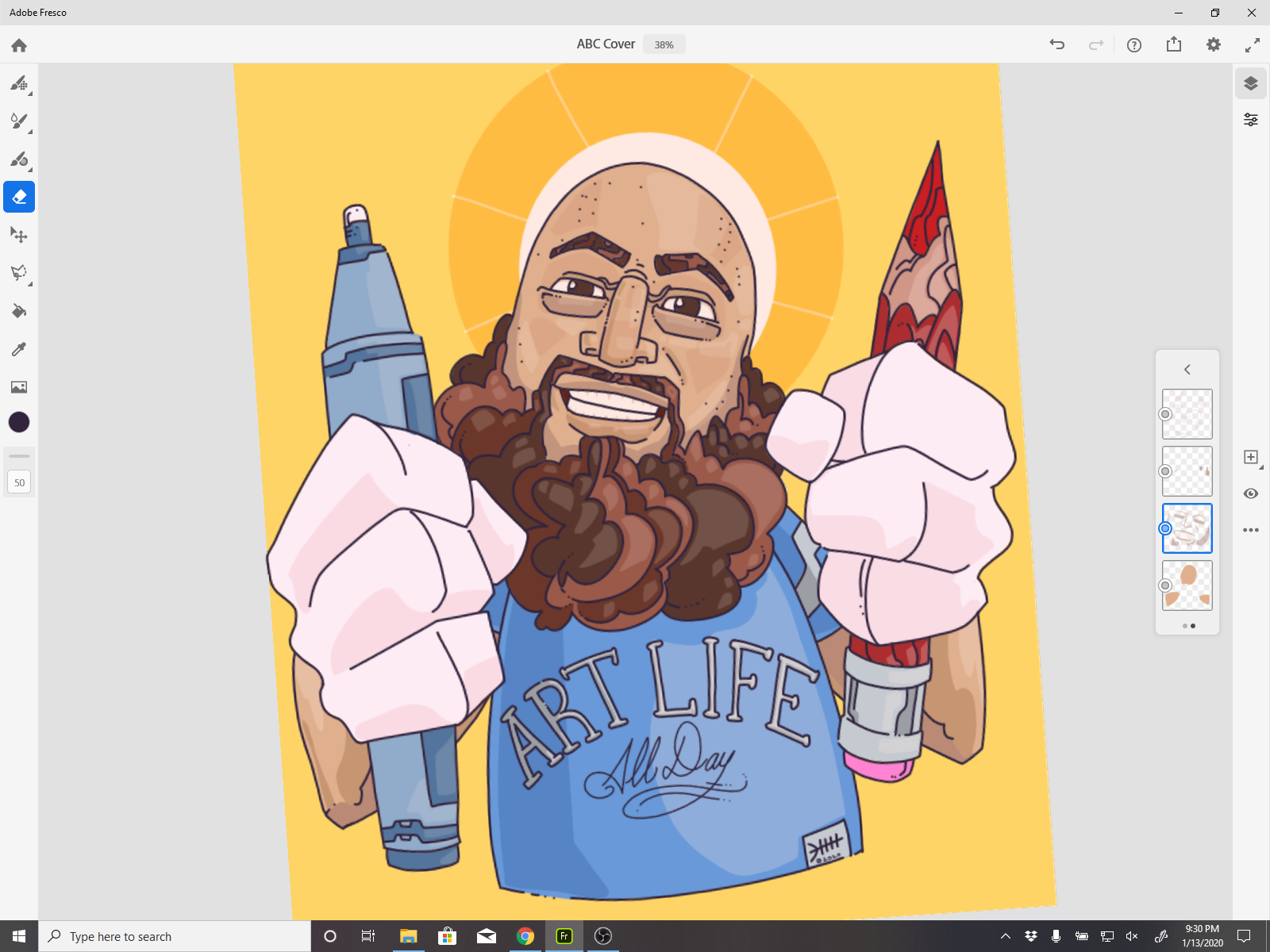

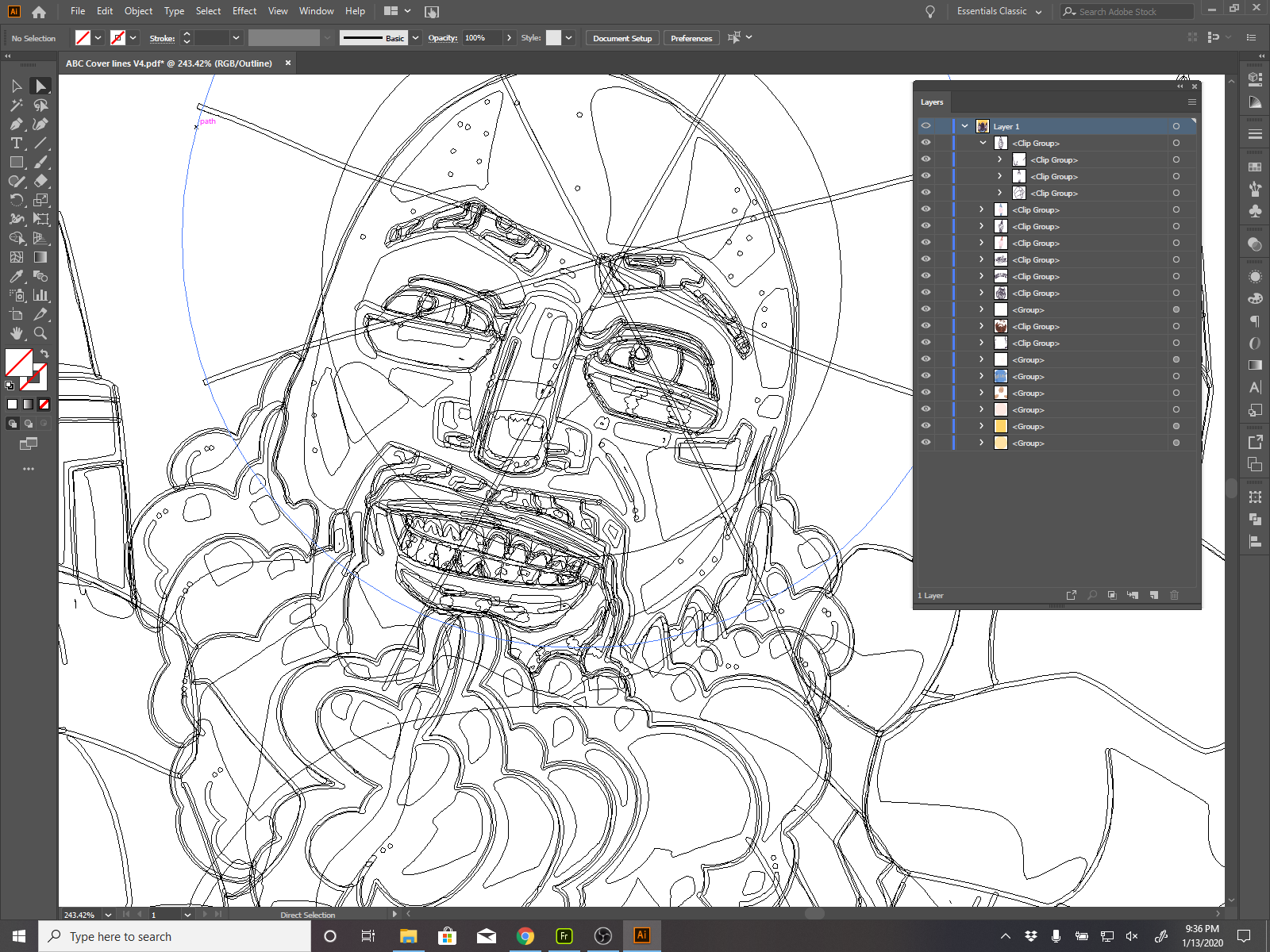




FINAL COVER DESIGN!
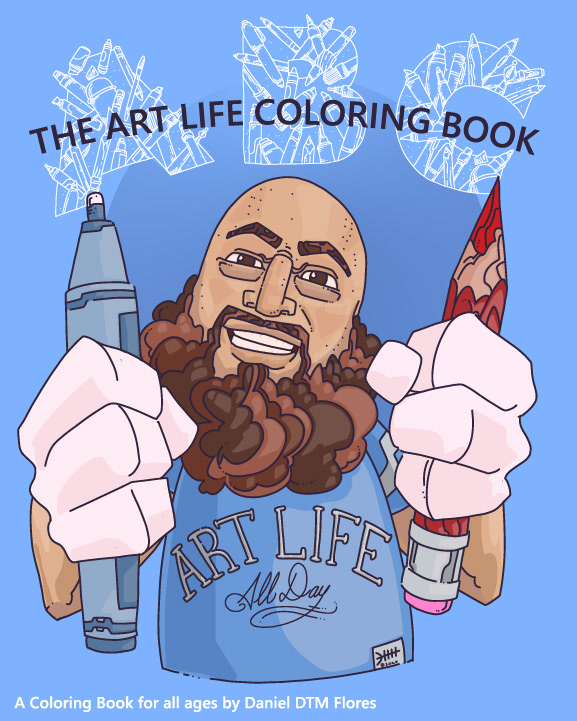
The Feedback.
So far a lot of great feedback has come my way since I first shared the rough draft. I am on my third edit of the coloring book and one of my next moves is to create a custom cover design that fits my coloring book market: friendly face!
Thank you for sharing this journey with me. This is DTM and 2020 is your chance to start now.
#StartNow2020 #ThrivingArtist
#StartNow2020 #ThrivingArtist
Learn Digital Art and Vector work with DTM:
https://www.patreon.com/deltatangomike
https://www.patreon.com/deltatangomike
Free Vector Demos and Tutorials:
http://www.youtube.com/c/Vectormaestros
http://www.youtube.com/c/Vectormaestros
The business of art is not the Art Biz.
https://www.youtube.com/c/ArtIsKing
https://www.reddit.com/r/ArtIsKing/
https://www.meetup.com/ArtIsKing_ATL/
https://www.youtube.com/c/ArtIsKing
https://www.reddit.com/r/ArtIsKing/
https://www.meetup.com/ArtIsKing_ATL/