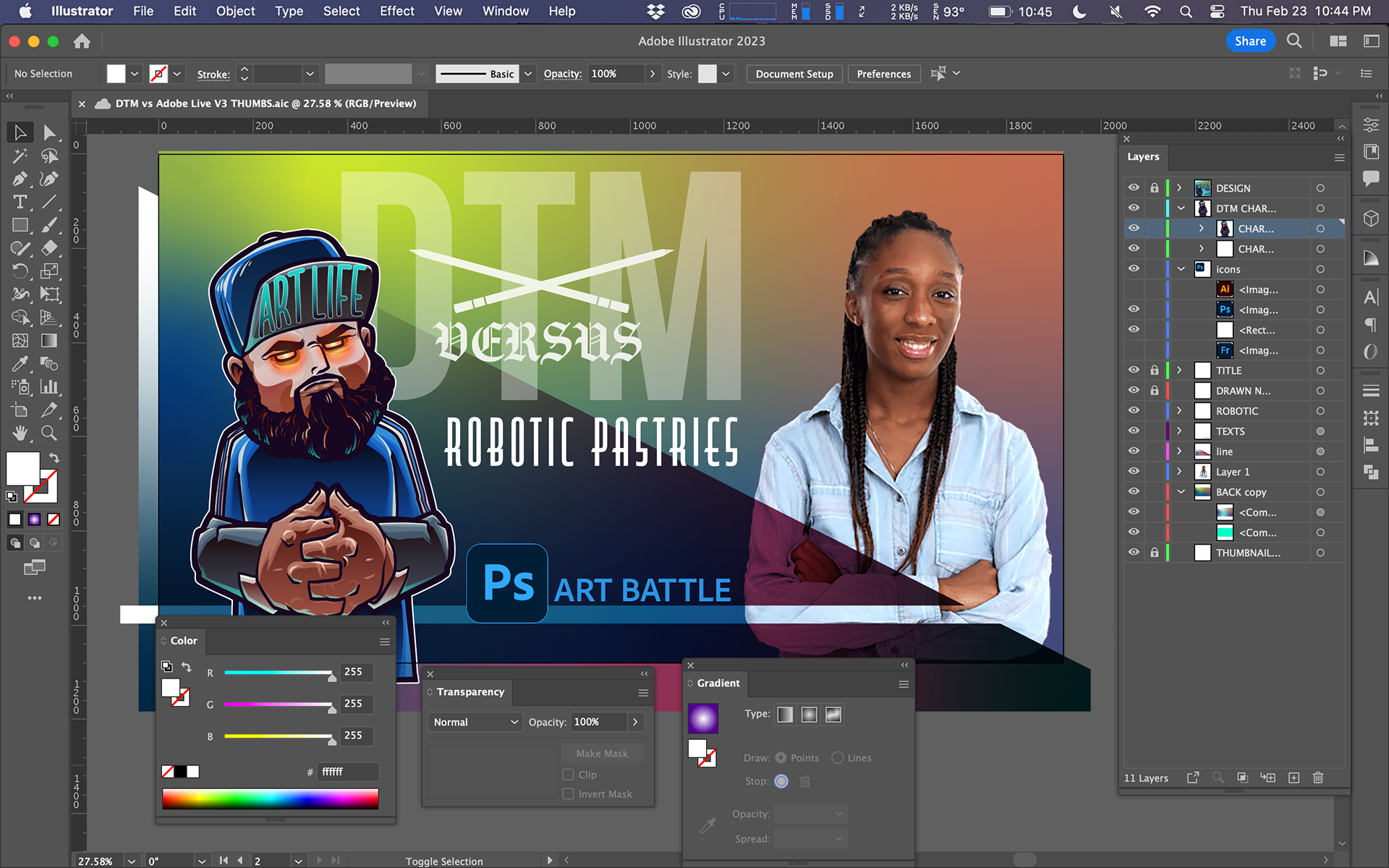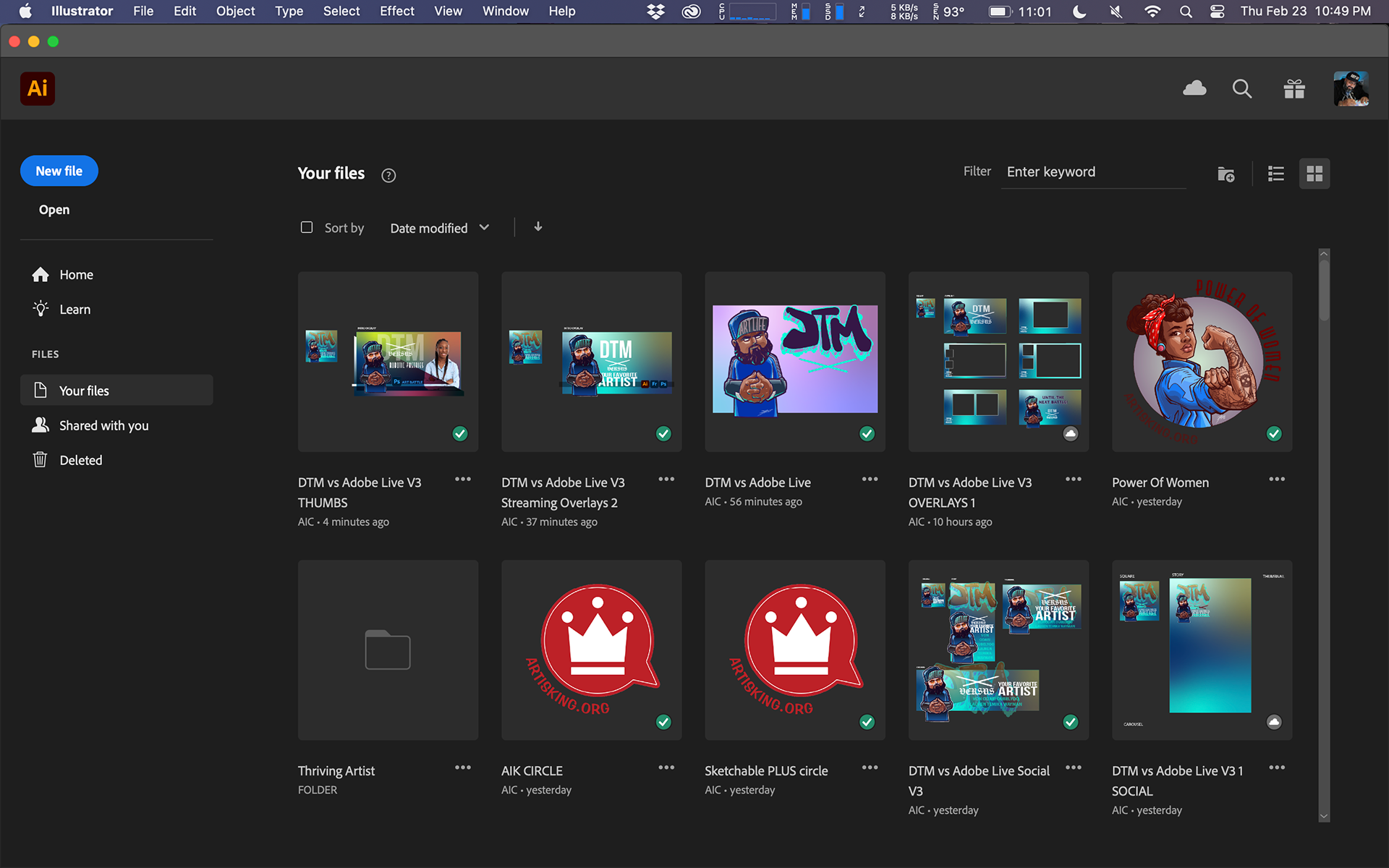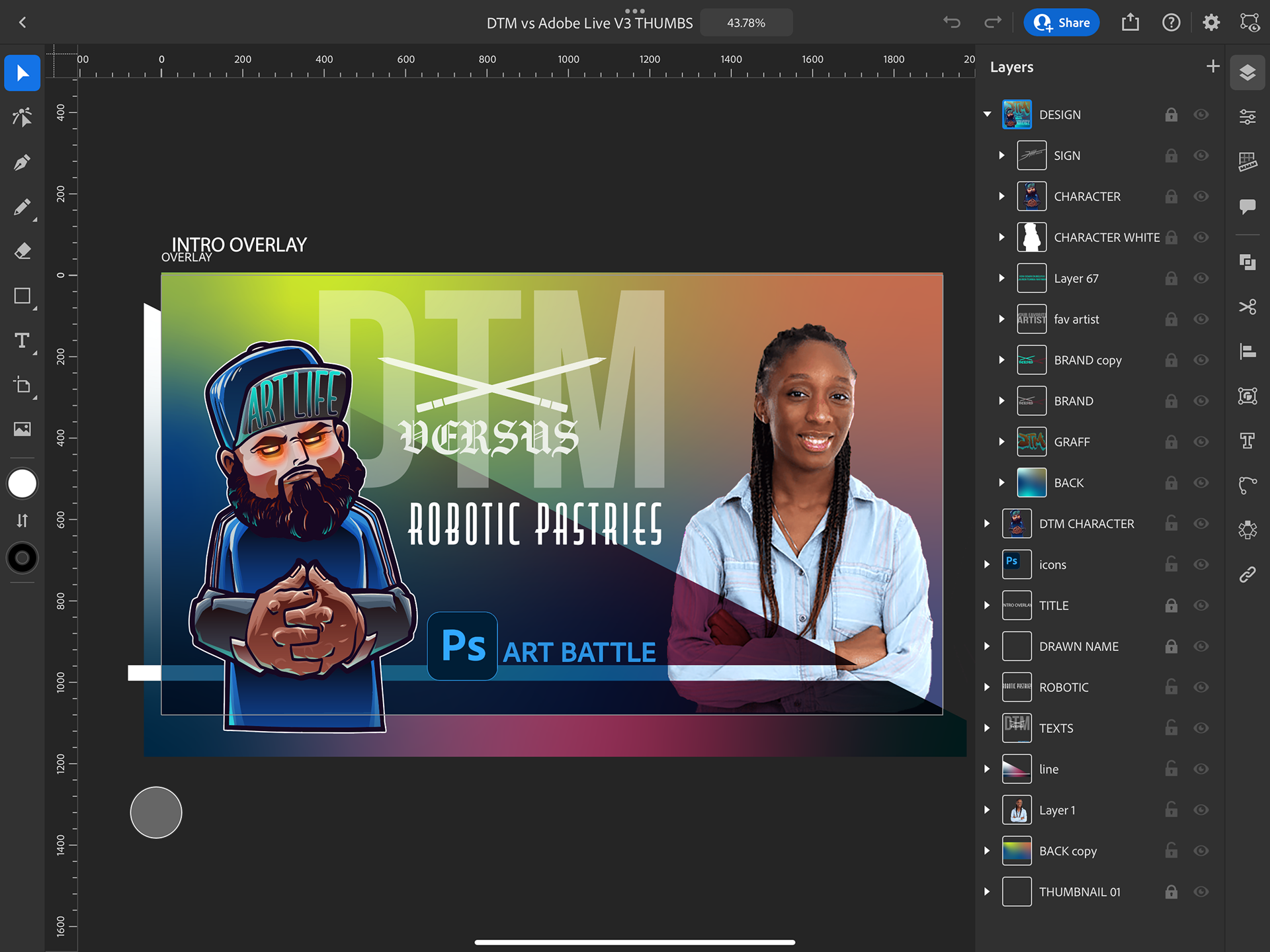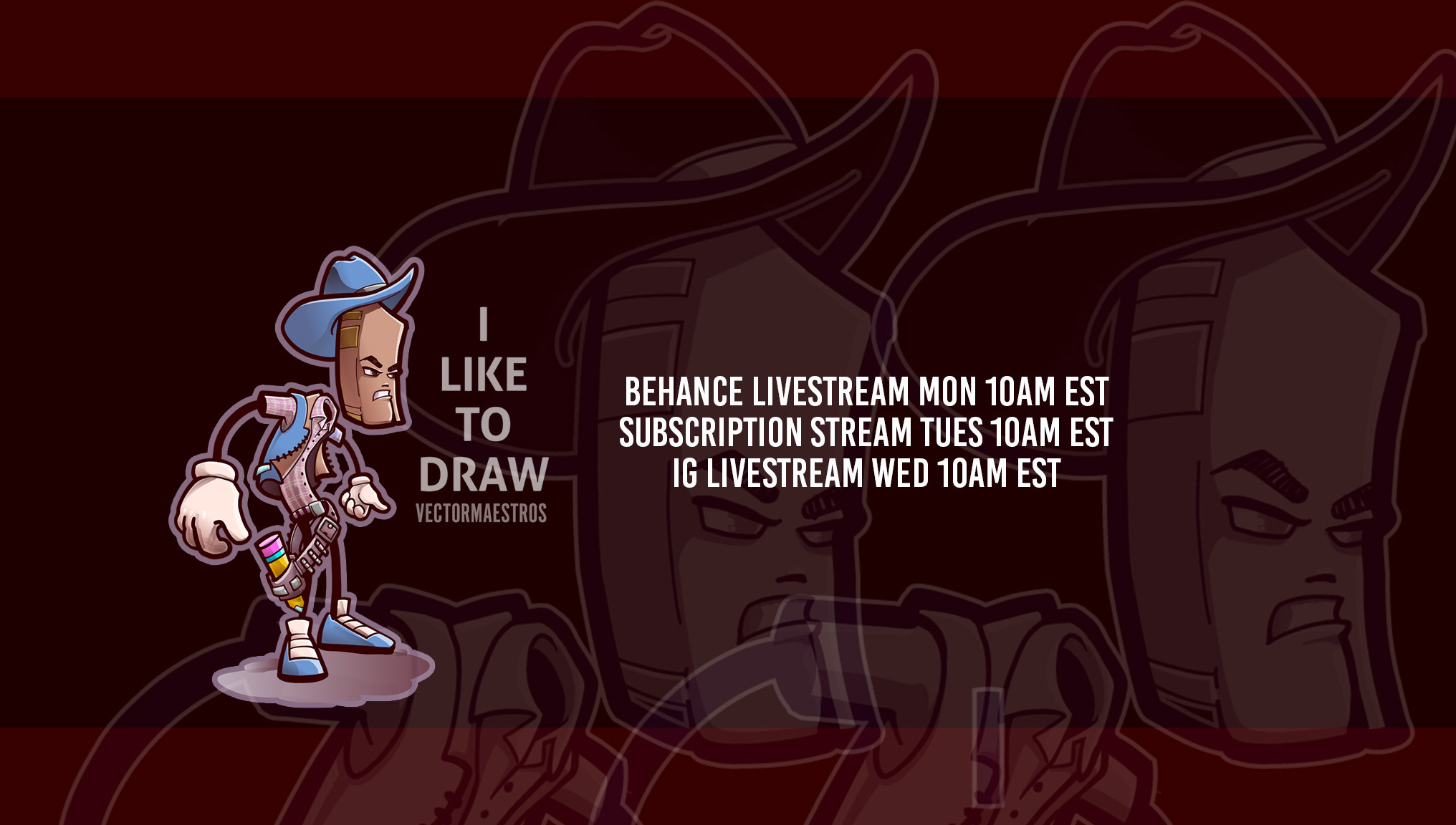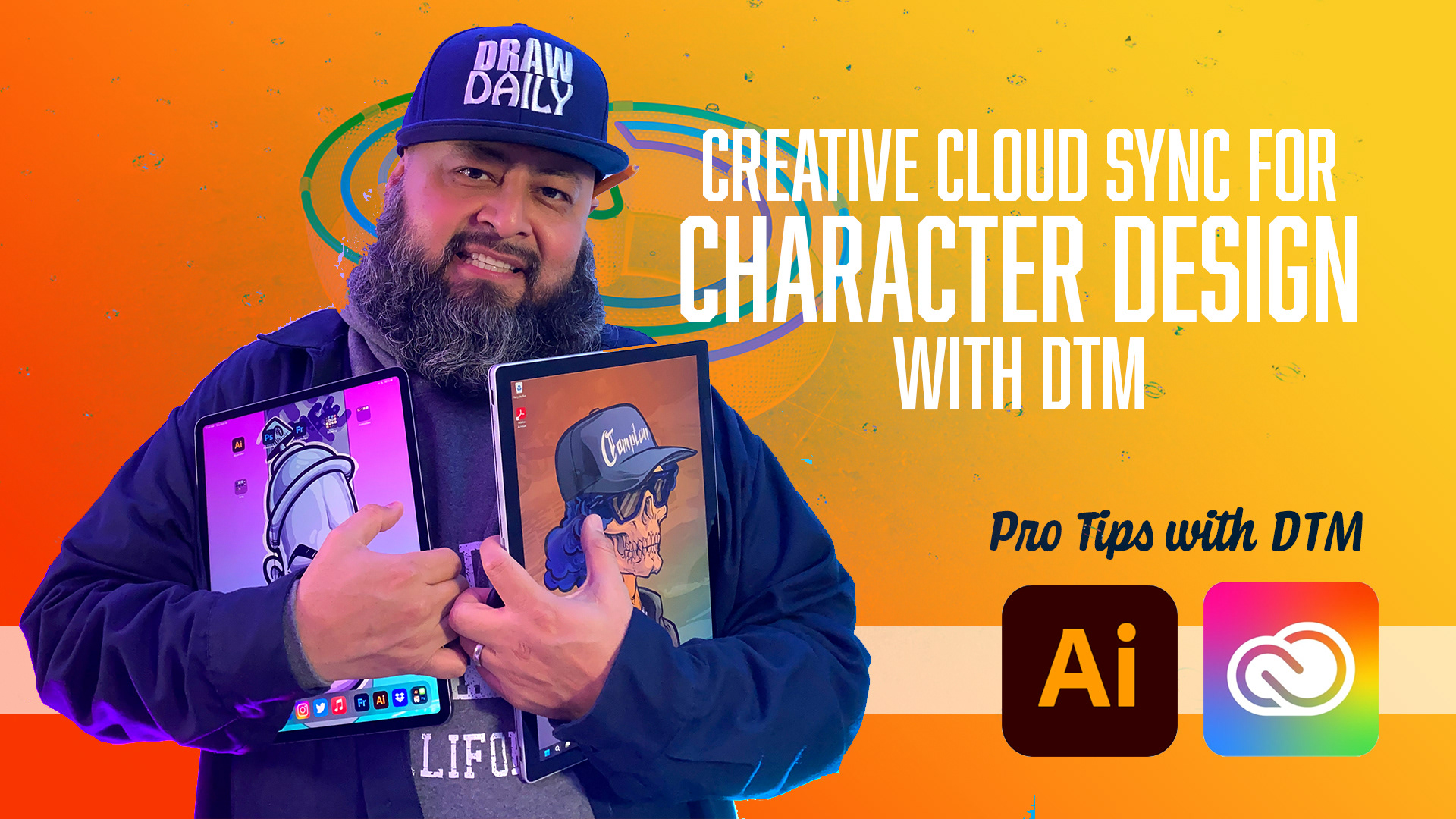



PRO TIPS:
CREATIVE CLOUD SYNC WORKFLOWS W DTM
Host Daniel Flores (DTM, DaCreativeGenius) is a multidisciplinary artist based in Atlanta, GA: https://www.behance.net/dacreativegenius

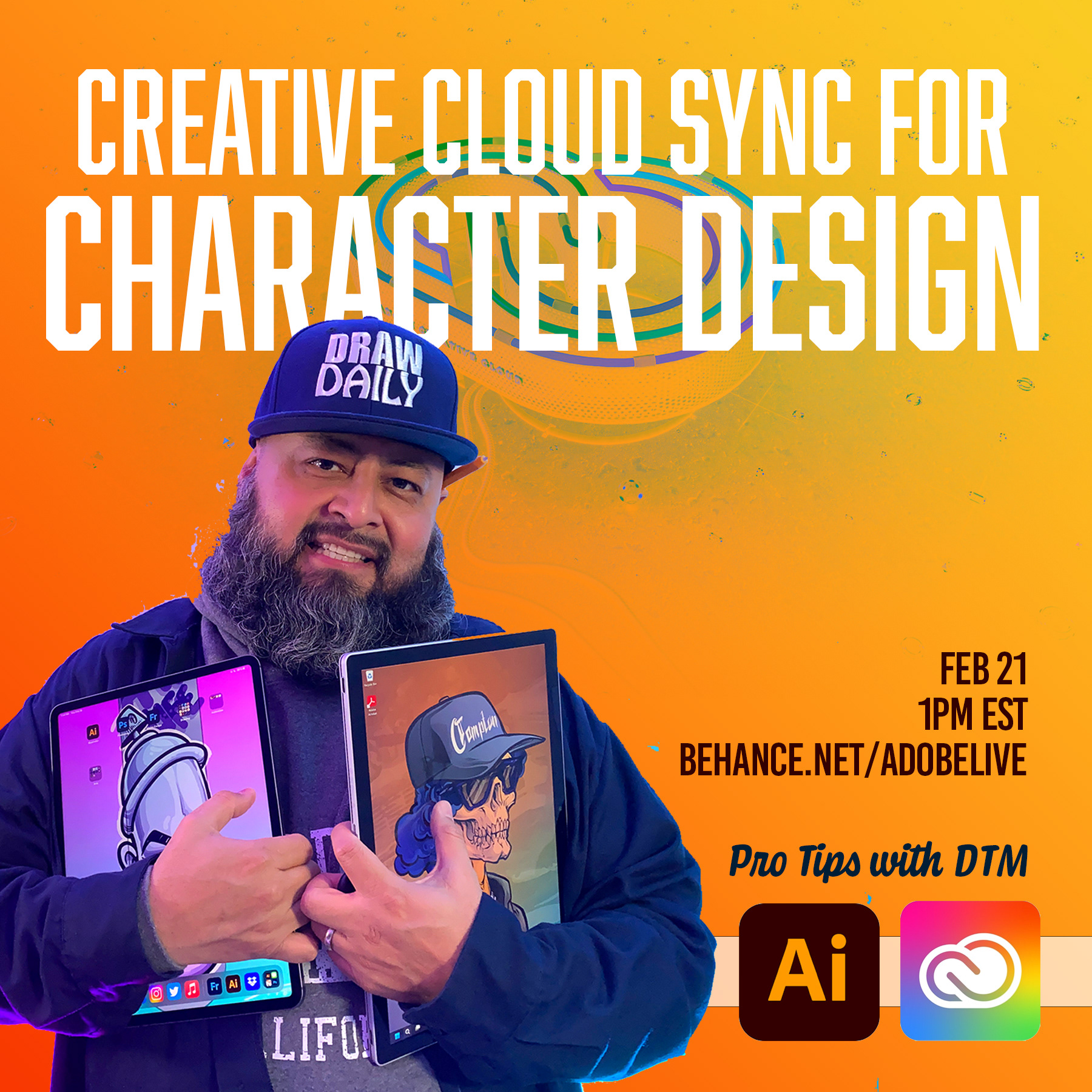

Pro-Tips: Creative Cloud Sync for Character Design with DTM
https://www.behance.net/live/videos/19525/Pro-Tips-Creative-Cloud-Sync-for-Character-Design-with-DTM
Pro-Tip: learn how to set up a project workspace for your character design with Adobe Illustrator on desktop and iPad. Today he’ll share how to use Creative Cloud sync to switch between iPad for comfy design time, and then switch back to the desktop to complete the project.
Join Daniel Flores aka DeltaTangoMike as he shows you how to optimize your workflow when creating unique characters in Adobe Illustrator.
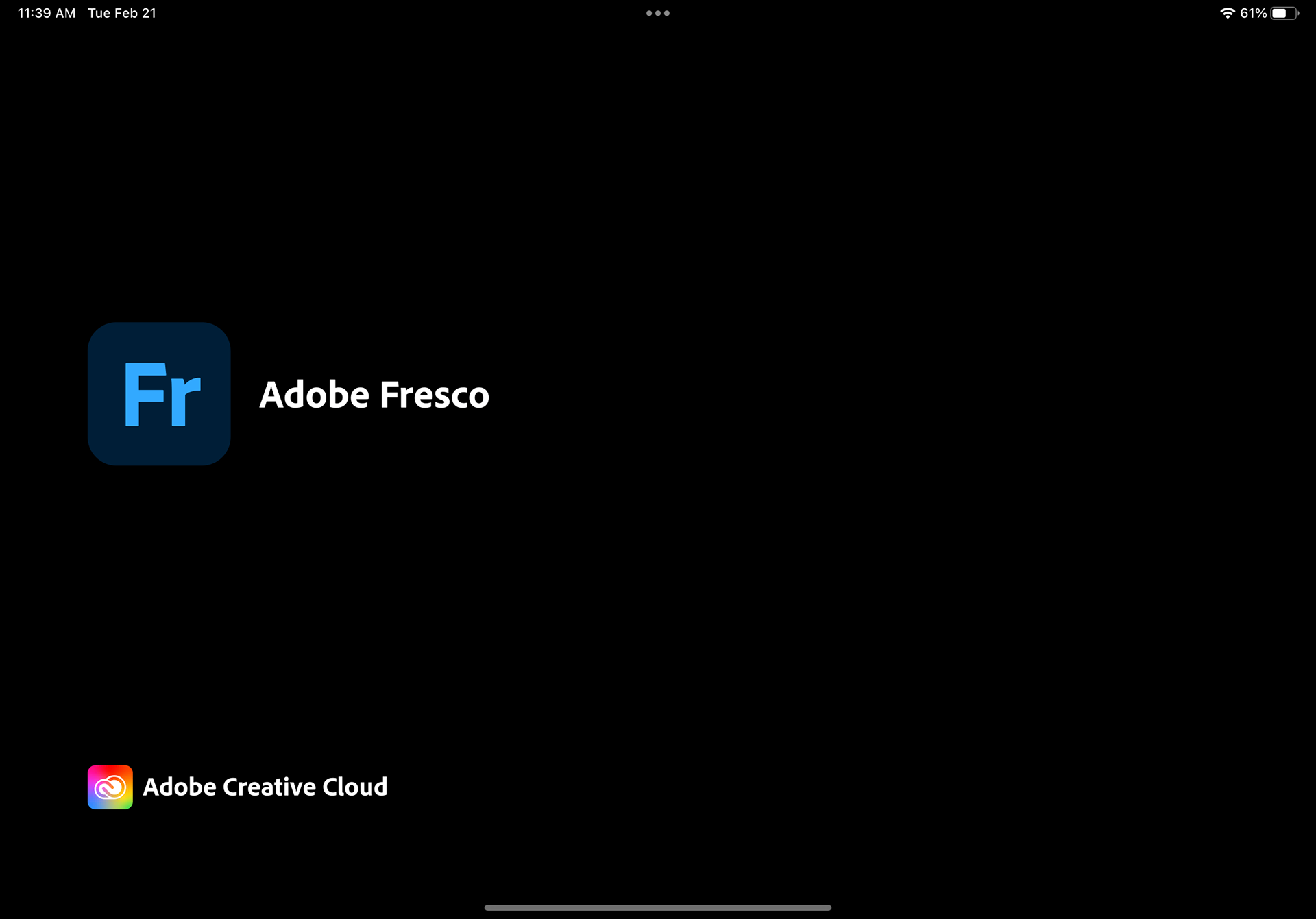
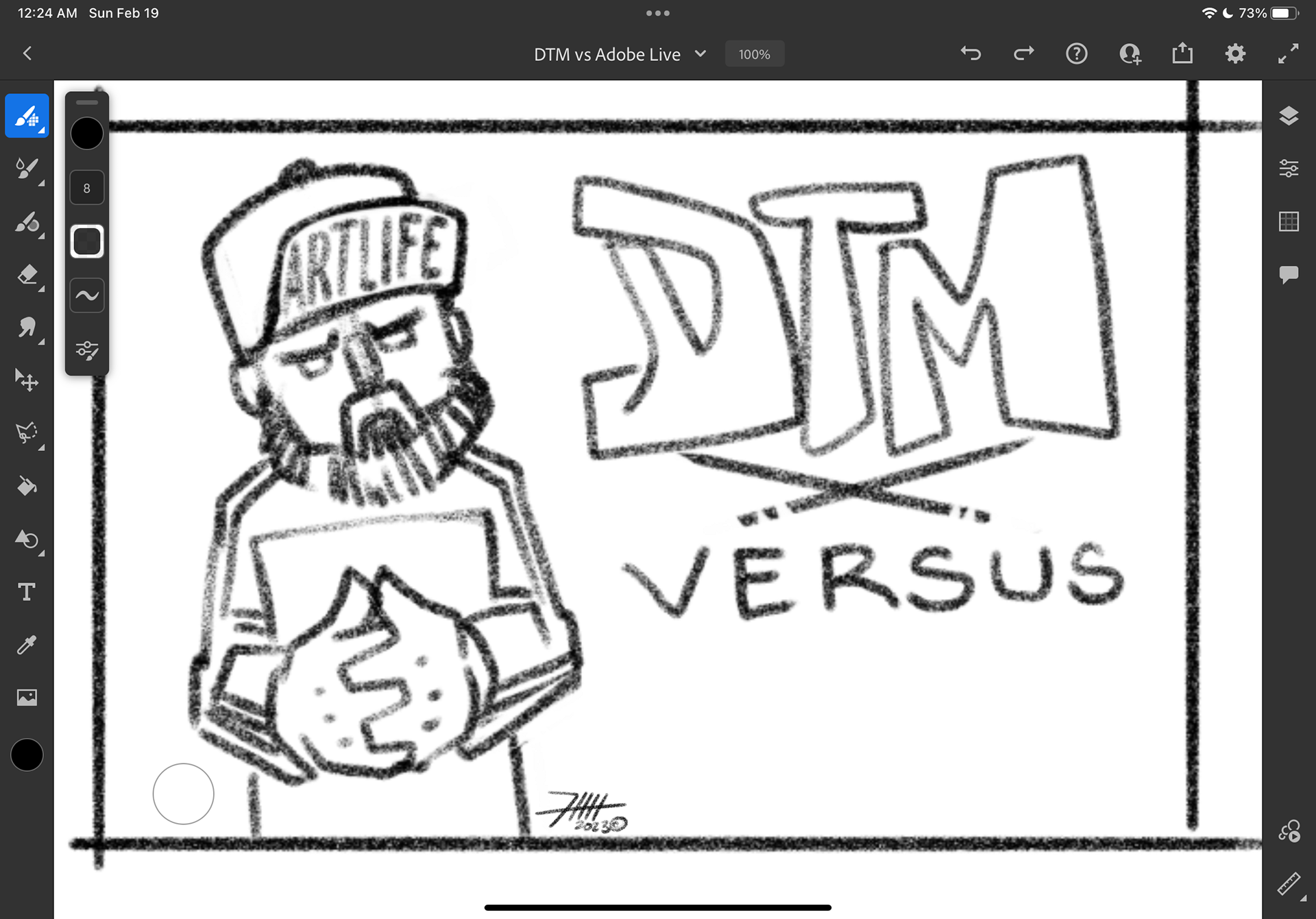
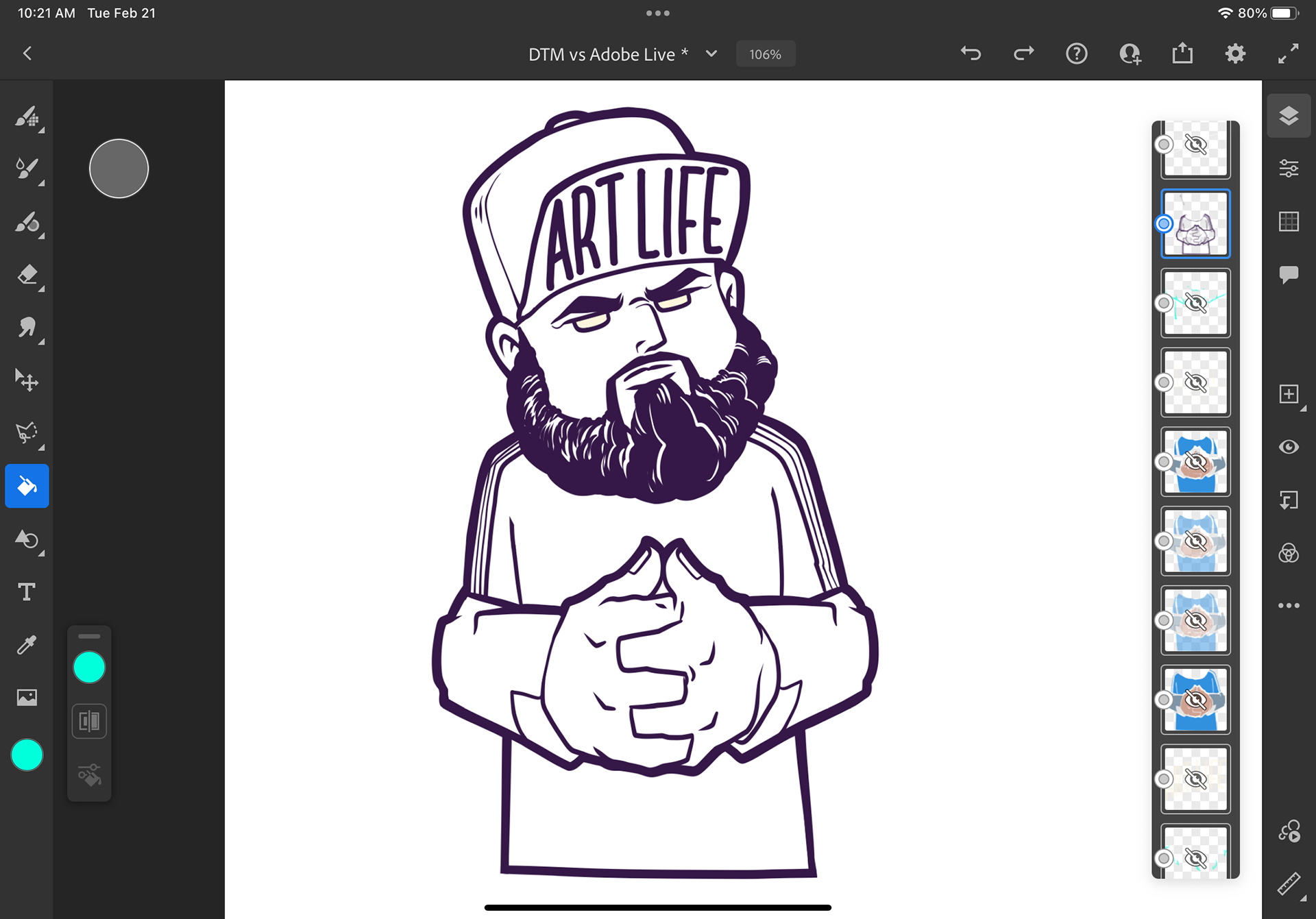
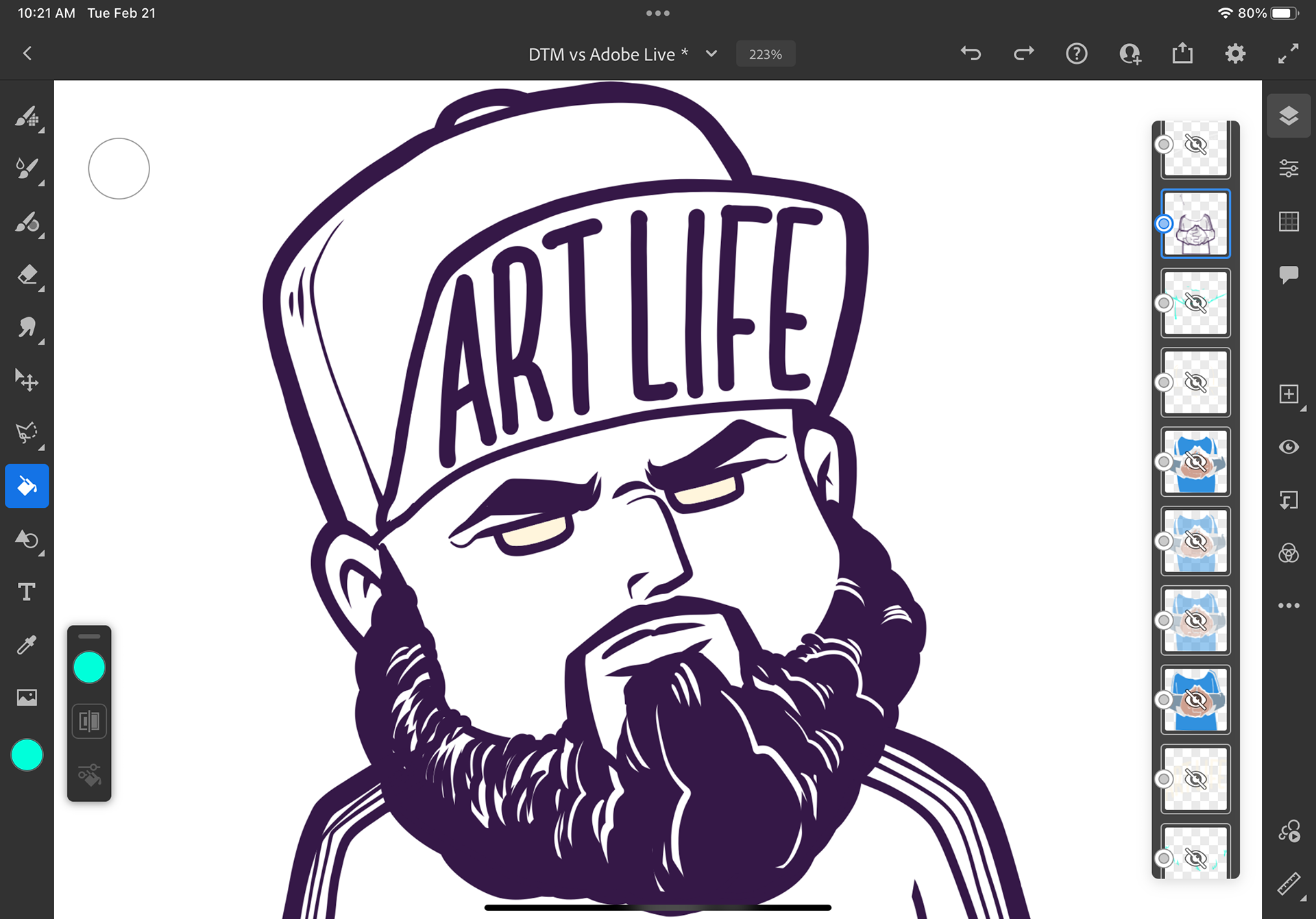
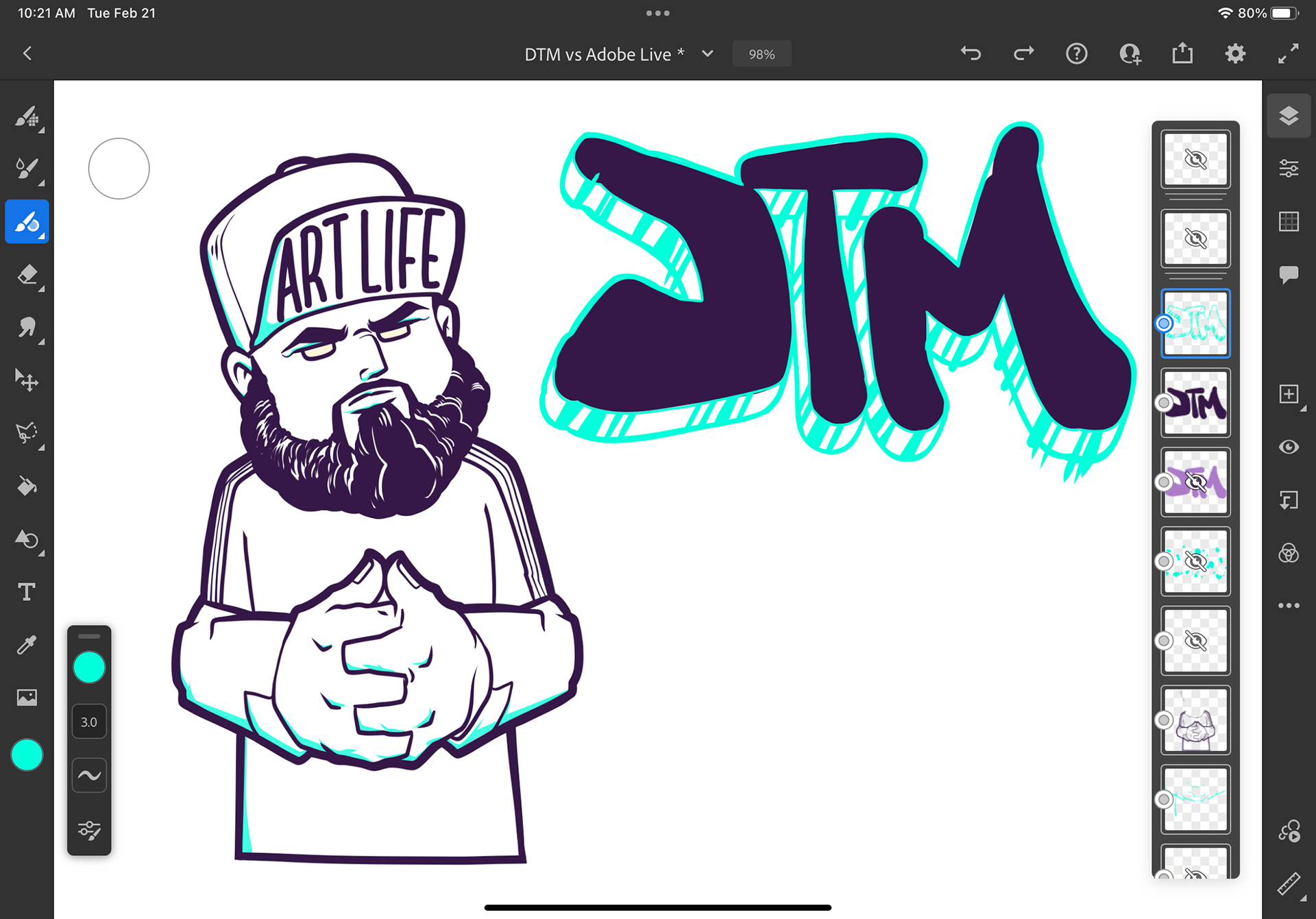


SKETCH AND VECTOR BRUSHES IN ADOBE FRESCO


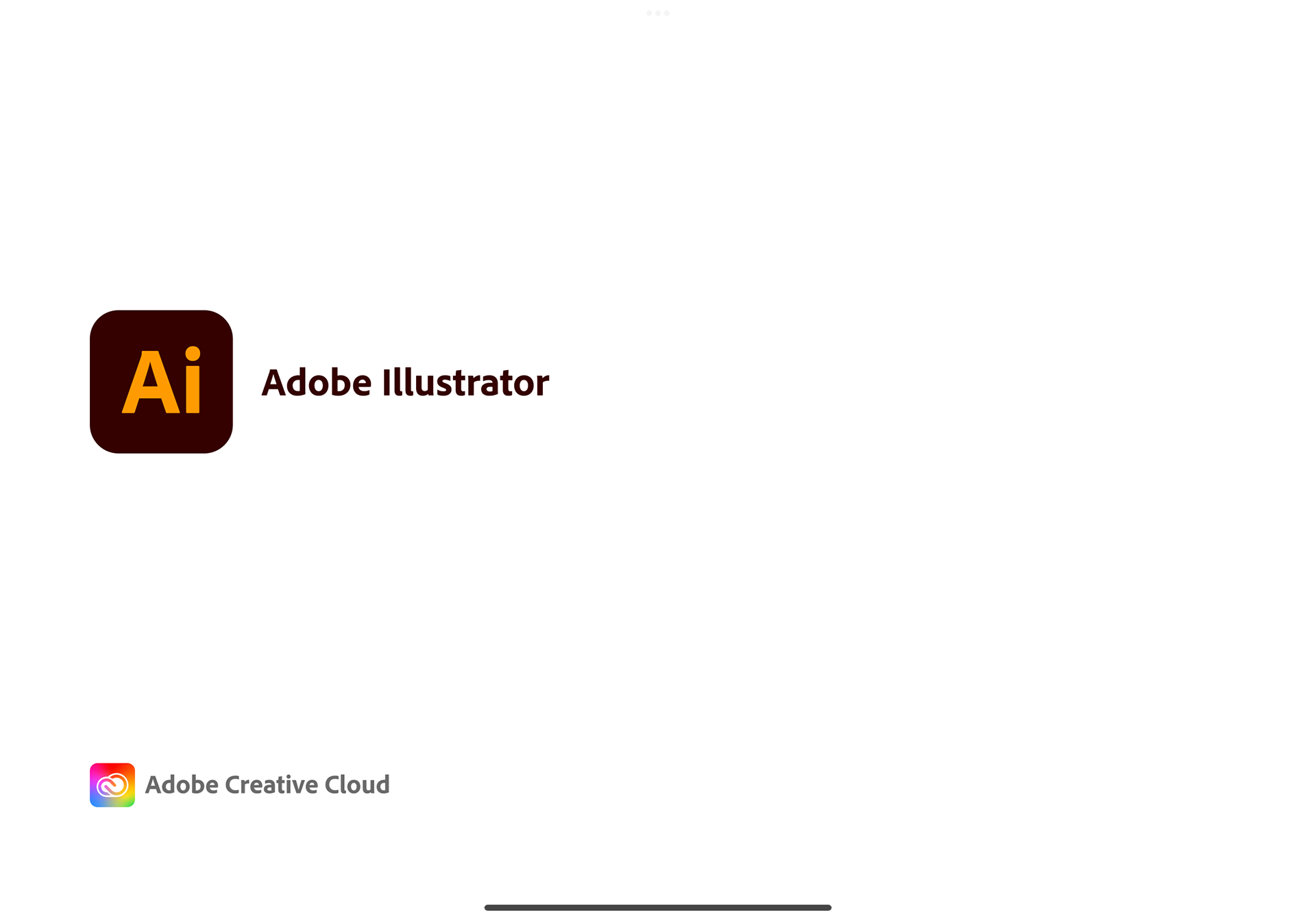
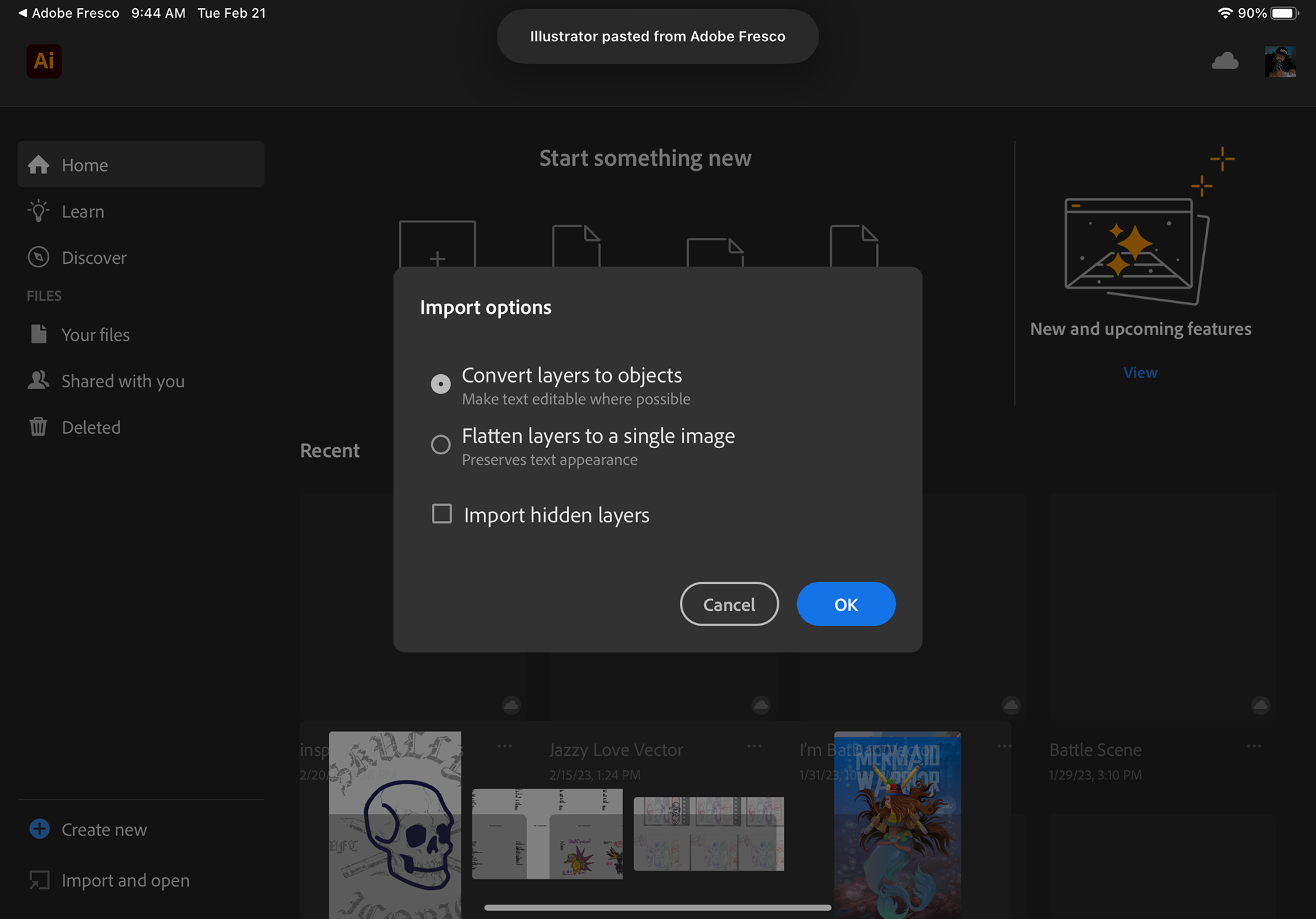
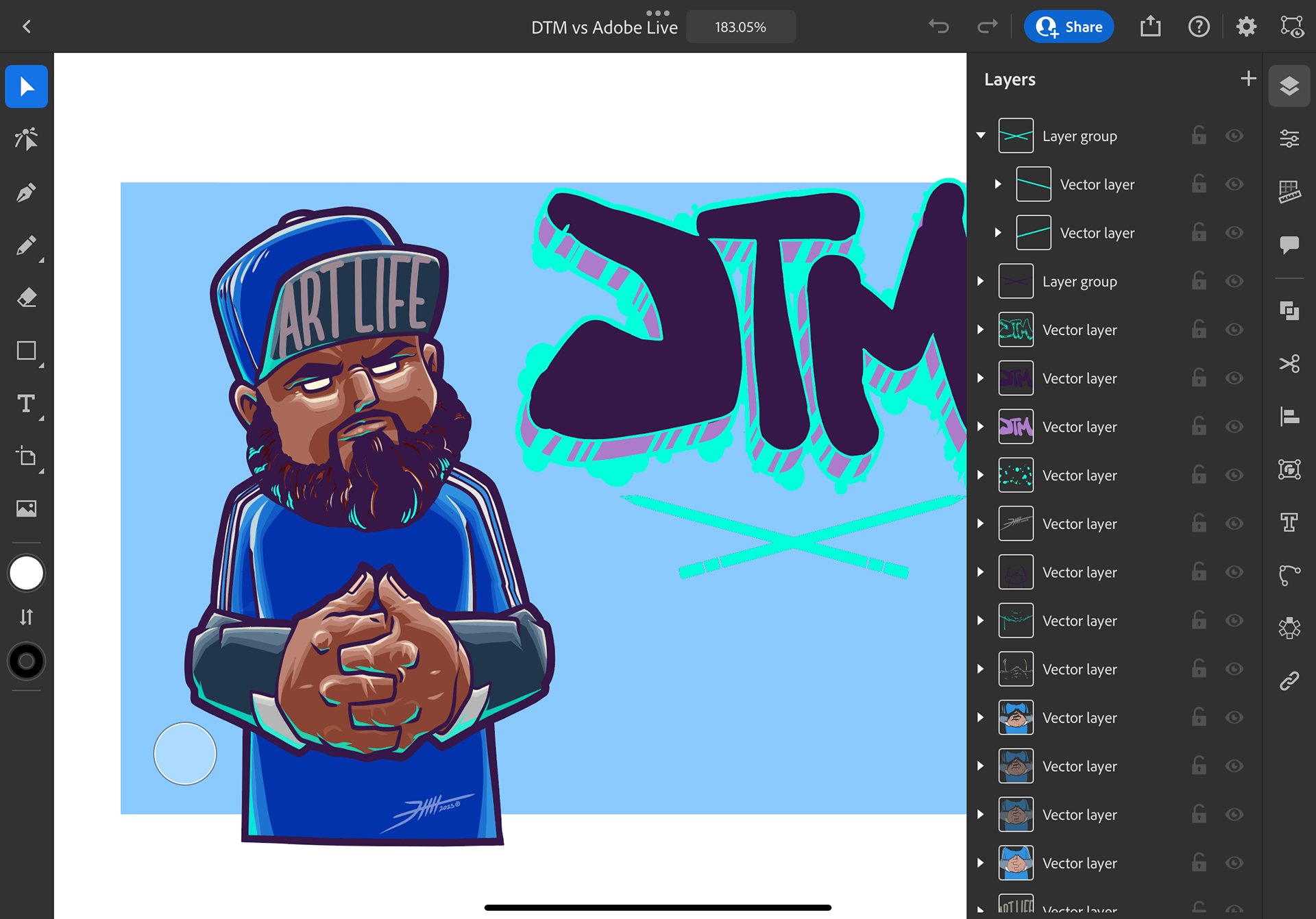
PUBLISH AND EXPORT FROM FRESCO TO ILLUSTRATOR ON iPAD
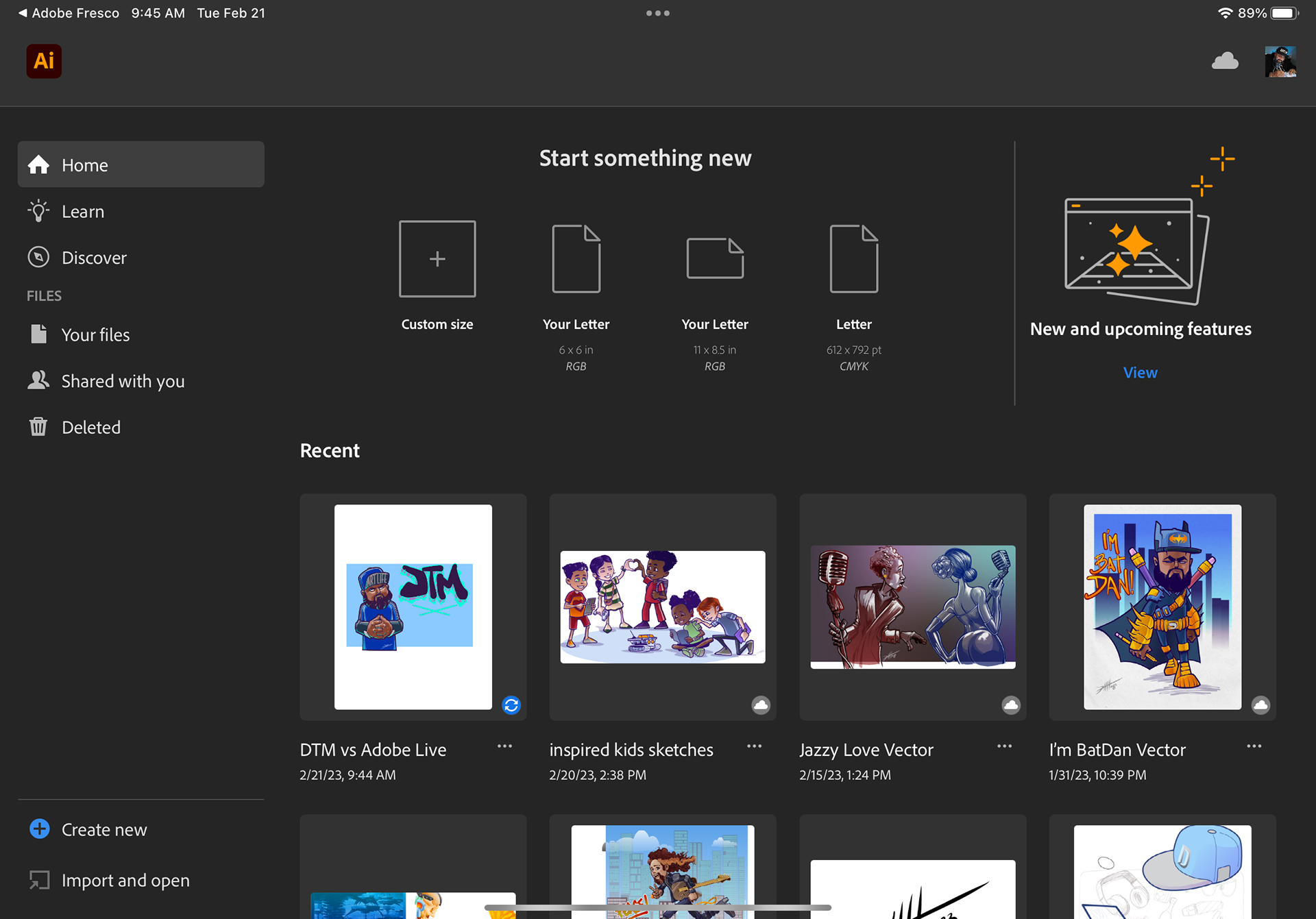
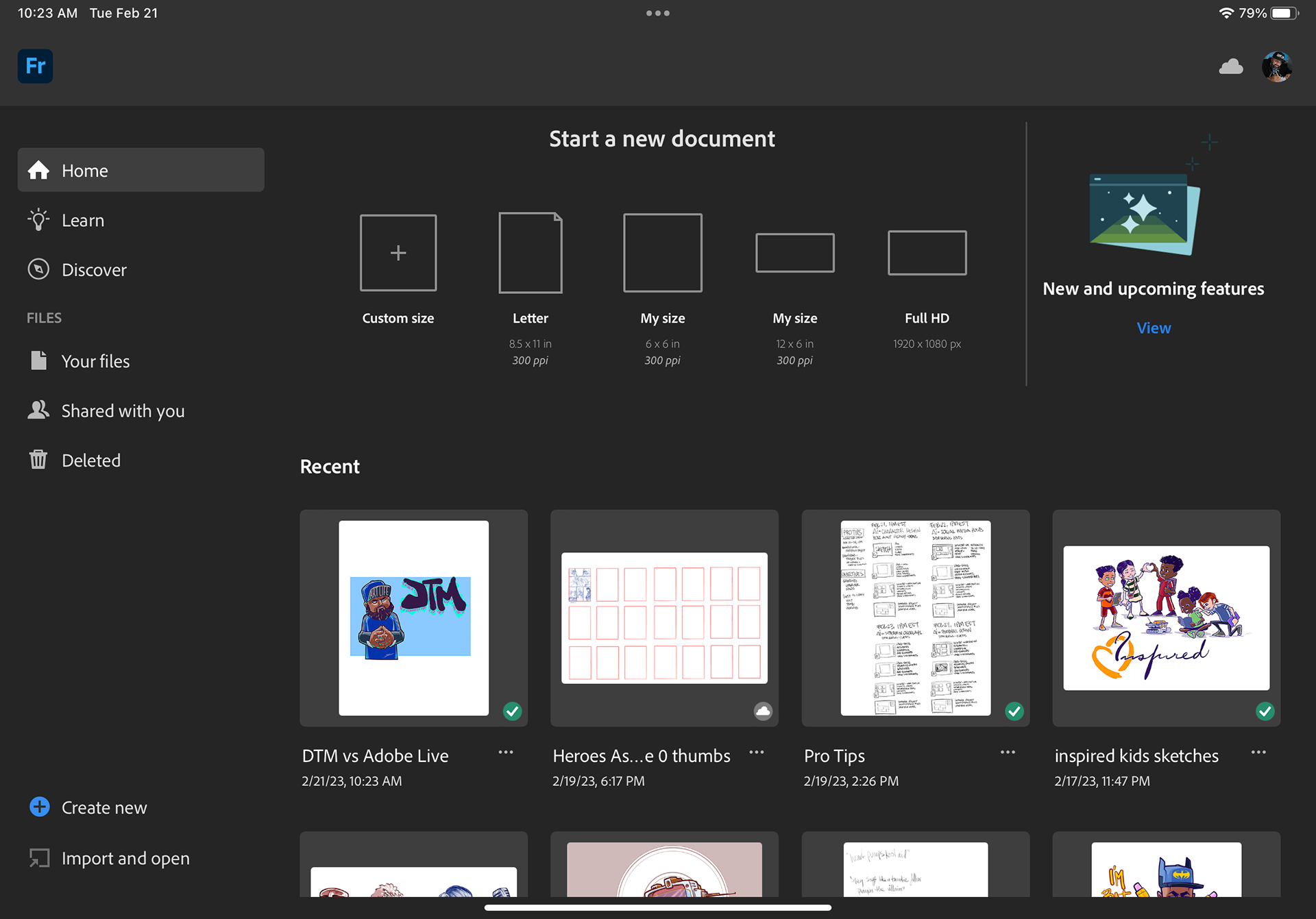
CREATIVE CLOUD SYNC!
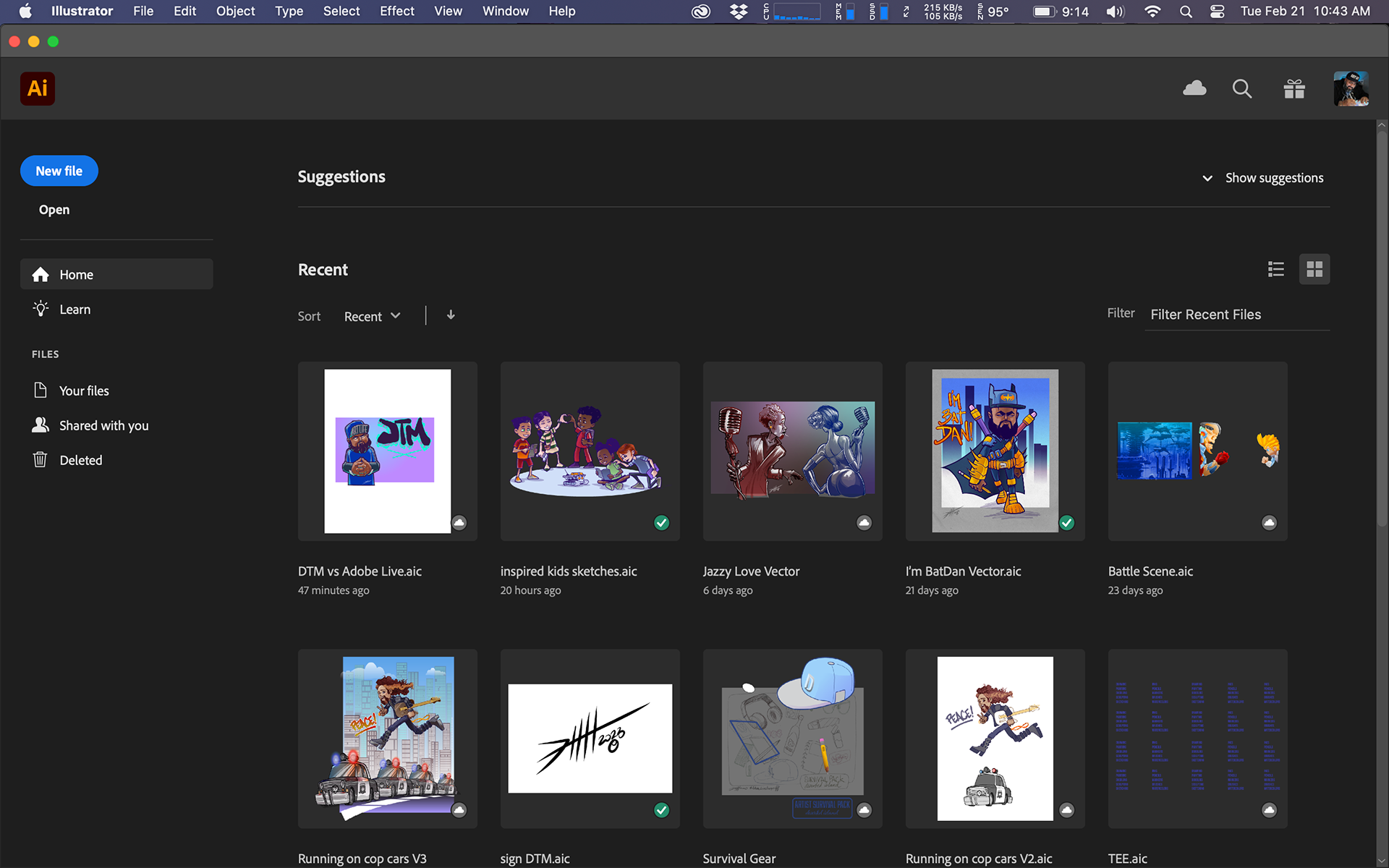

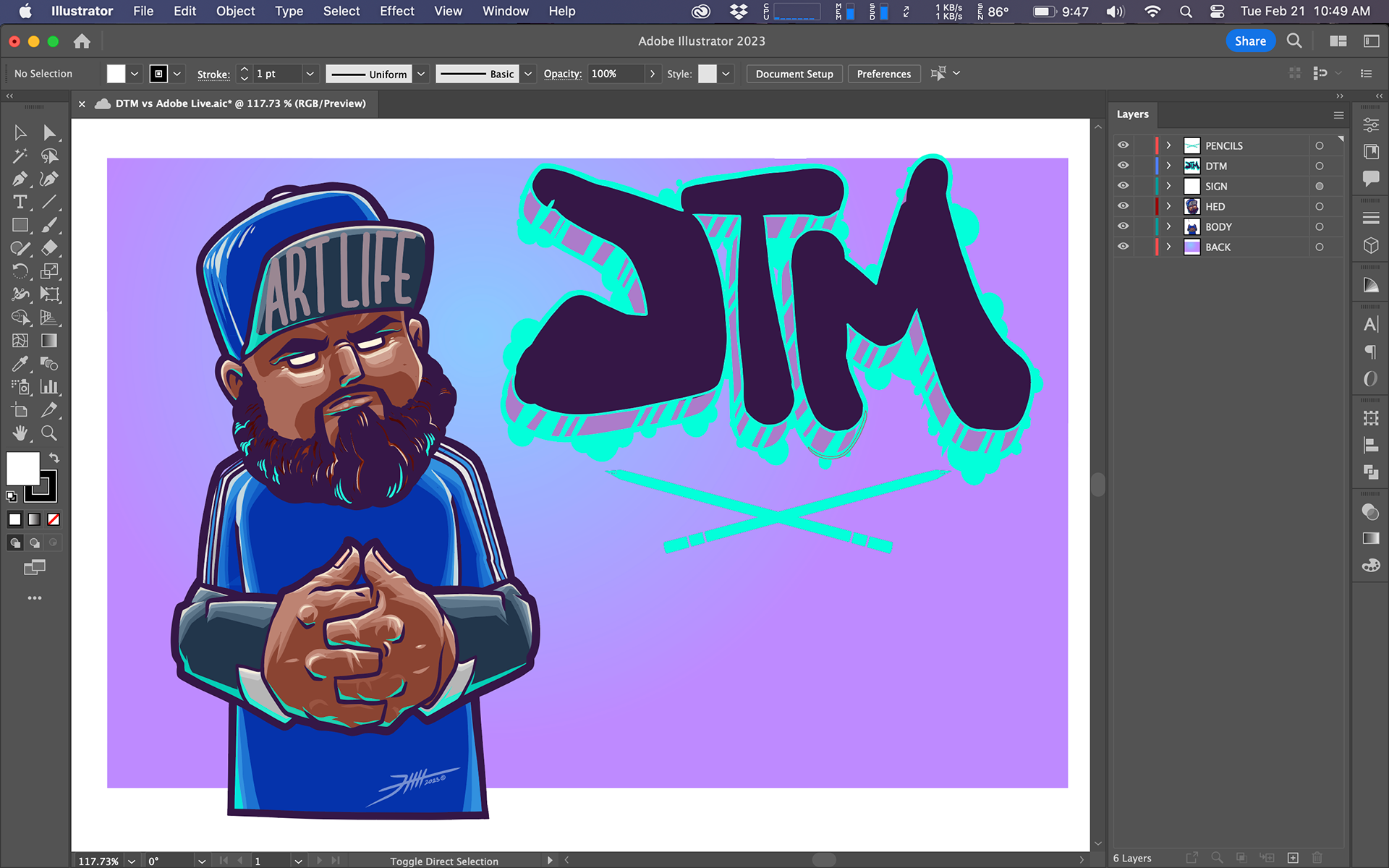



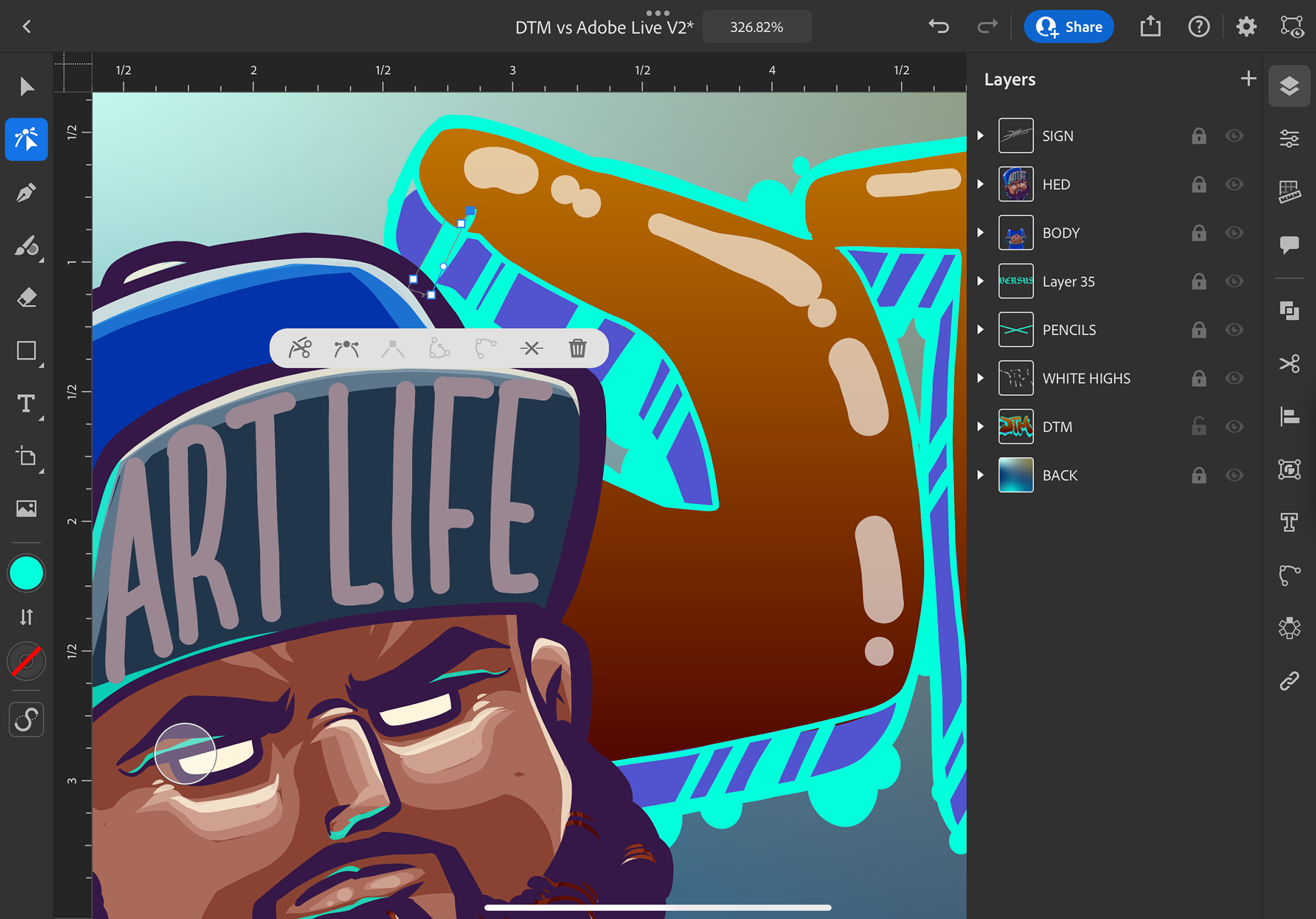
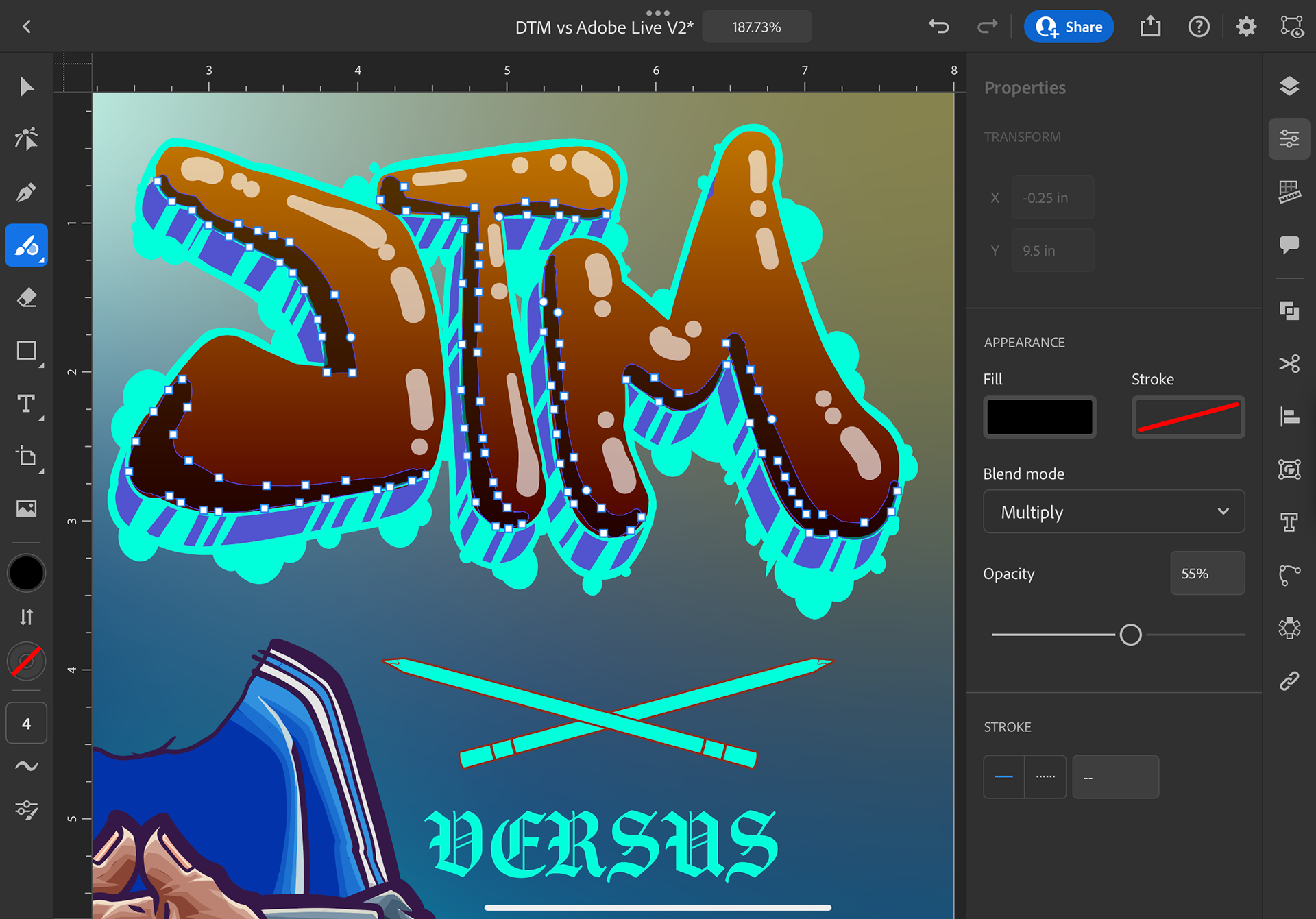

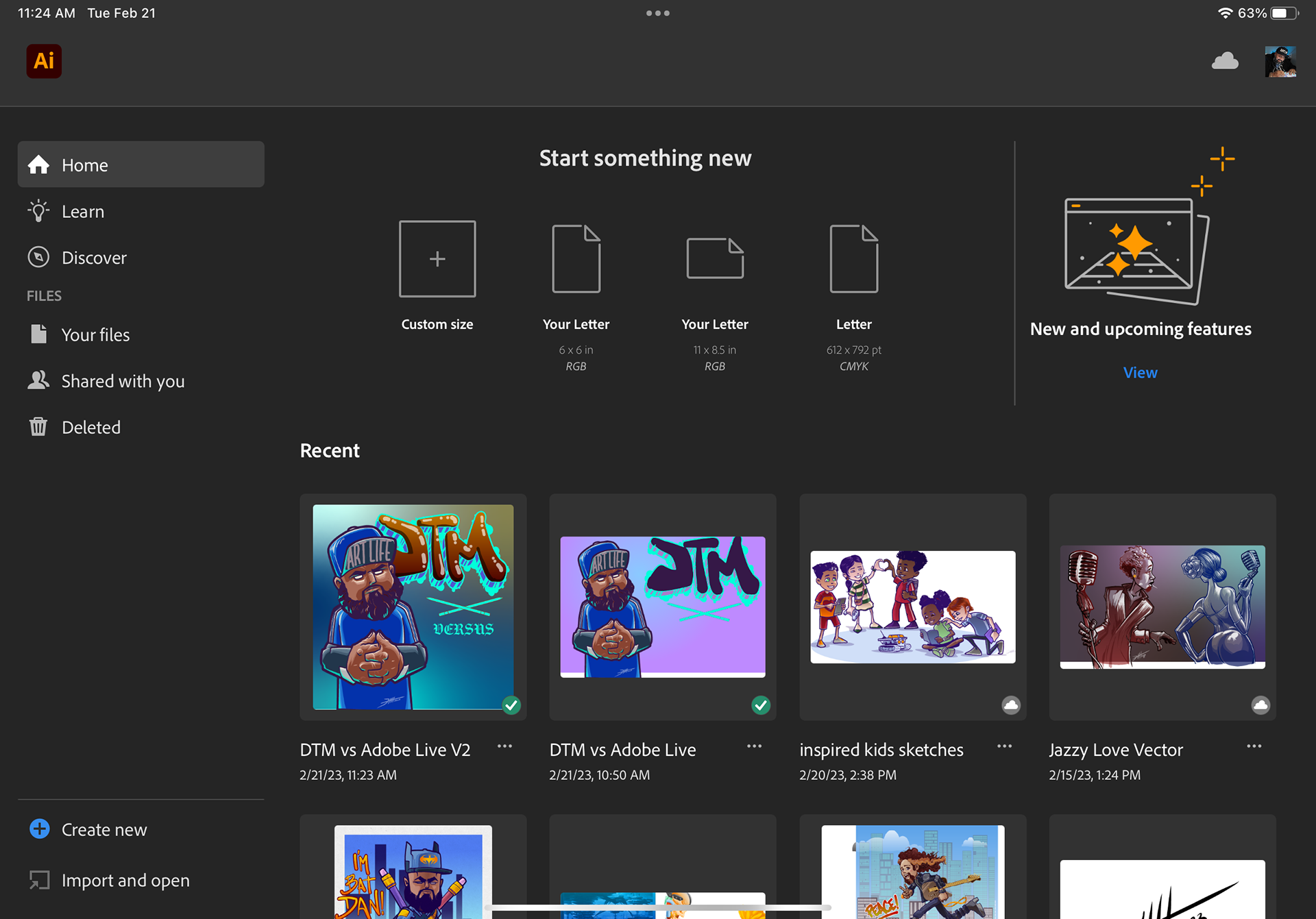



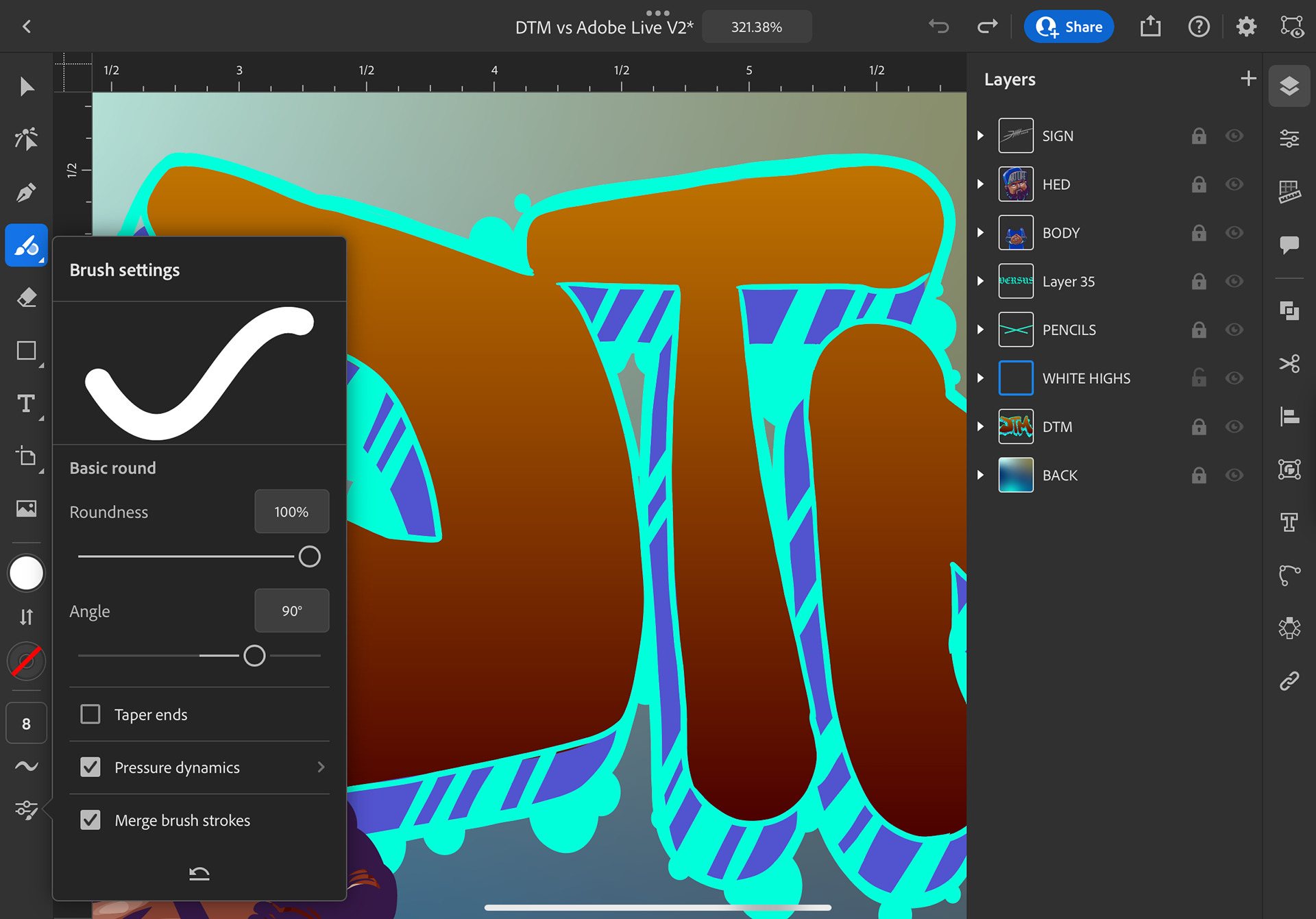





ADOBE ILLUSTRATOR DESKTOP

Pro-Tips: Creative Cloud Sync for Social Media Posts with DTM
Need to create social media assets on the go?
Pro-Tip: set up your digital workspace with the desktop version of Adobe Illustrator, then use Creative Cloud sync to switch to the iPad to push those deliverables out the door.
Join Daniel Flores aka DeltaTangoMike as he shows you how to set up your artboards for social media in Illustrator on the desktop and transfer them to the iPad to make creative and engaging social assets for your channels.
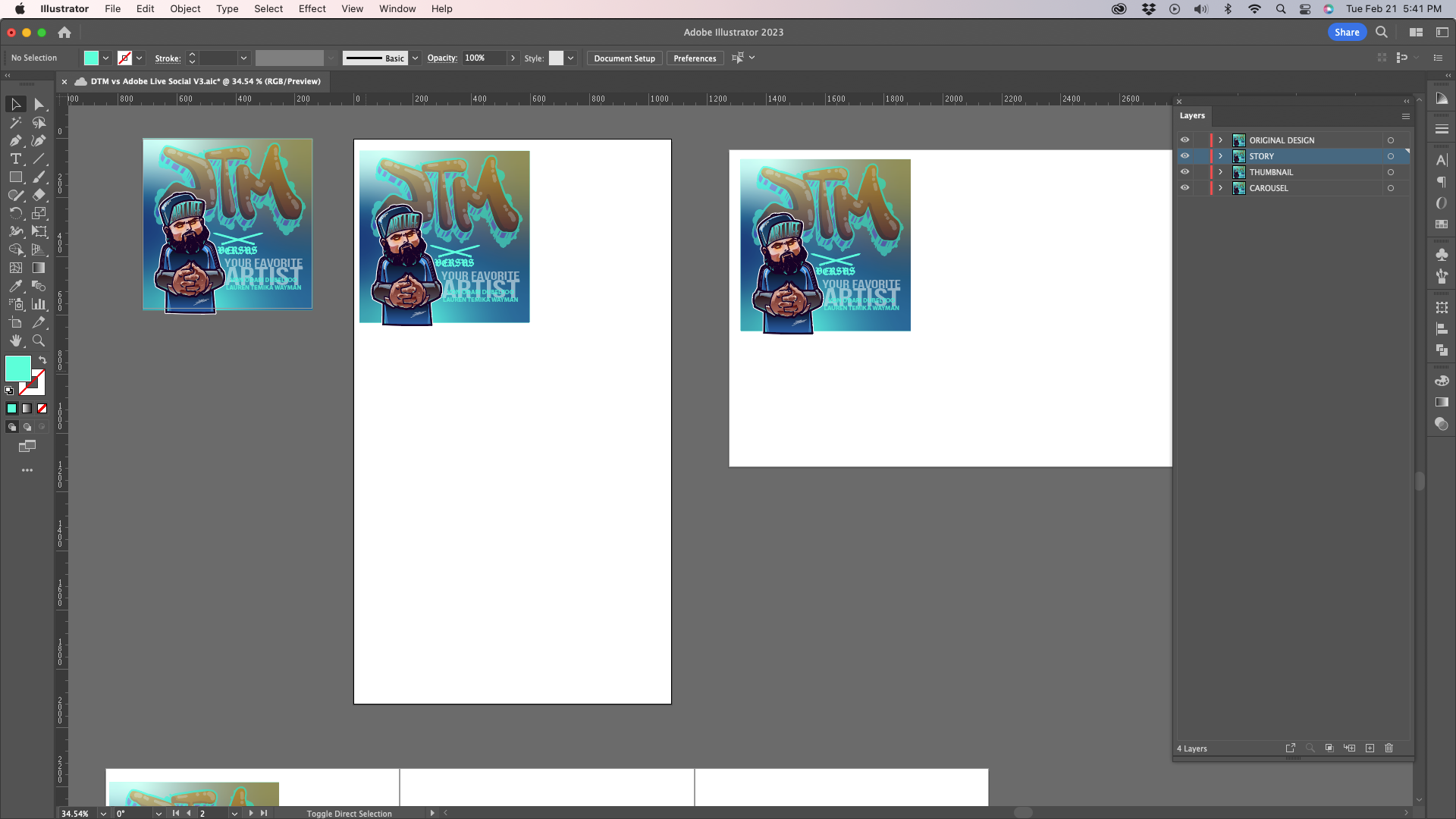
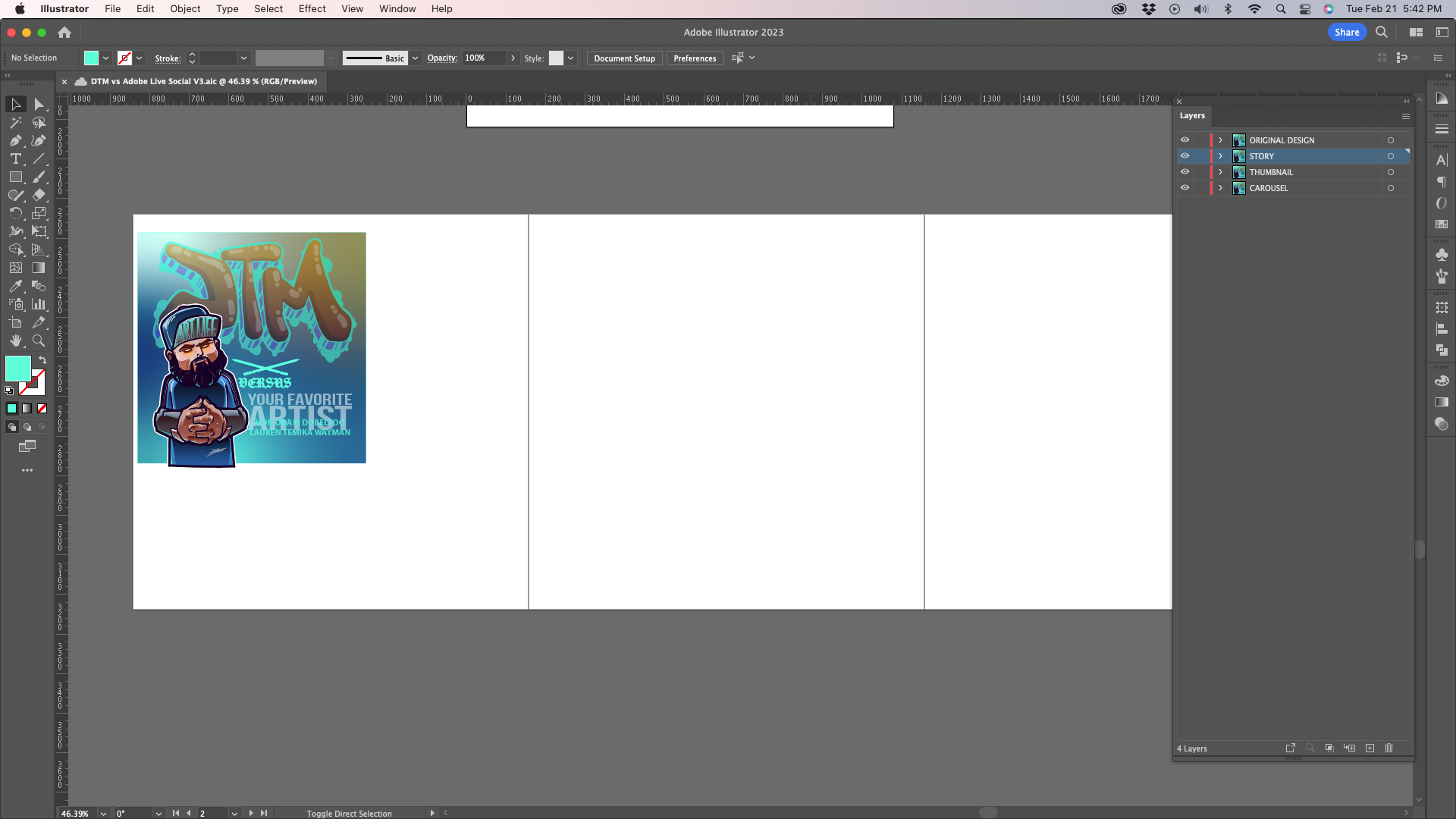

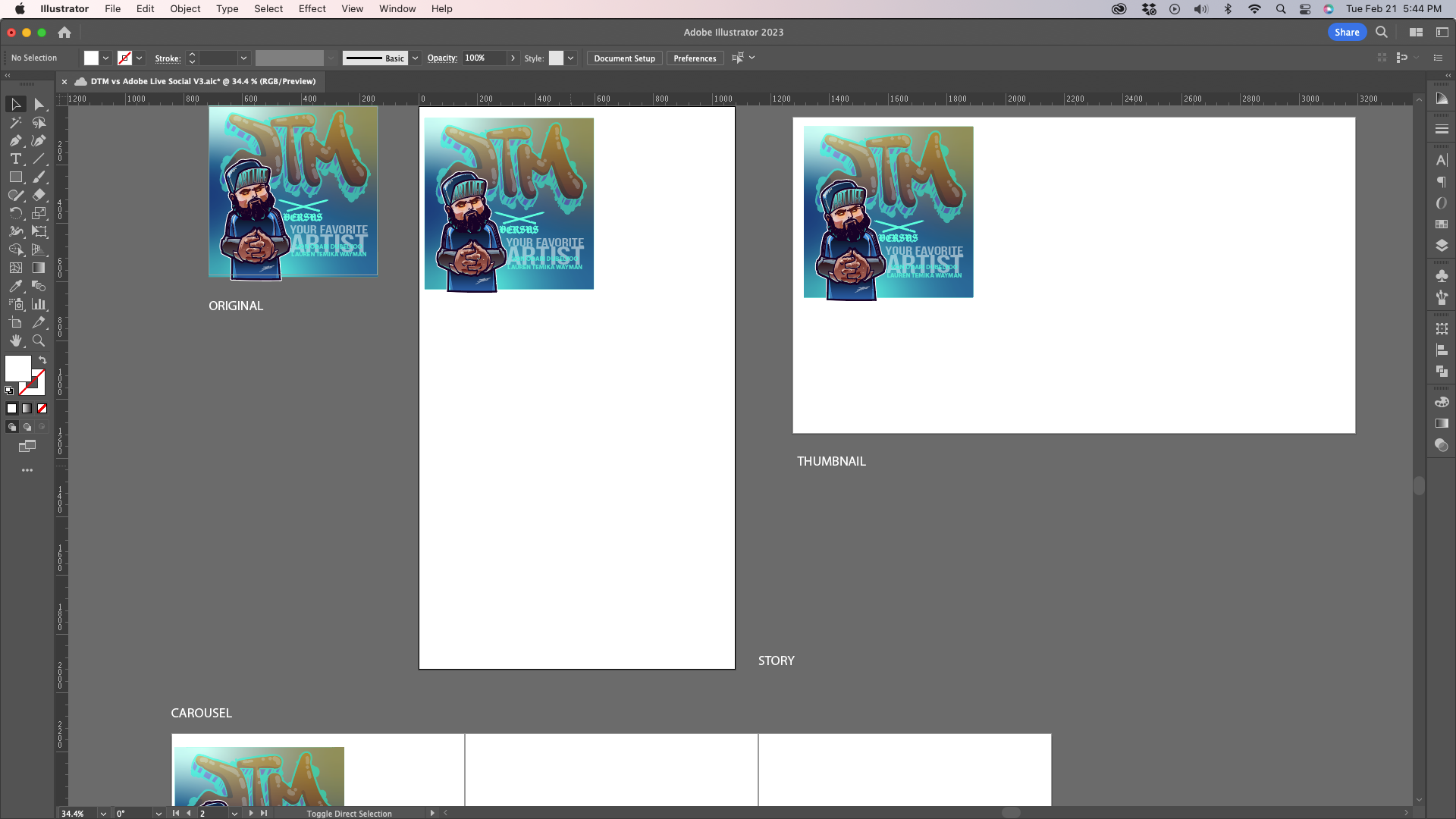
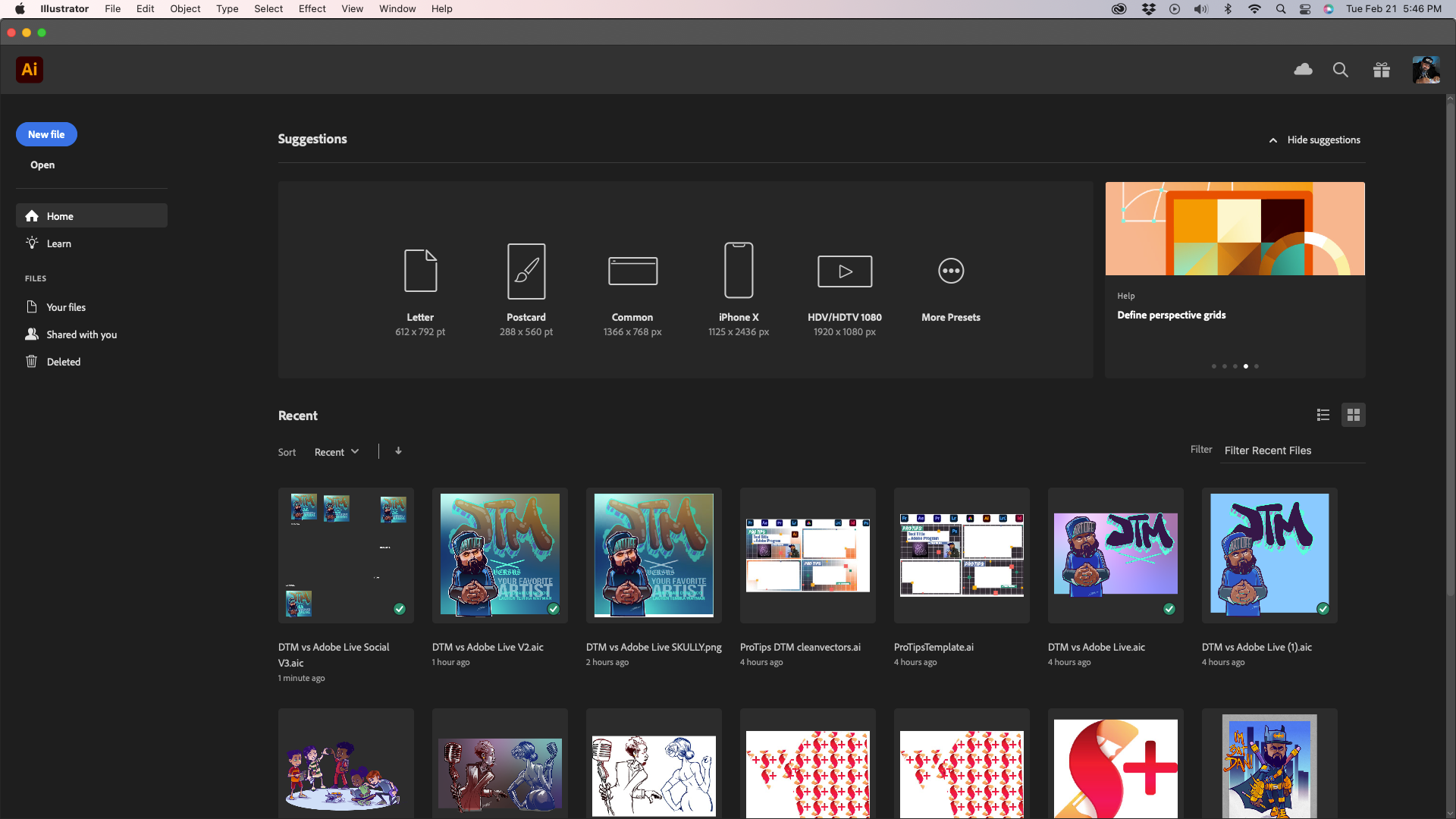
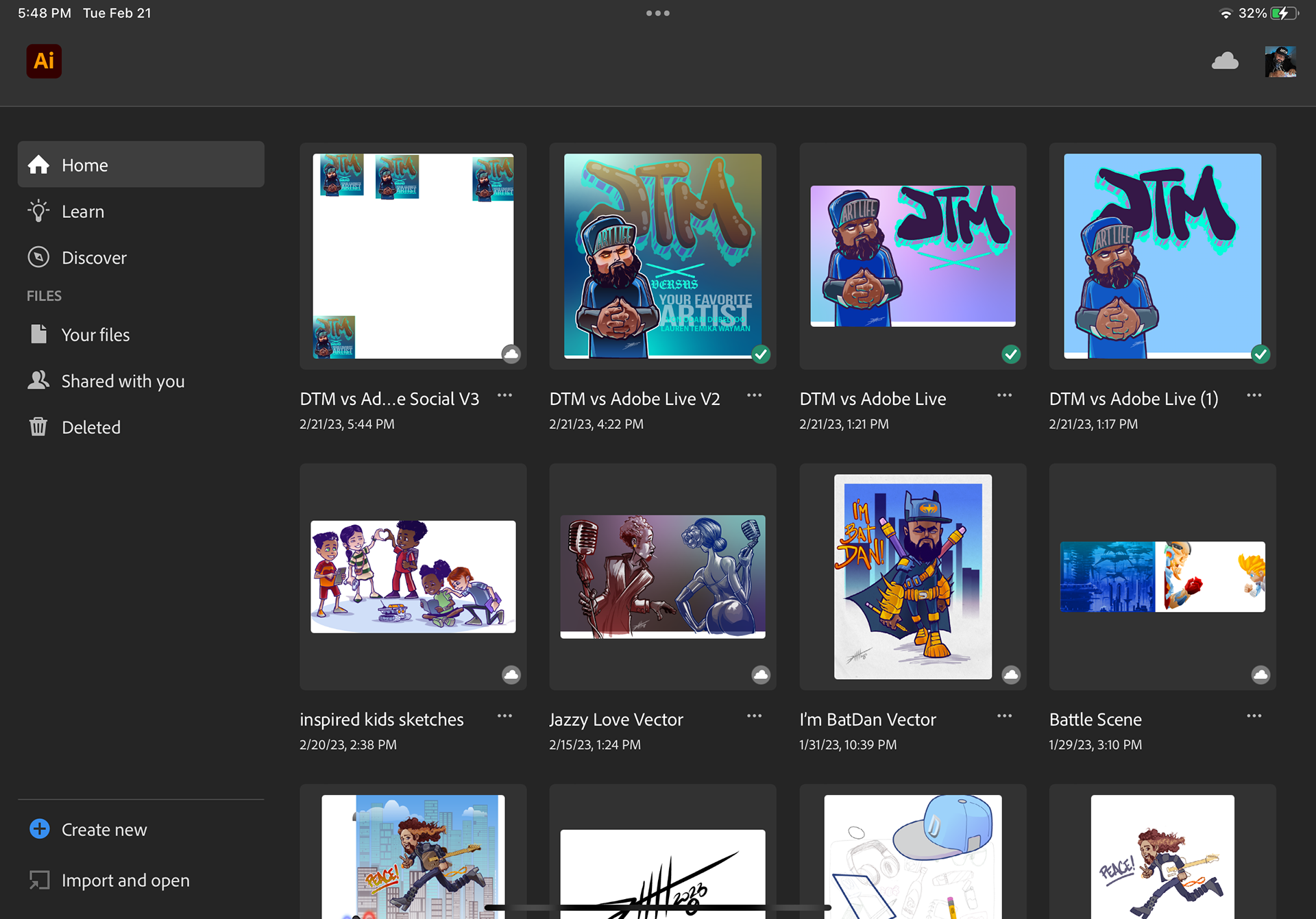
ADOBE ILLUSTRATOR ON DESKTOP
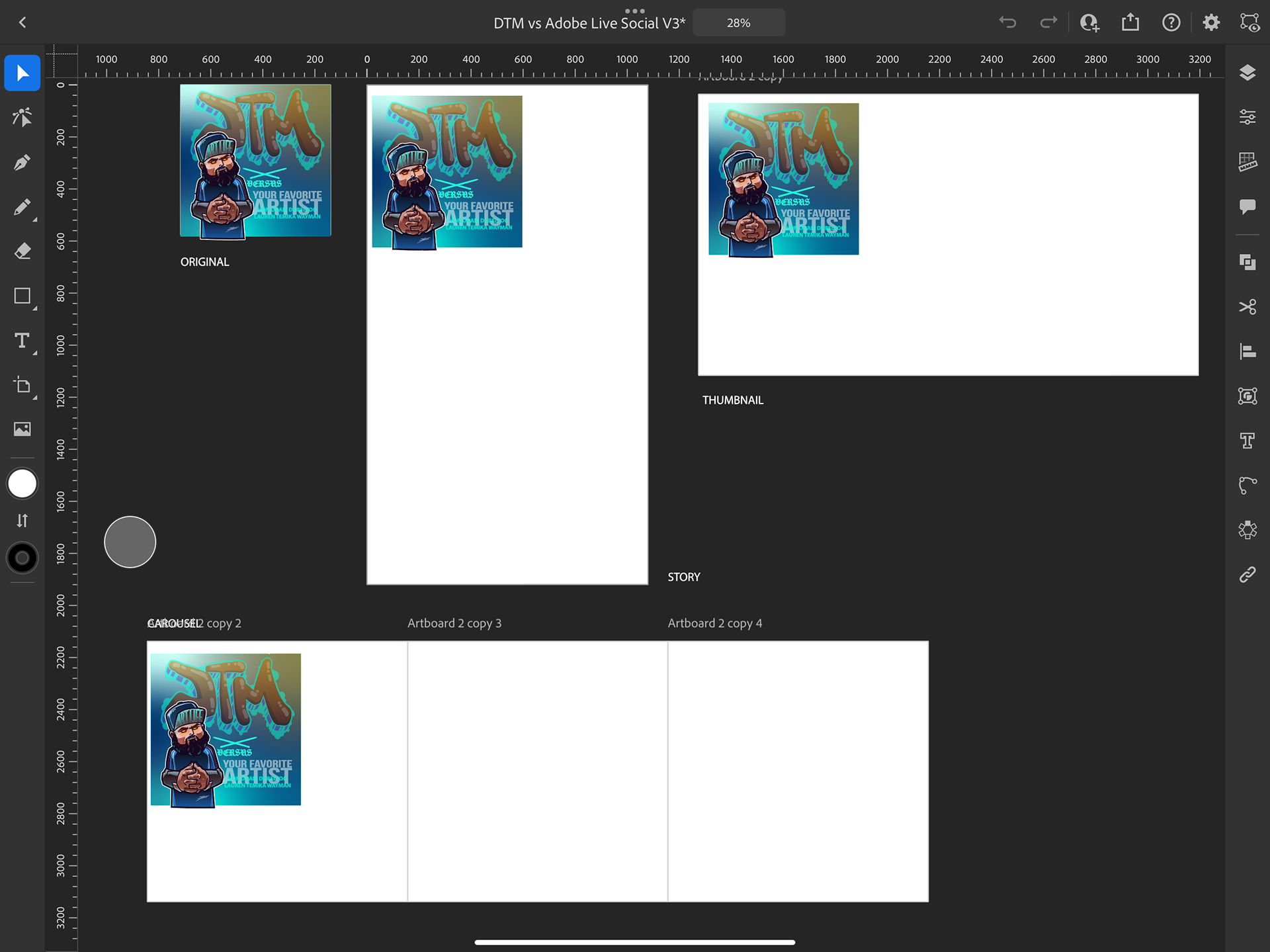




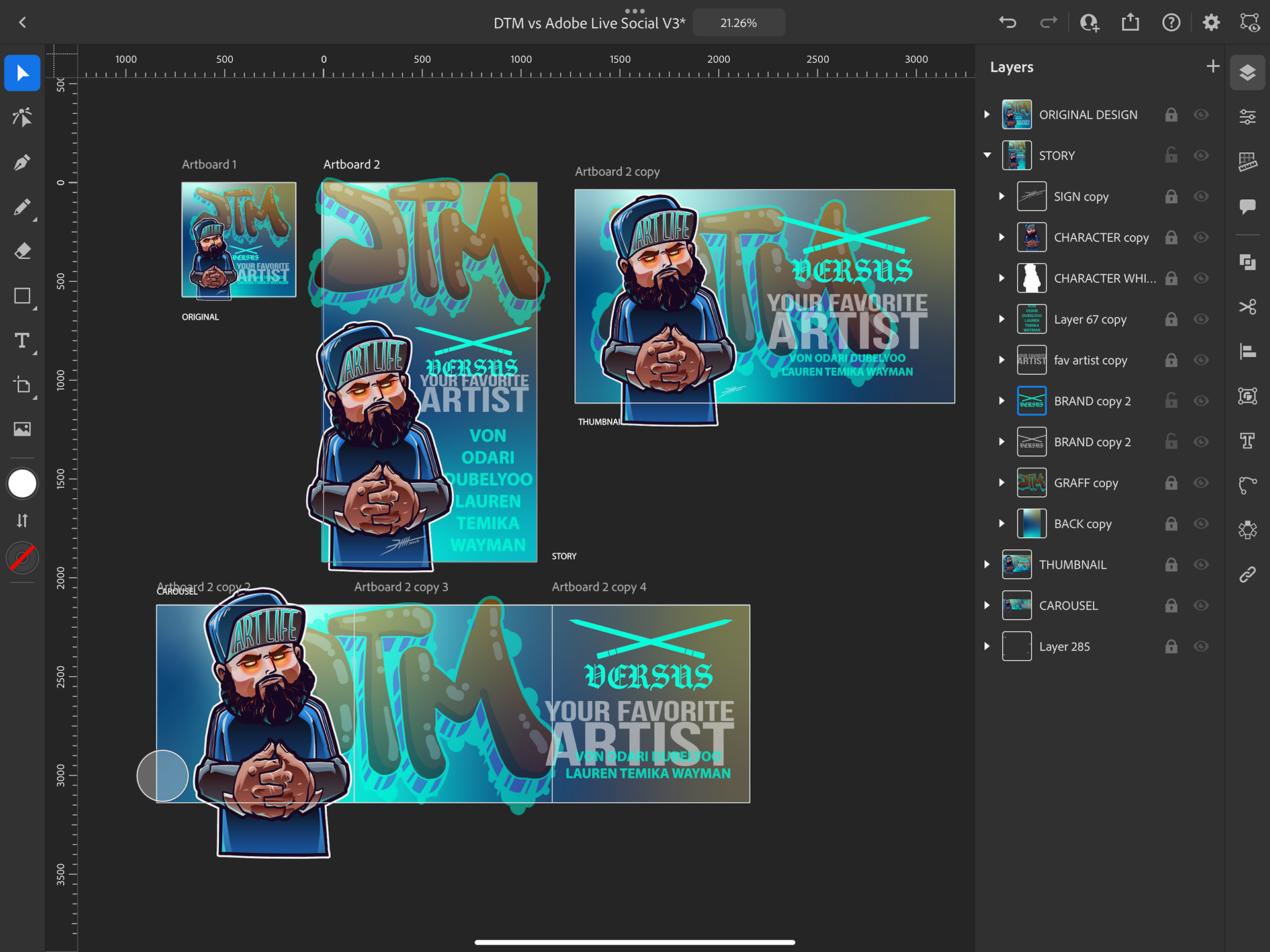
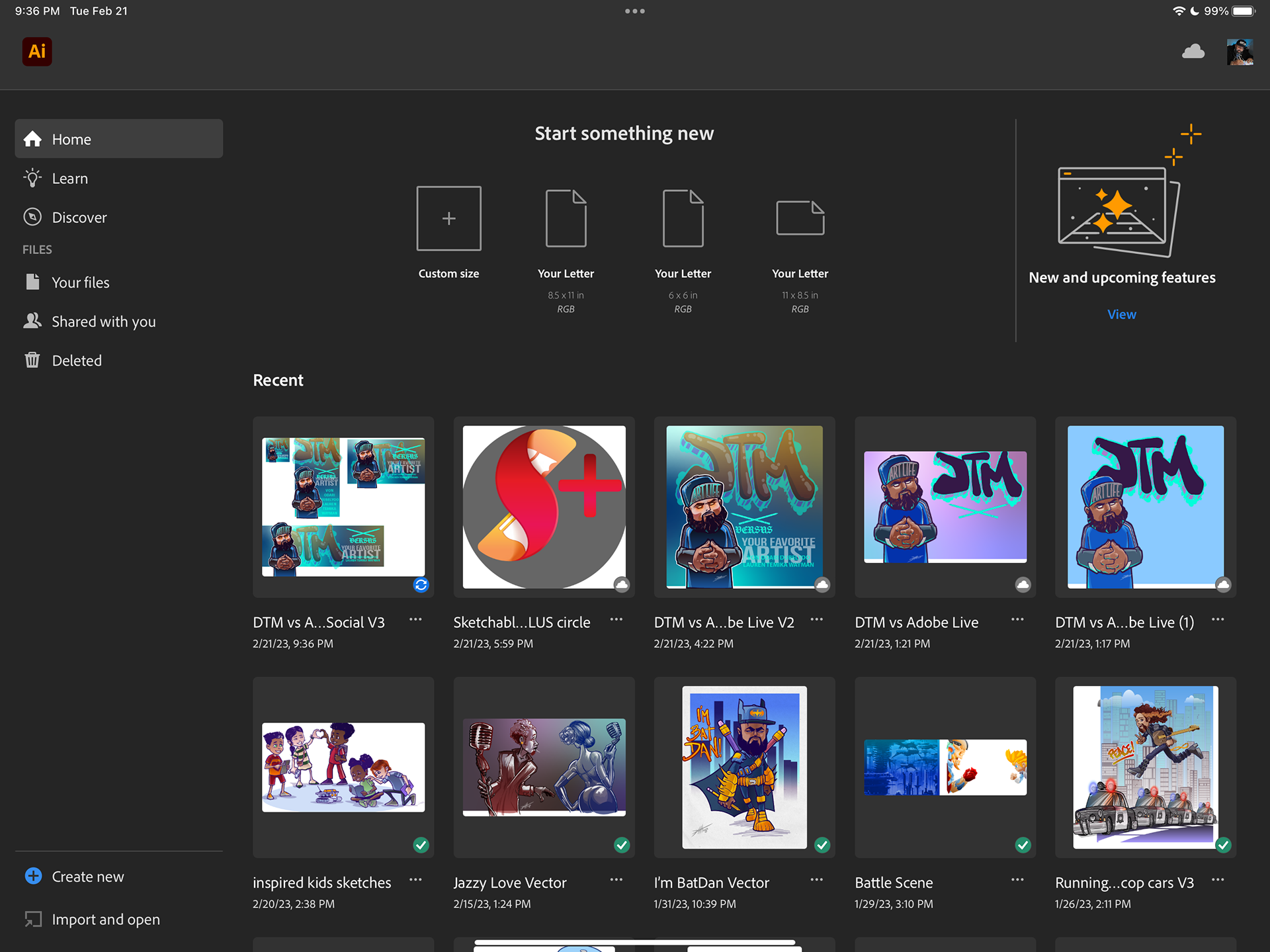
ADOBE ILLUSTRATOR ON THE IPAD

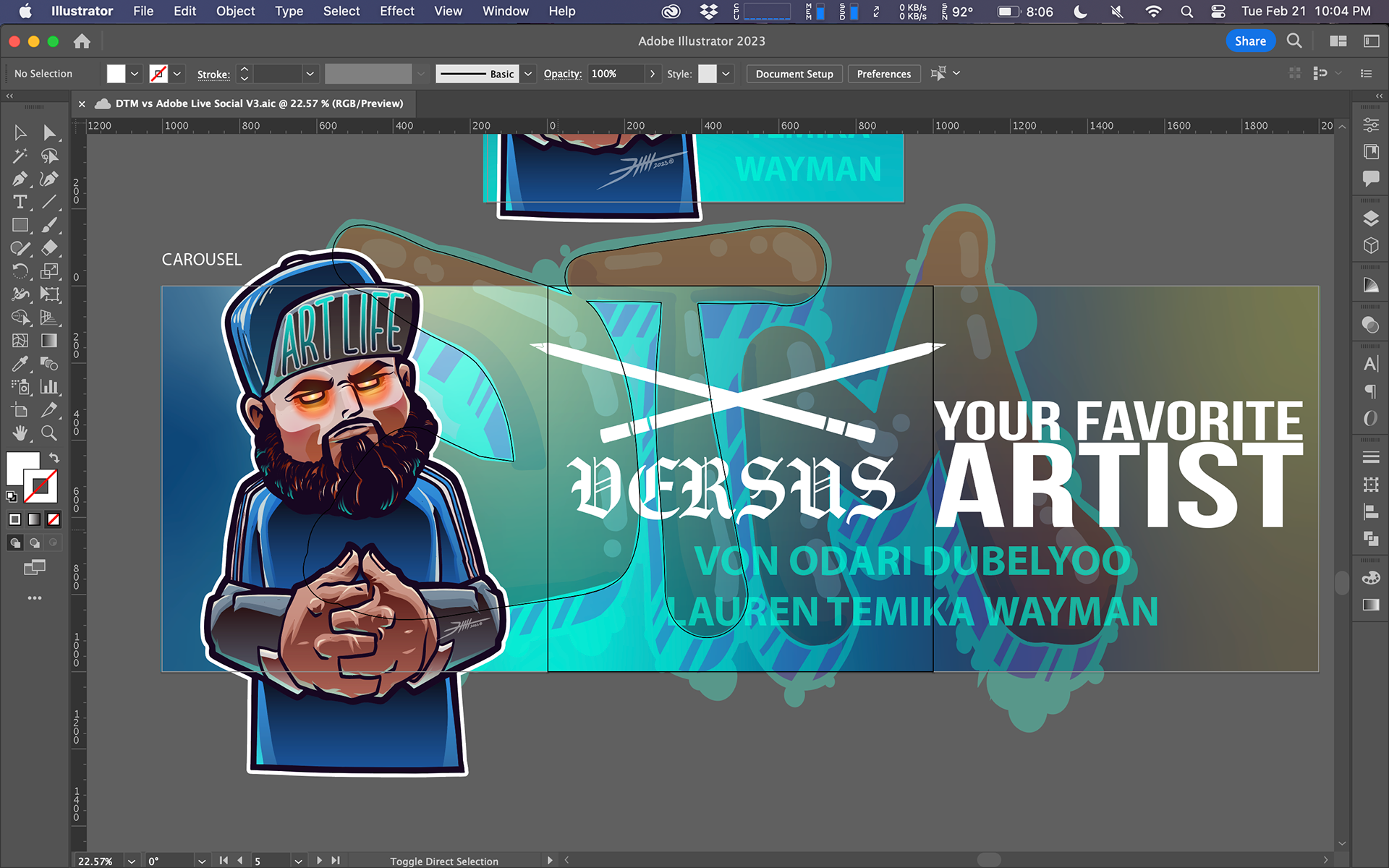

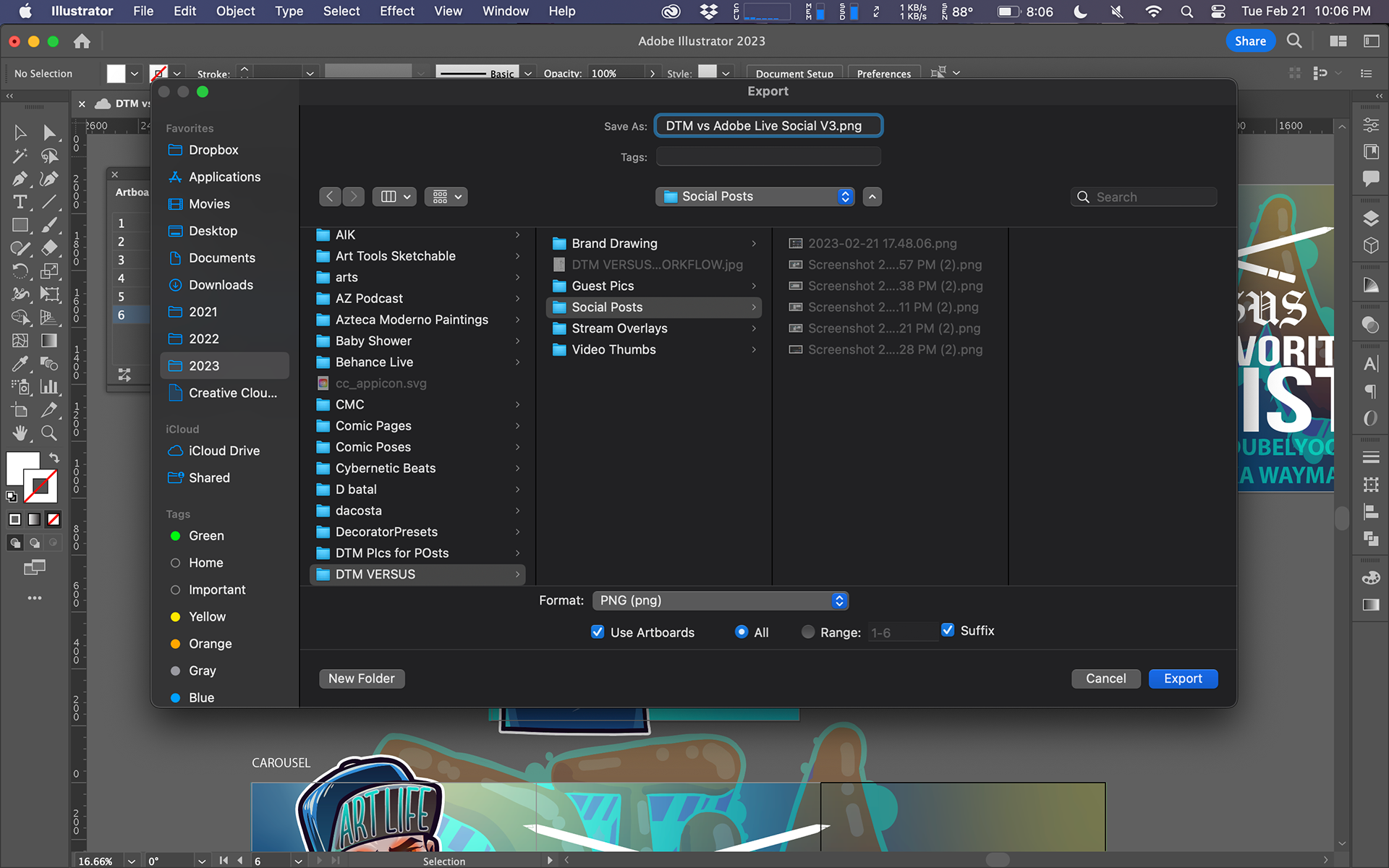
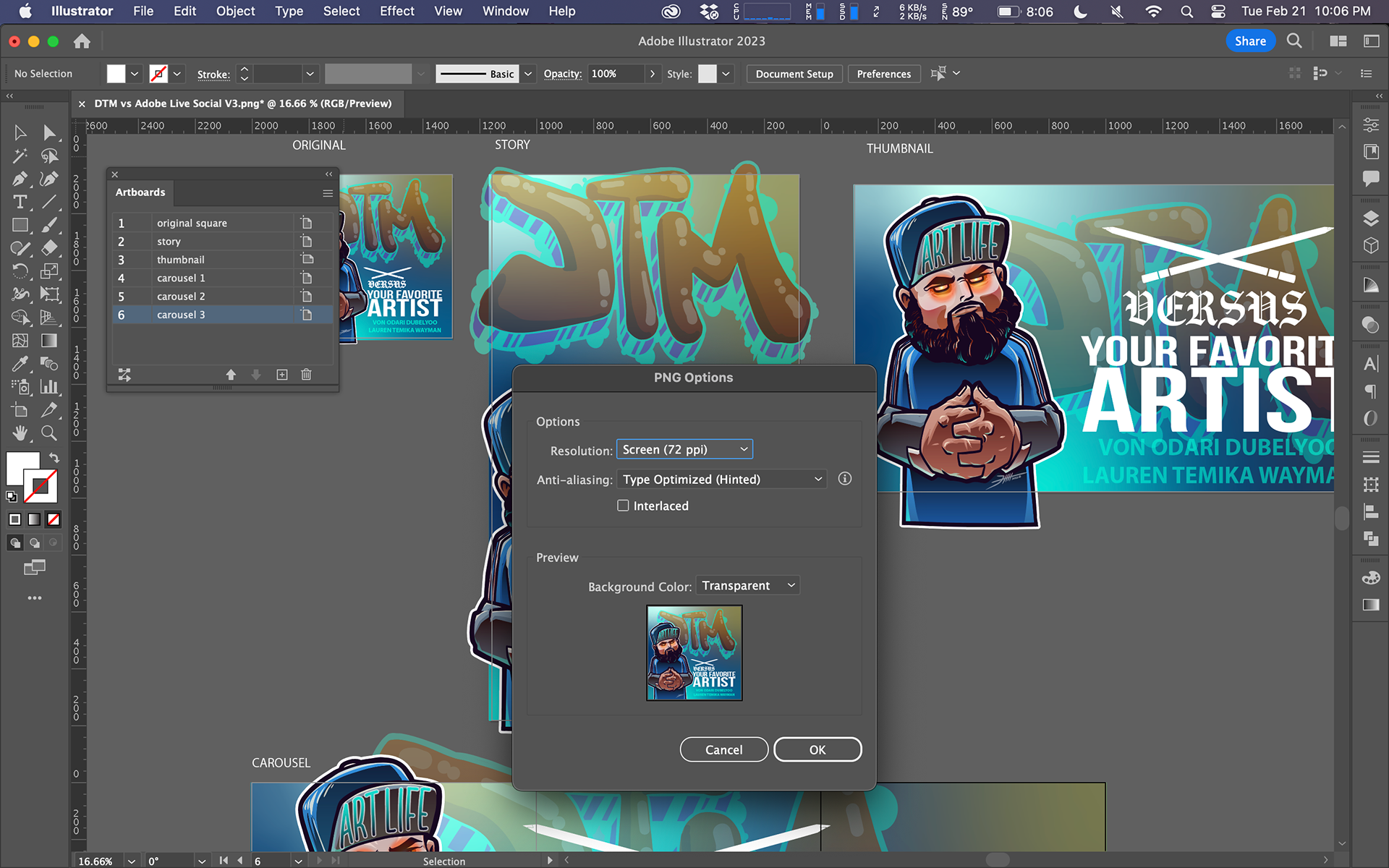


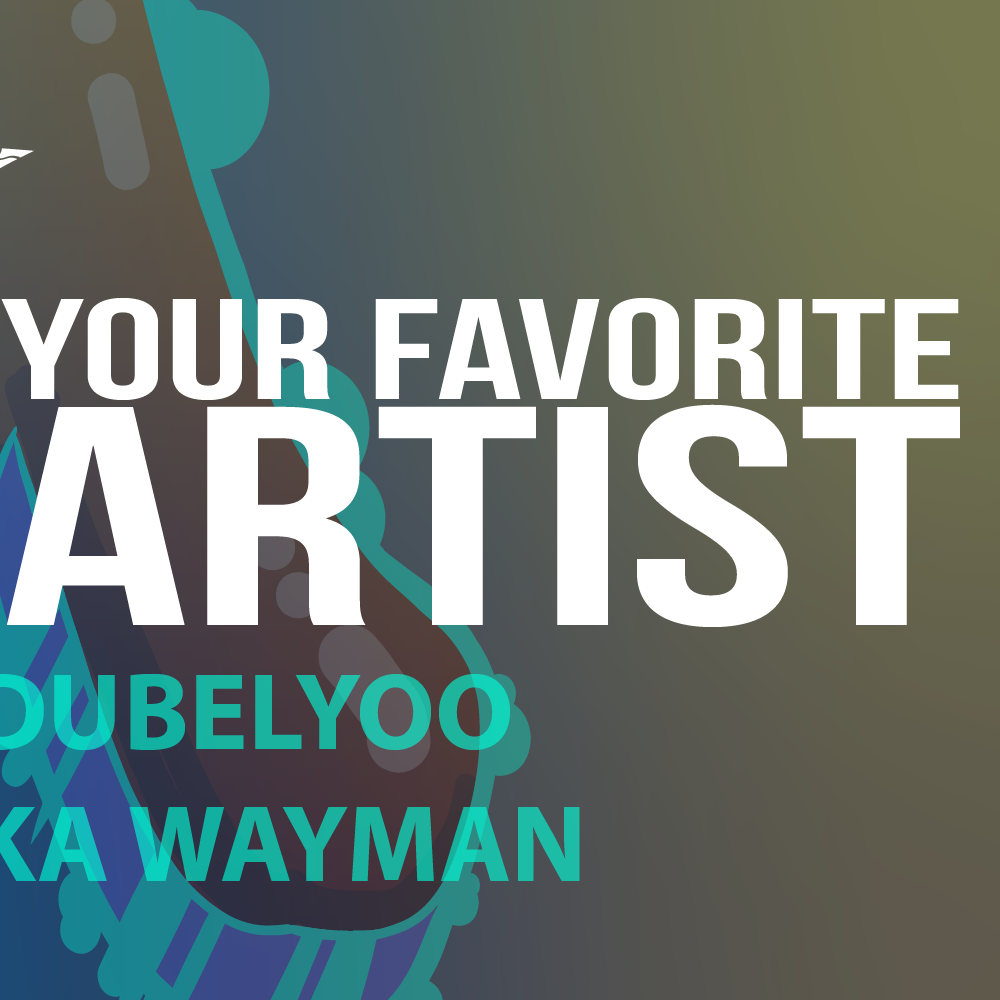



ADOBE ILLUSTRATOR DESKTOP

Pro-Tips: Creative Cloud Sync for Streaming Overlays with DTM
Pro-Tip: tired of working at your desk?
Learn how to work seamlessly between Illustrator on iPad and desktop!
Join Daniel Flores aka DeltaTangoMike as he shows you how to manage your workflow when creating unique assets for live streaming in Adobe Illustrator.
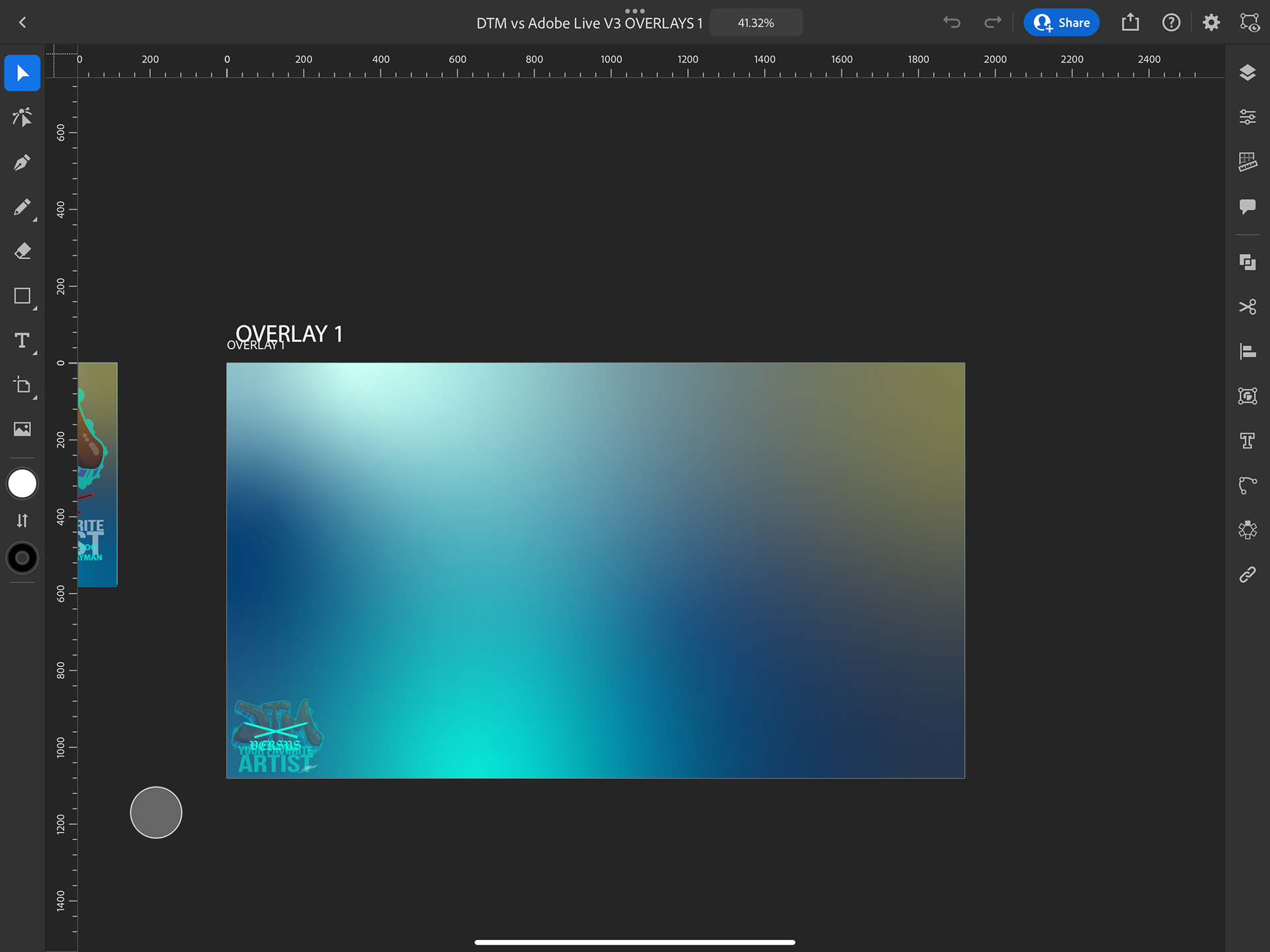
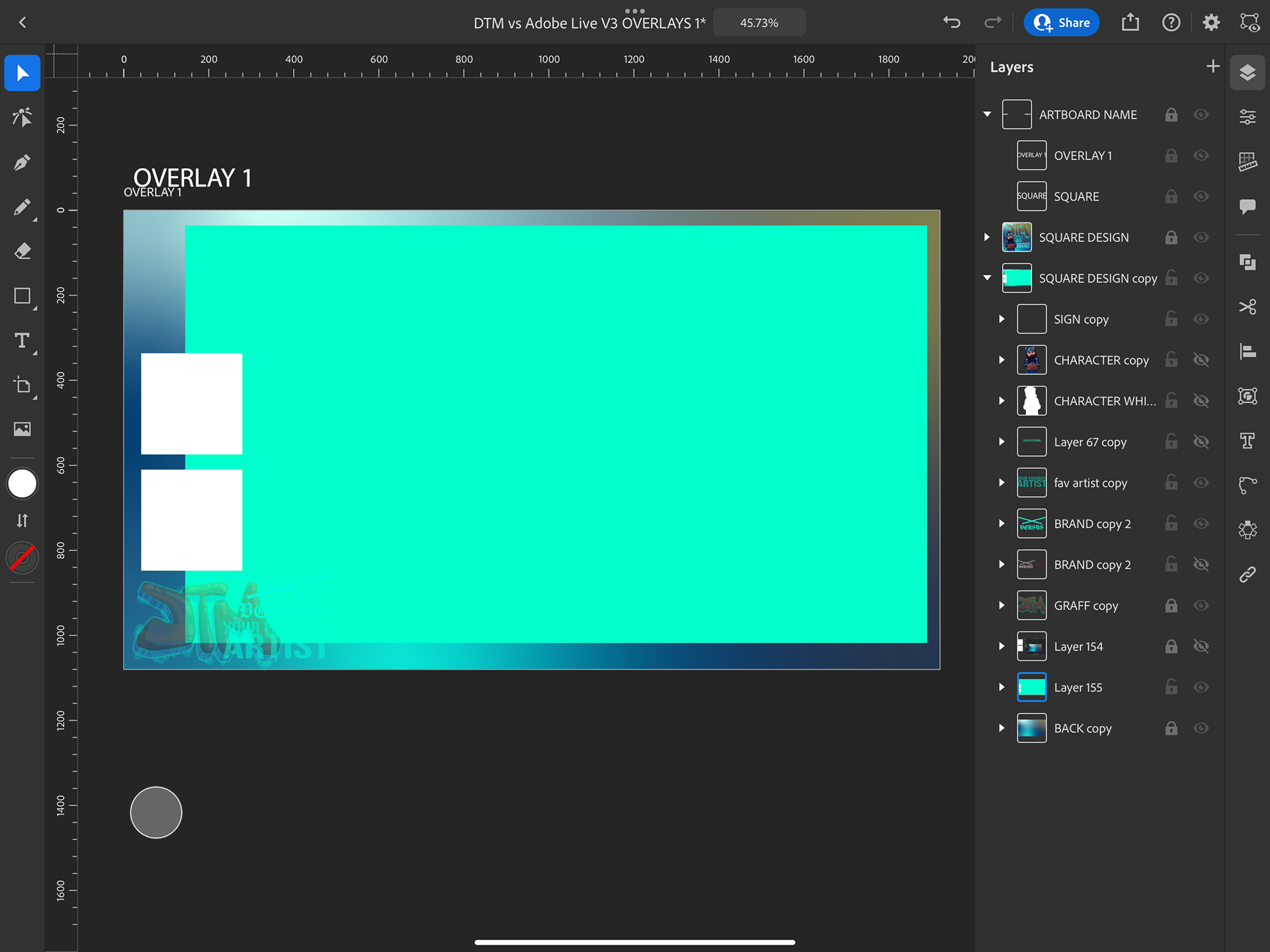
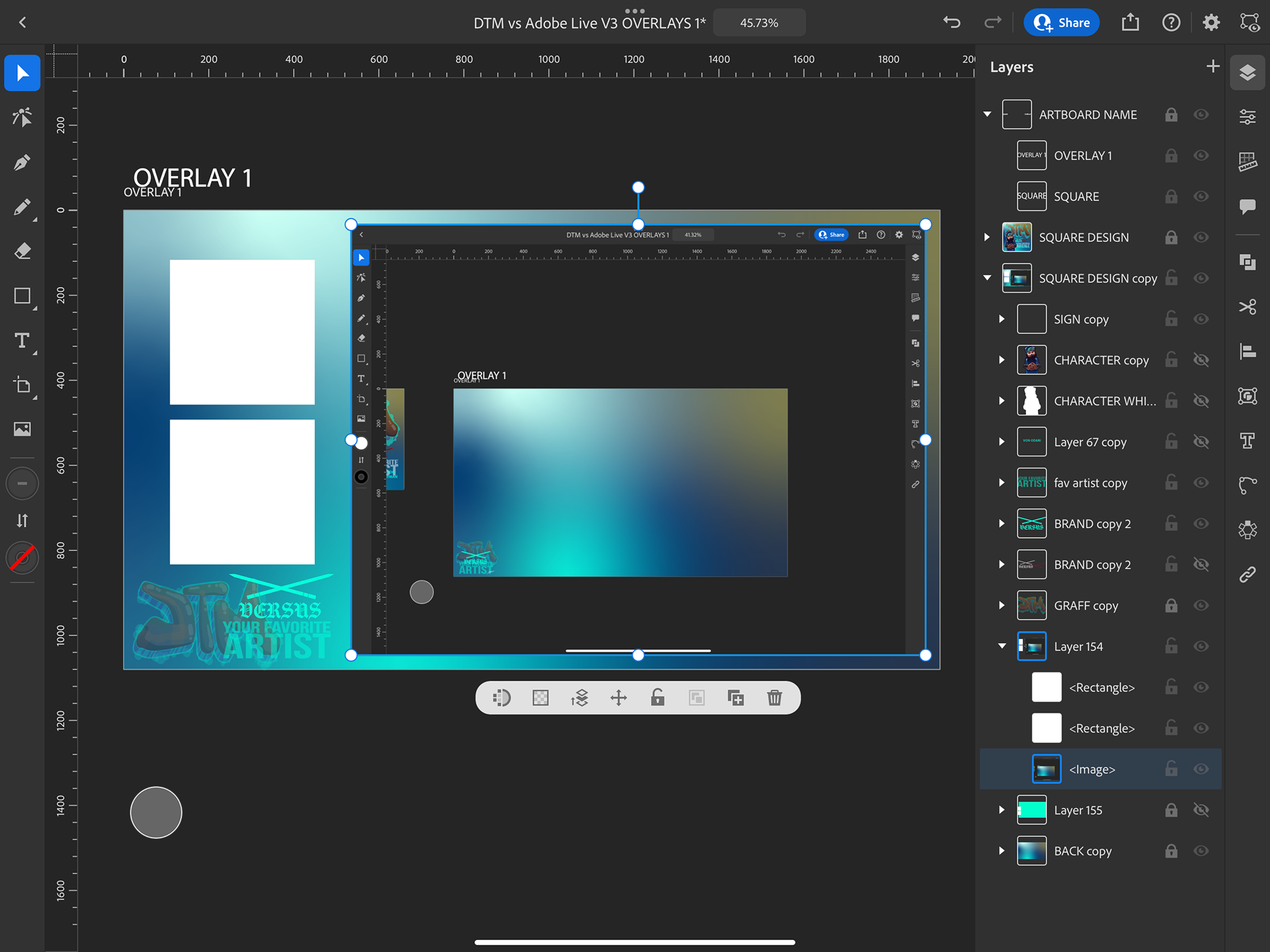
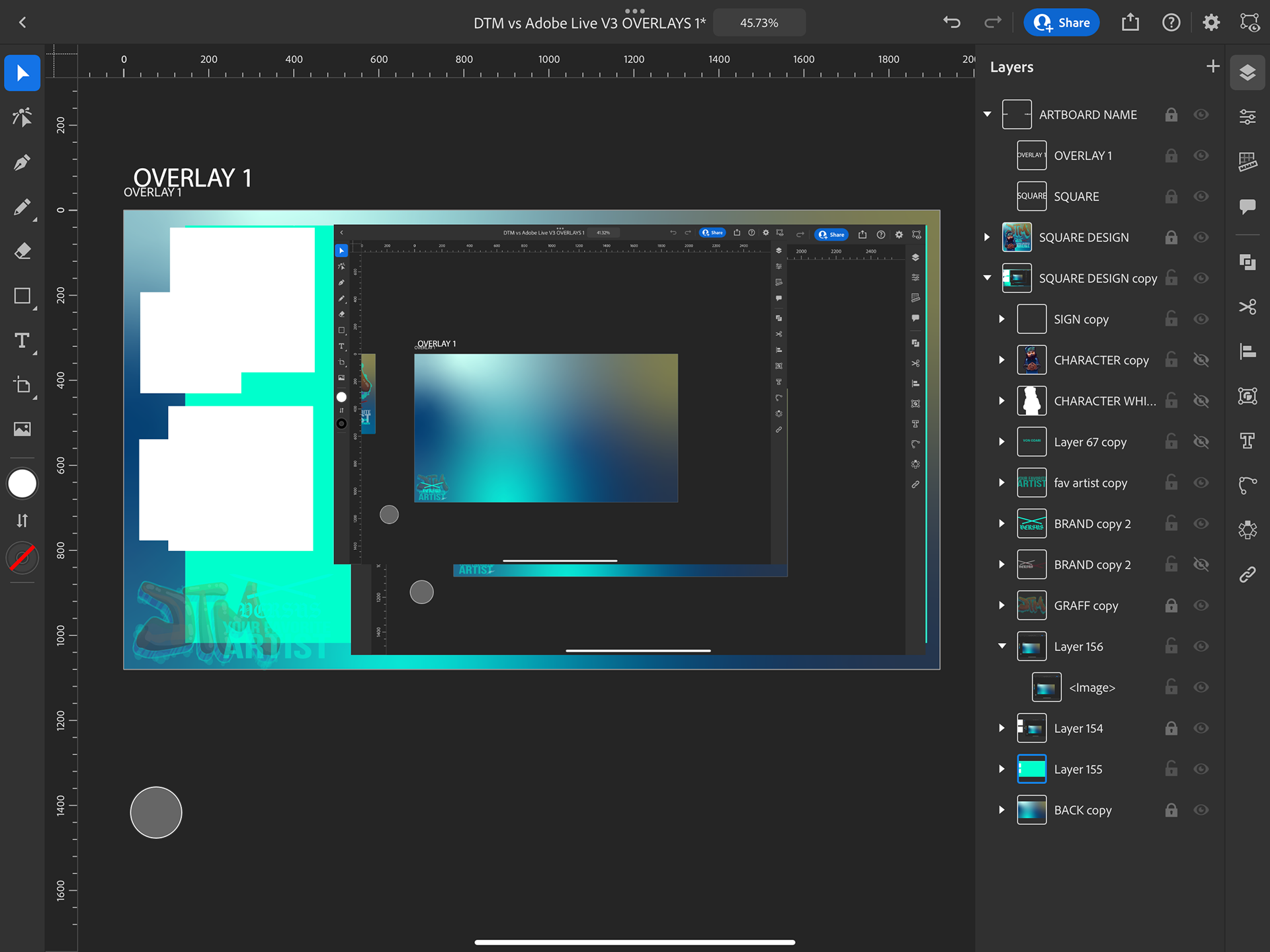

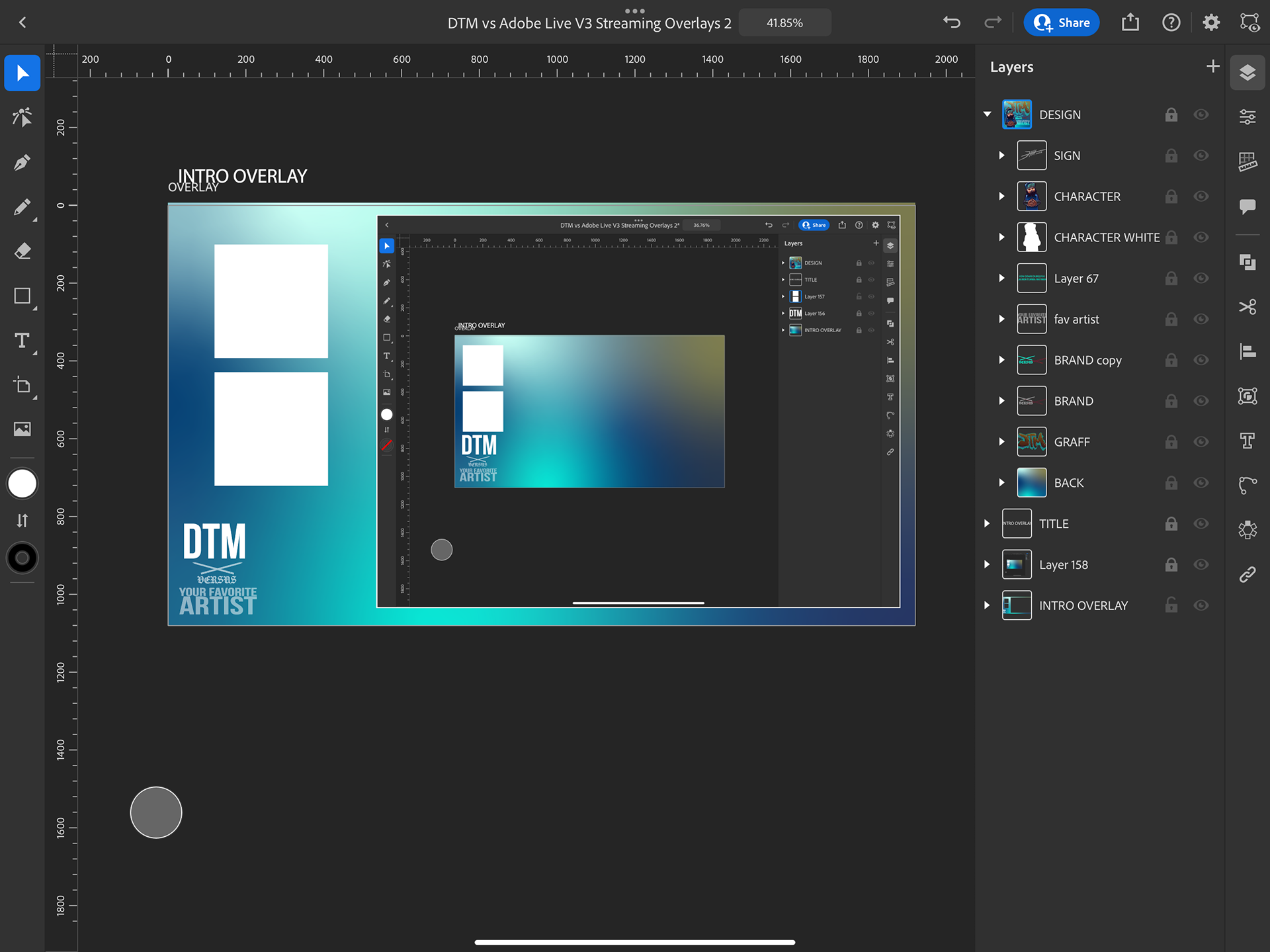
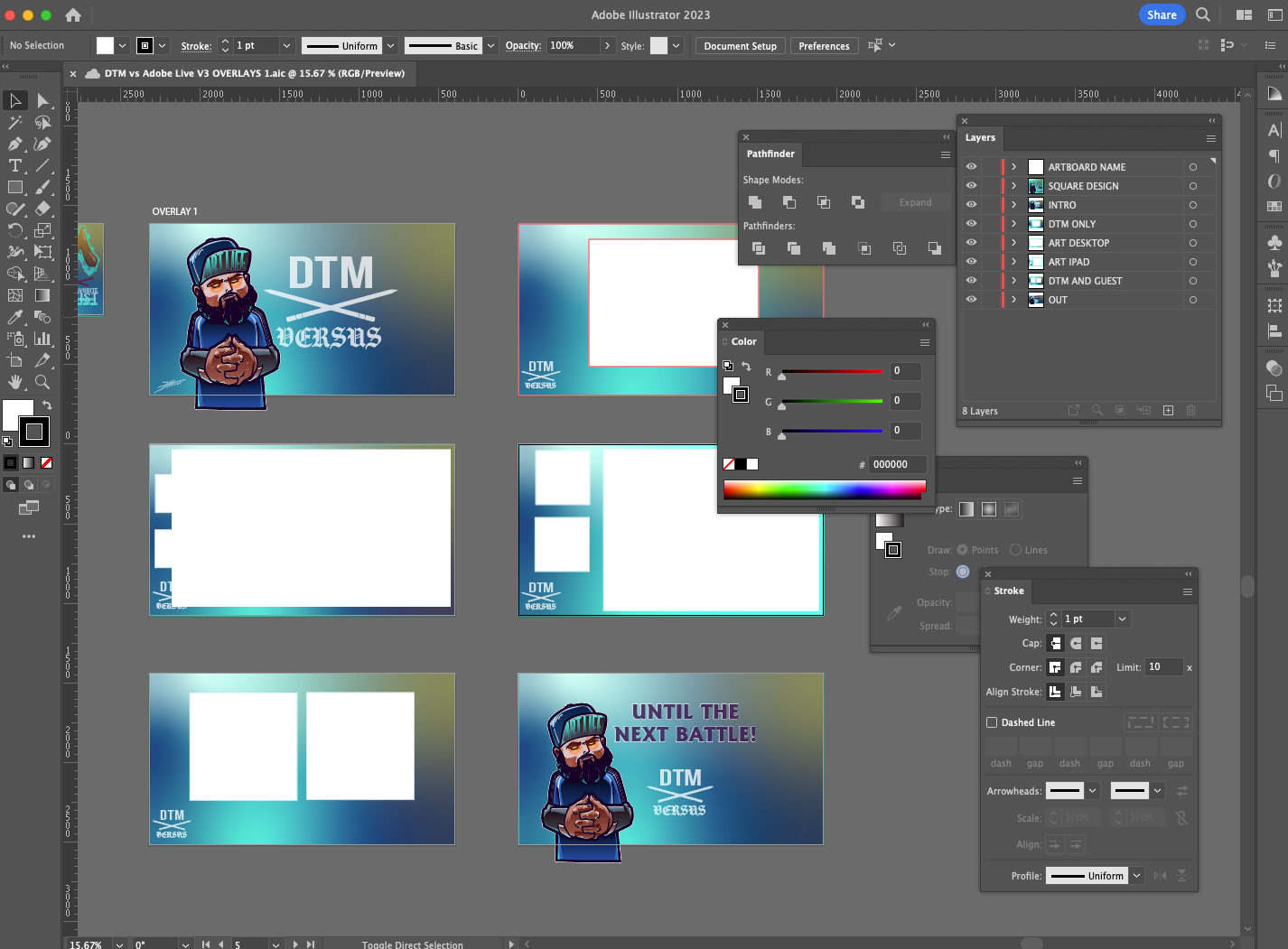
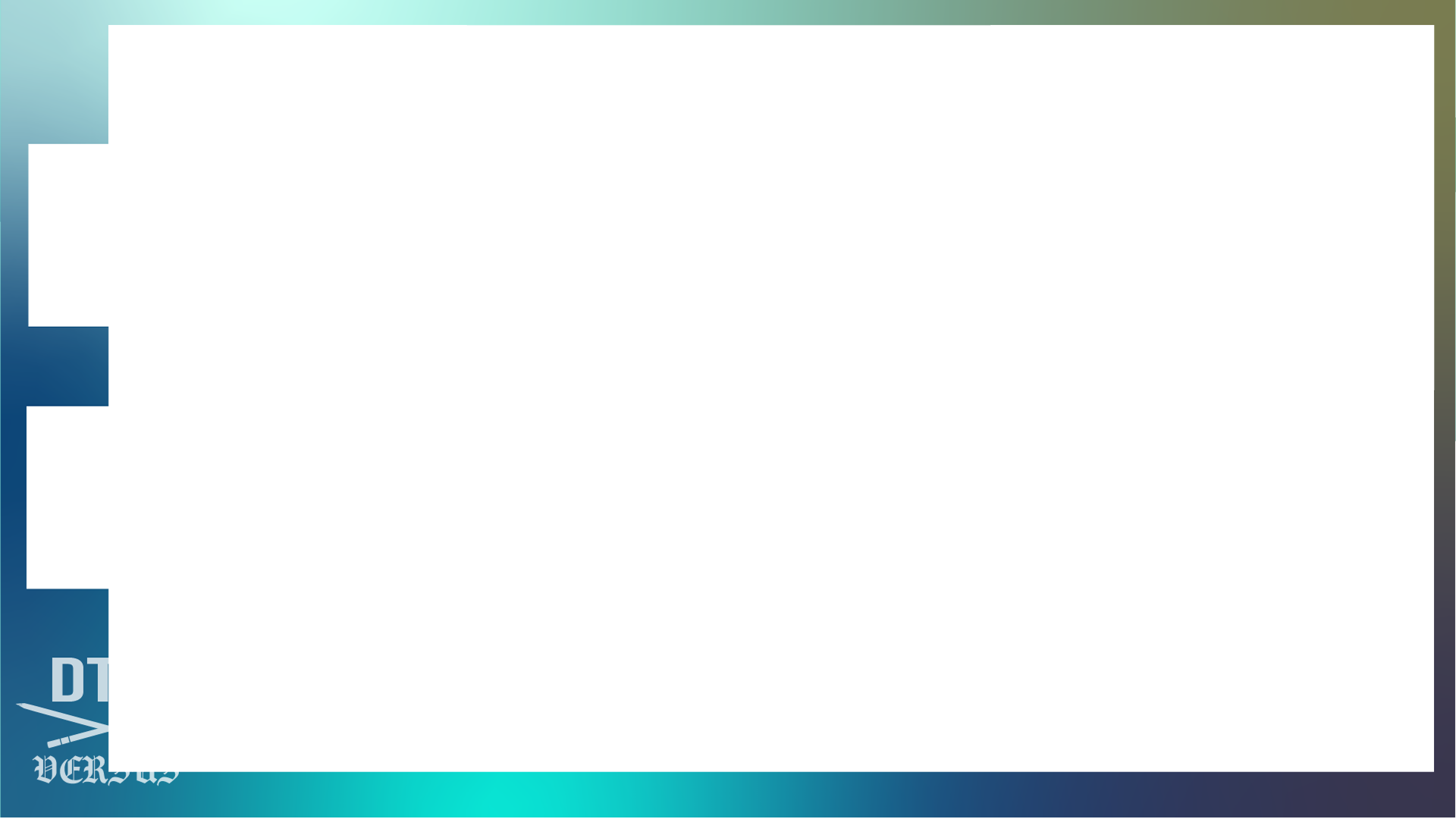
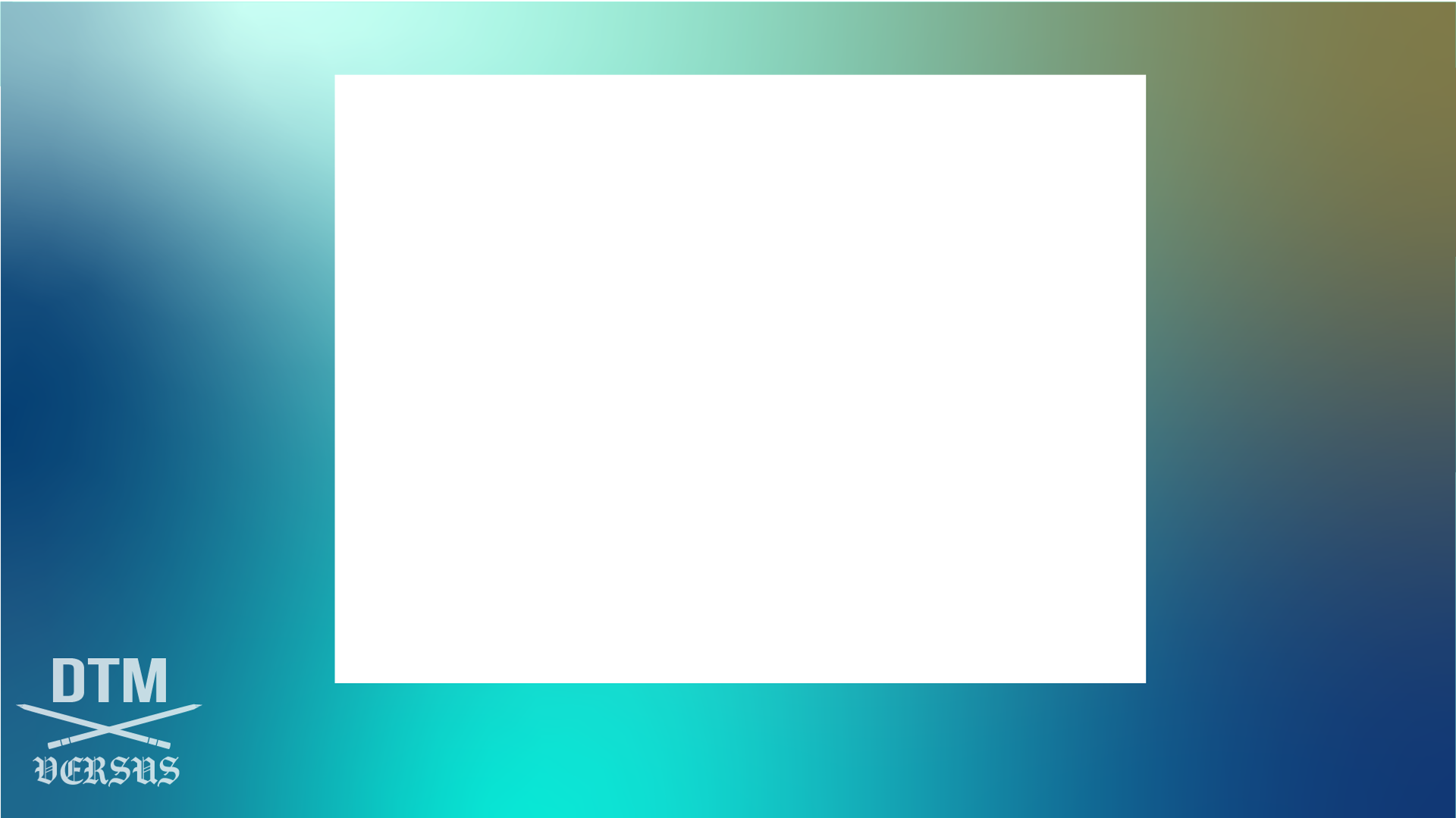
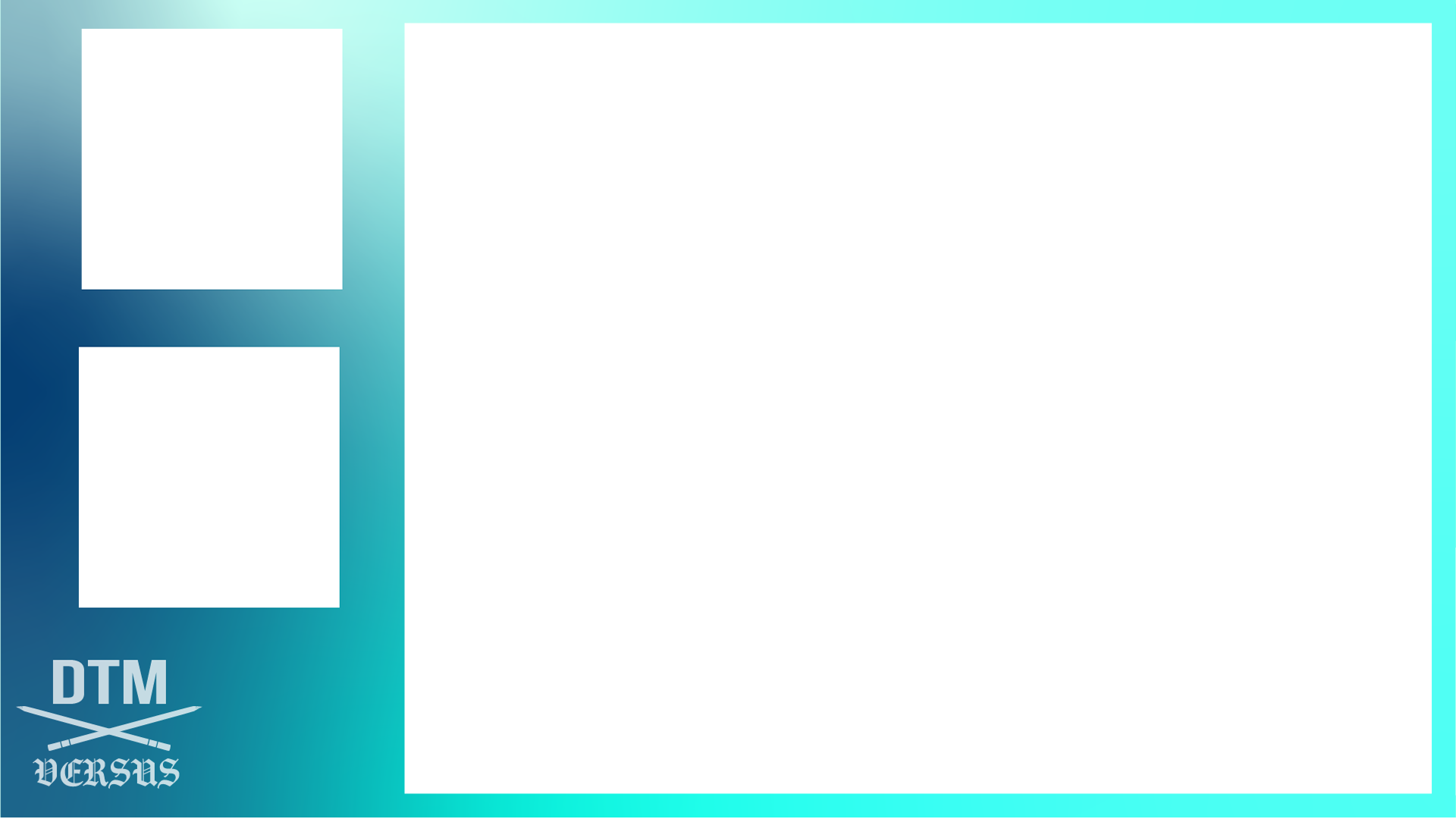
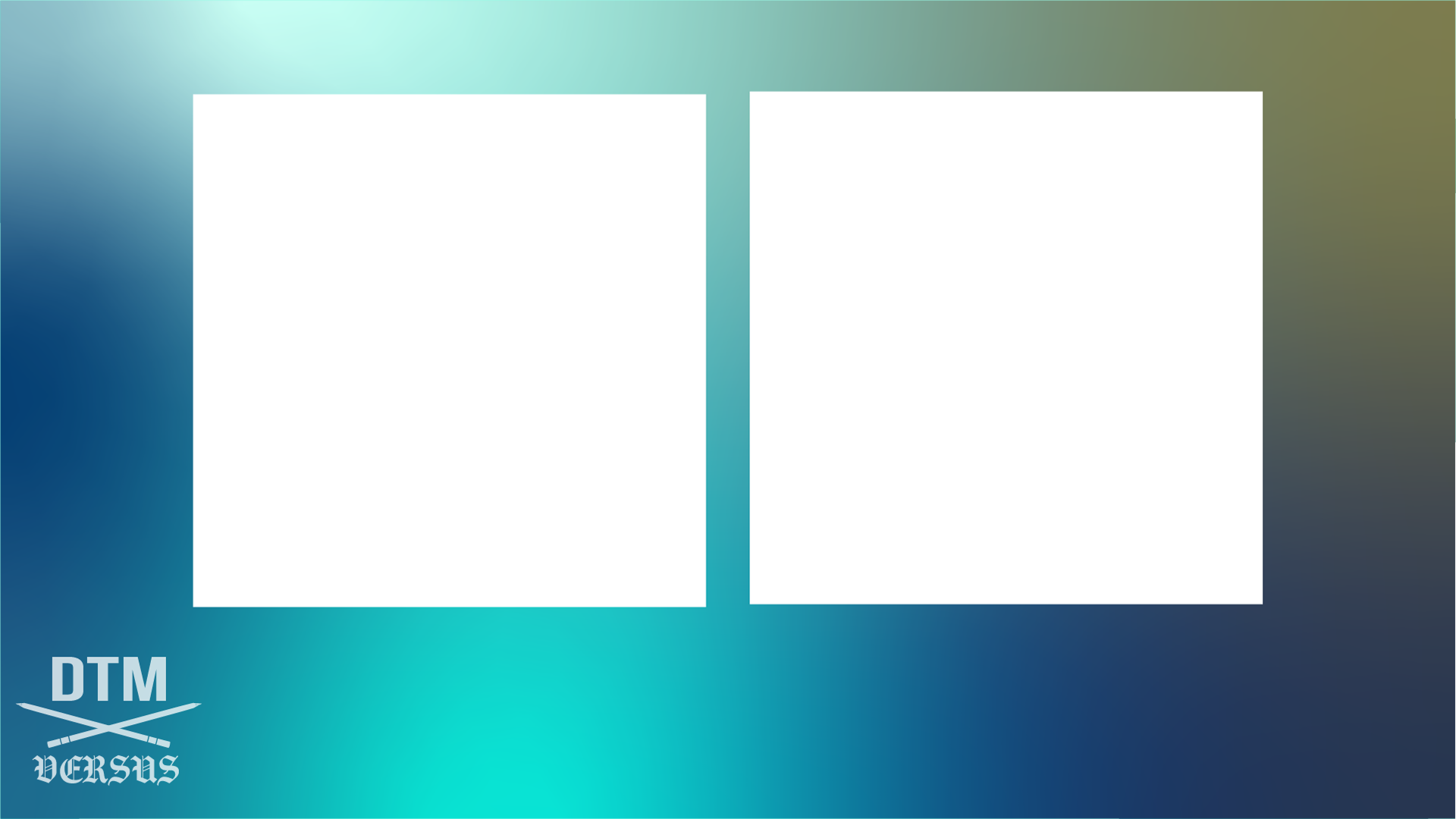



Pro-Tips: Creative Cloud Sync for Video Thumbnails with DTM
https://www.behance.net/live/videos/19531/Pro-Tips-Creative-Cloud-Sync-for-Video-Thumbnails-with-DTM
Pro-Tip: set up your workspace and artboards in Adobe Illustrator for your video thumbnail design in a Creative Cloud Document to allow for portability and ease.
Switch between the desktop version and iPad versions for your comfort when designing your thumbnails and set up your exports on the desktop for the final version.
Join Daniel Flores aka DeltaTangoMike as he shares tips on how to manage your workflow when creating video thumbnails in both versions of Adobe Illustrator.