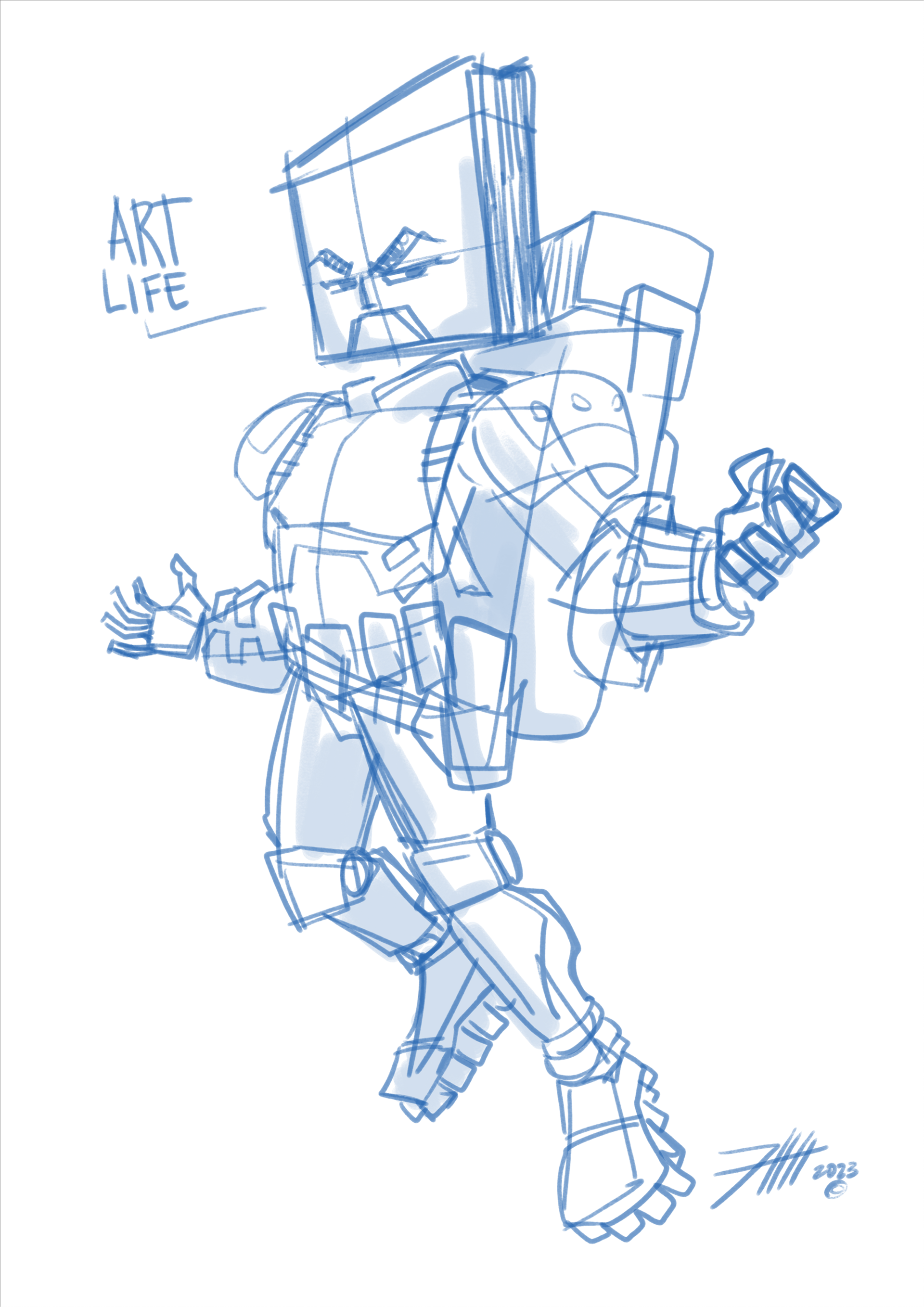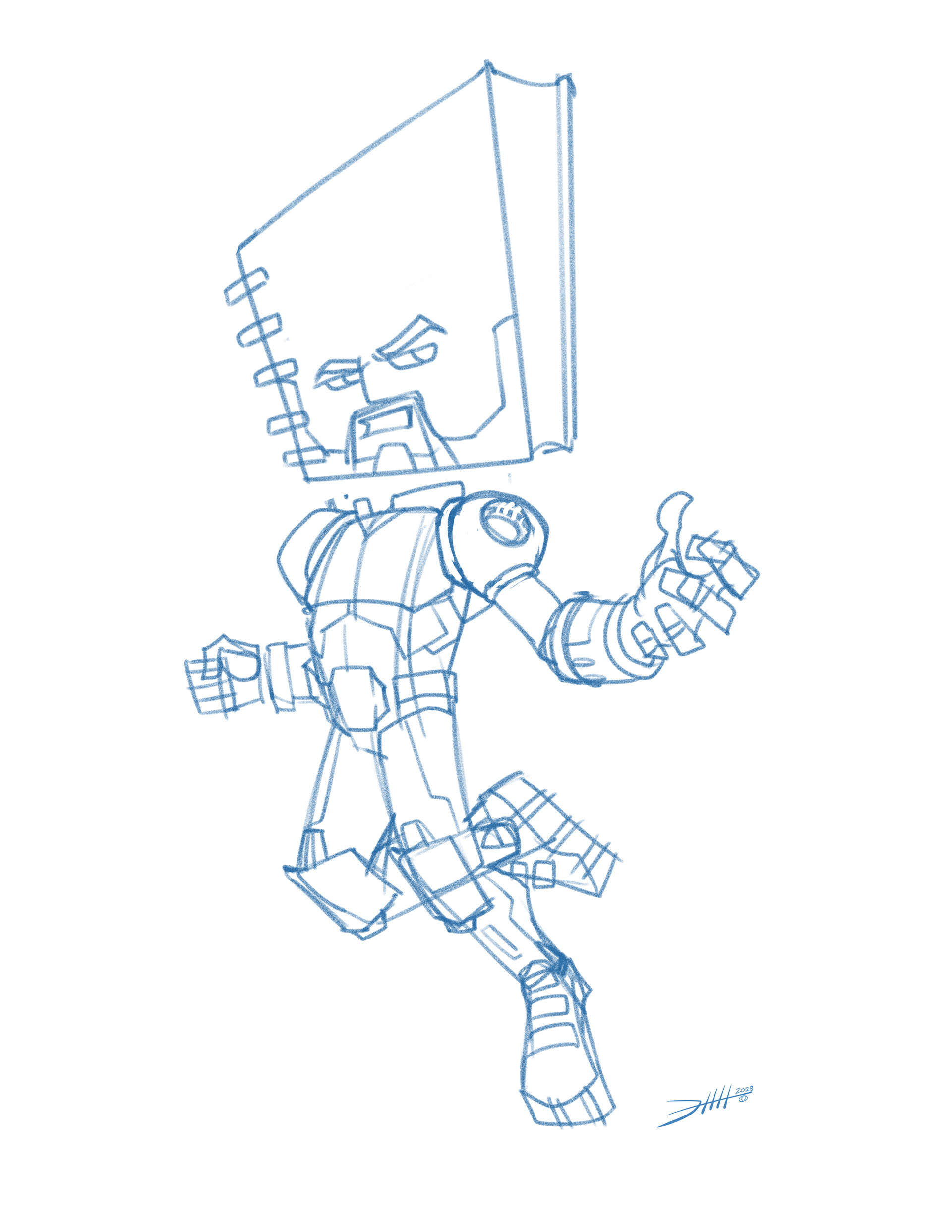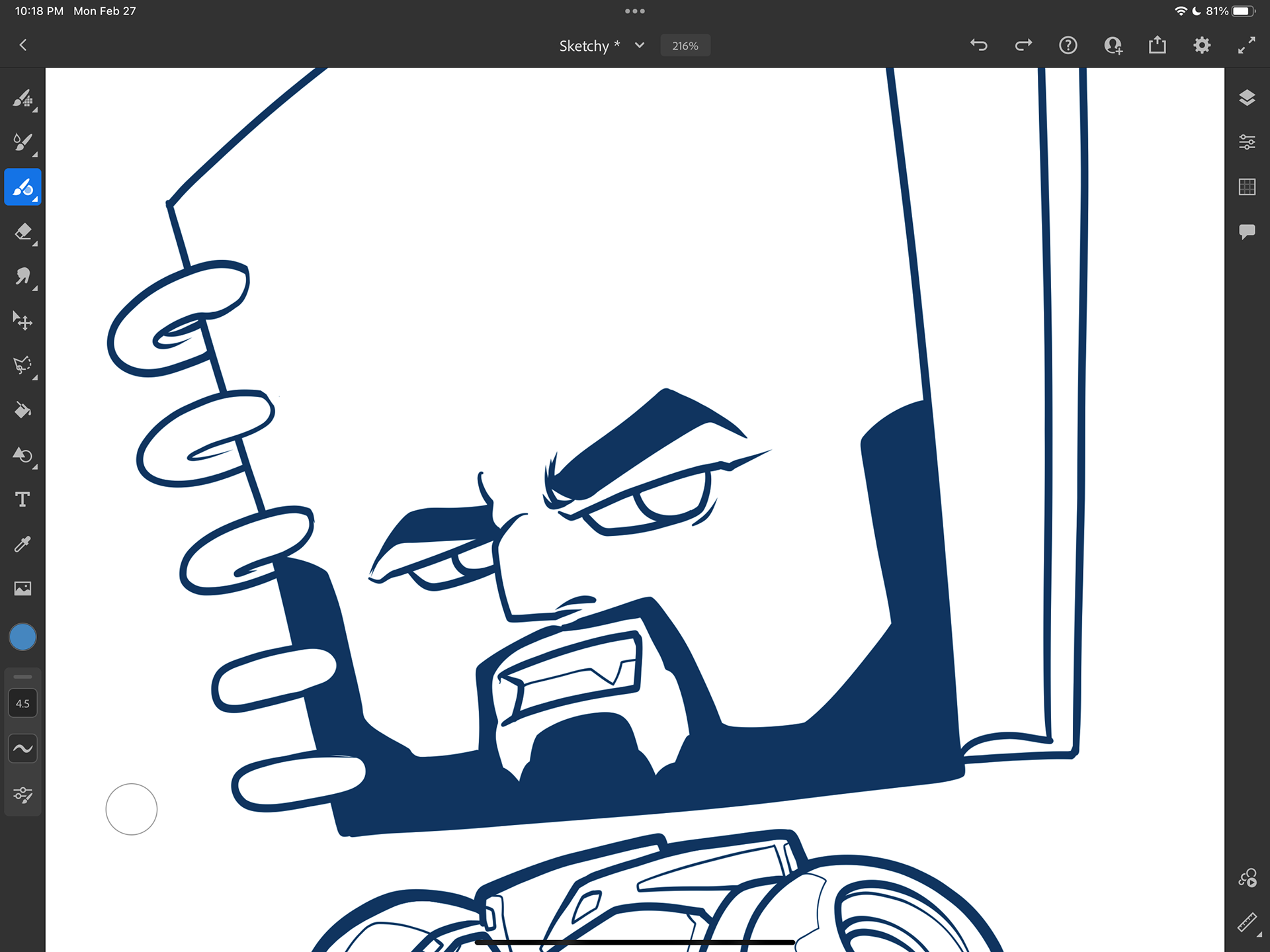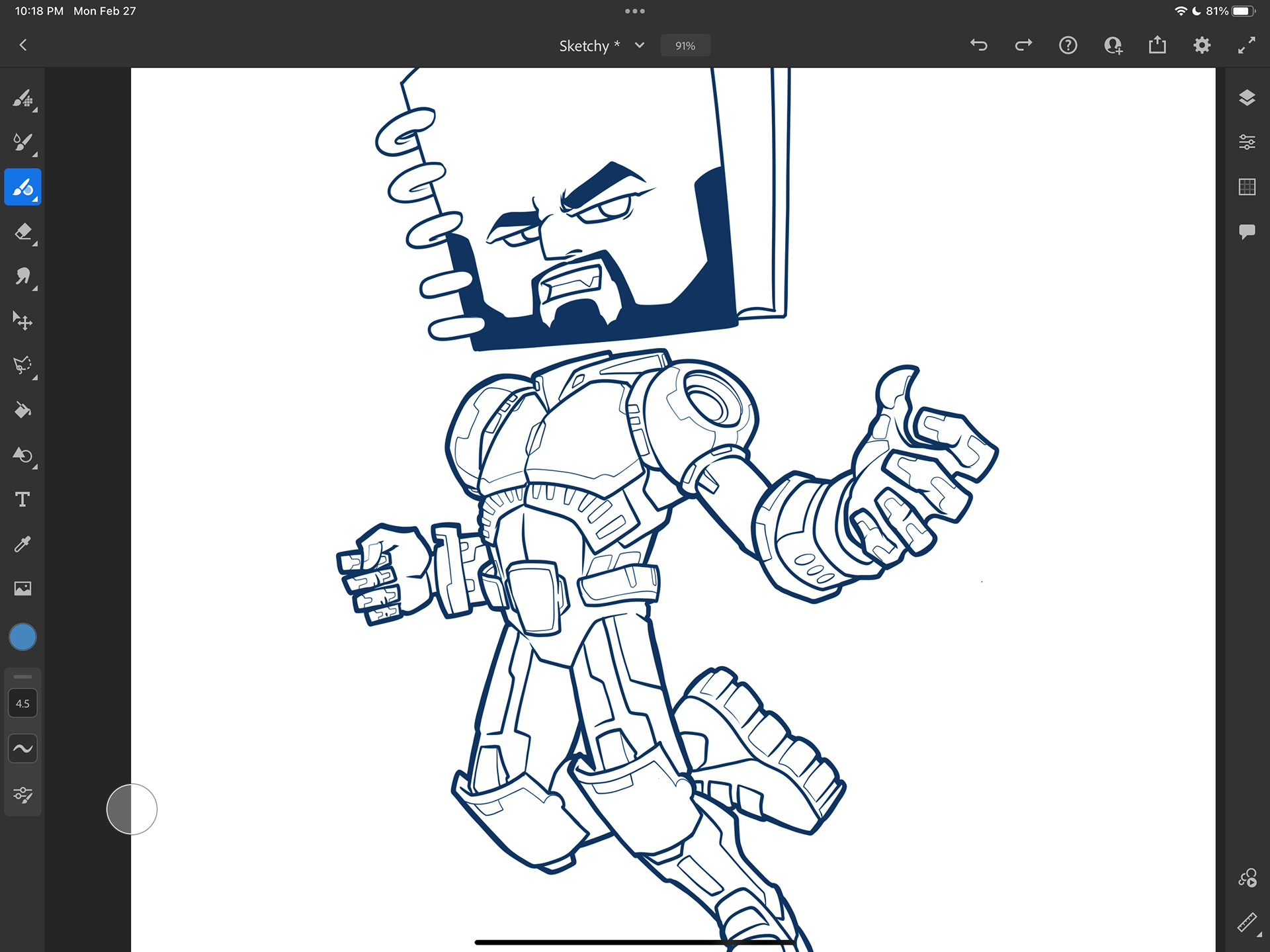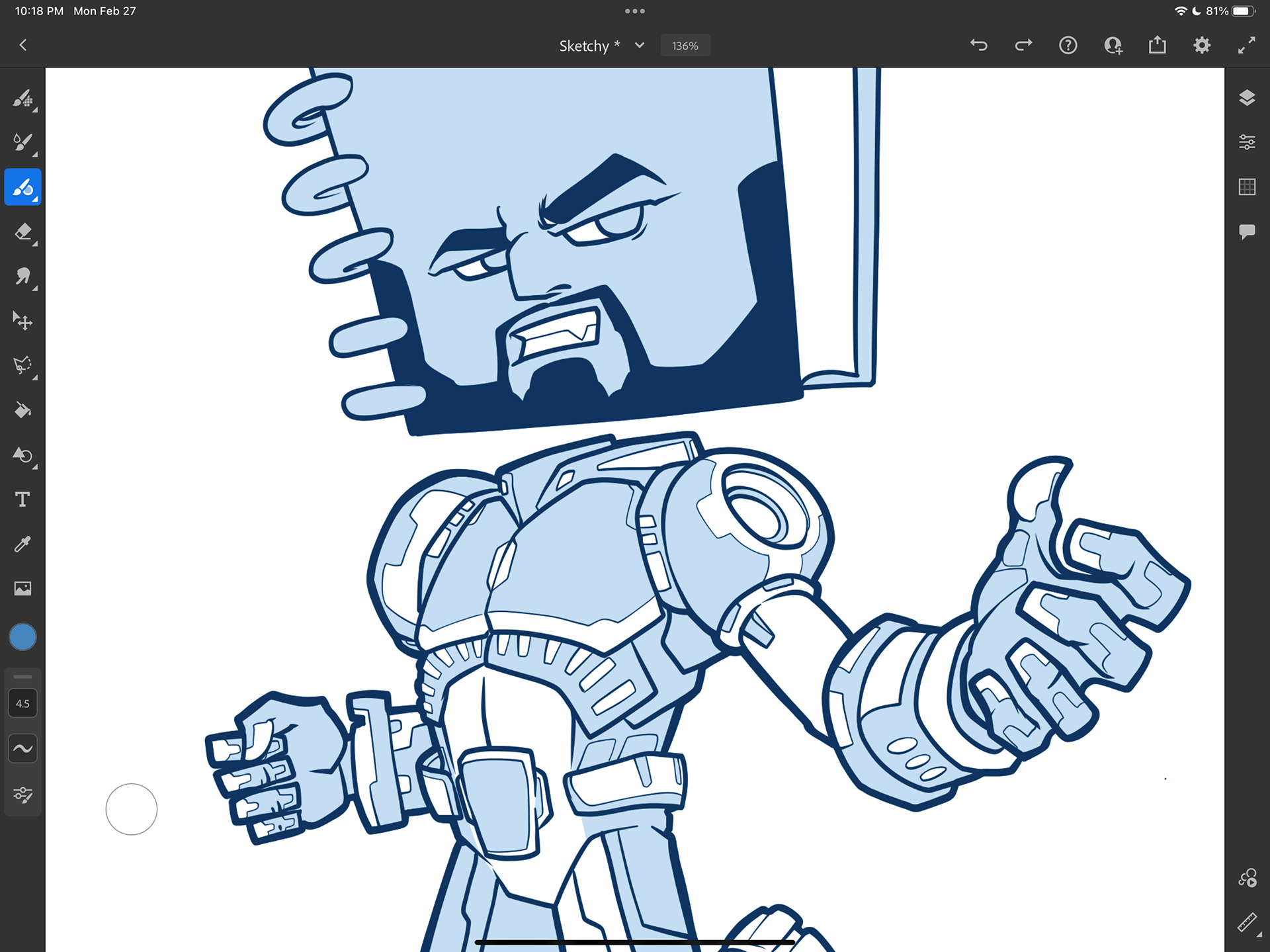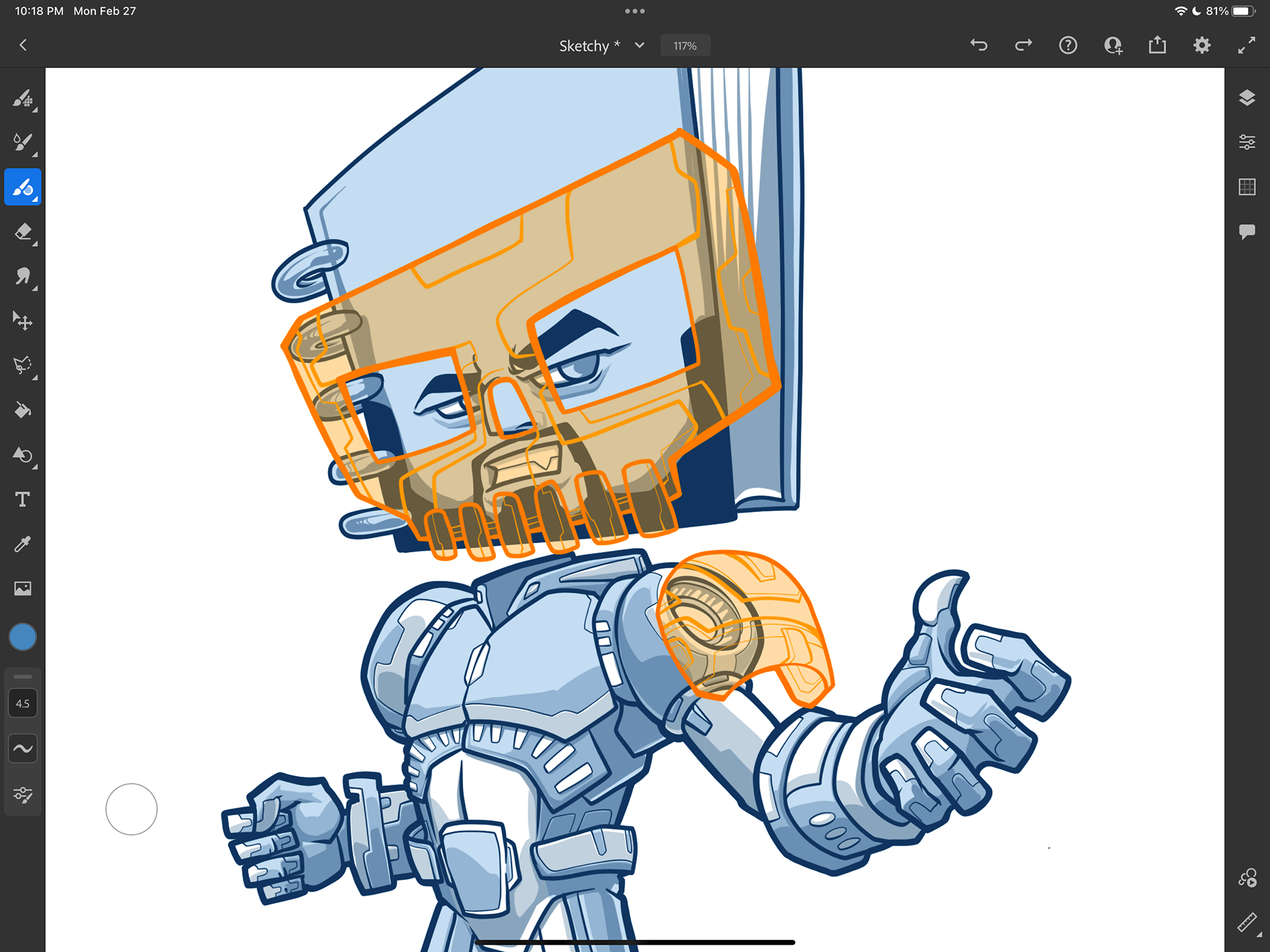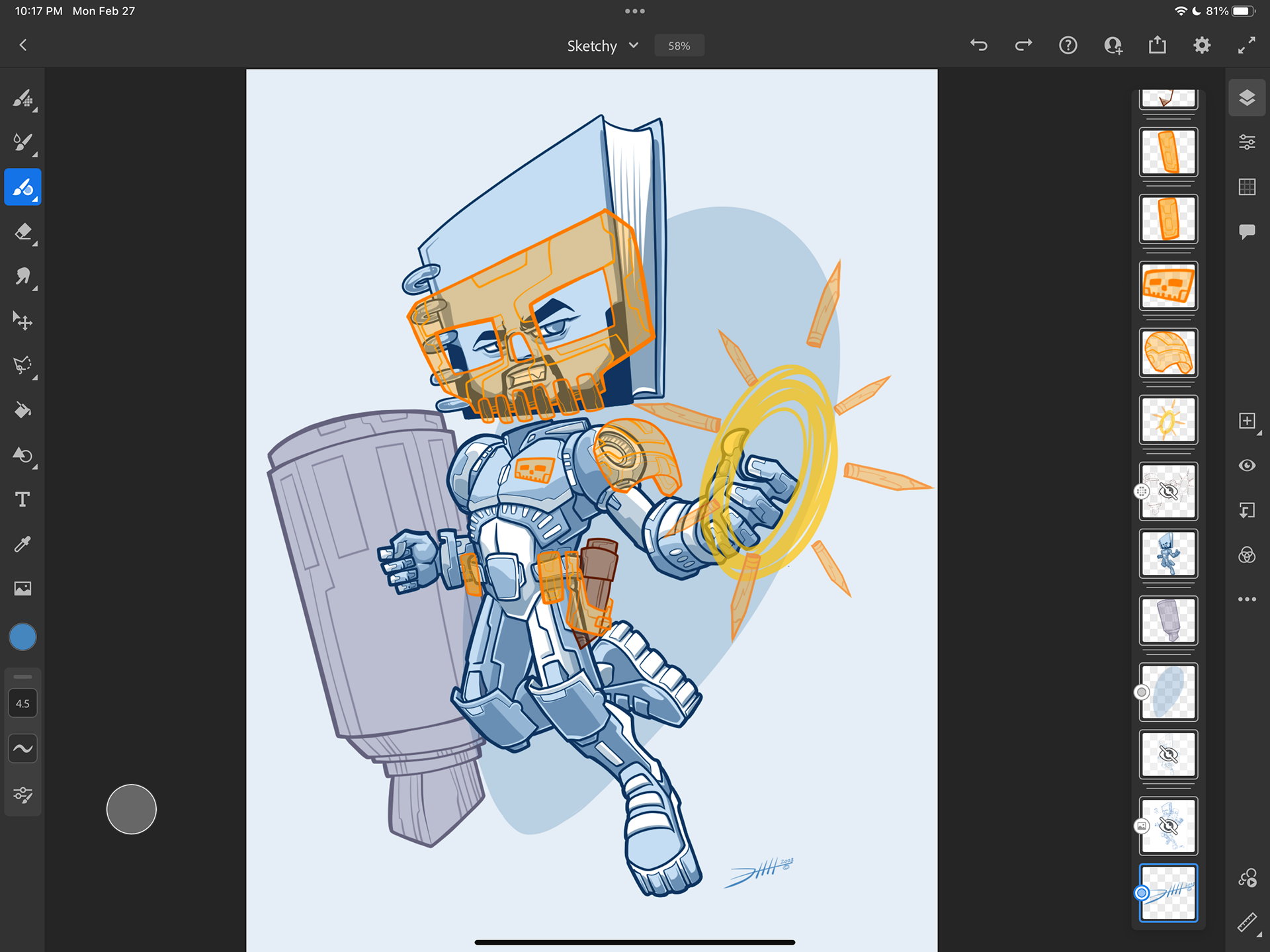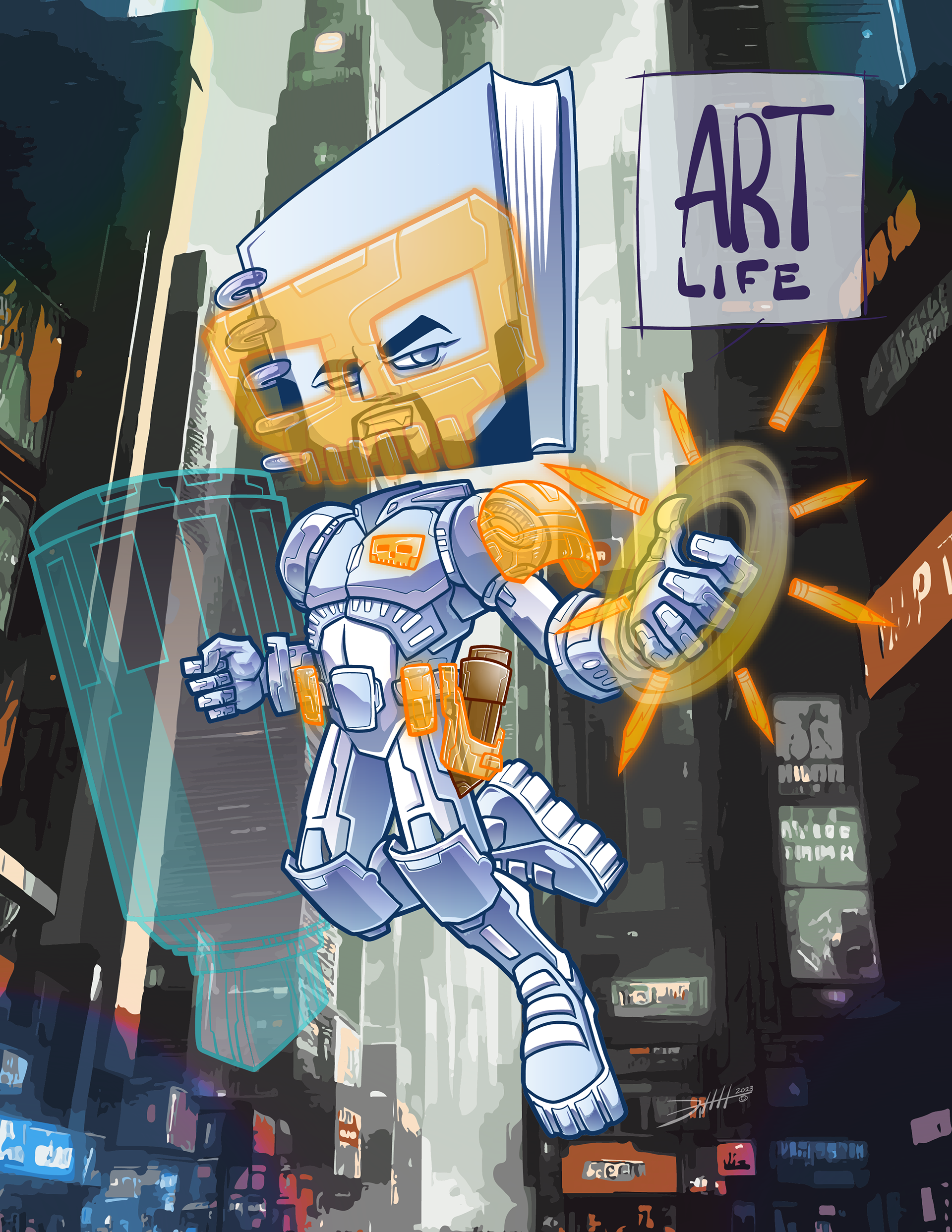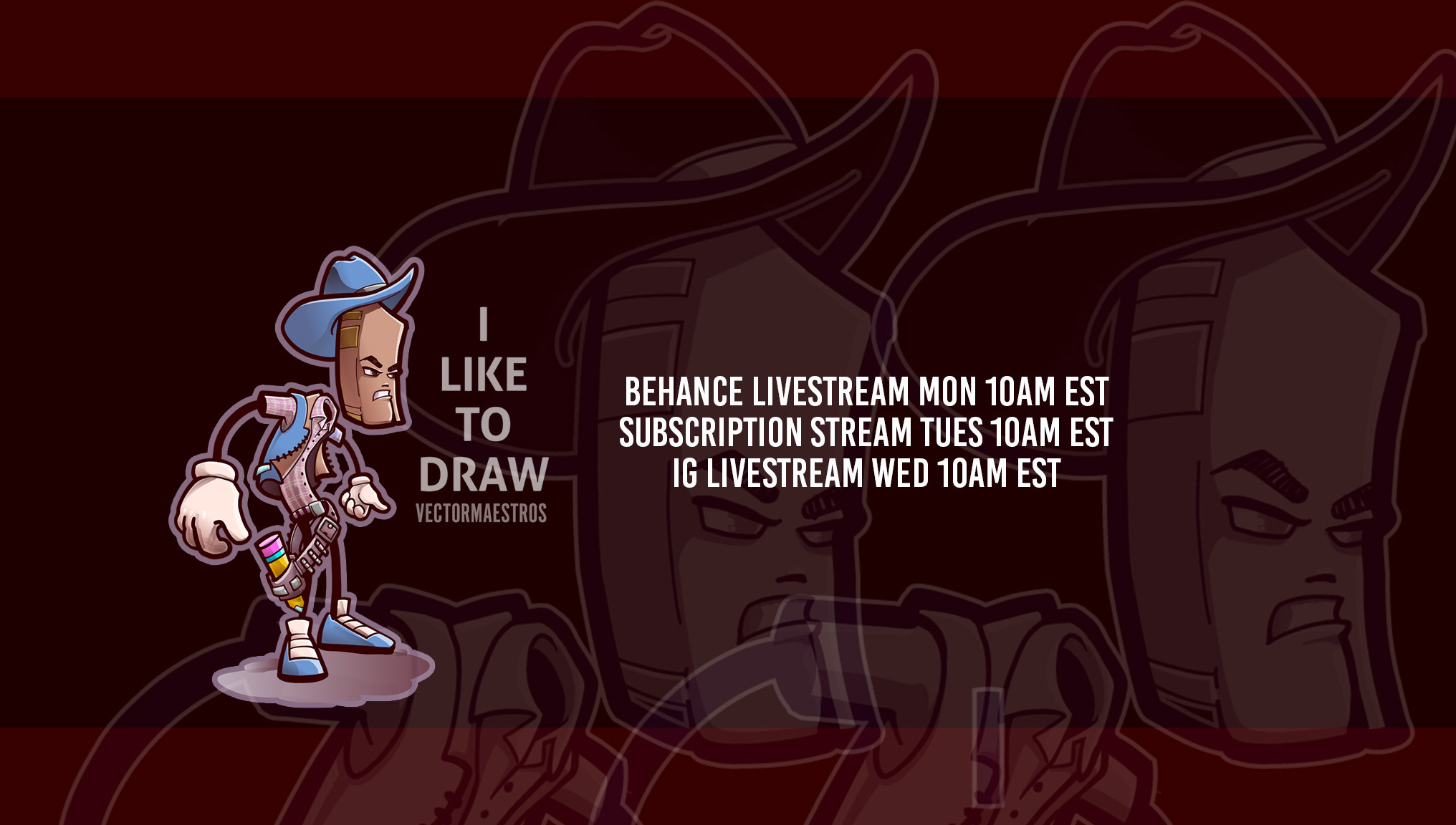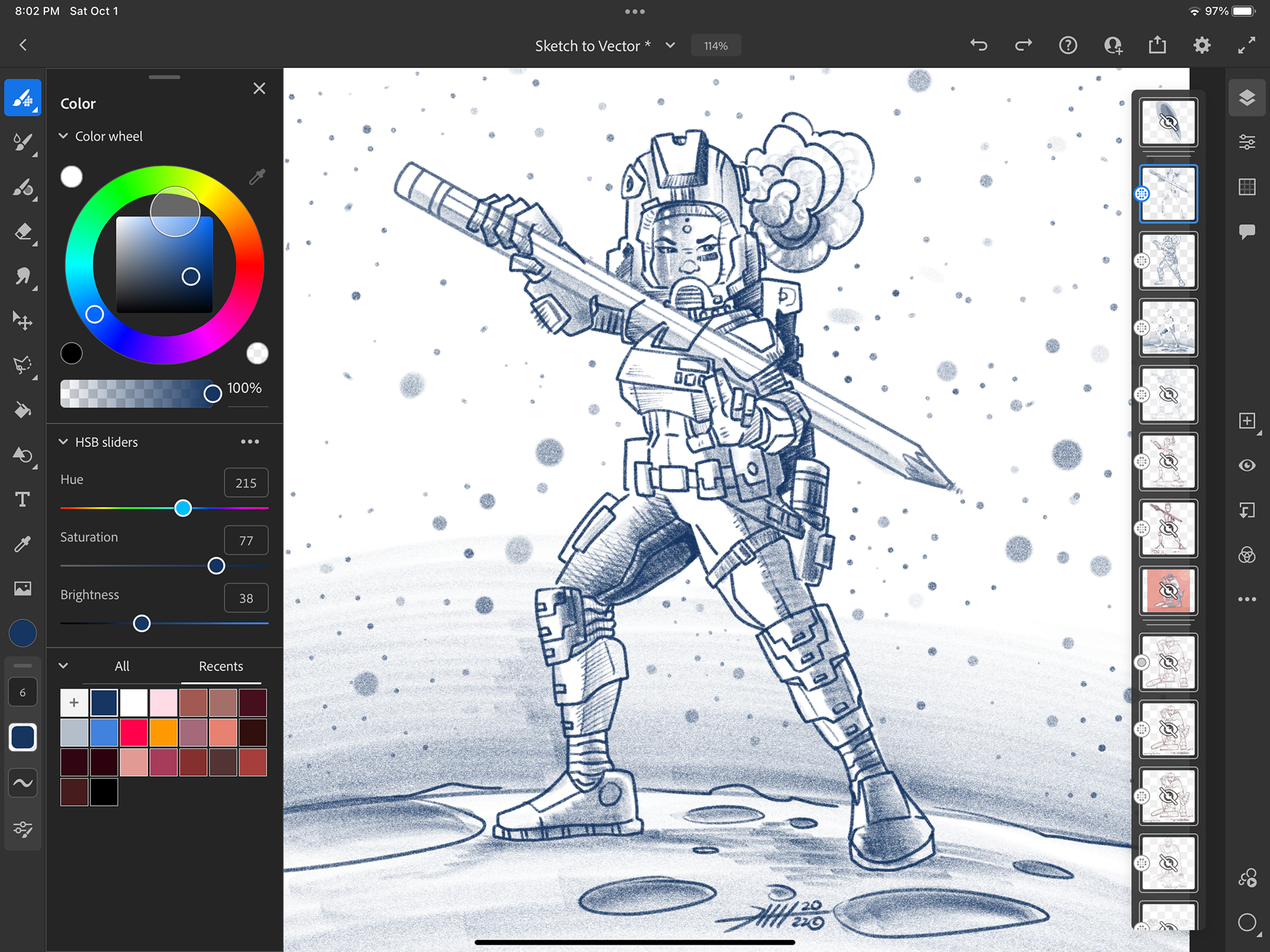
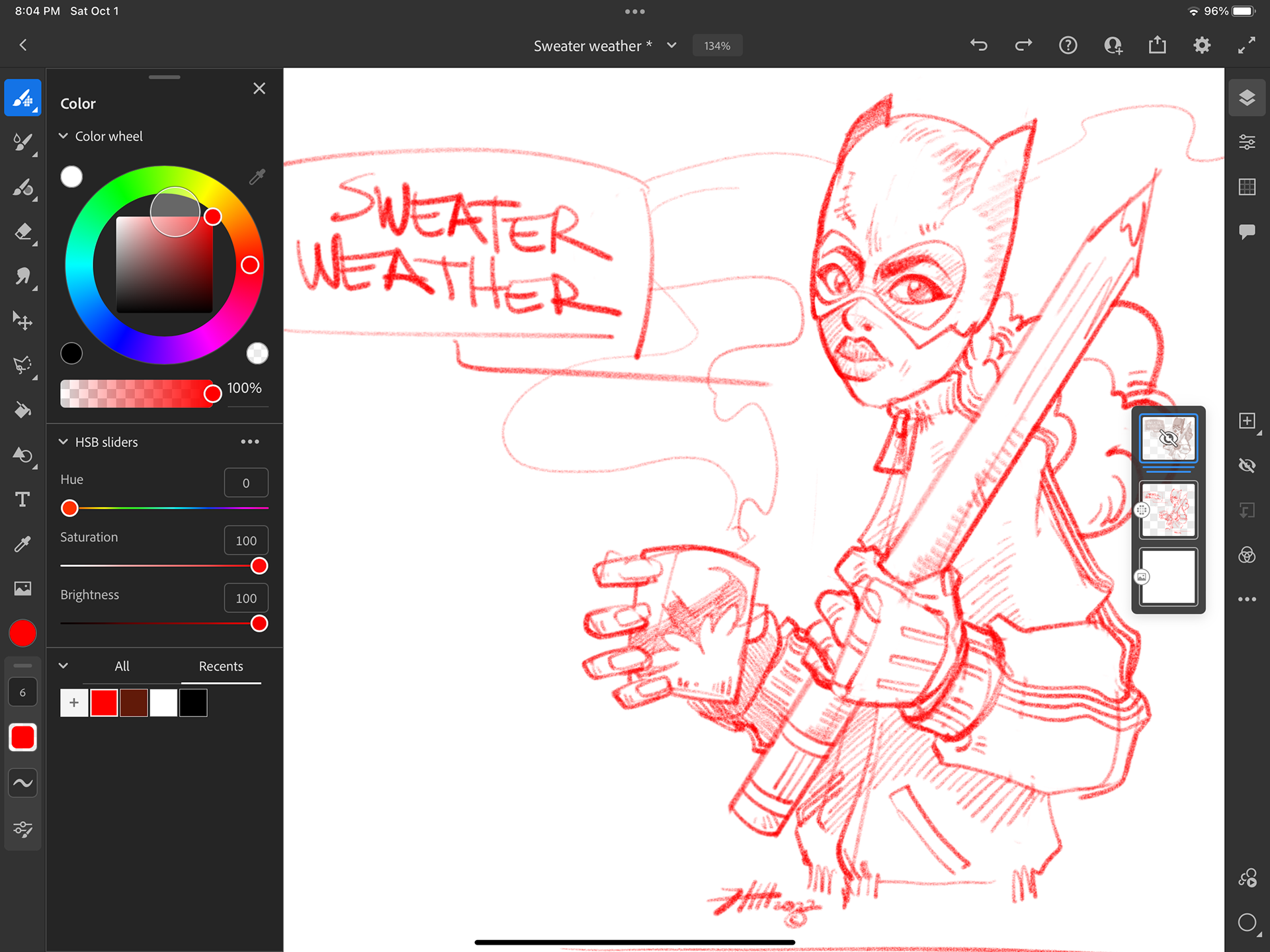
THE BARBARIAN, ON GUARD, SWEATER WEATHER
Sketch To Vector
I did the Sketch, Together We Vector!
#SketchToVector
Tune in and suggest a comic character or art style!
YouTube
Each session a new sketch from DTM will feature a different technique and pose.
DTM will draw the character with Vector Brushes in Adobe Fresco and then export the drawing to Adobe Illustrator for finishing touches.
All on the M1 iPad Pro 12.9 and Apple Pencil 2
TAKEAWAYS
Sketching Styles
Vector Drawing Techniques in Fresco
Gradients and File Formatting in Adobe Illustrator
DOWNLOAD THE SKETCH
Download Sketch from DTM's Social or Behance Project
@DeltaTangoMike
CREATIVE STEPS
Download Sketch
Import to Fresco
Tune in to livestream
Follow along and VECTOR!!!
SHARE AND TAG YOUR VECTOR DRAWING
#SketchToVector #ArtistsandWeapons
THE BARBARIAN - Sketch by DTM
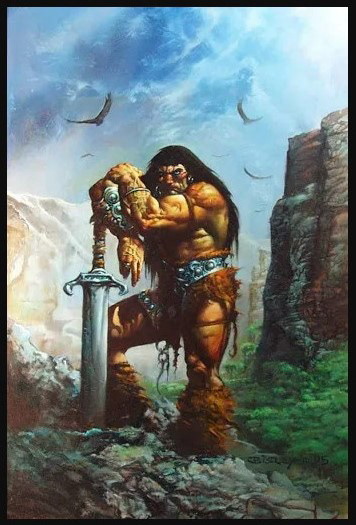


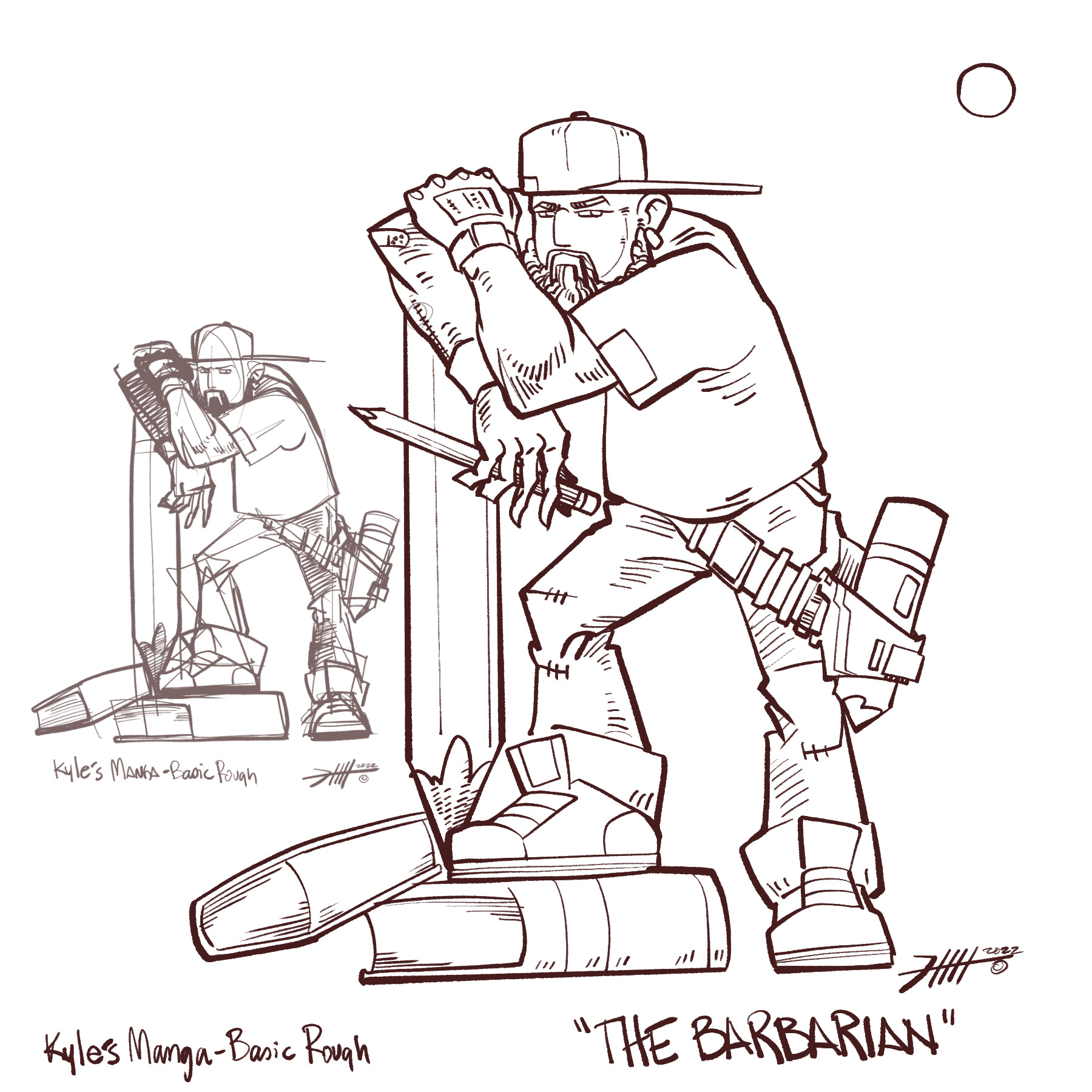
"THE BARBARIAN" inspired by Simon Bisley's Conan
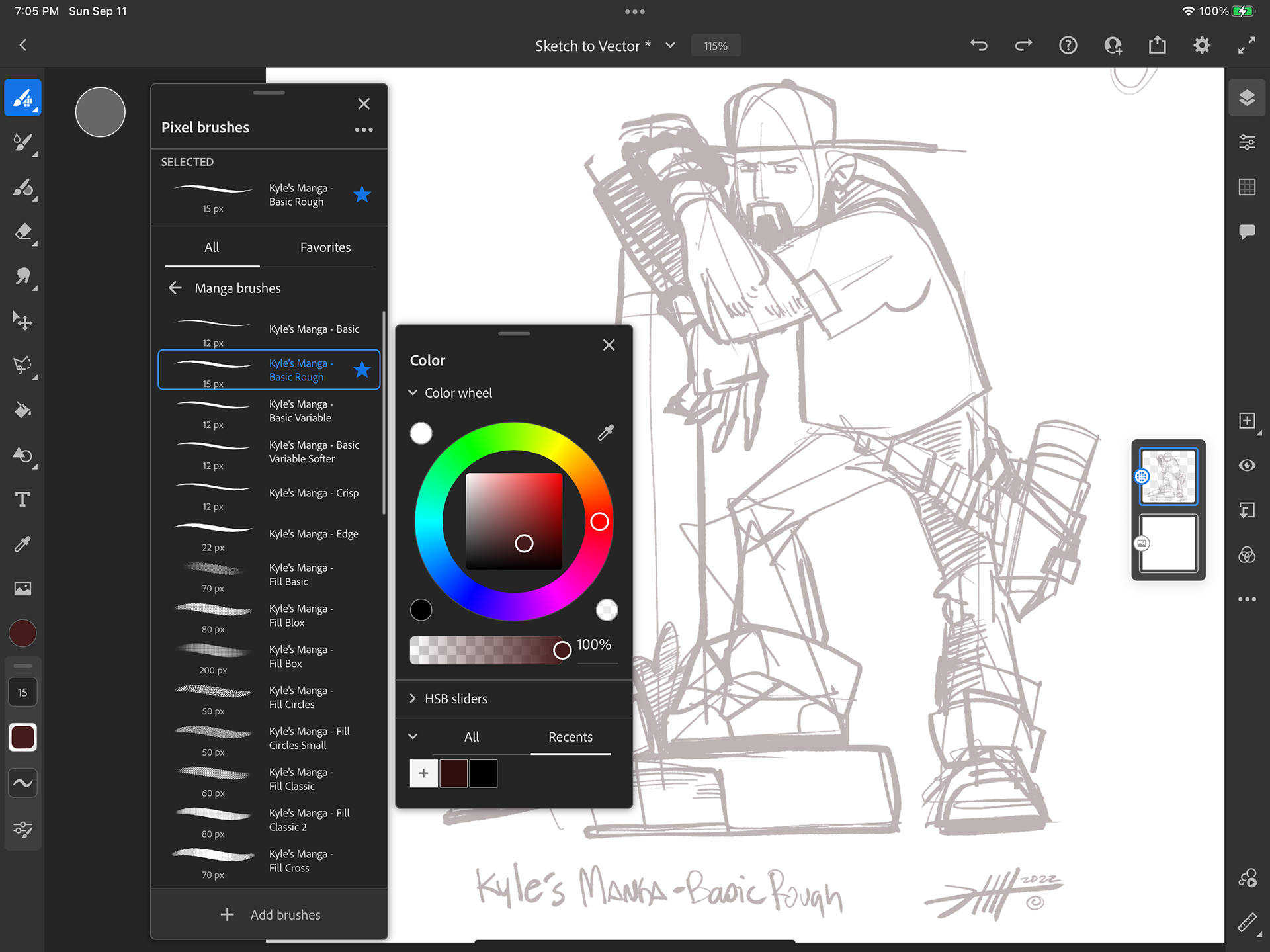
Adobe Fresco on iPad Pro
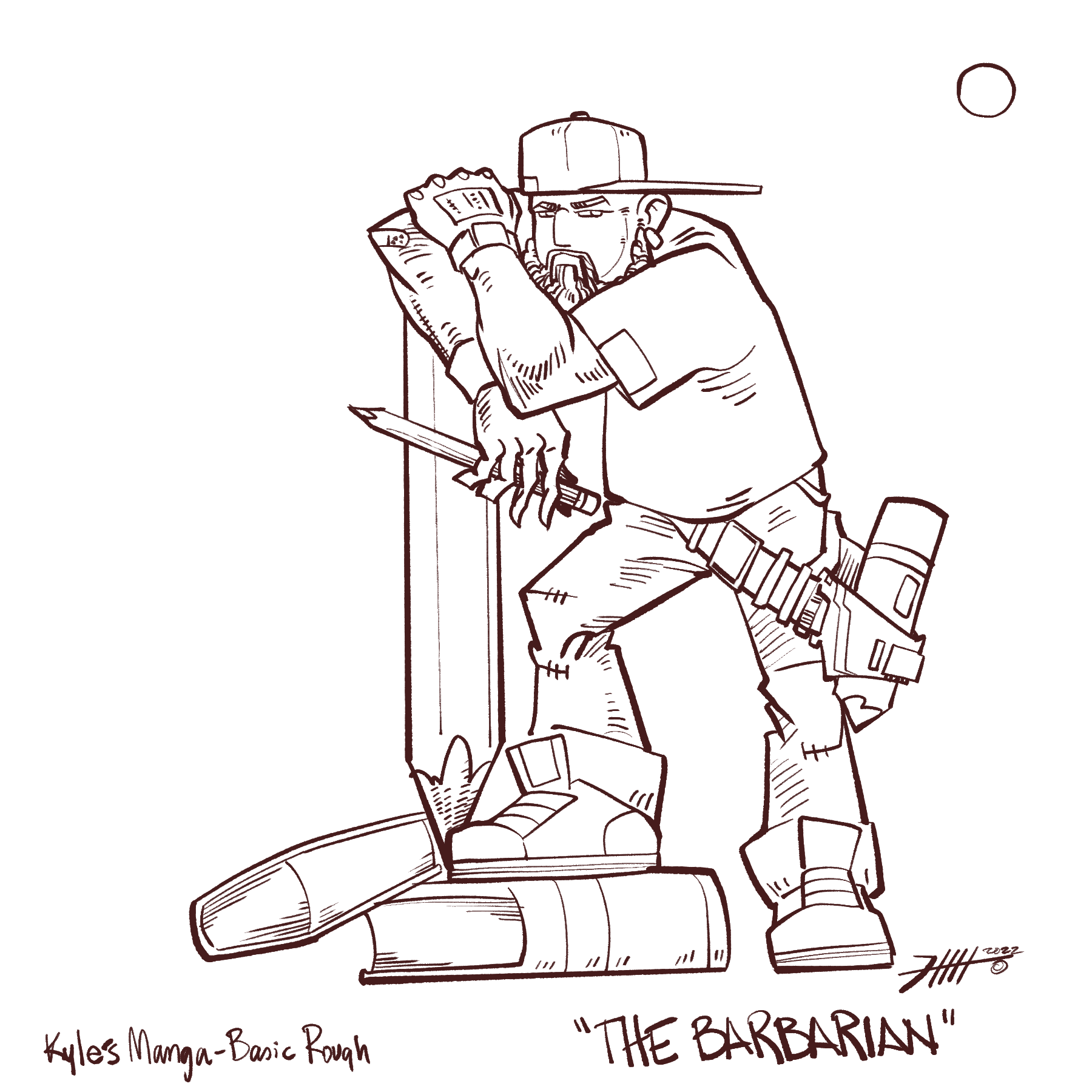
THE BARBARIAN SKETCH.

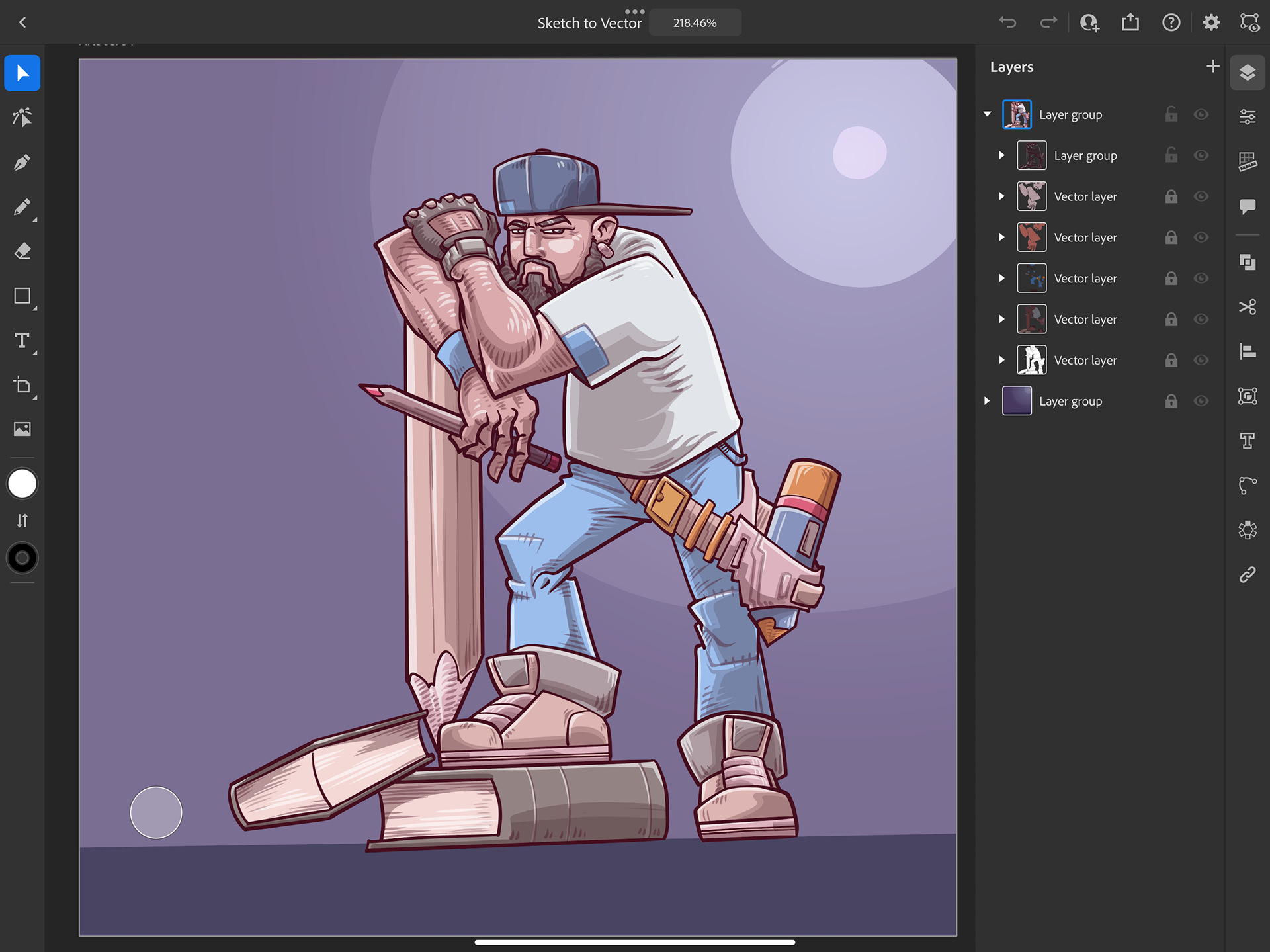
Adobe Illustrator on the iPad Pro
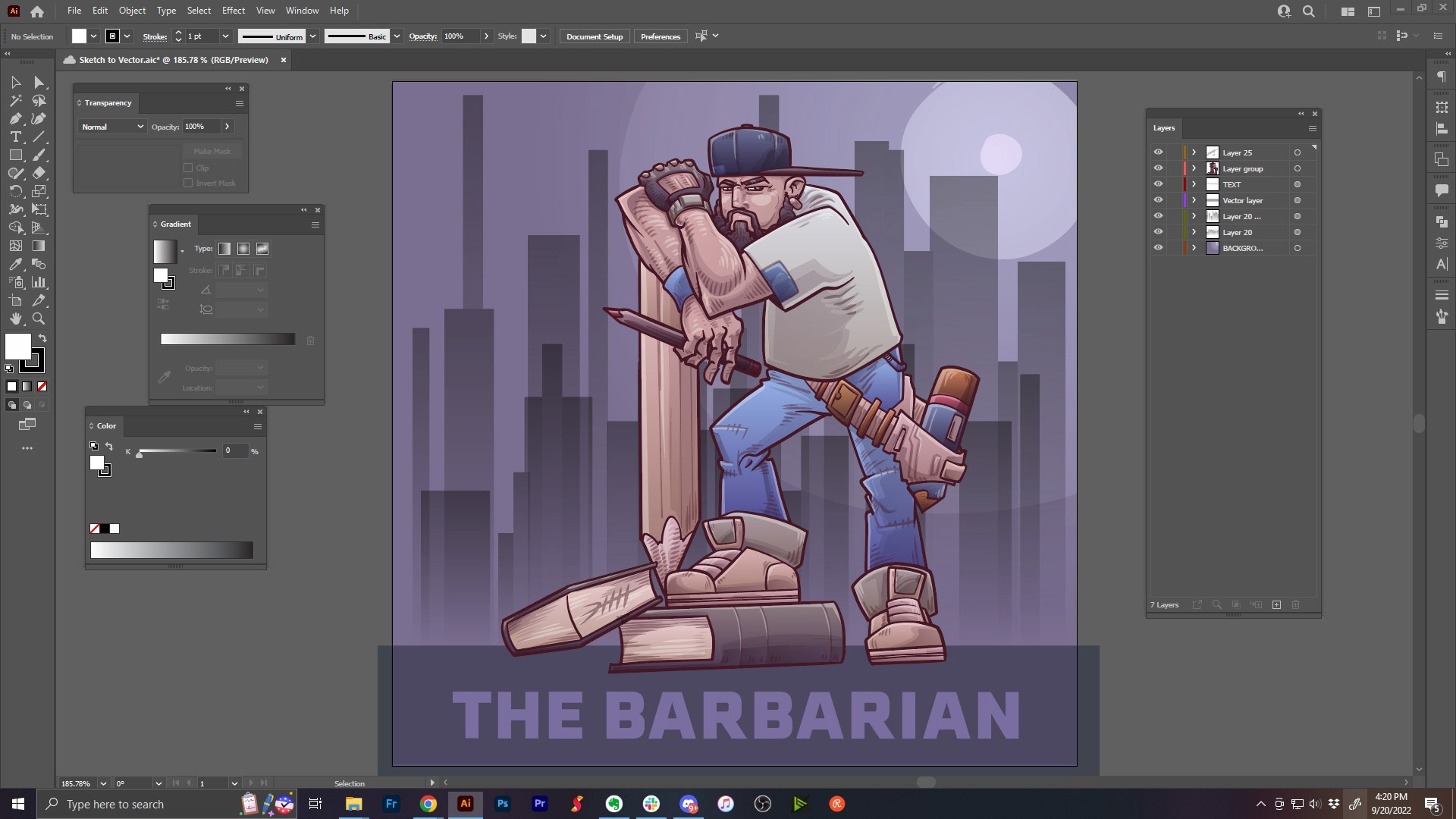
Adobe Illustrator on Desktop


ON GUARD - sketch by DTM

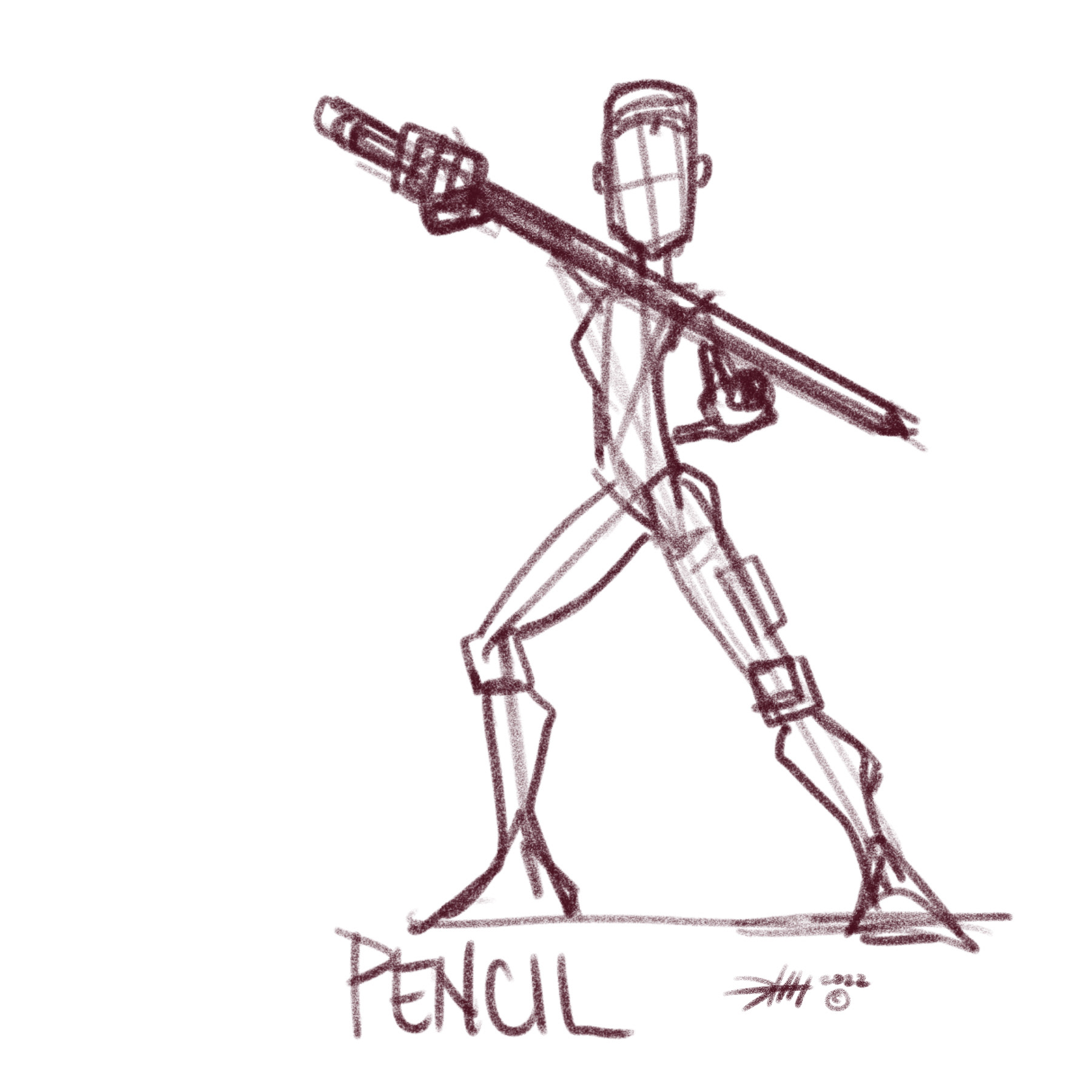
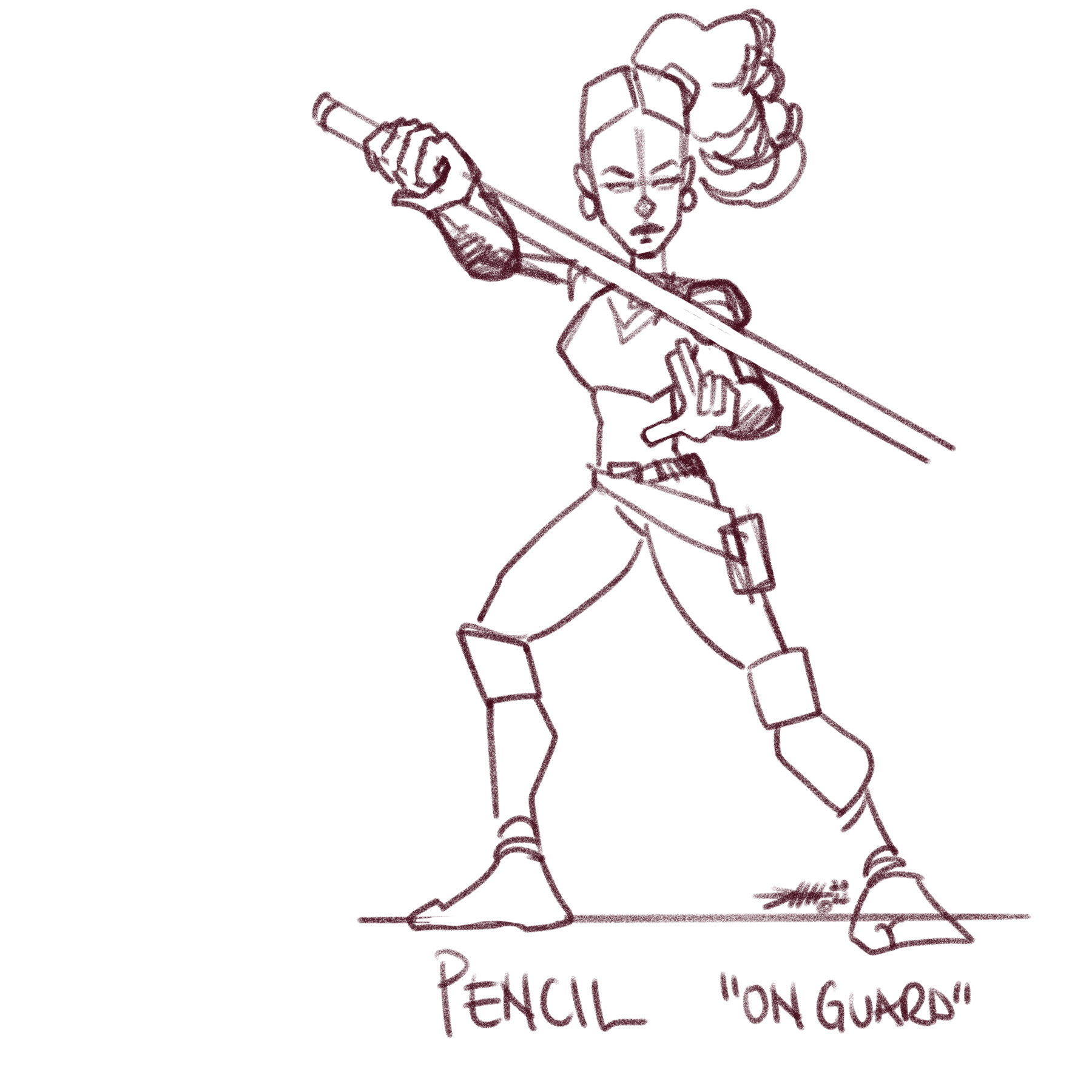
"ON GUARD" inspired by Chief Almighty Character Art
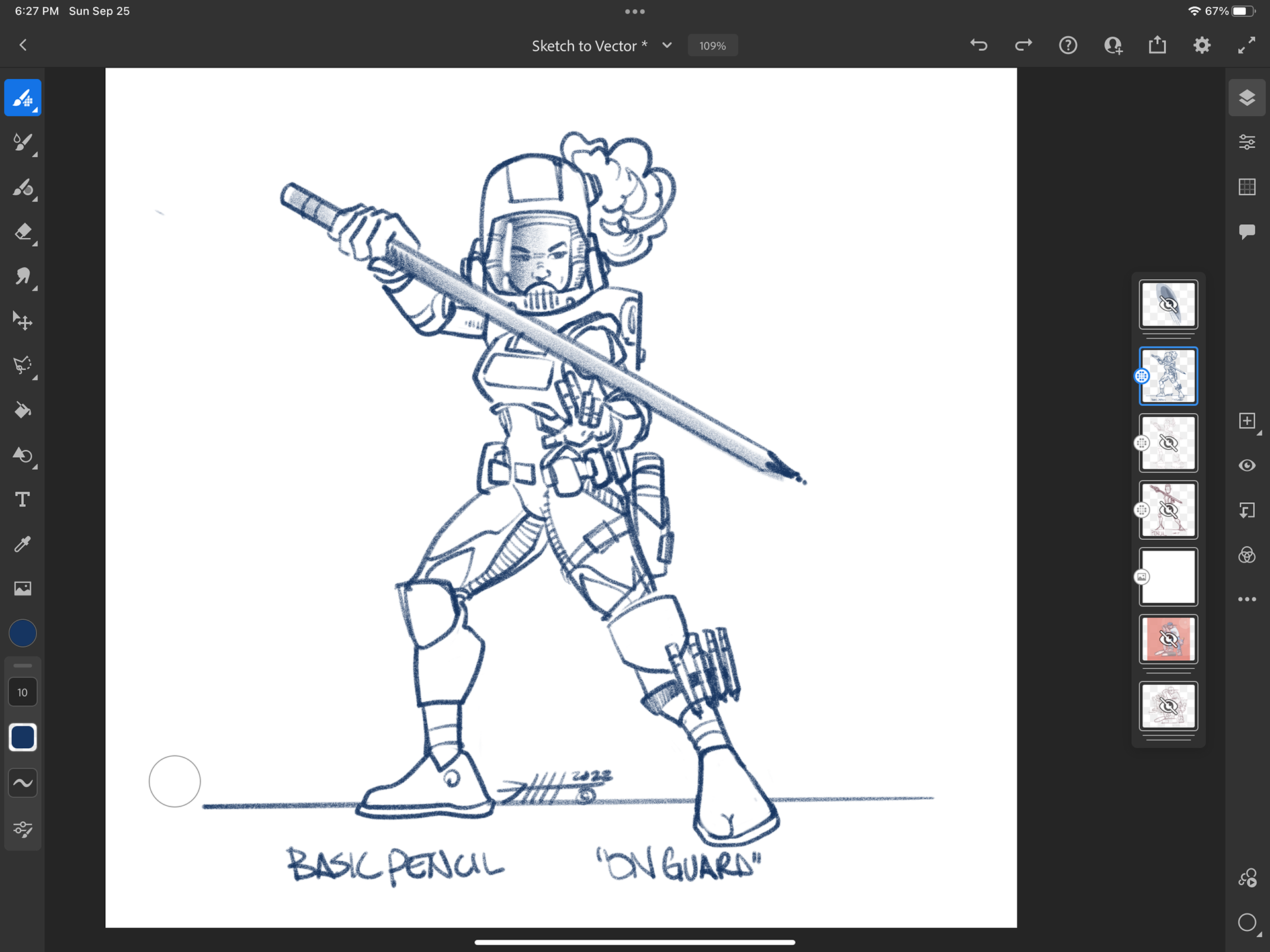
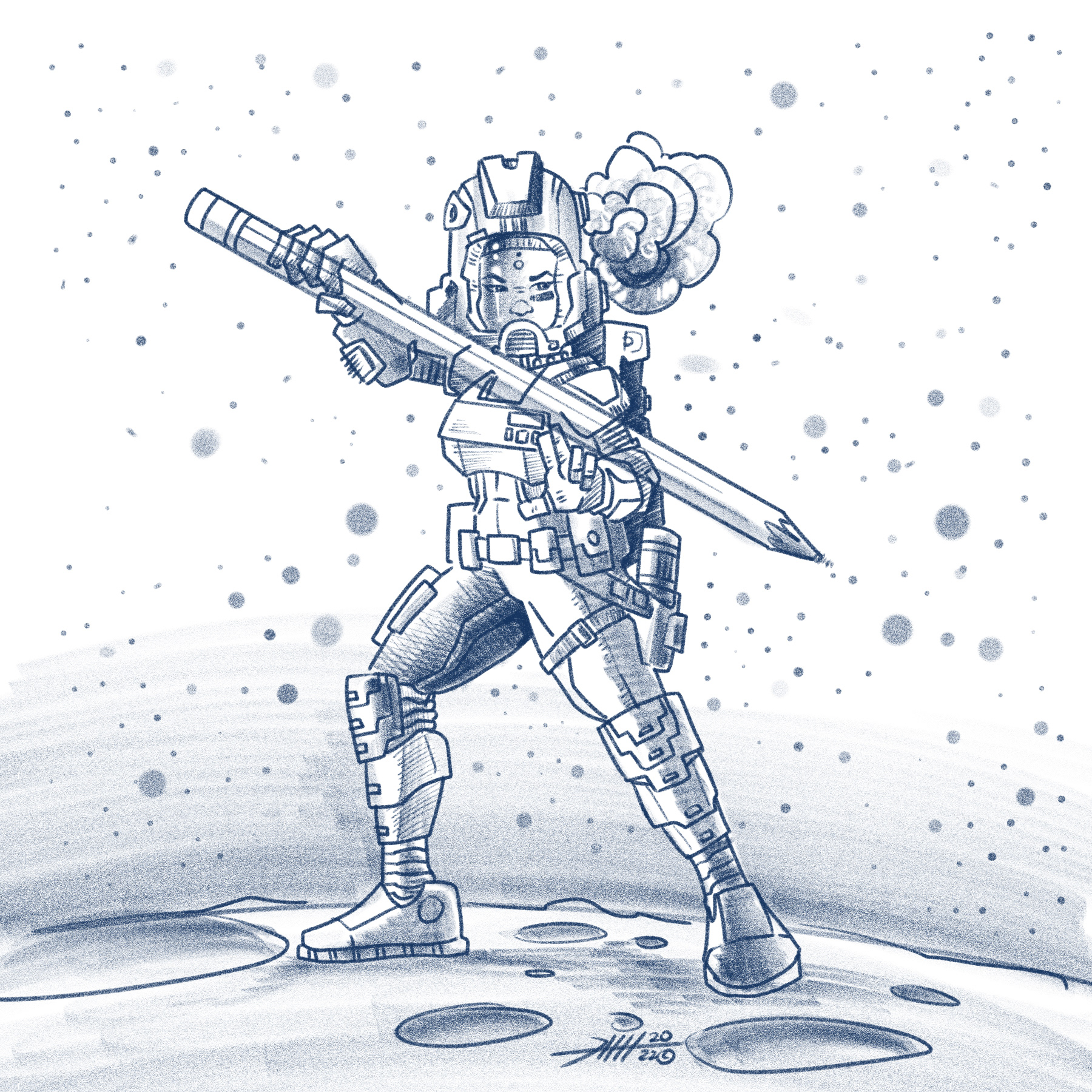
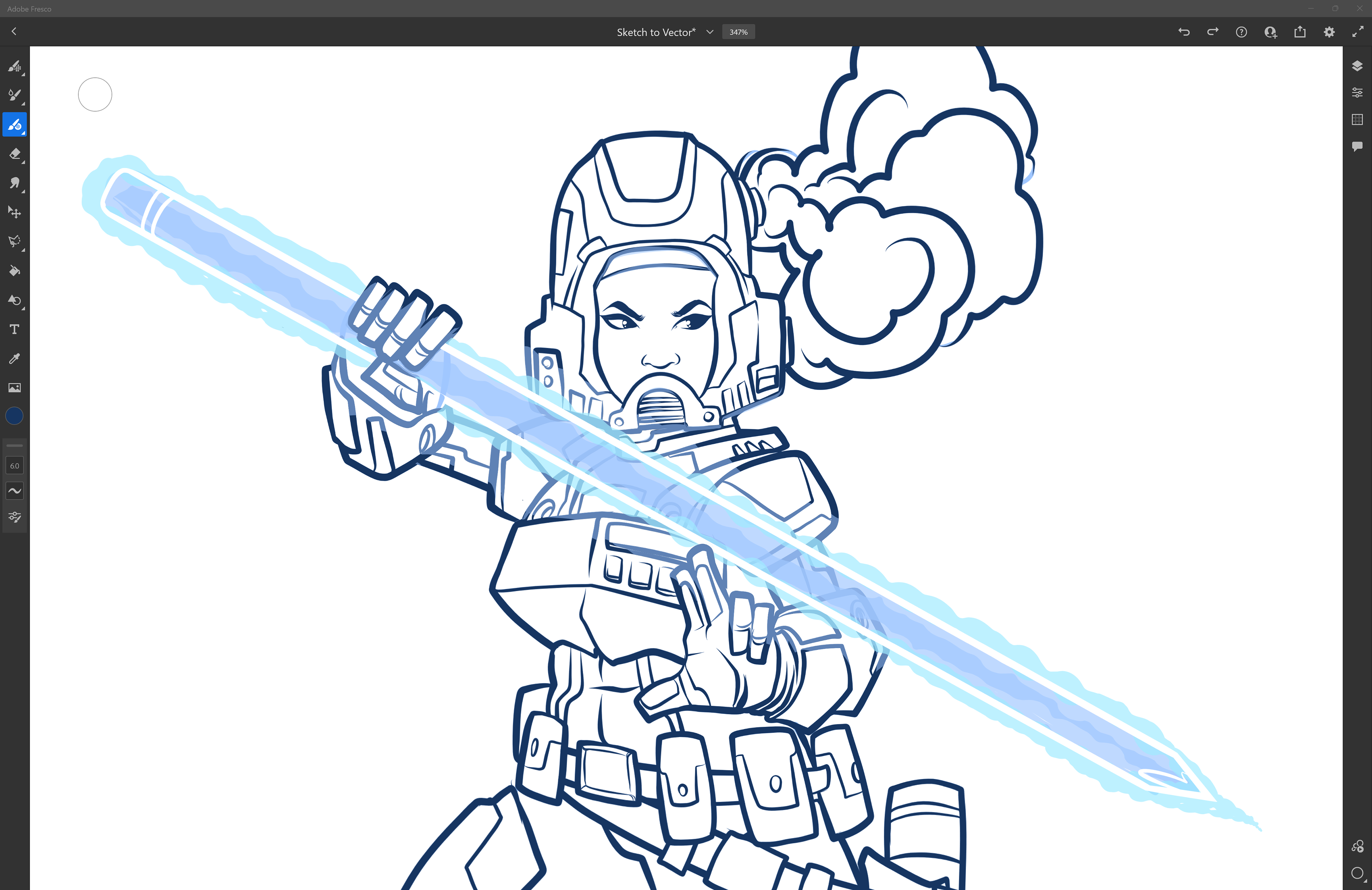

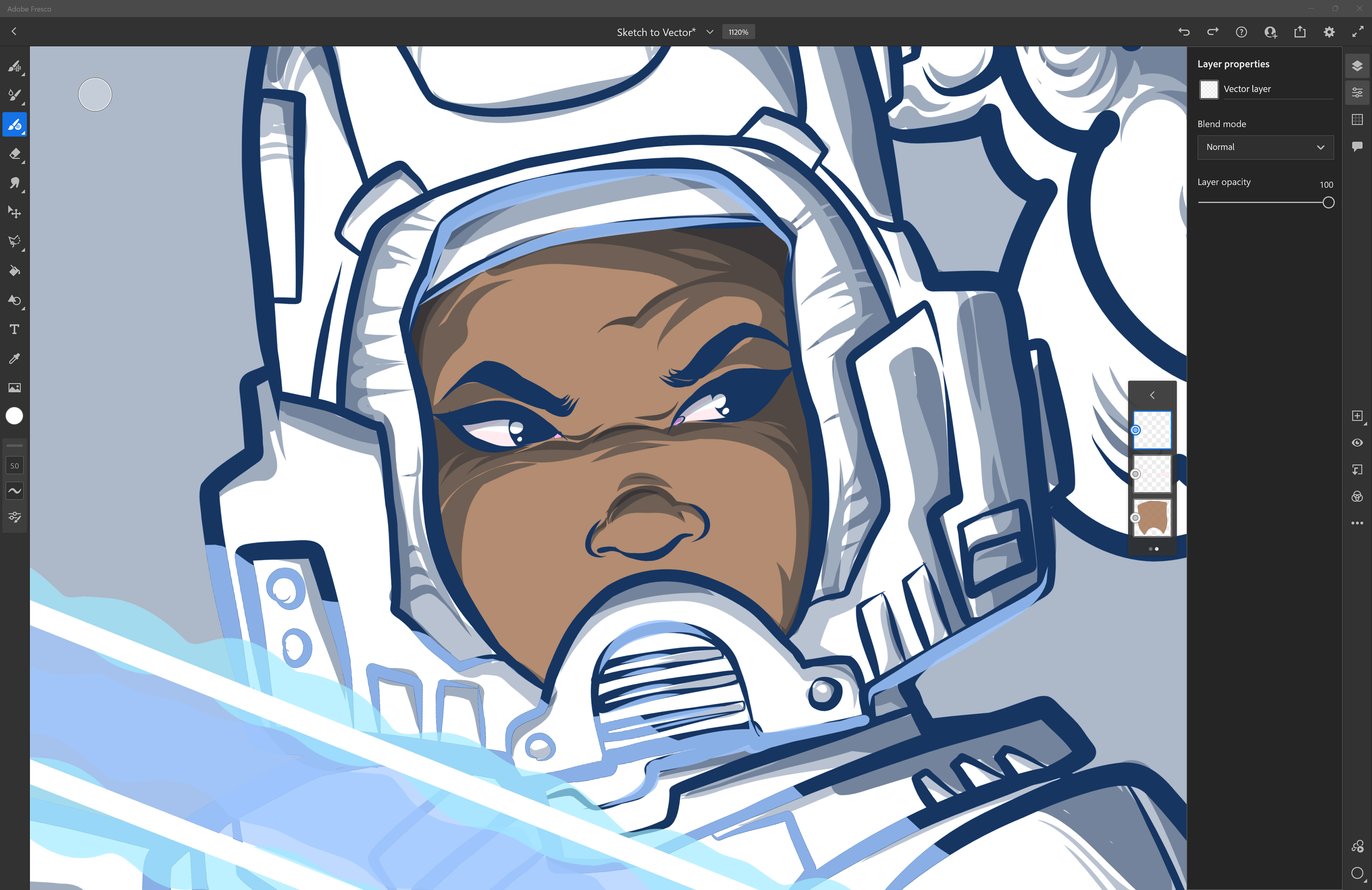


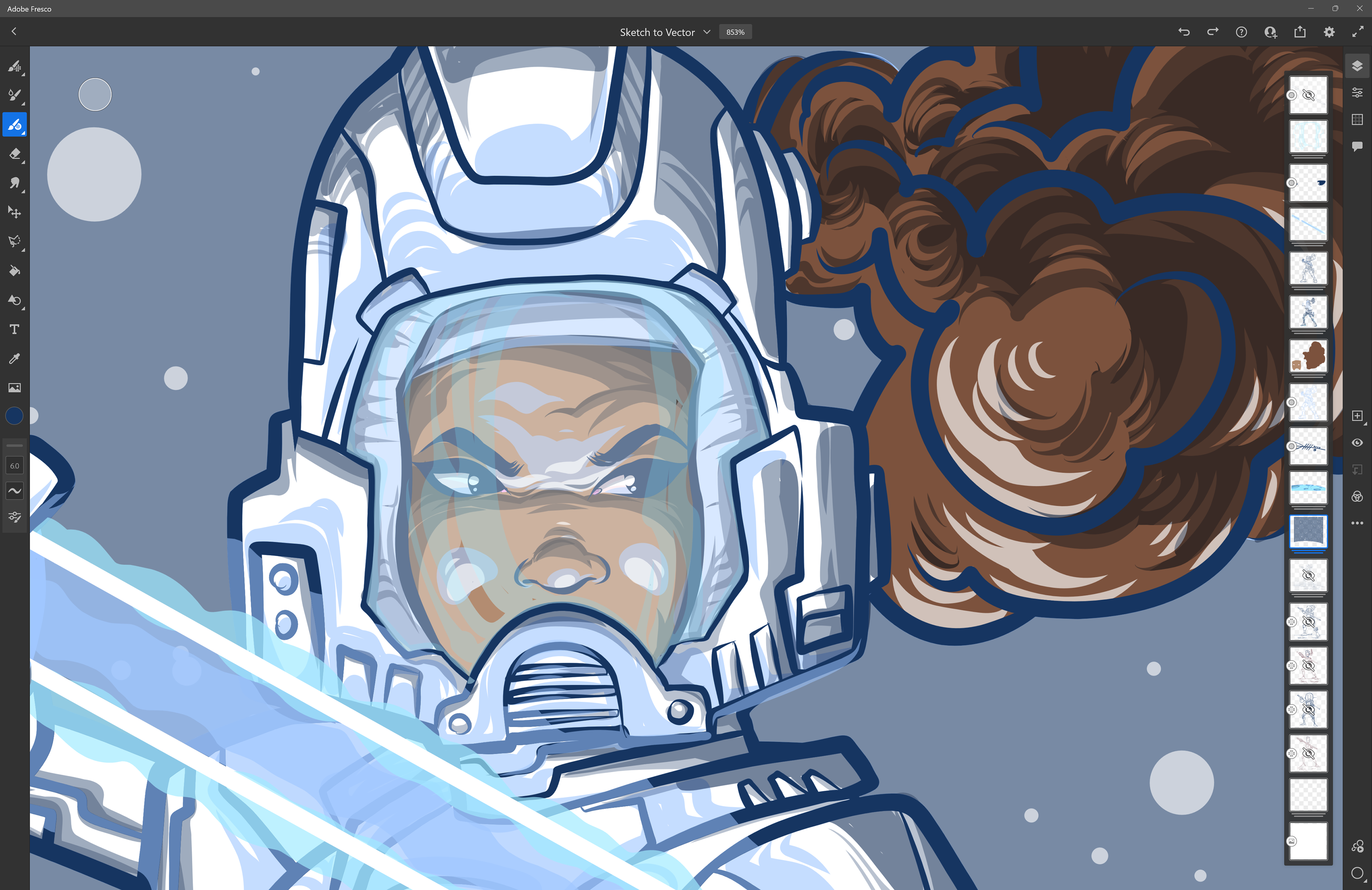
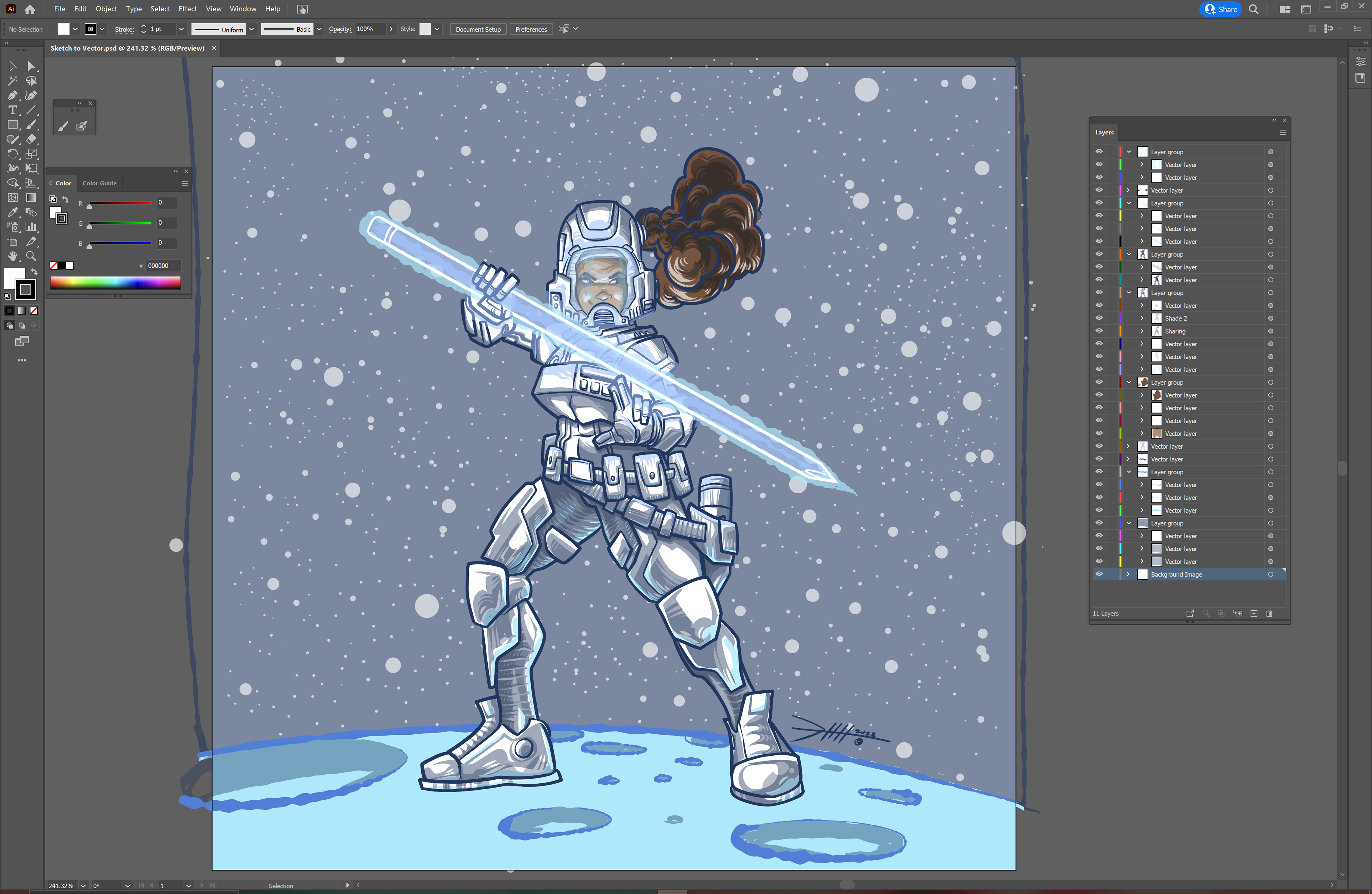
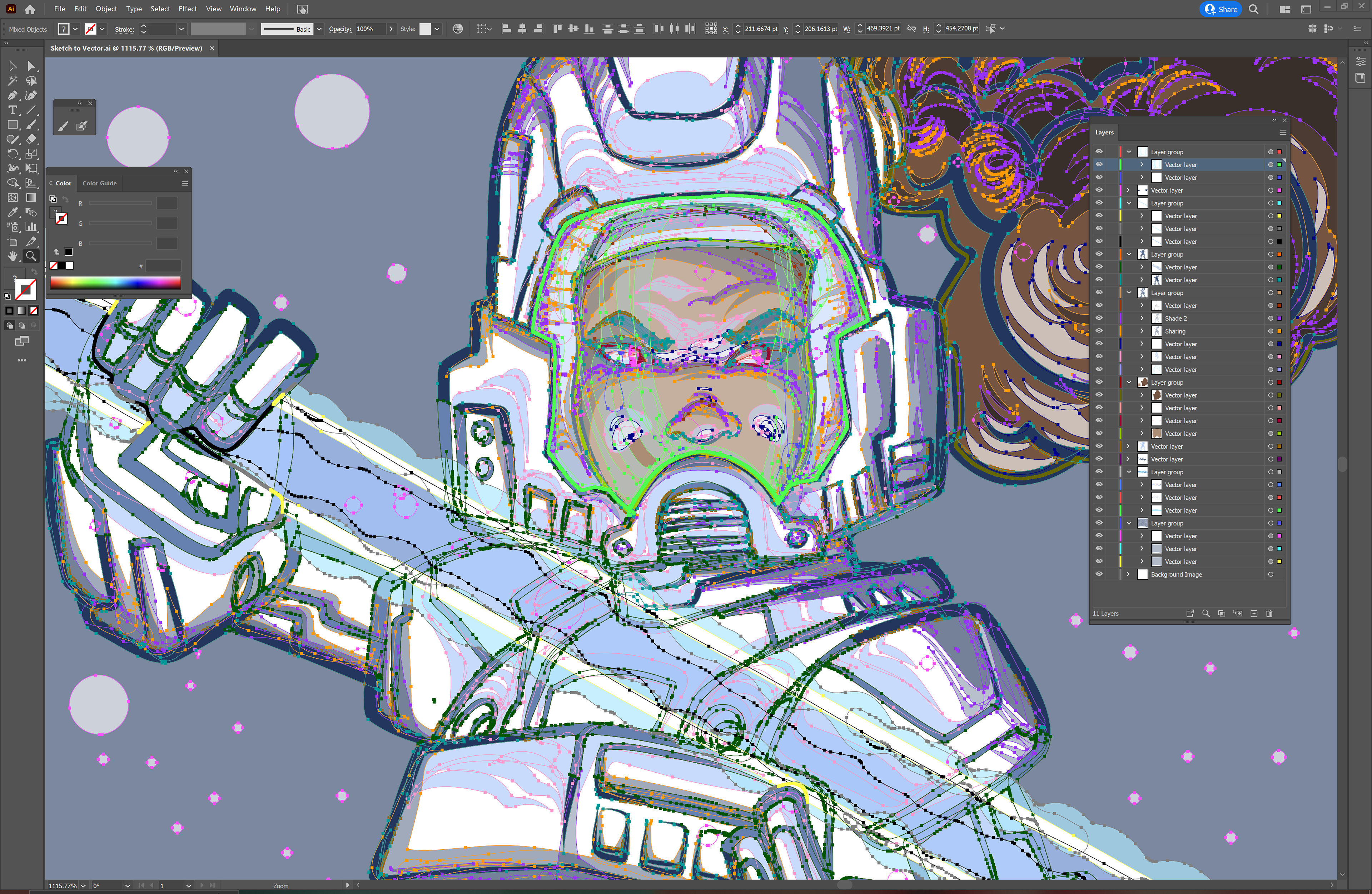
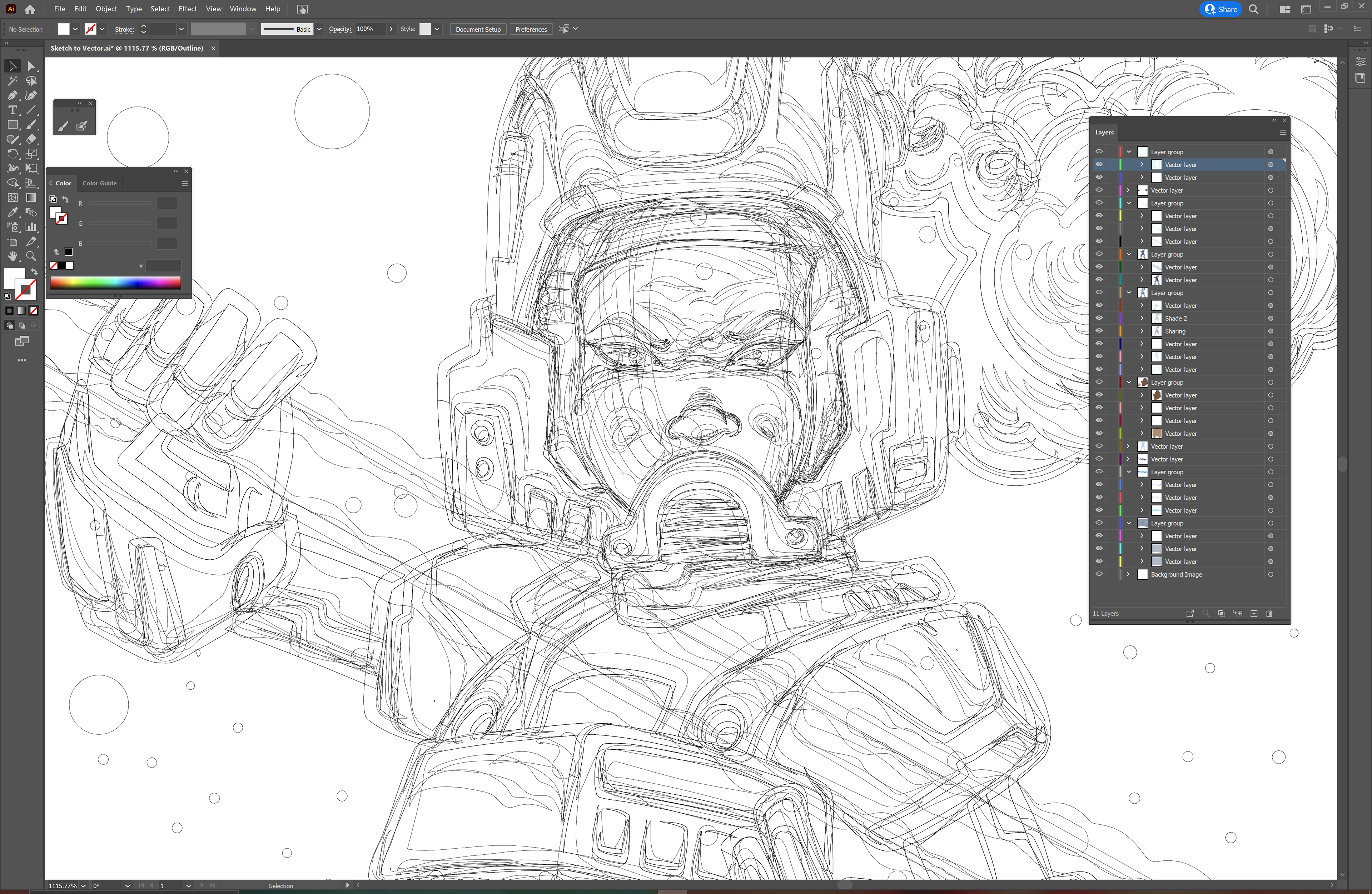
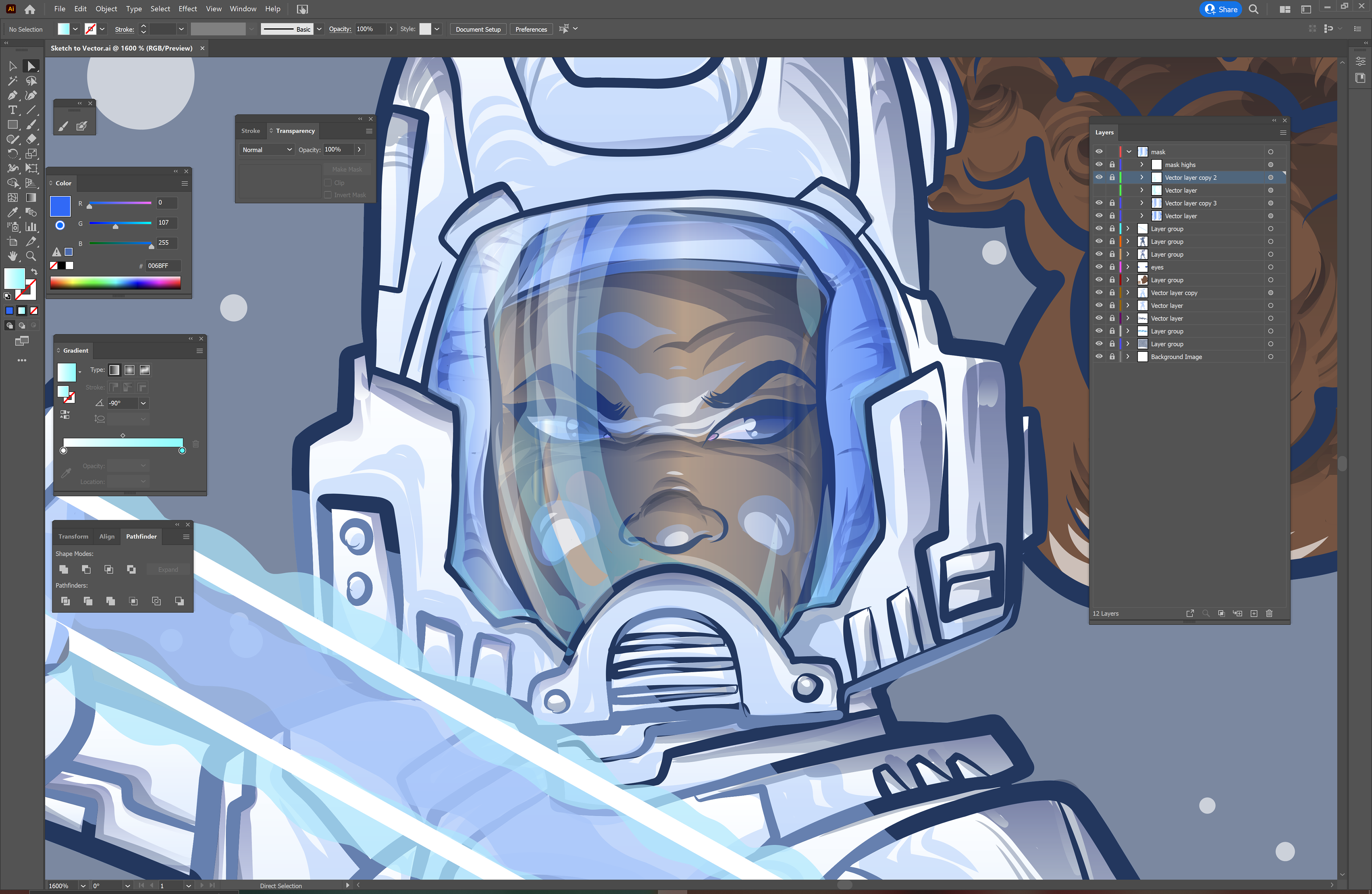
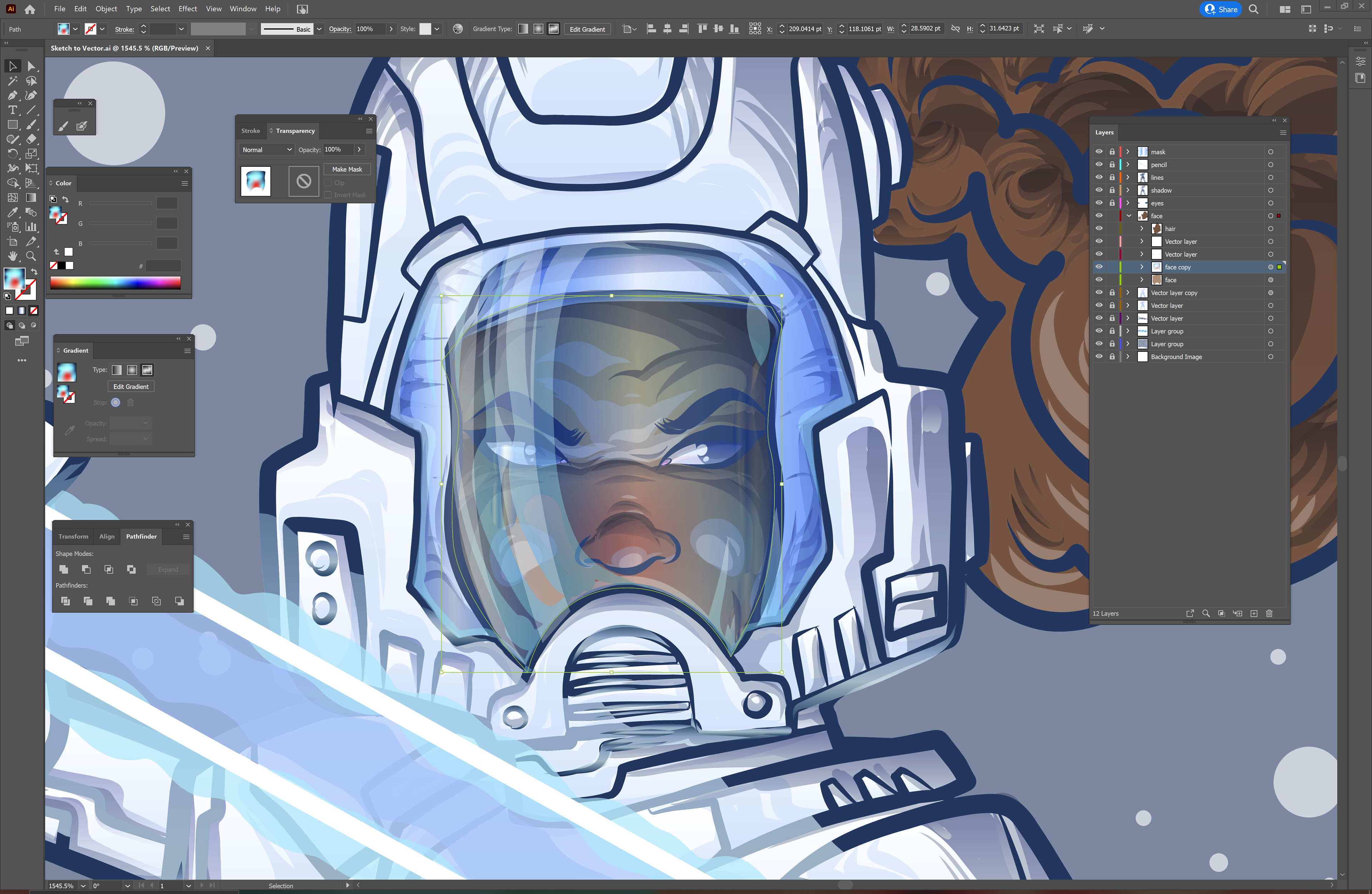
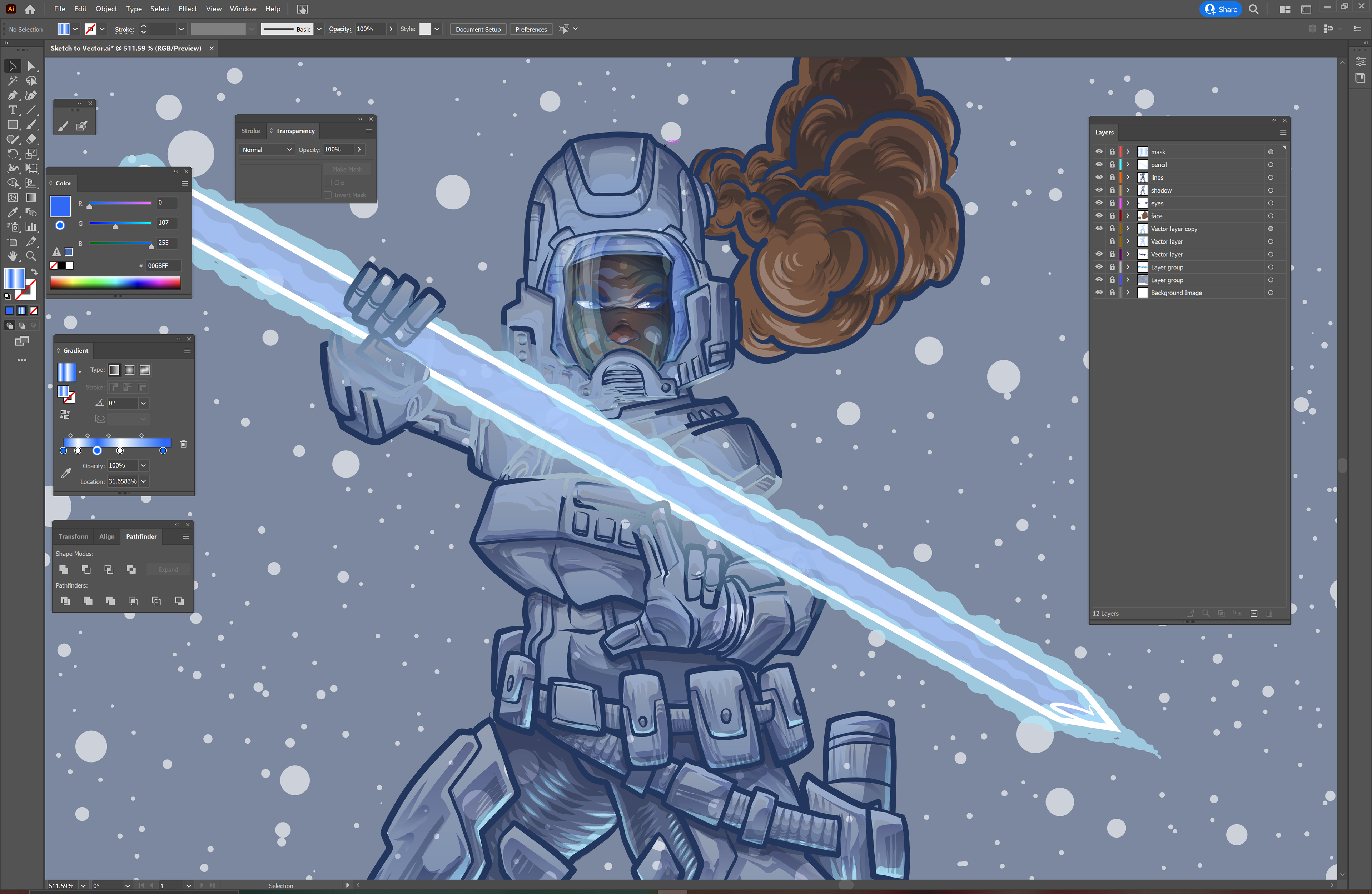
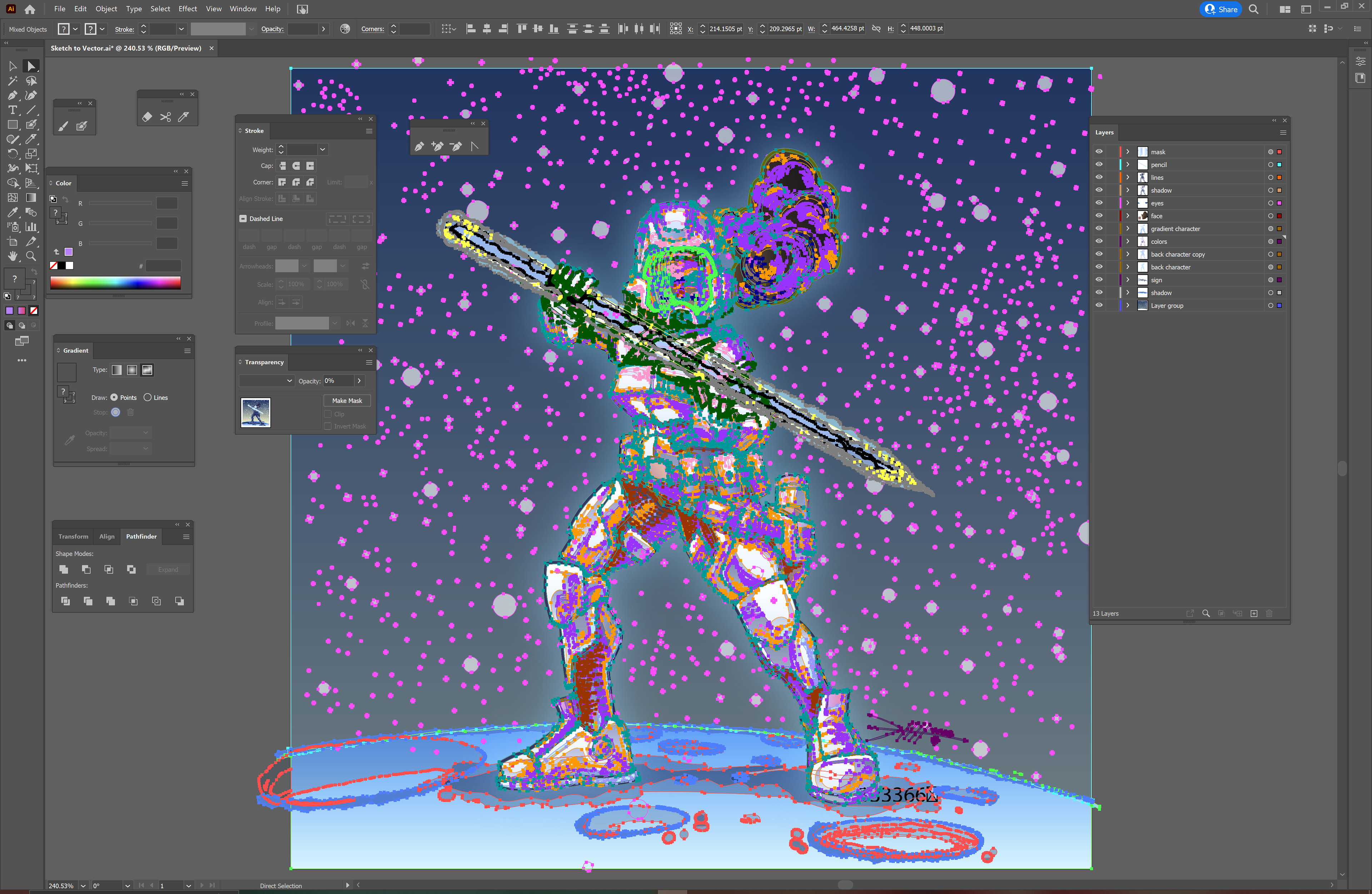


SWEATER WEATHER - Sketch by DTM


Sweater Weather inspired by Coffee and BatGirl!

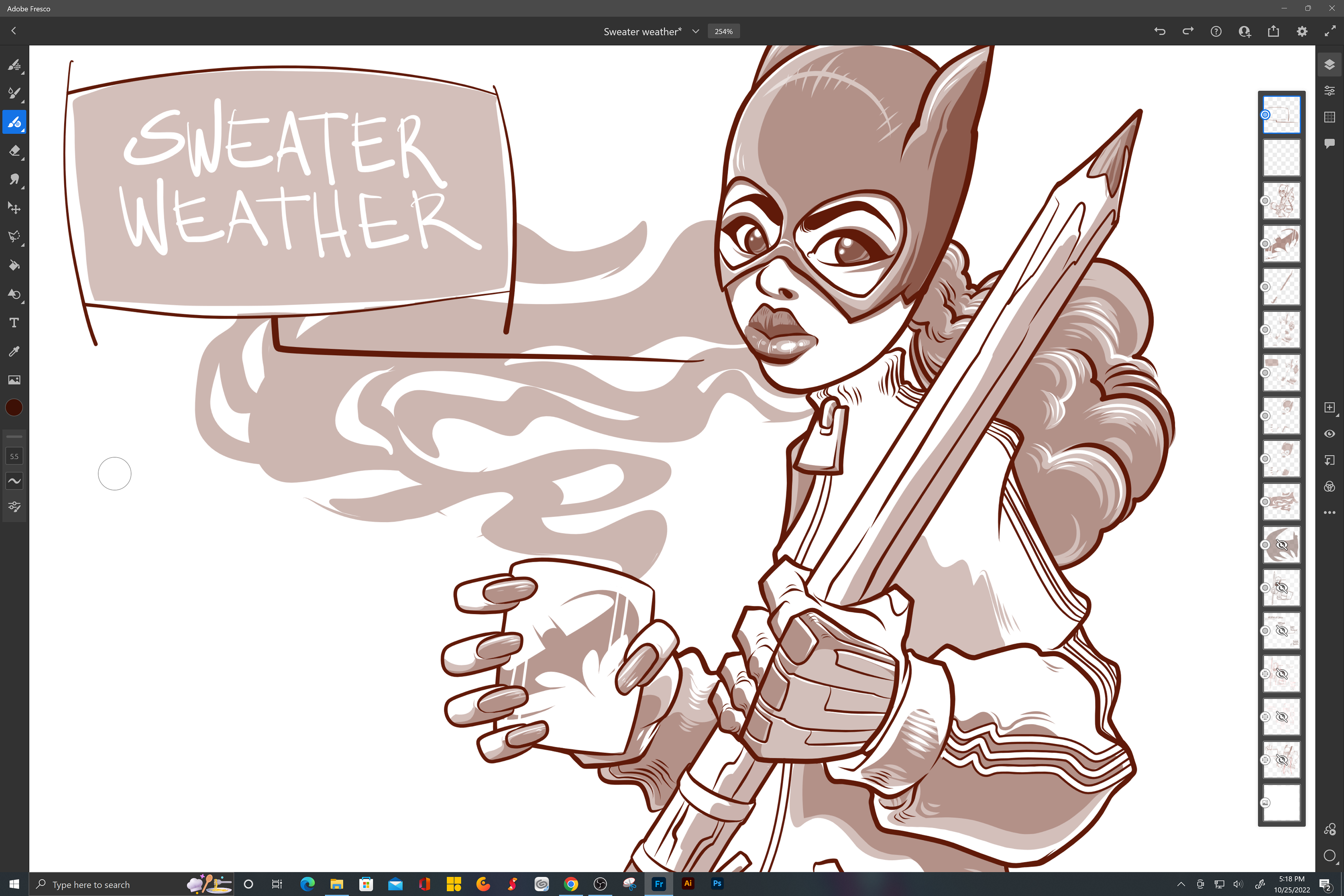
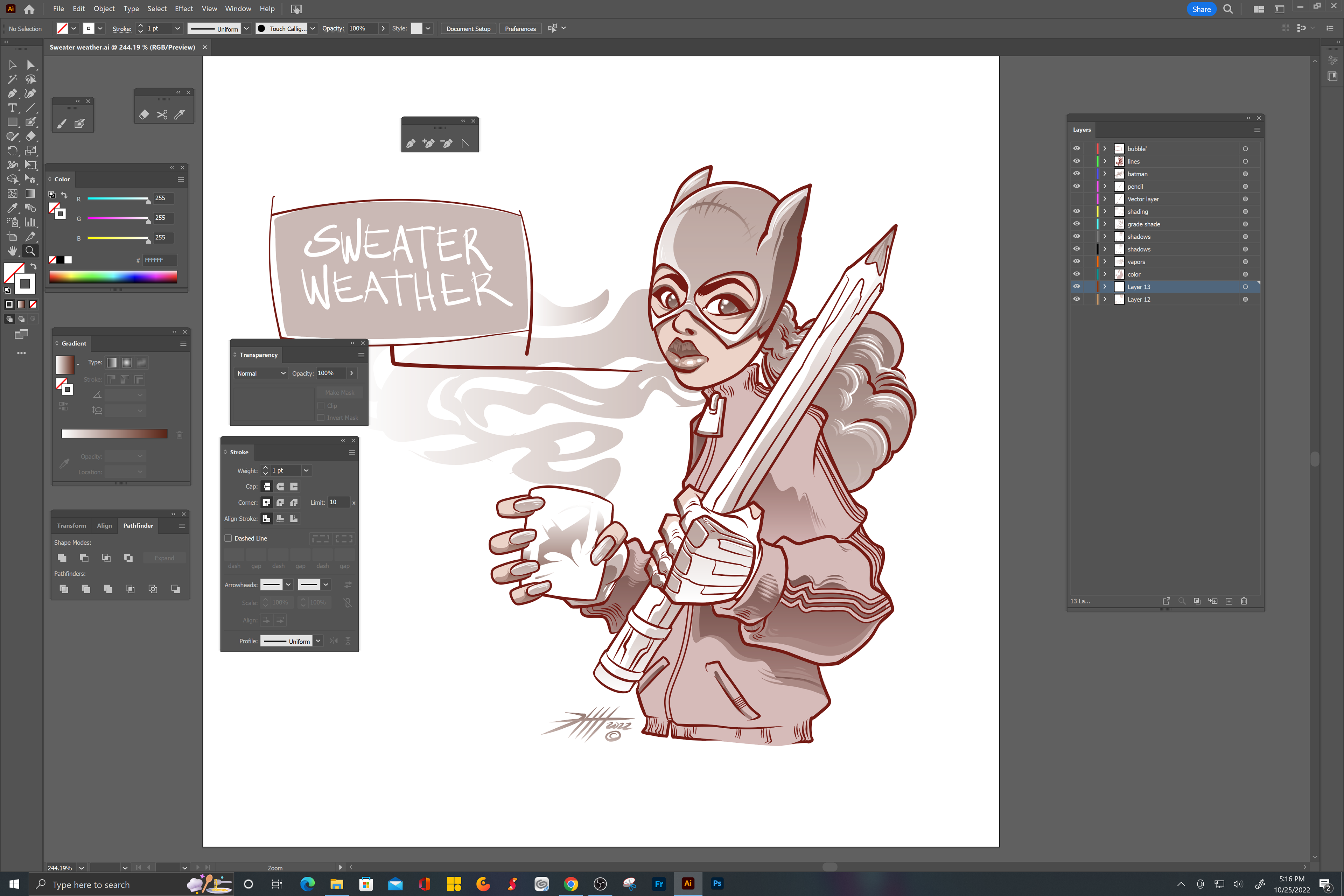
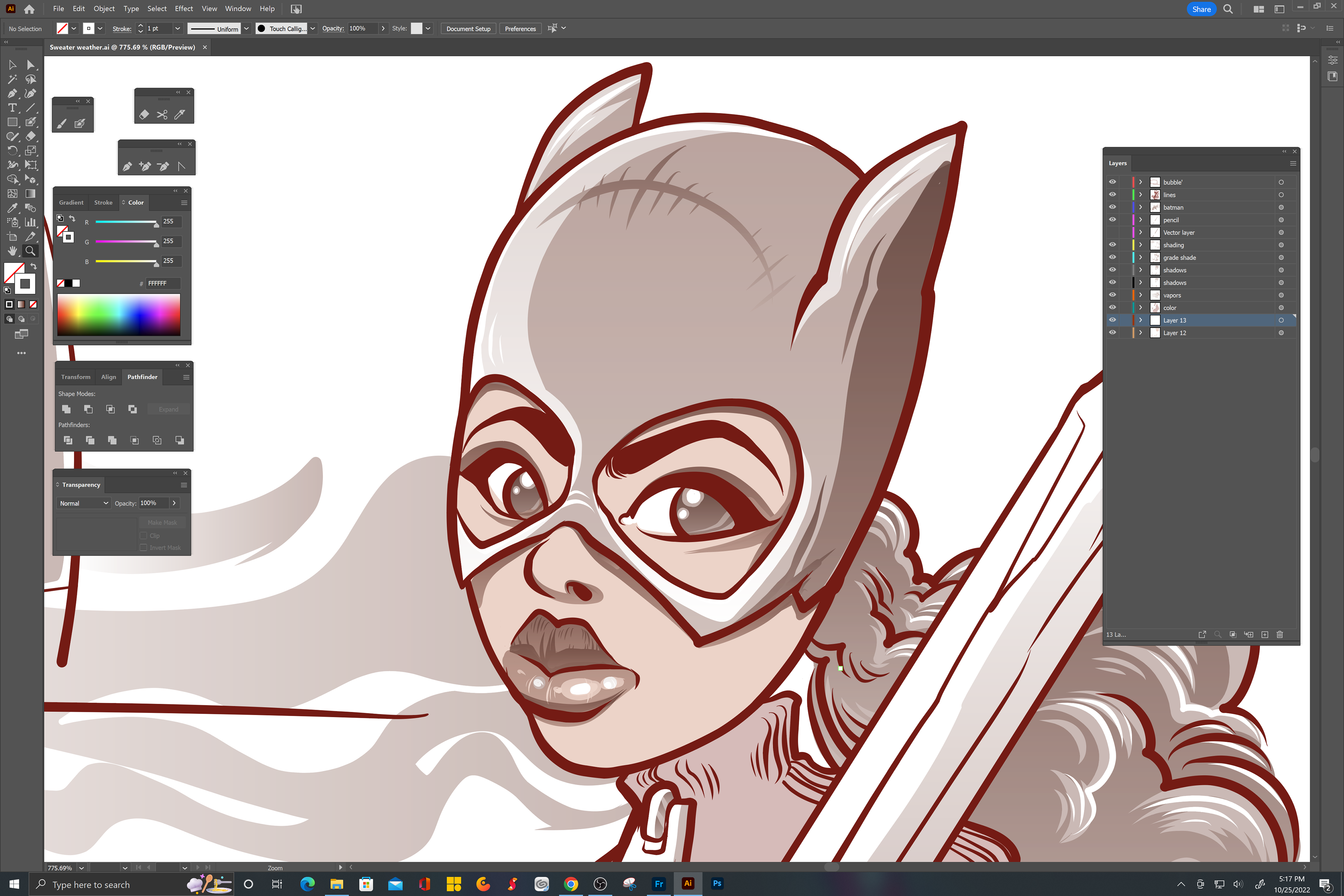

PUMPKIN'


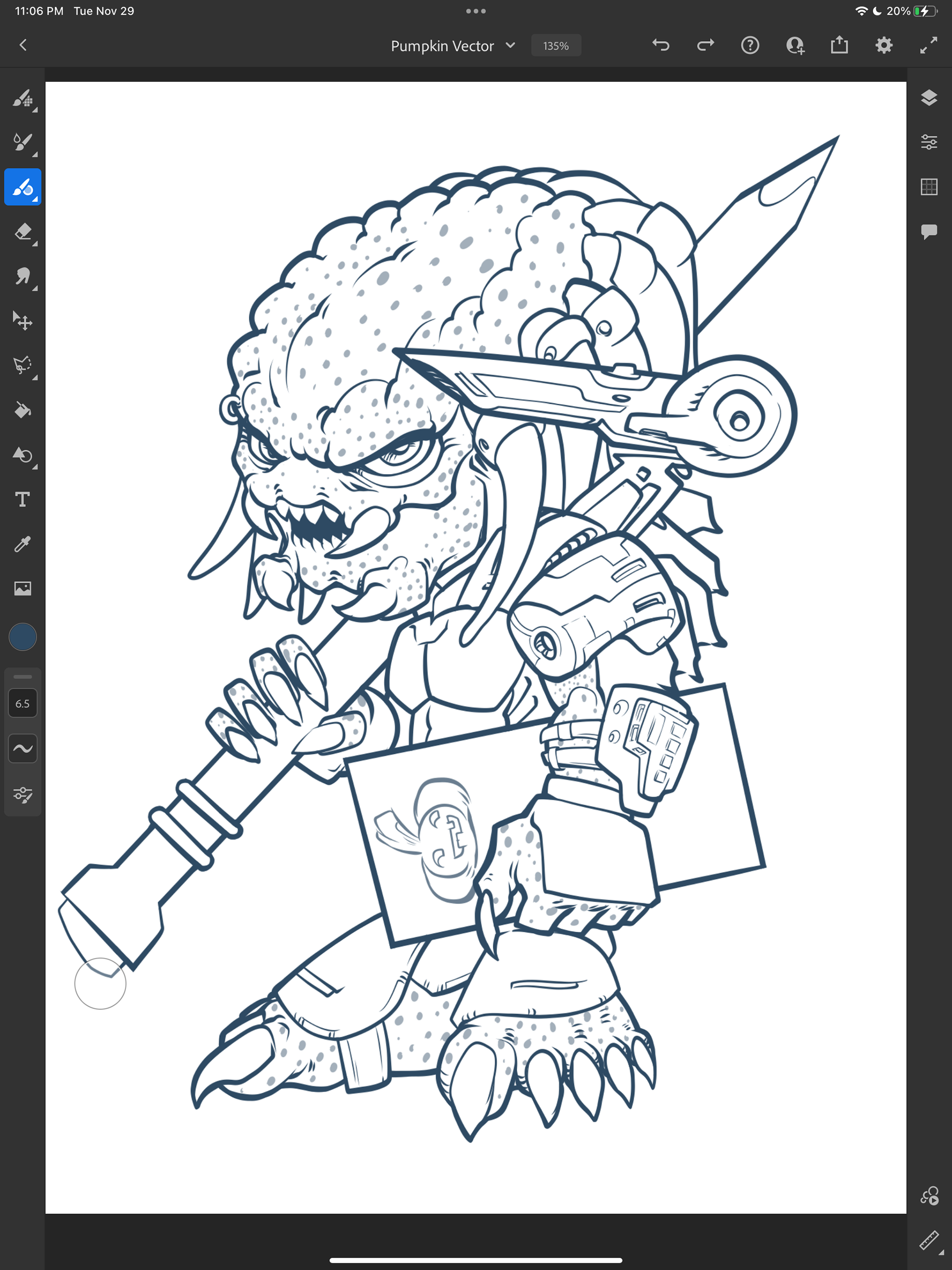


Madame Adze - High Priestess of the Axes

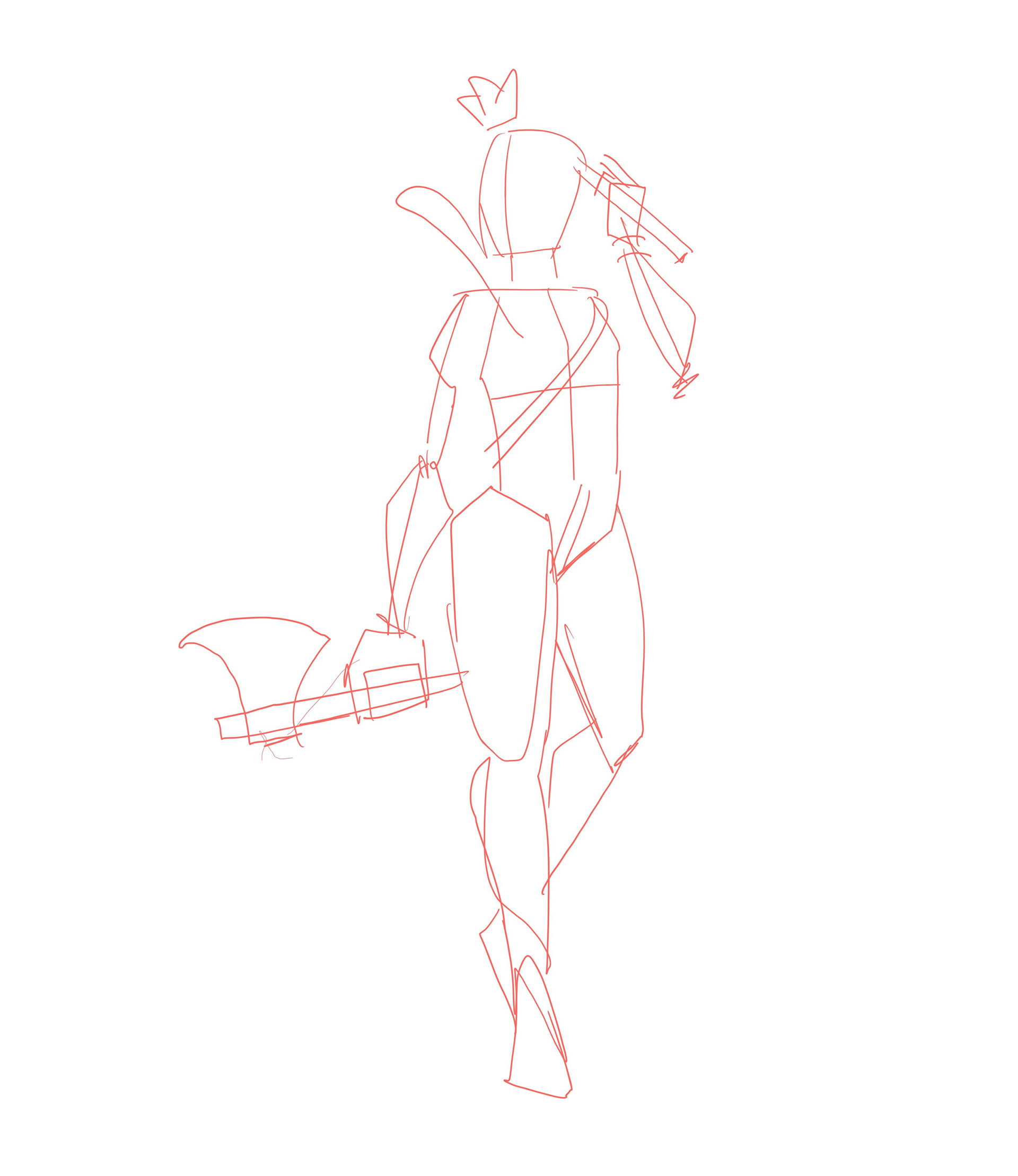


Challenge
To create a character concept in Vector with Adobe Illustrator, but inline my normal vector art, this time I wanted to challenge myself and work only with shapes, no lines. This Create Anything Challenge gave me the opportunity to test my creative troubleshooting and try to get as close to artists styles I admire: the character art without outlines!
I started with a drawing of an NFT Character I came across in my twitter travels. The Elronditas collection is cute and only features a face and shoulders, plus a weapon, illustration. My drawing included the whole body and I sketched it out in the Sketchable App on my Surface Pro. There I added a lot of details like pouches, lots of pouches, reminiscent of the 90's comics that inspired my art career, plus a couple of axes that the original NFT art featured.
In Adobe Illustrator on iPad, I brought this drawing to life with the Pen Tool and in some cases the Pencil Tool when I wanted to emulate some of the artists I see on Behance, they make the Pencil Tool work some magic! I like to use as many layers as I can to separate the shapes by color, body part and to create the overlap between little details like hair, fingers and fingernails.
The Gradient options on the iPad are great to get started in shading and adding color variations. I am a fan of the darker/reddish nose and elbows to show that the character is somewhat human. Then I moved to Adobe Illustrator on Desktop so I can organize my layers, name them, group them and go hard with the Intertwine Objects Tool!
Select the objects you want to intertwine, then from the Object Menu, select, Intertwine then Make. boom! I did have to try it a couple of times to make the intertwine parts look natural. I released the intertwined objects by moving the layered objects outside the intertwined layer. whew!
An that is how I Created a Character Concept Vector Art without outlines.
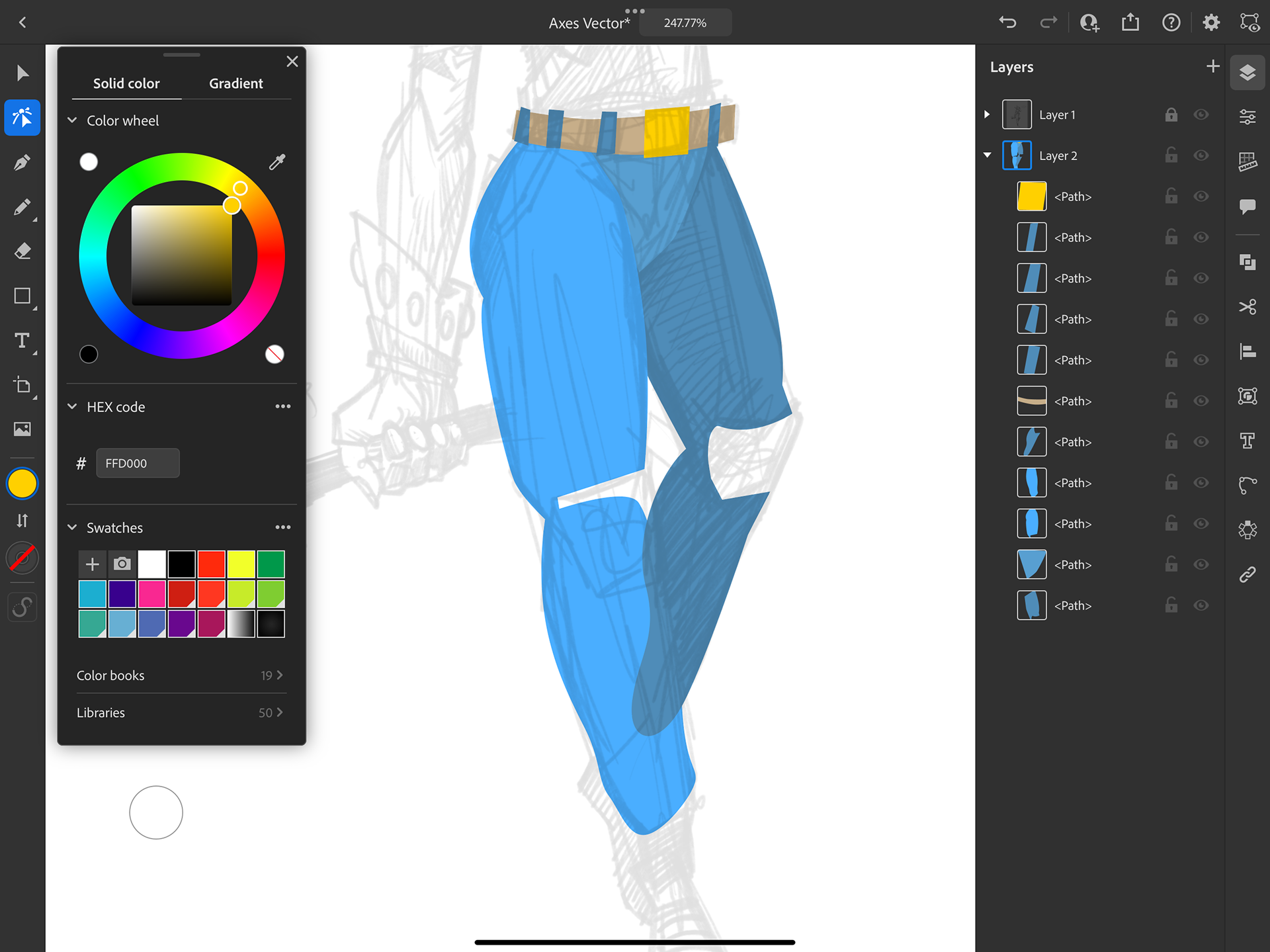
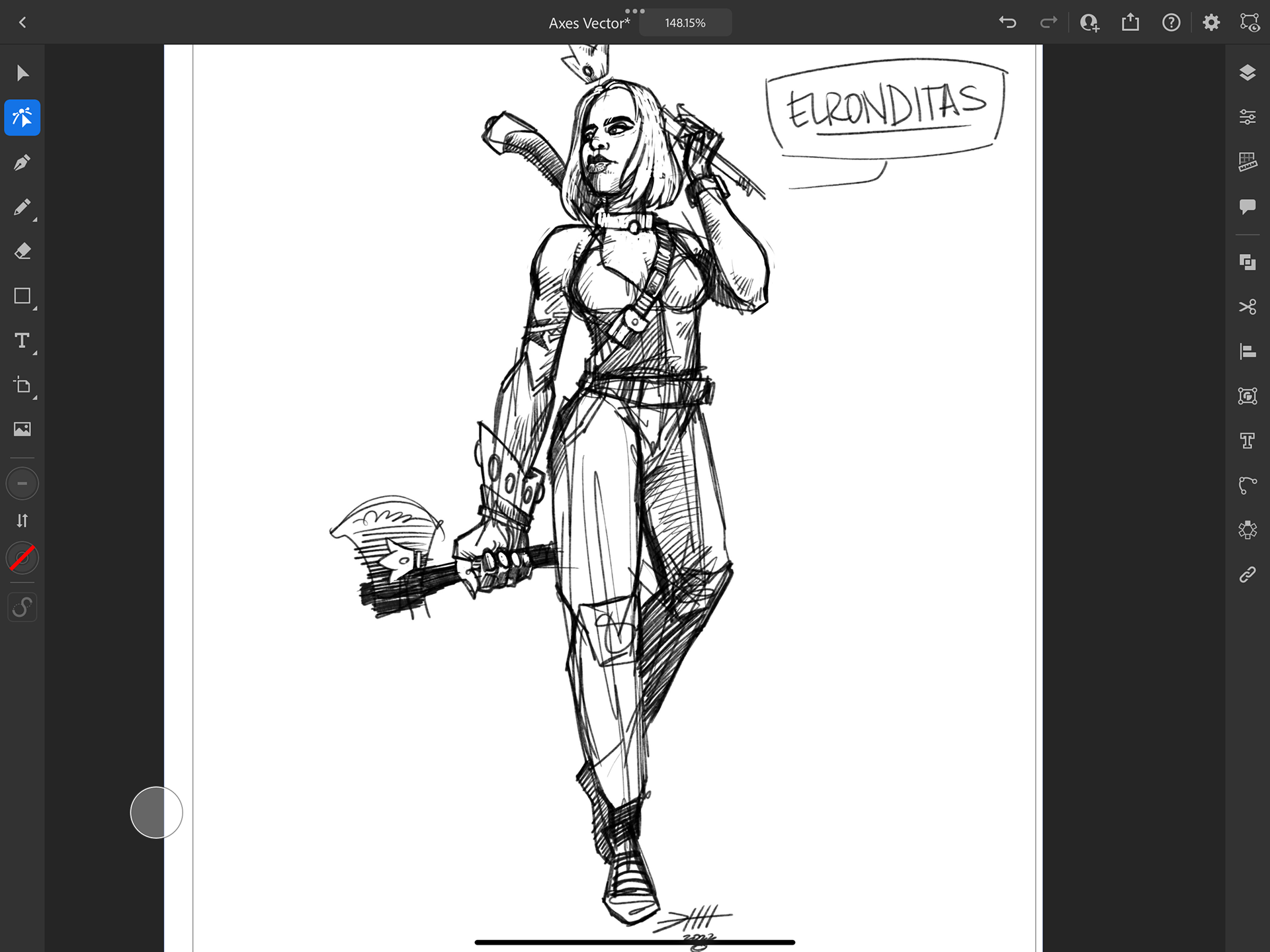

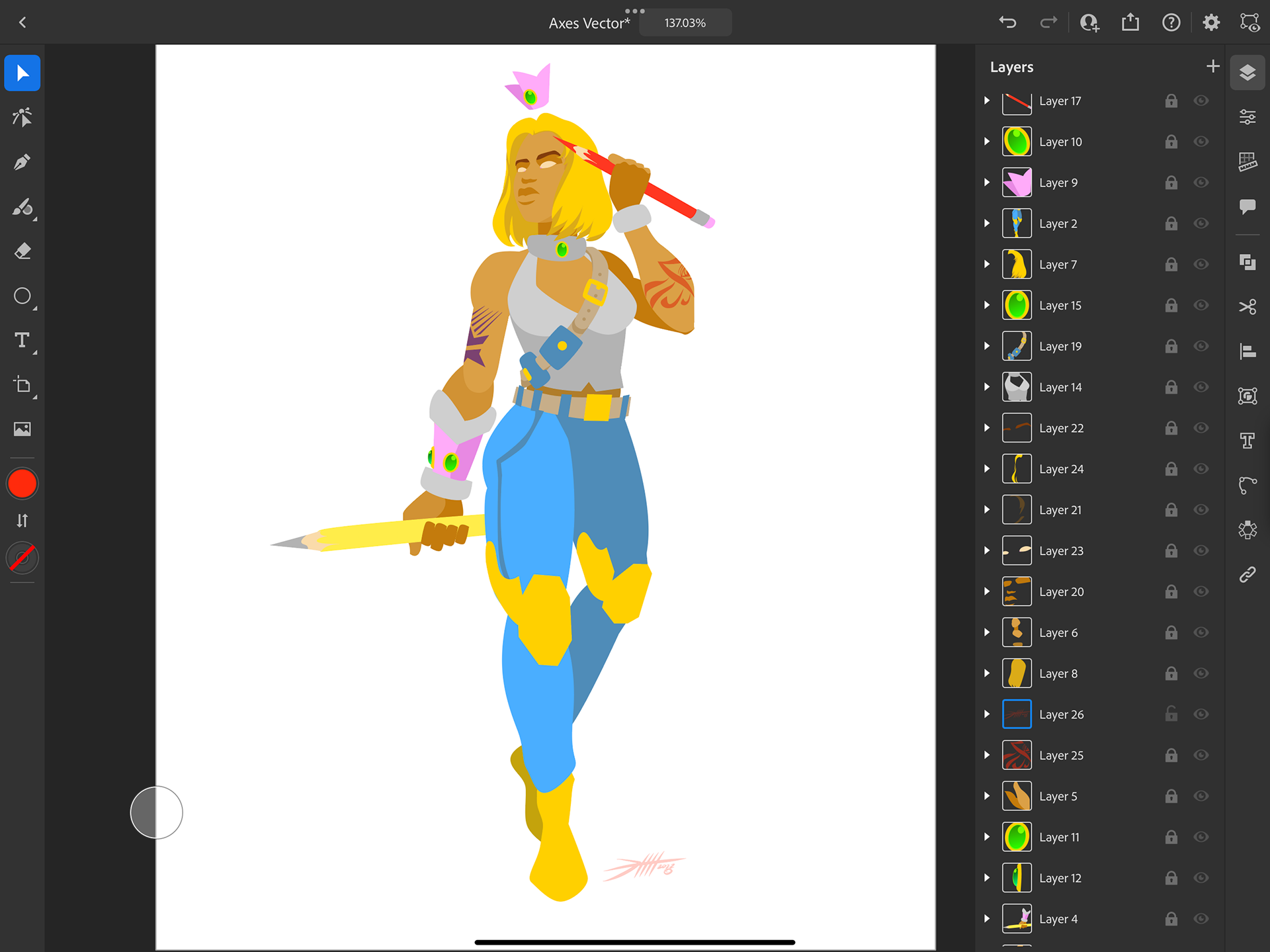

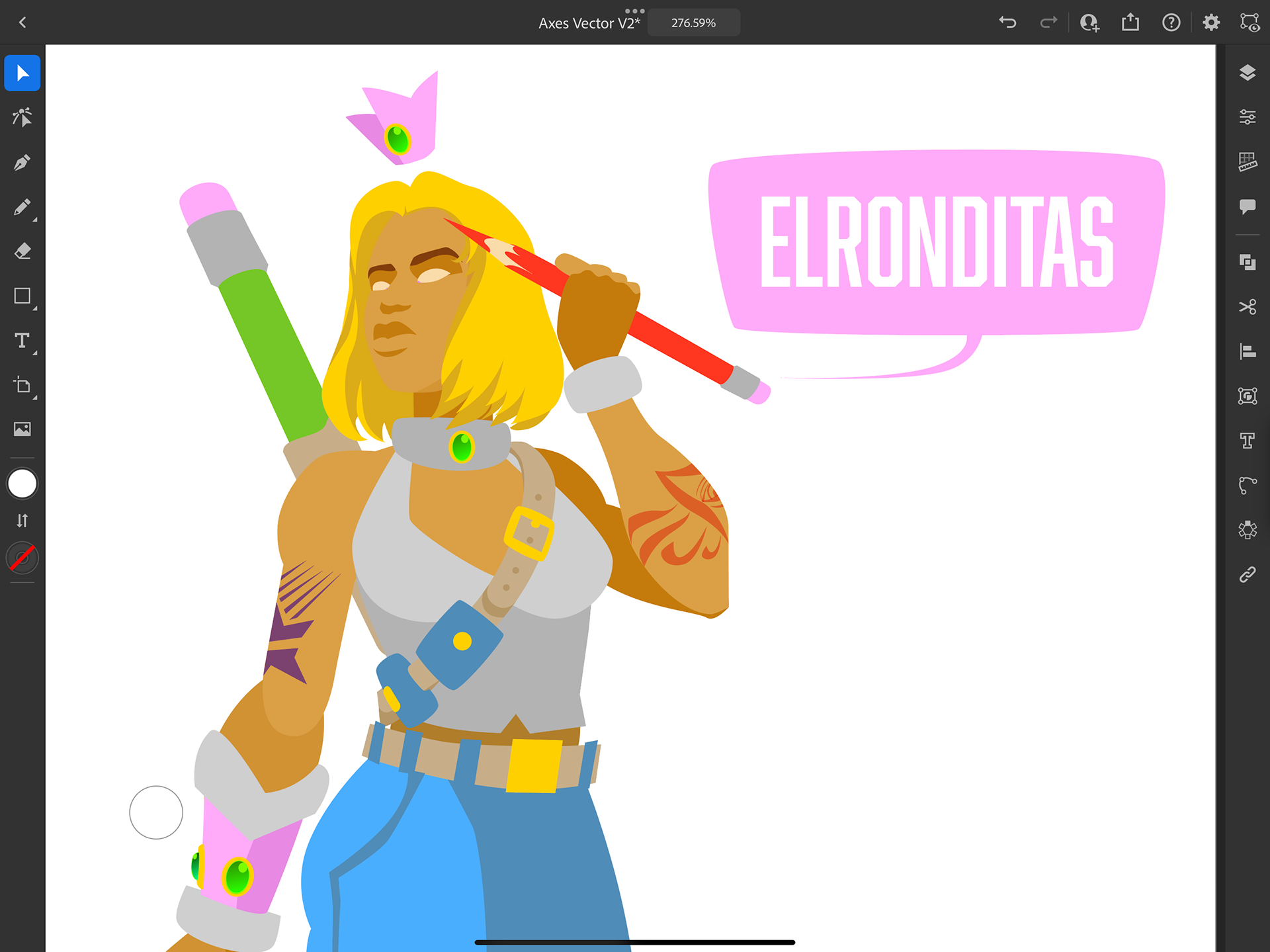


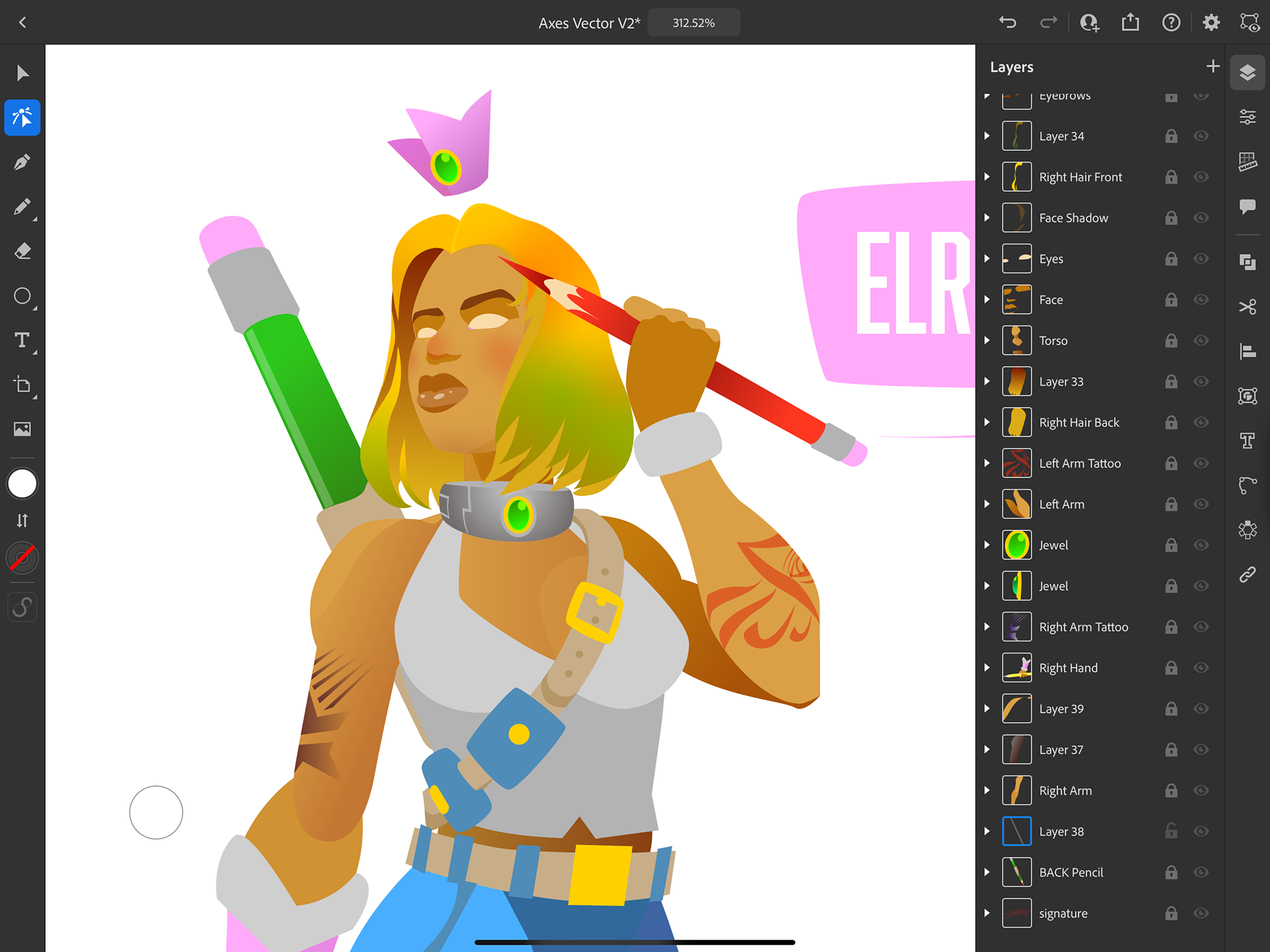
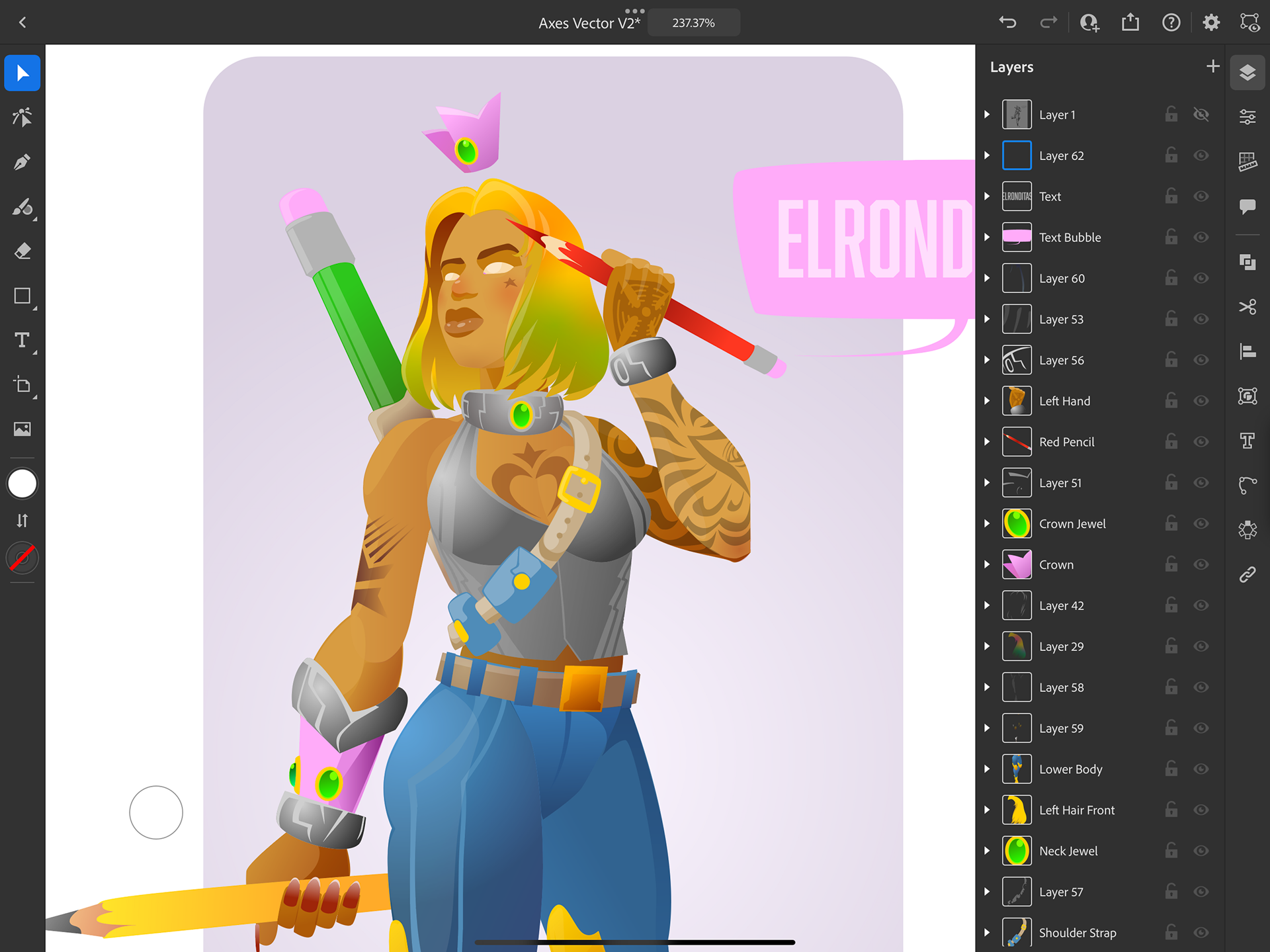


RUNNING ON COP CARS
- Character Art featuring Daniel Batal
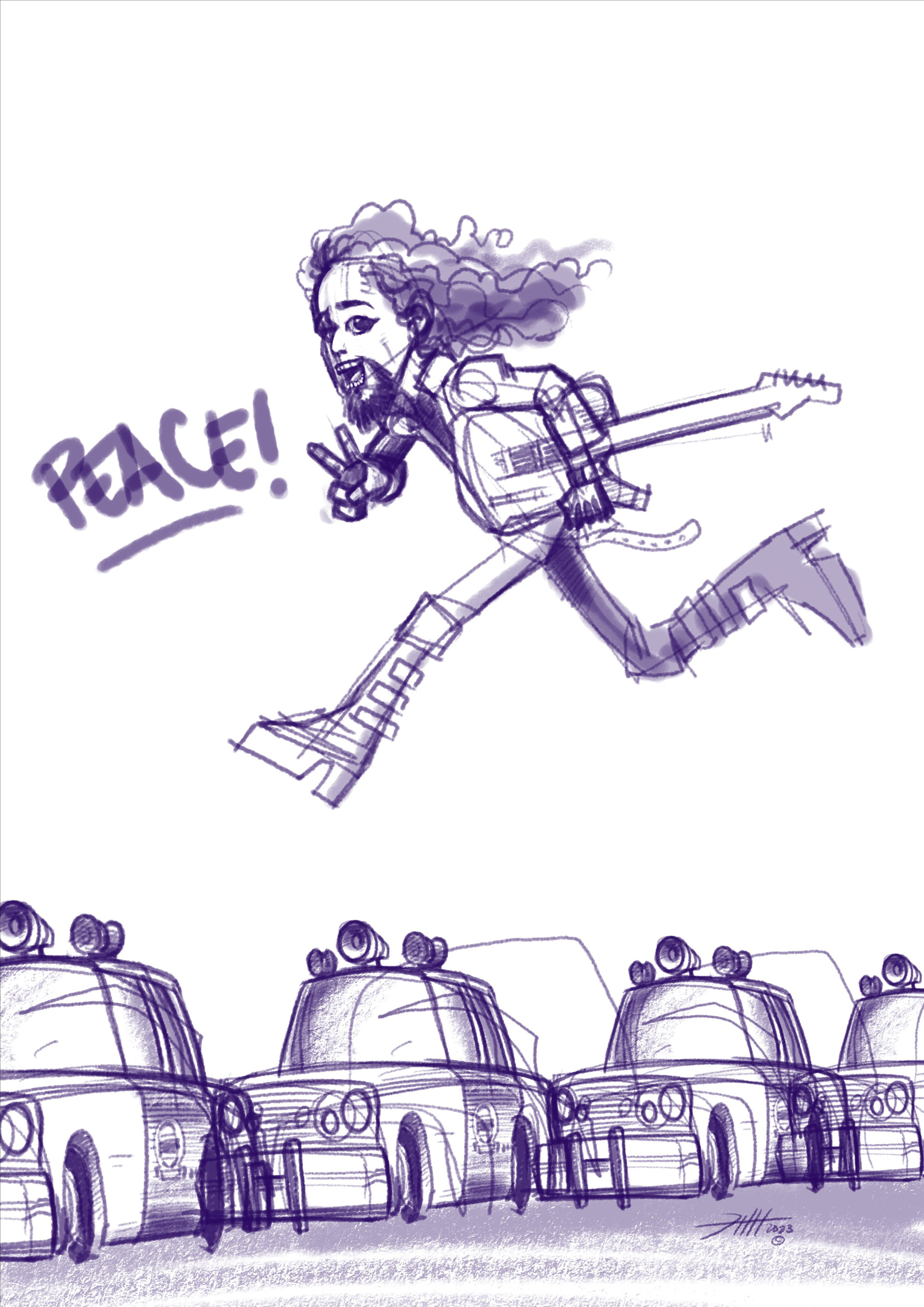
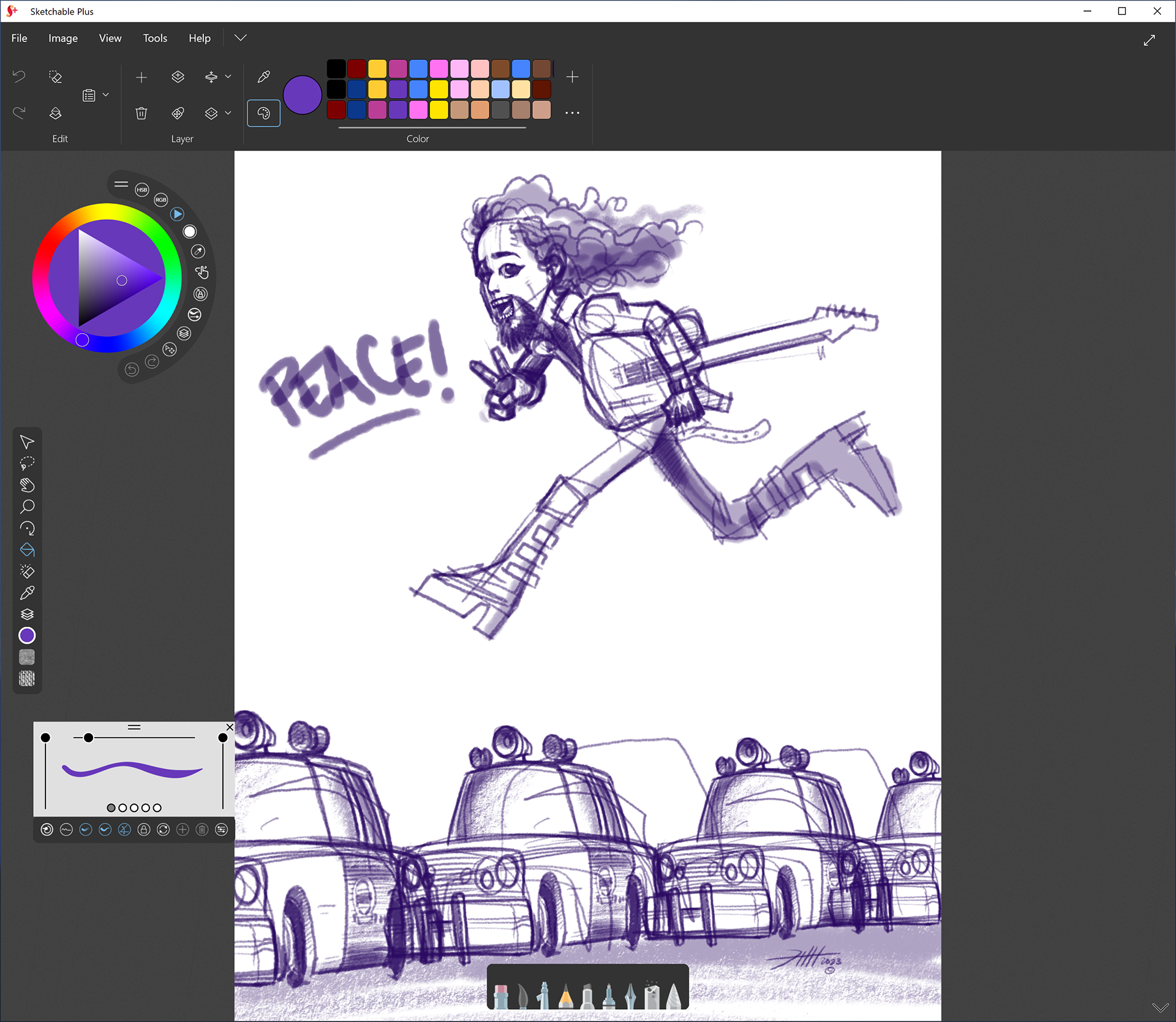

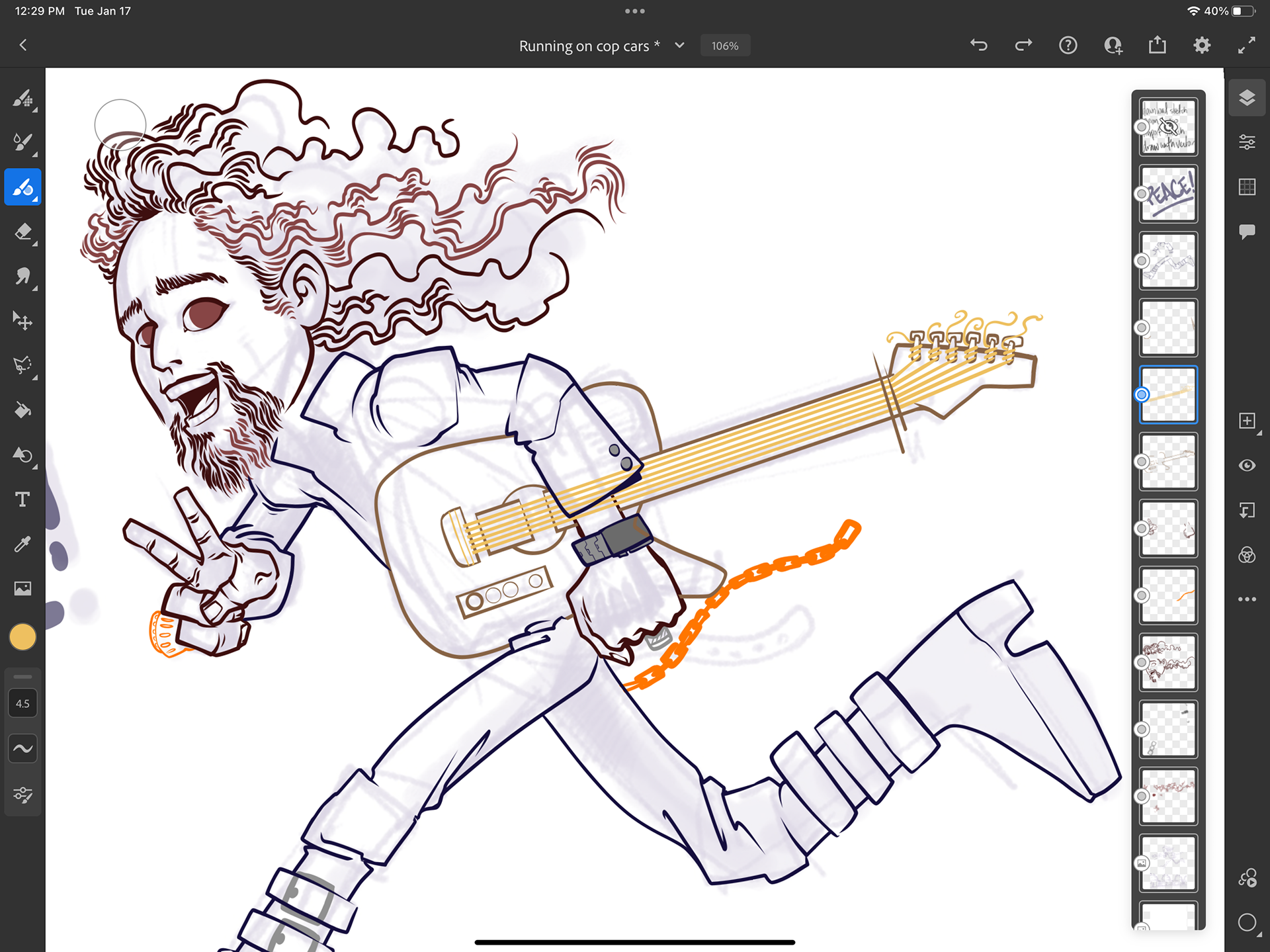

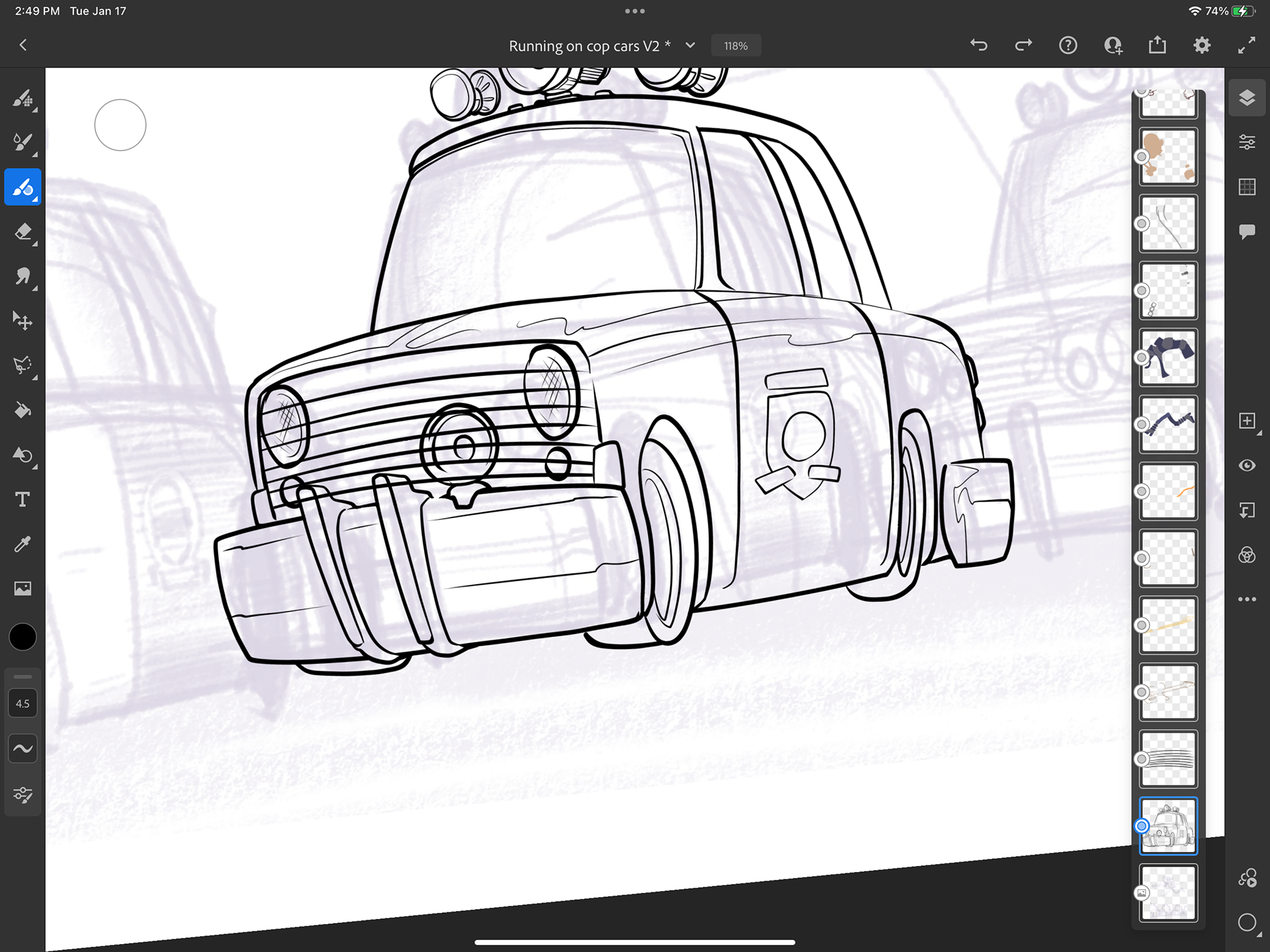
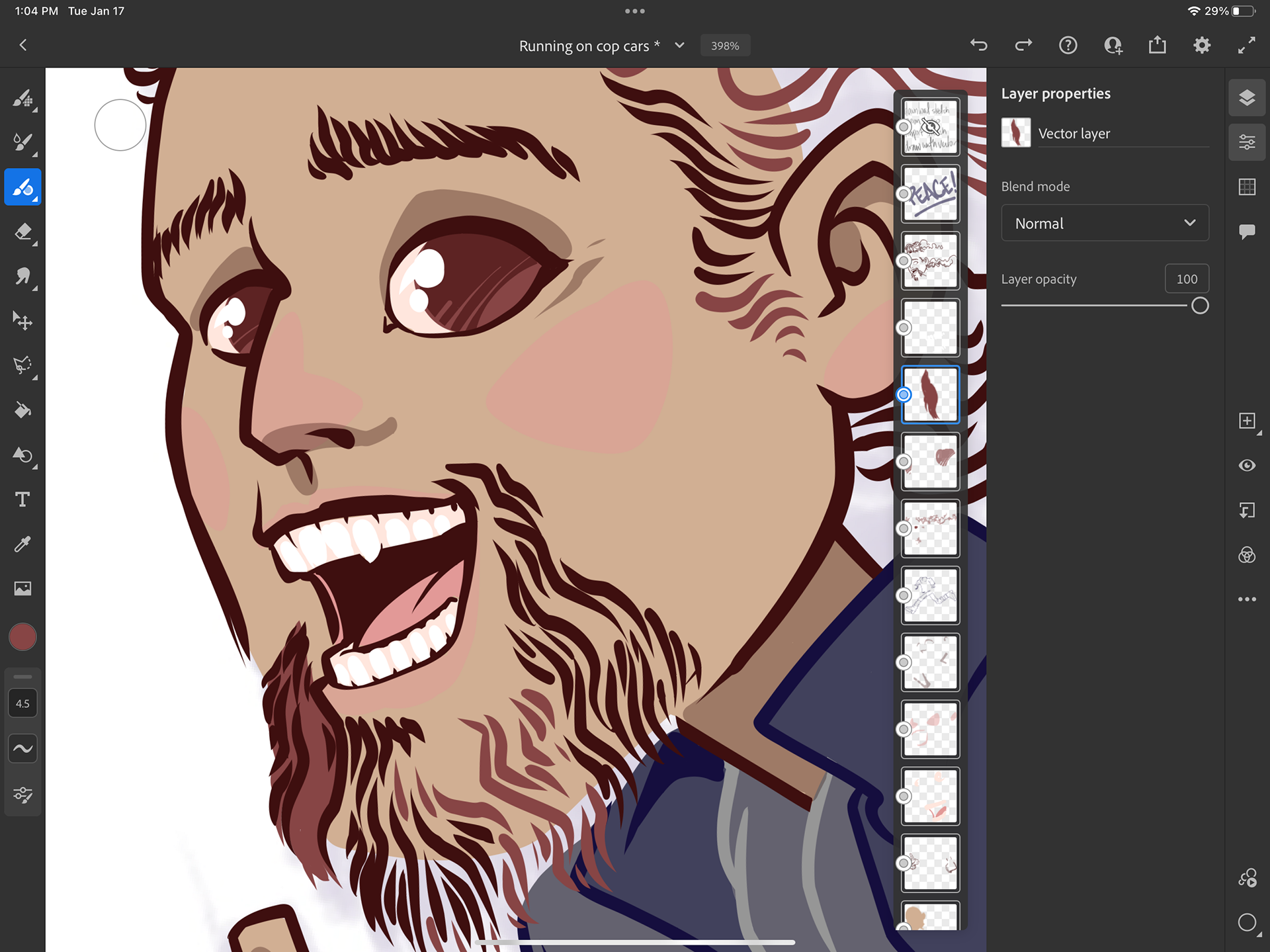
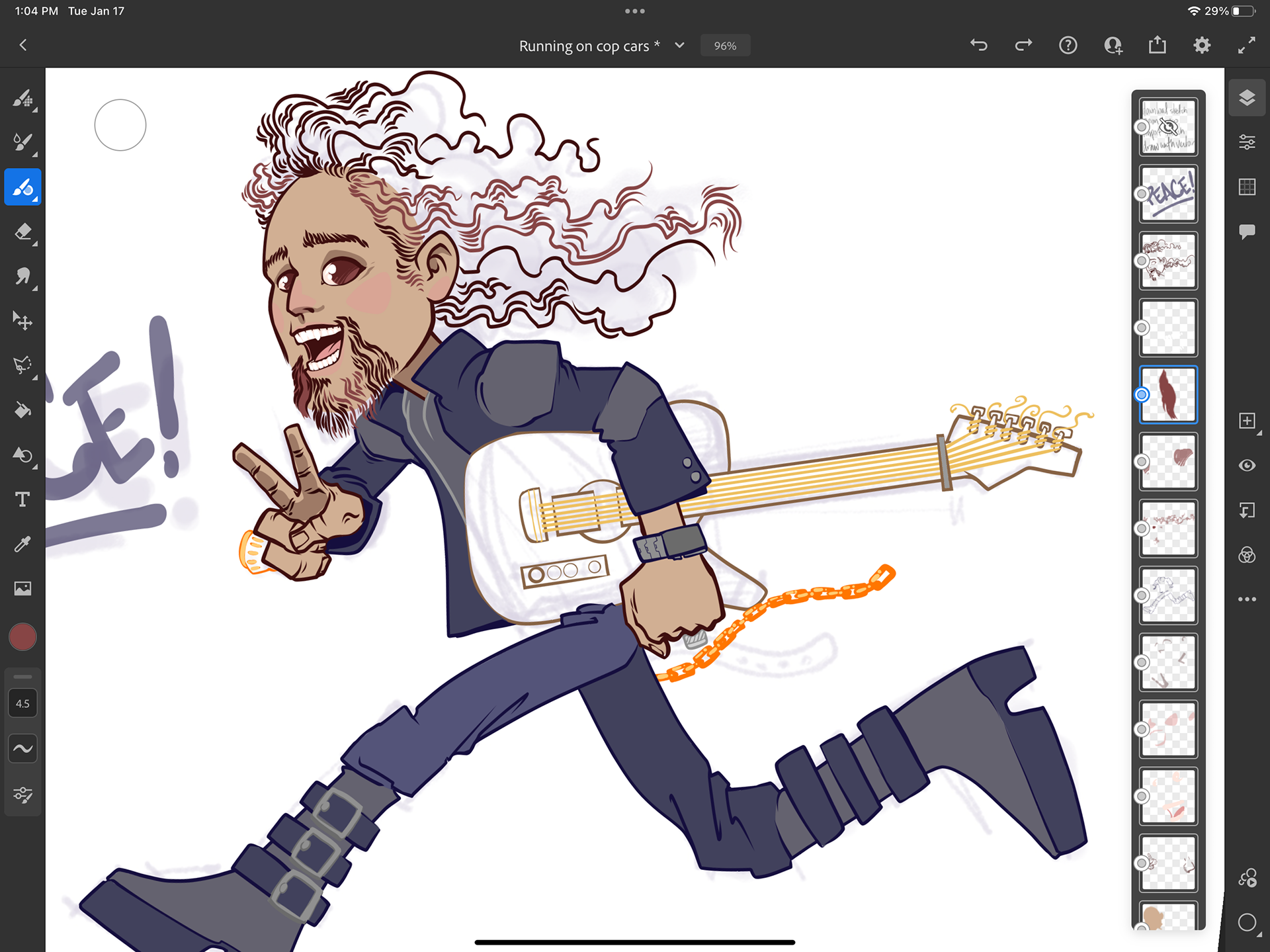
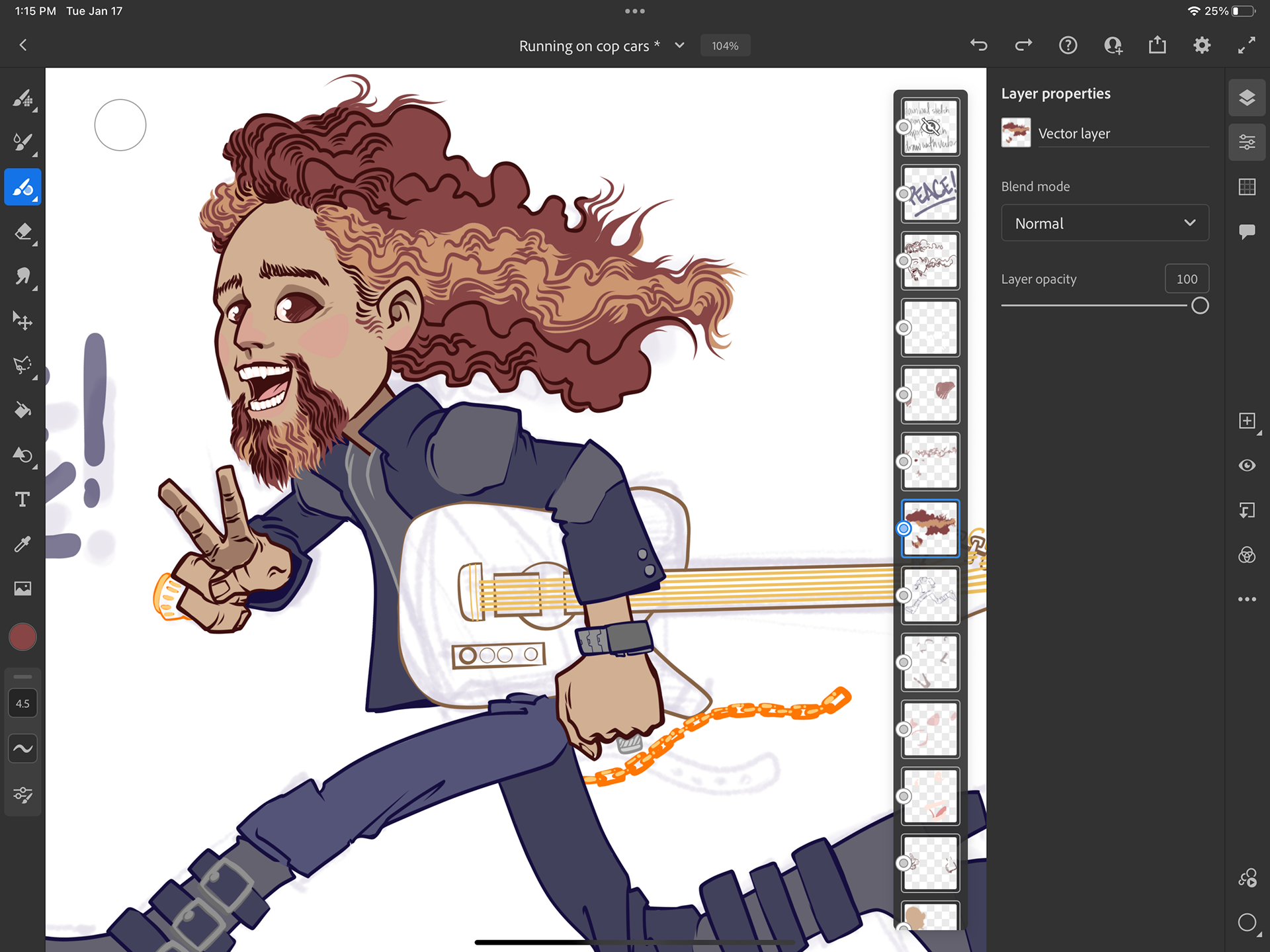


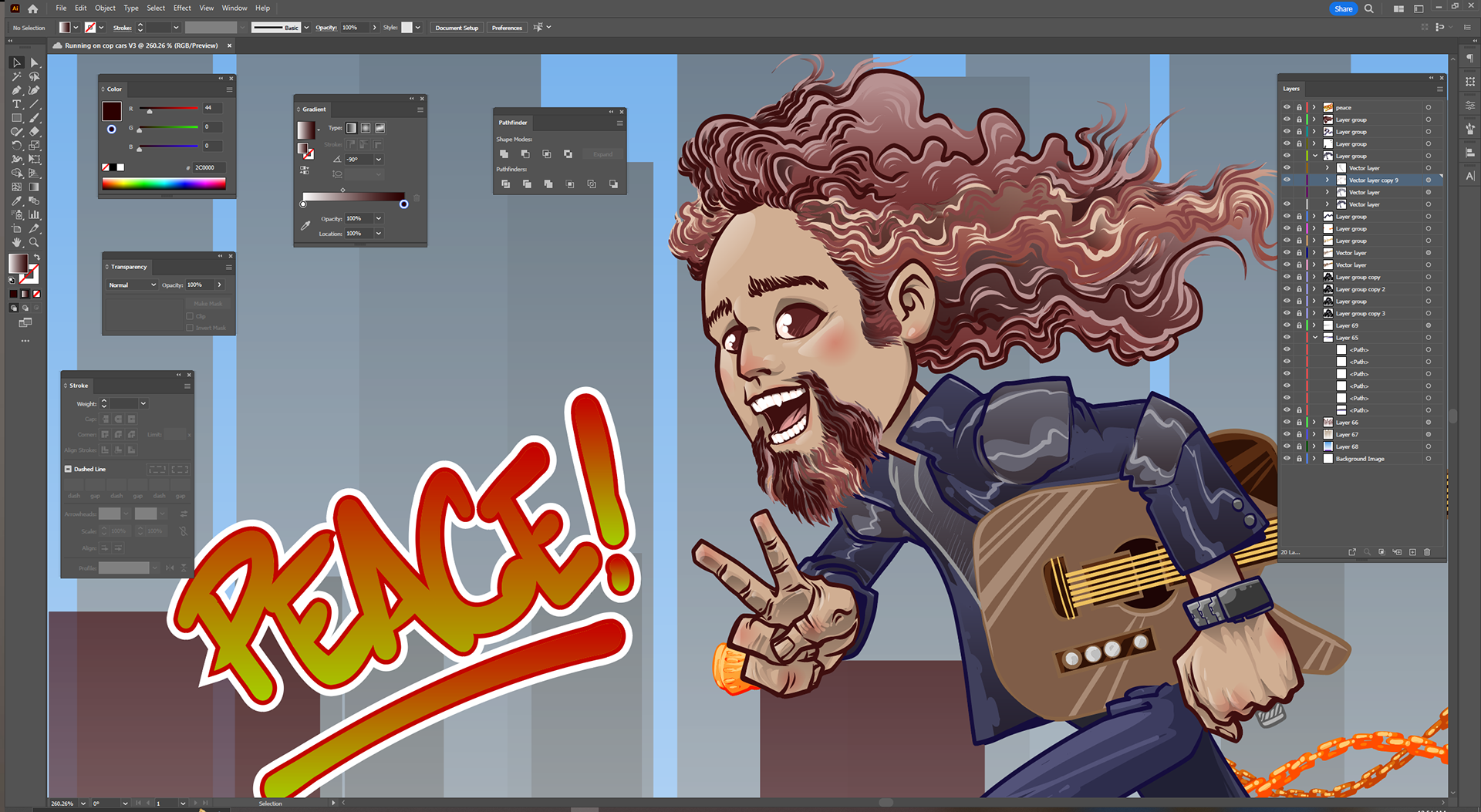
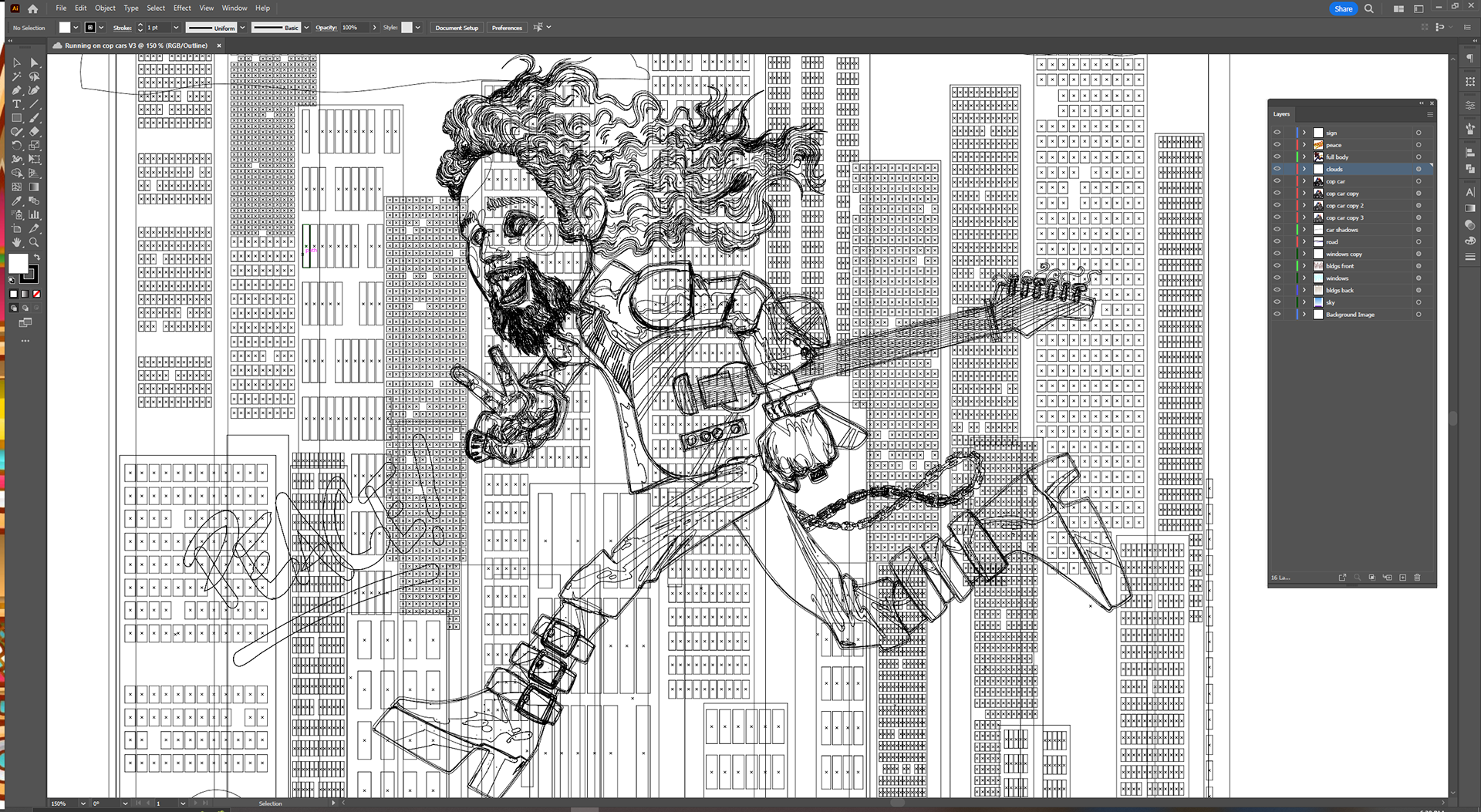
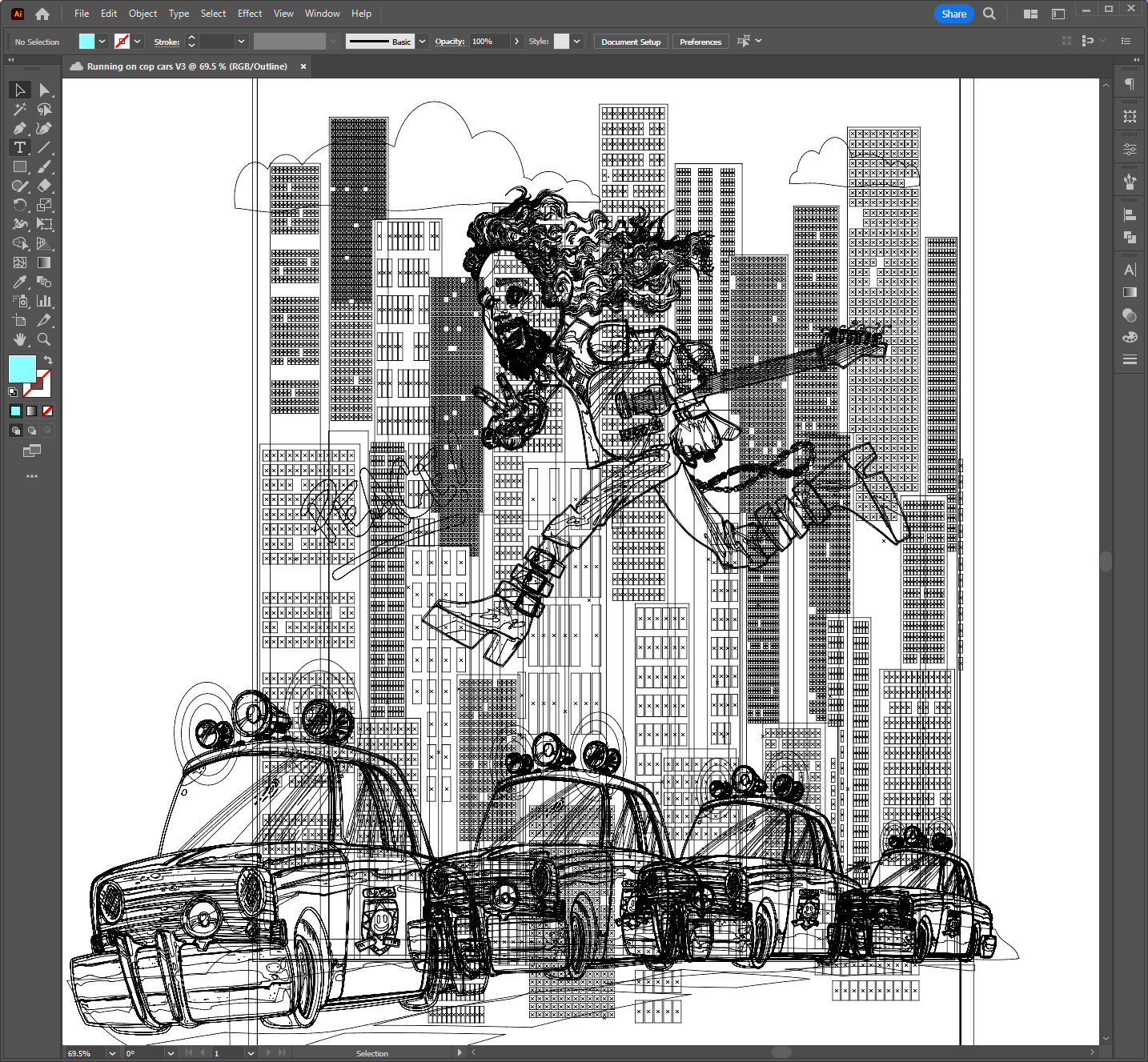

I'M BATDAN!

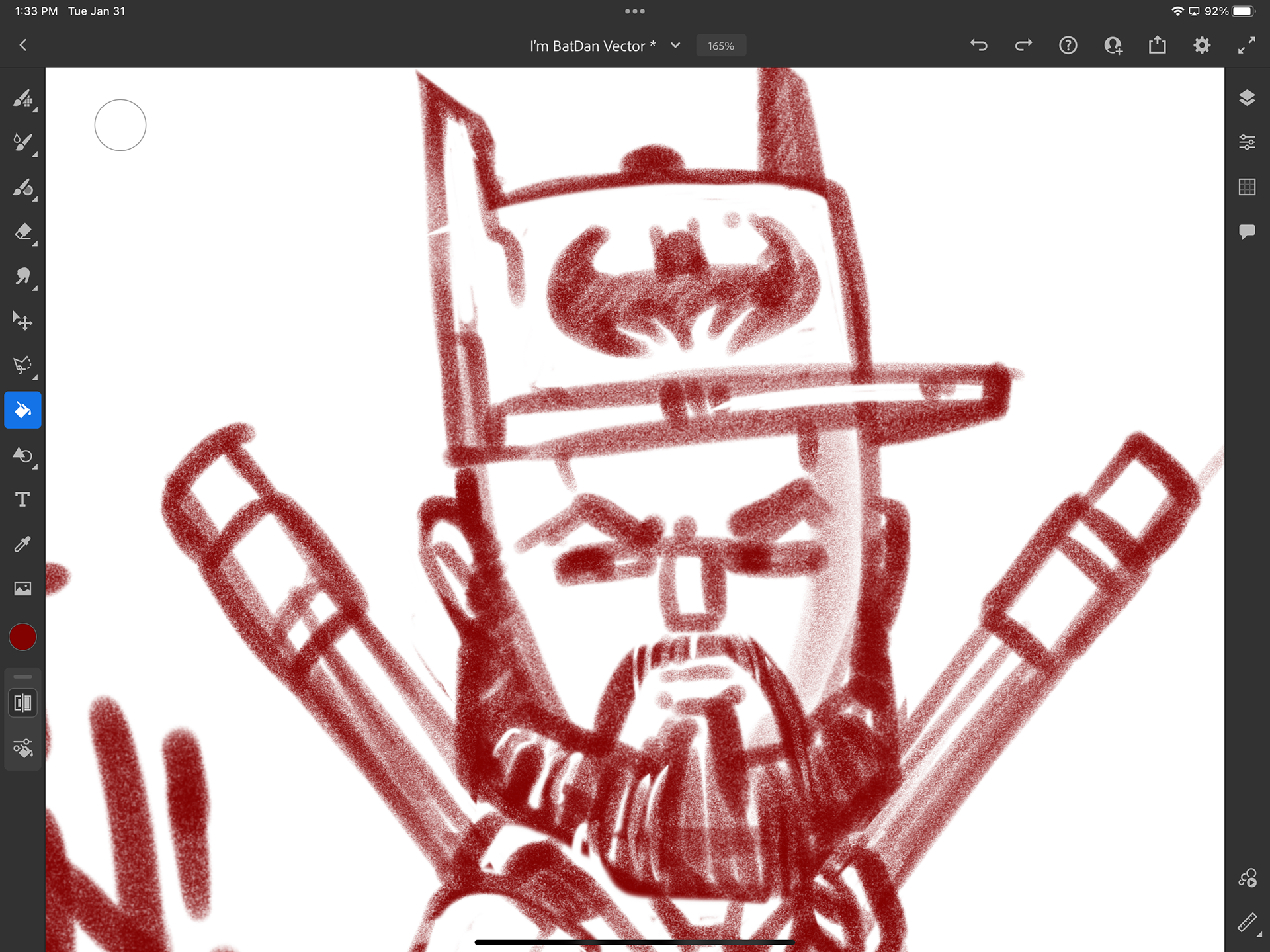
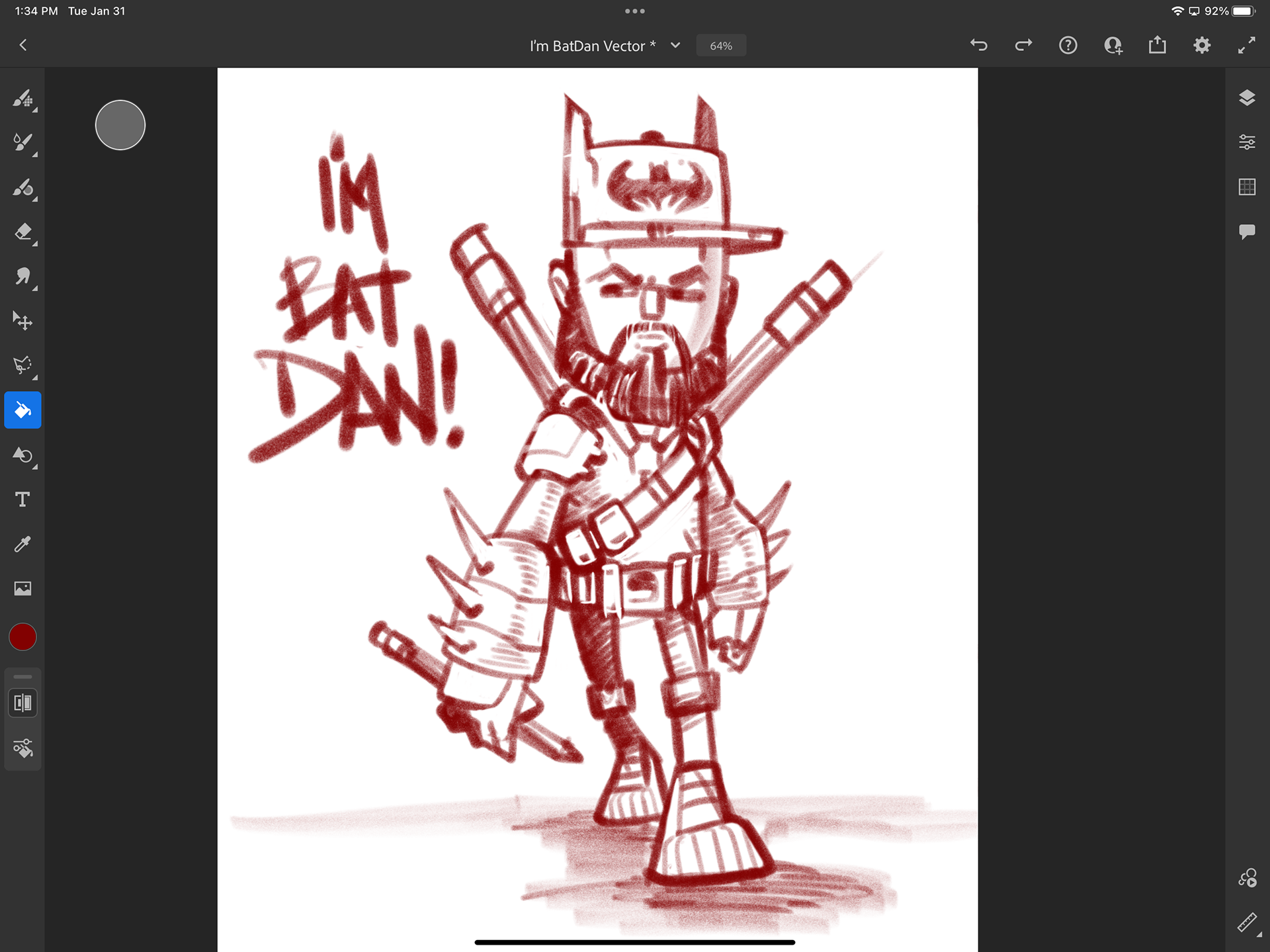
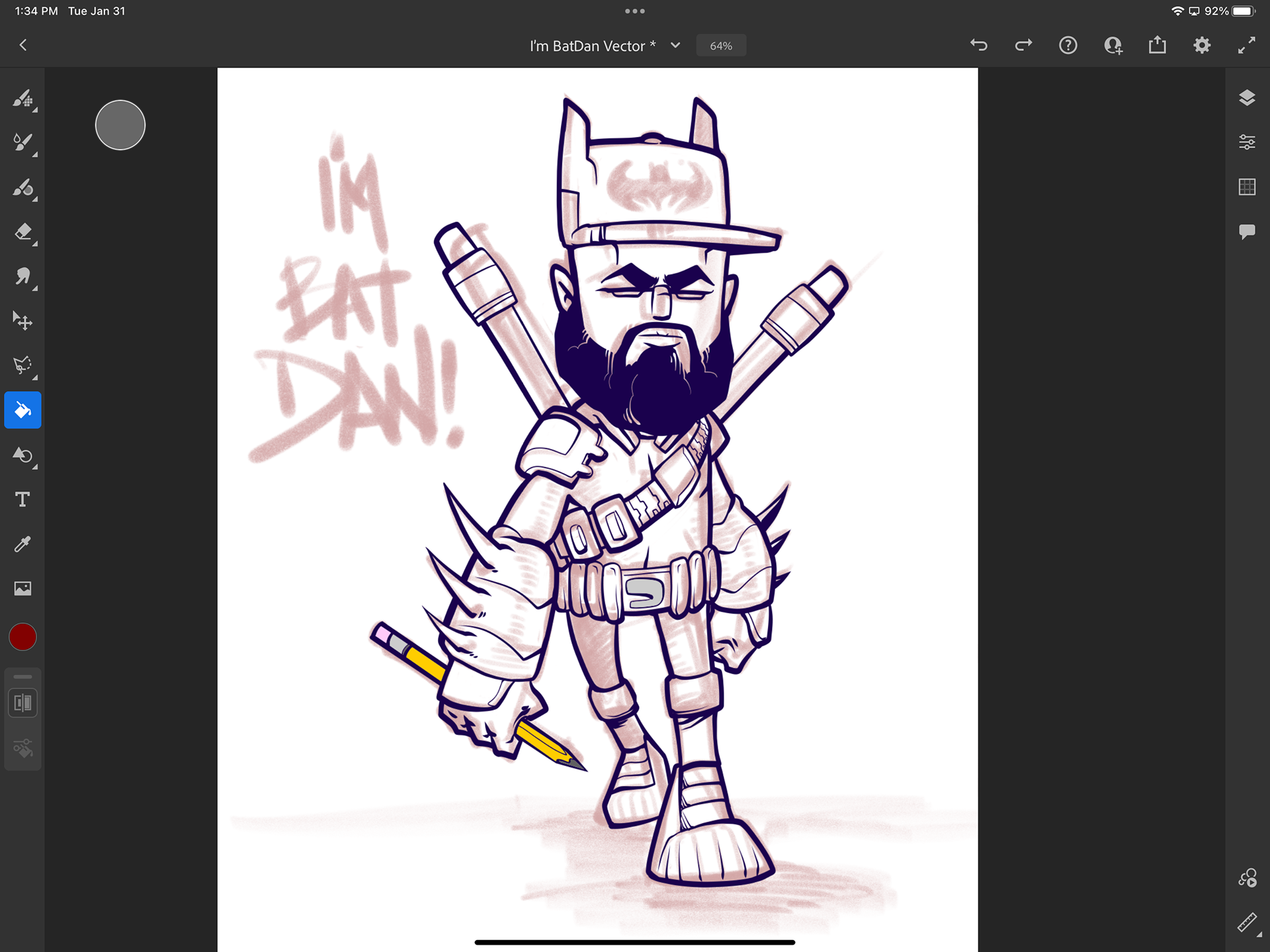
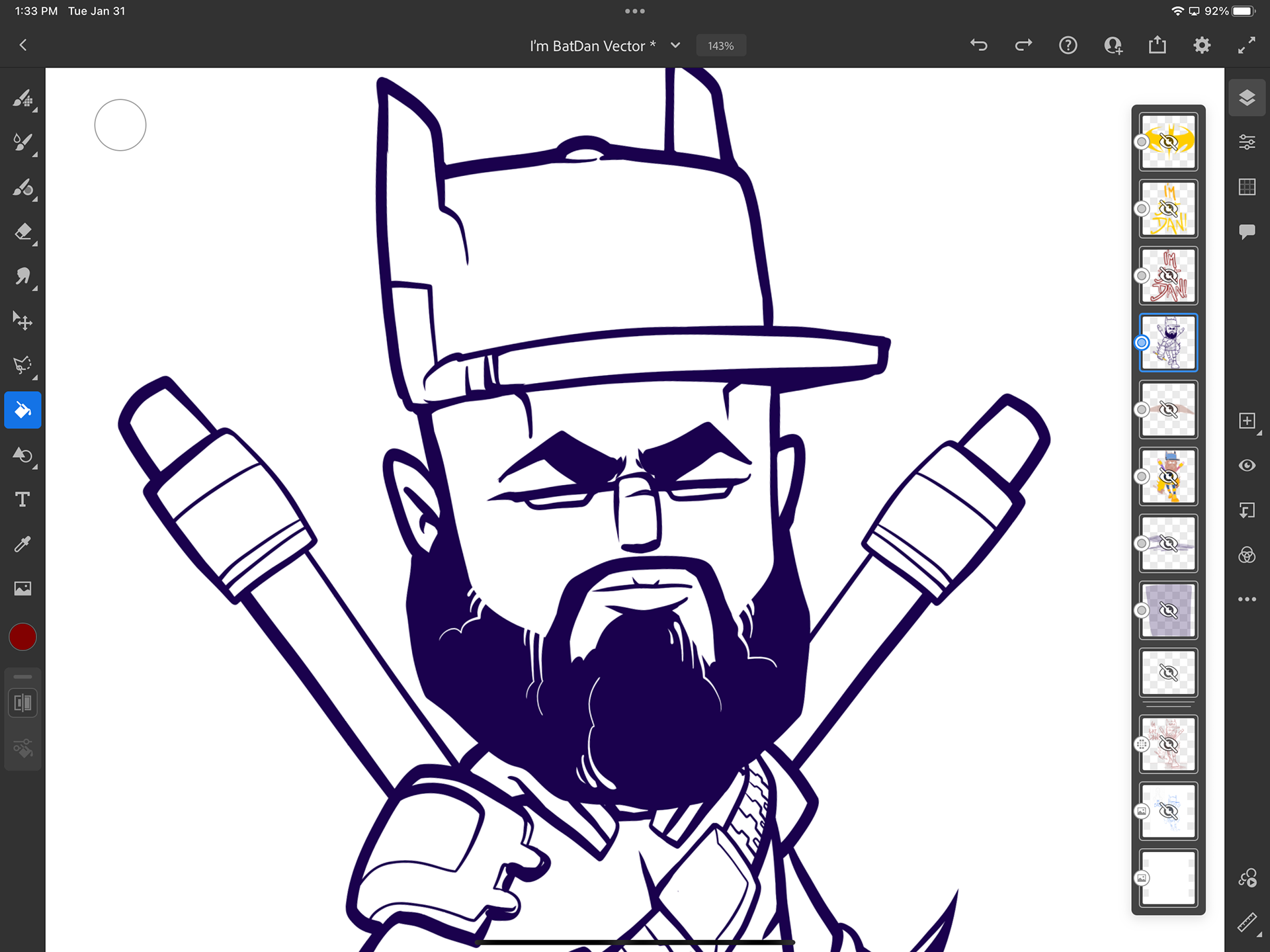
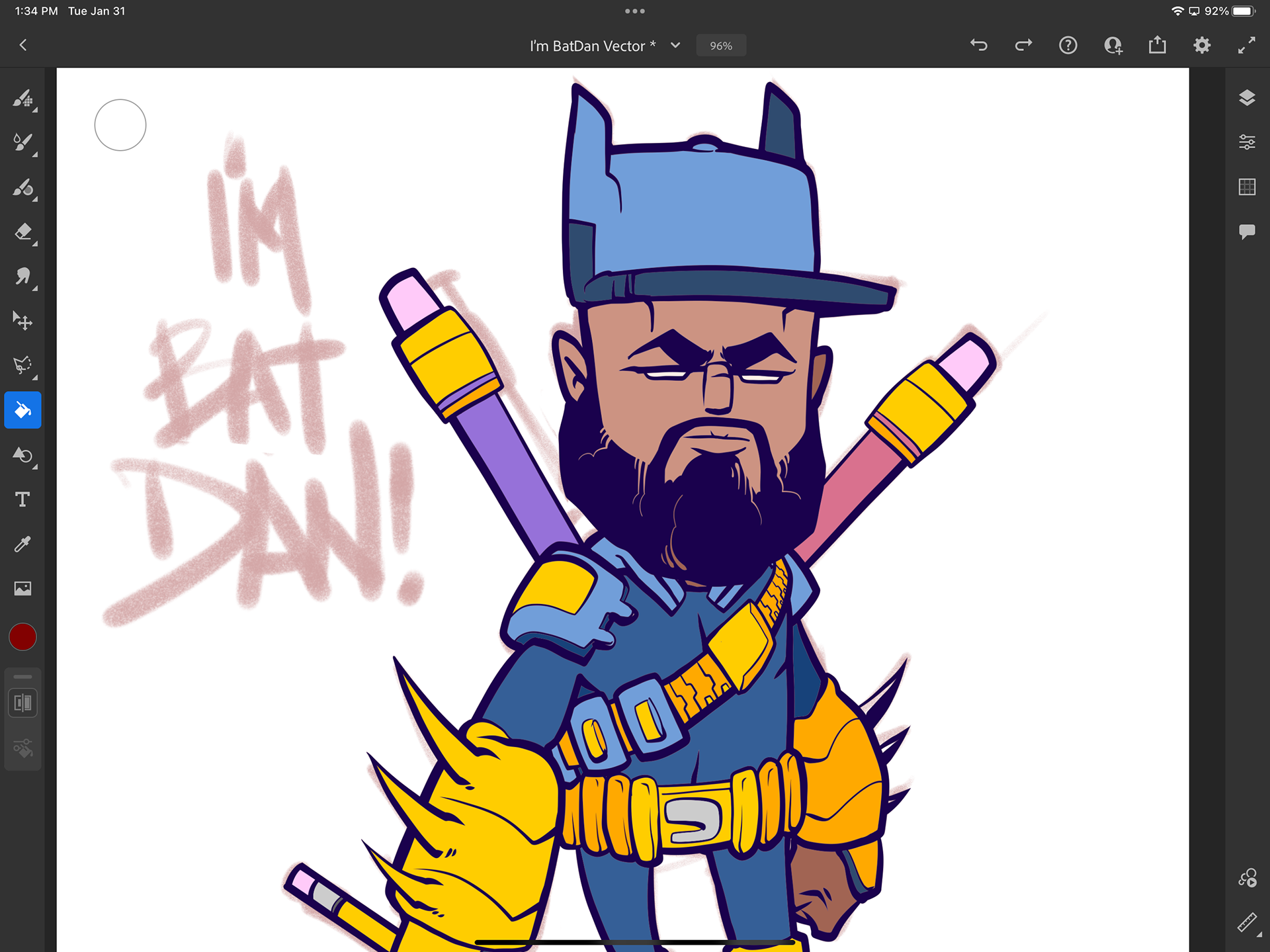


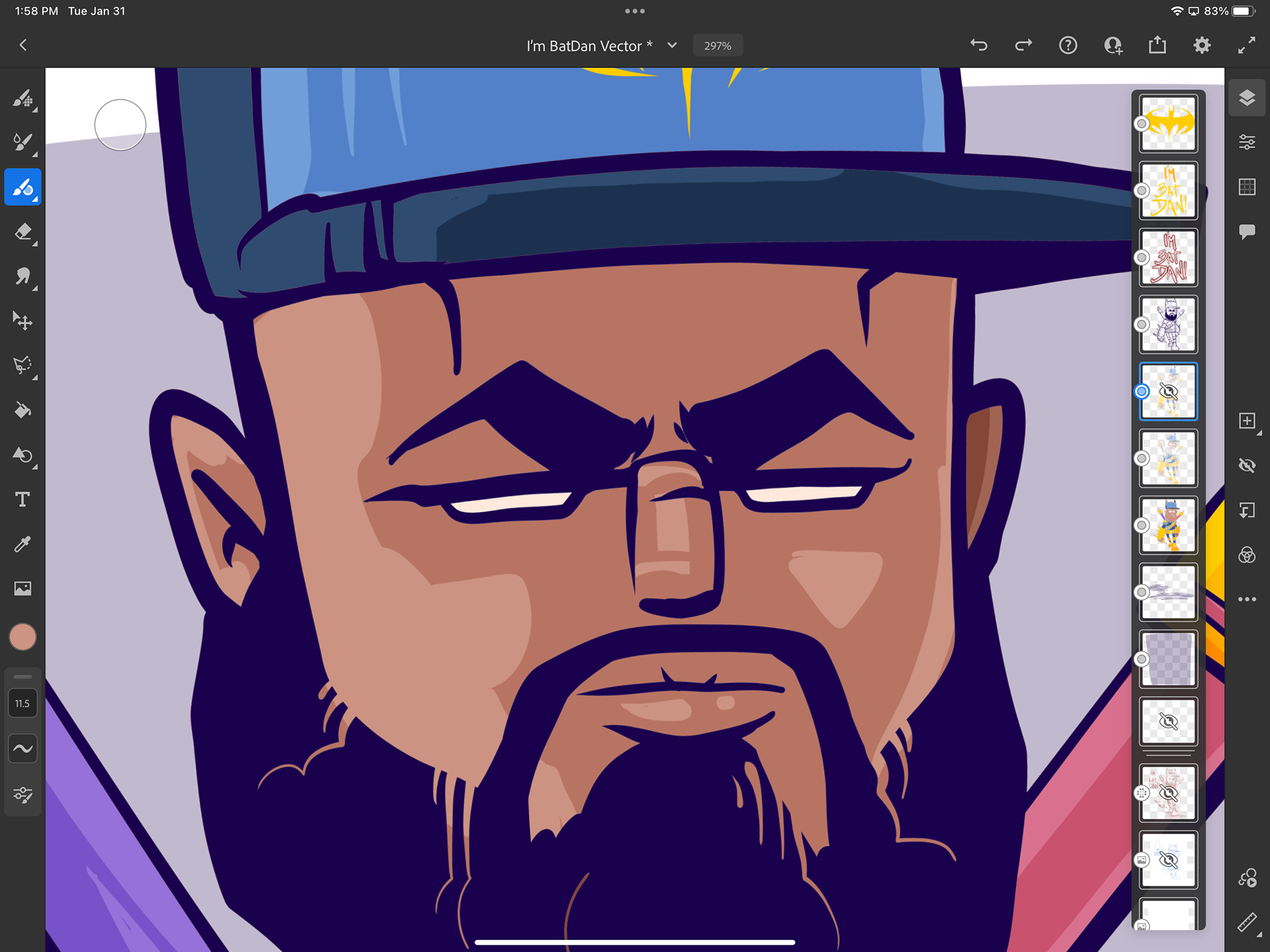
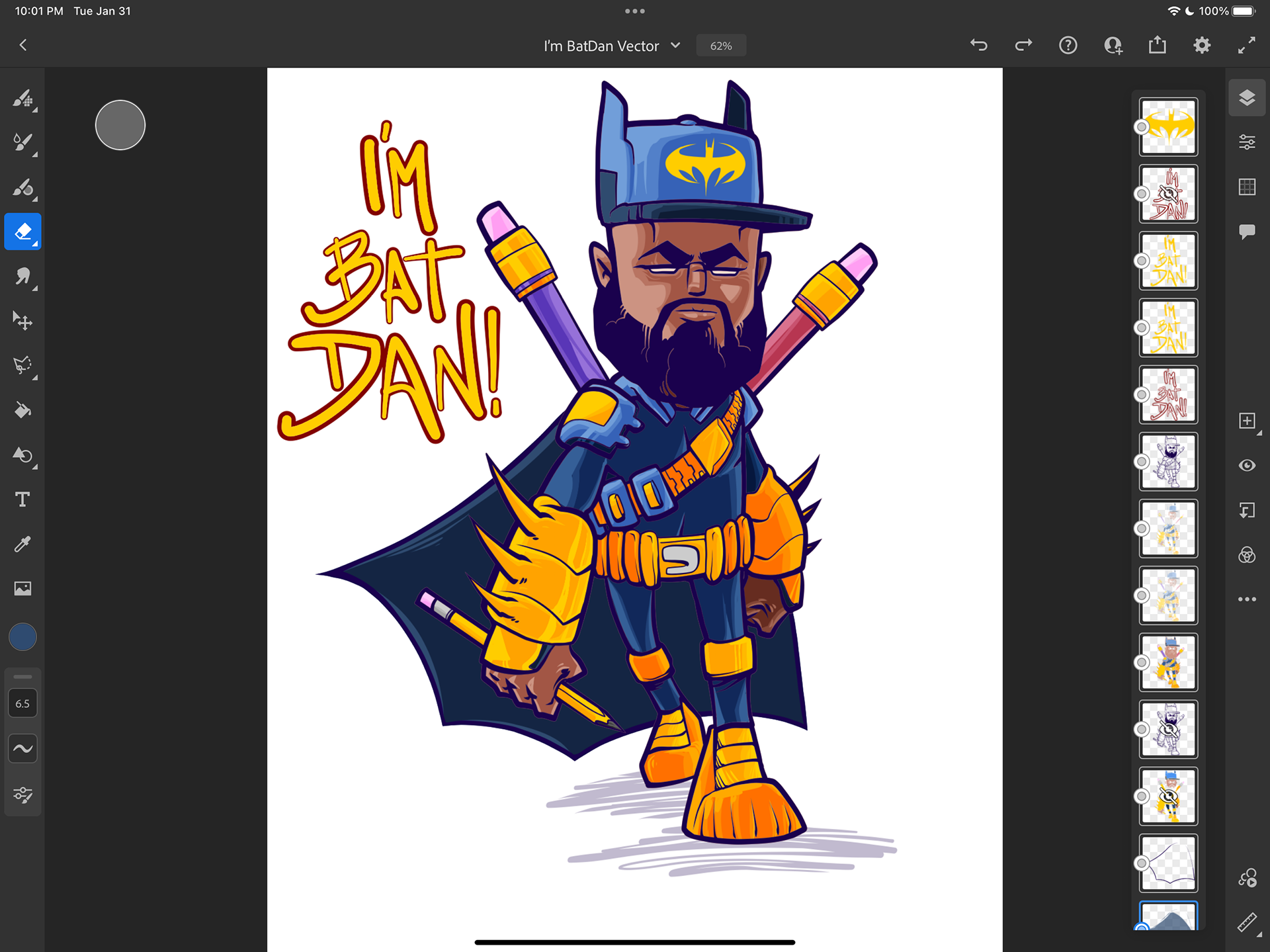
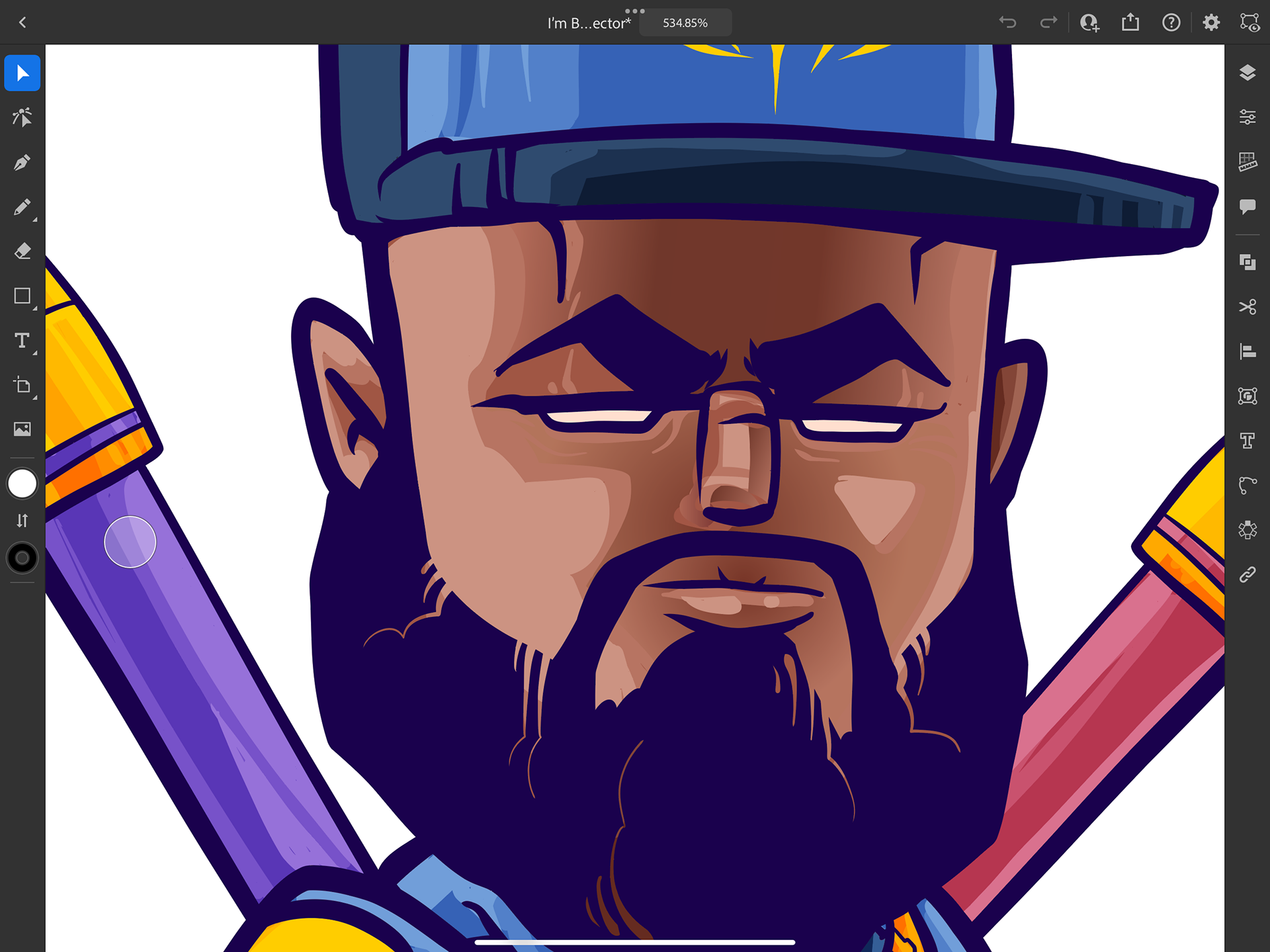


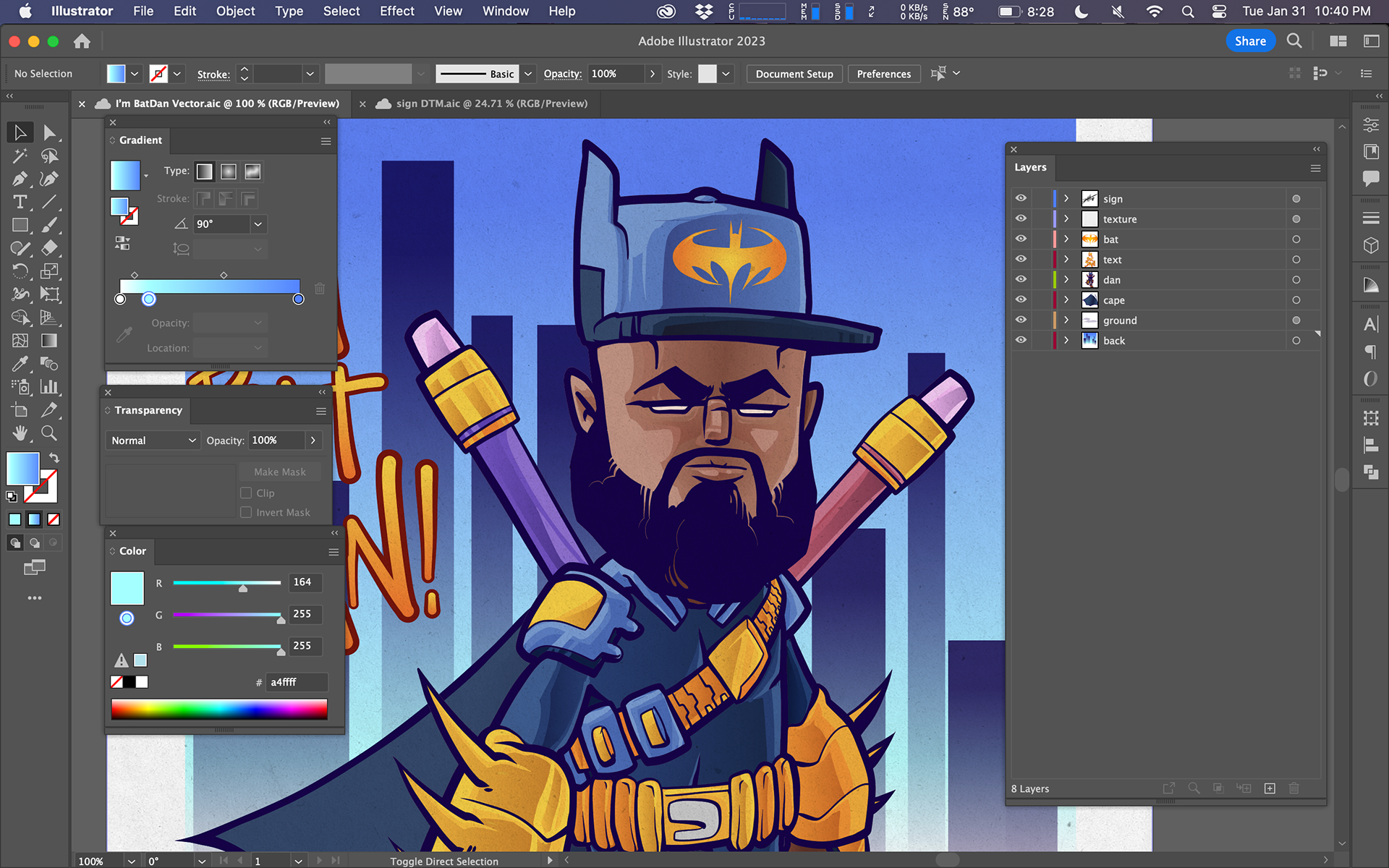



LOVE IS JAZZY


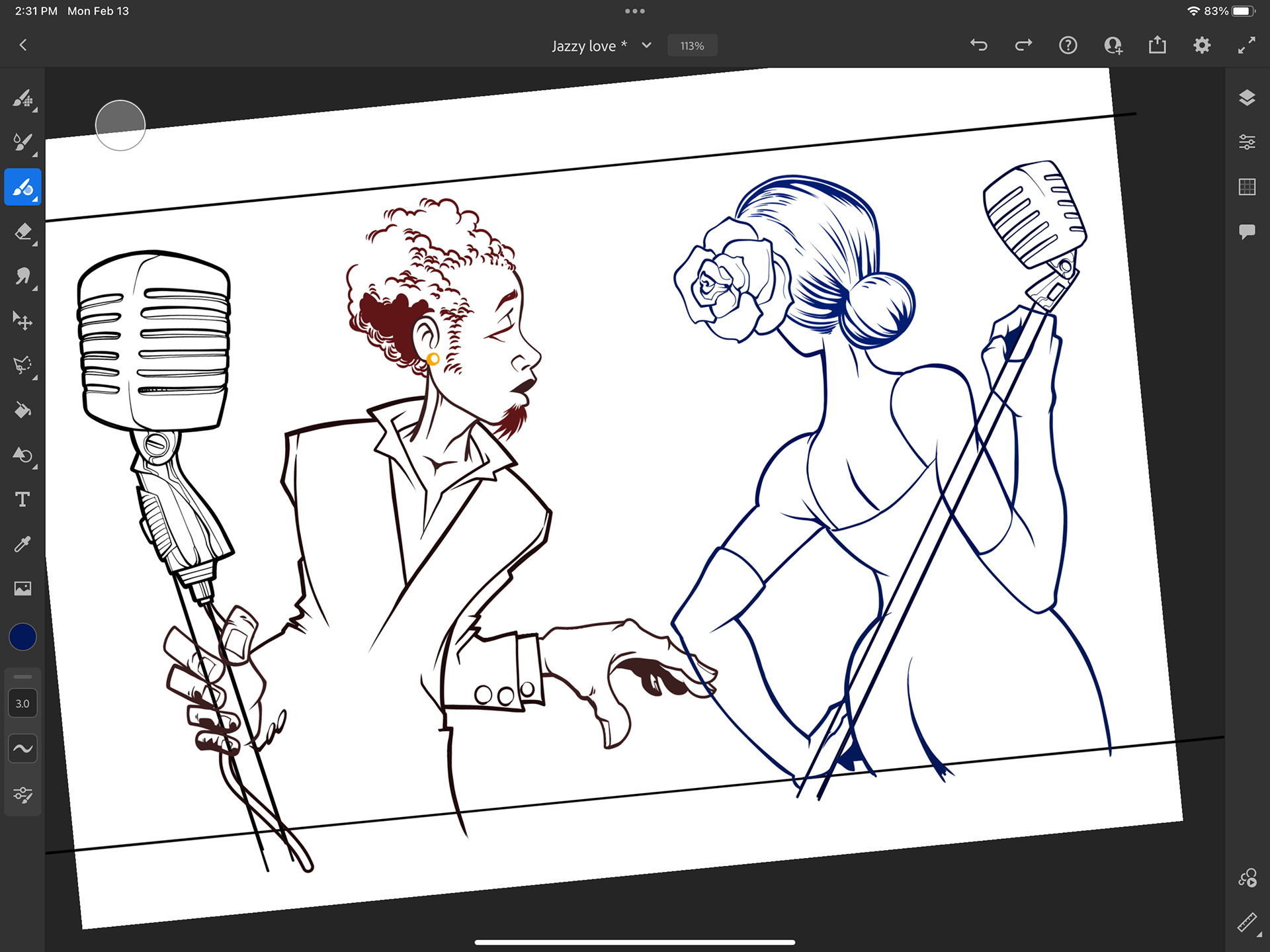
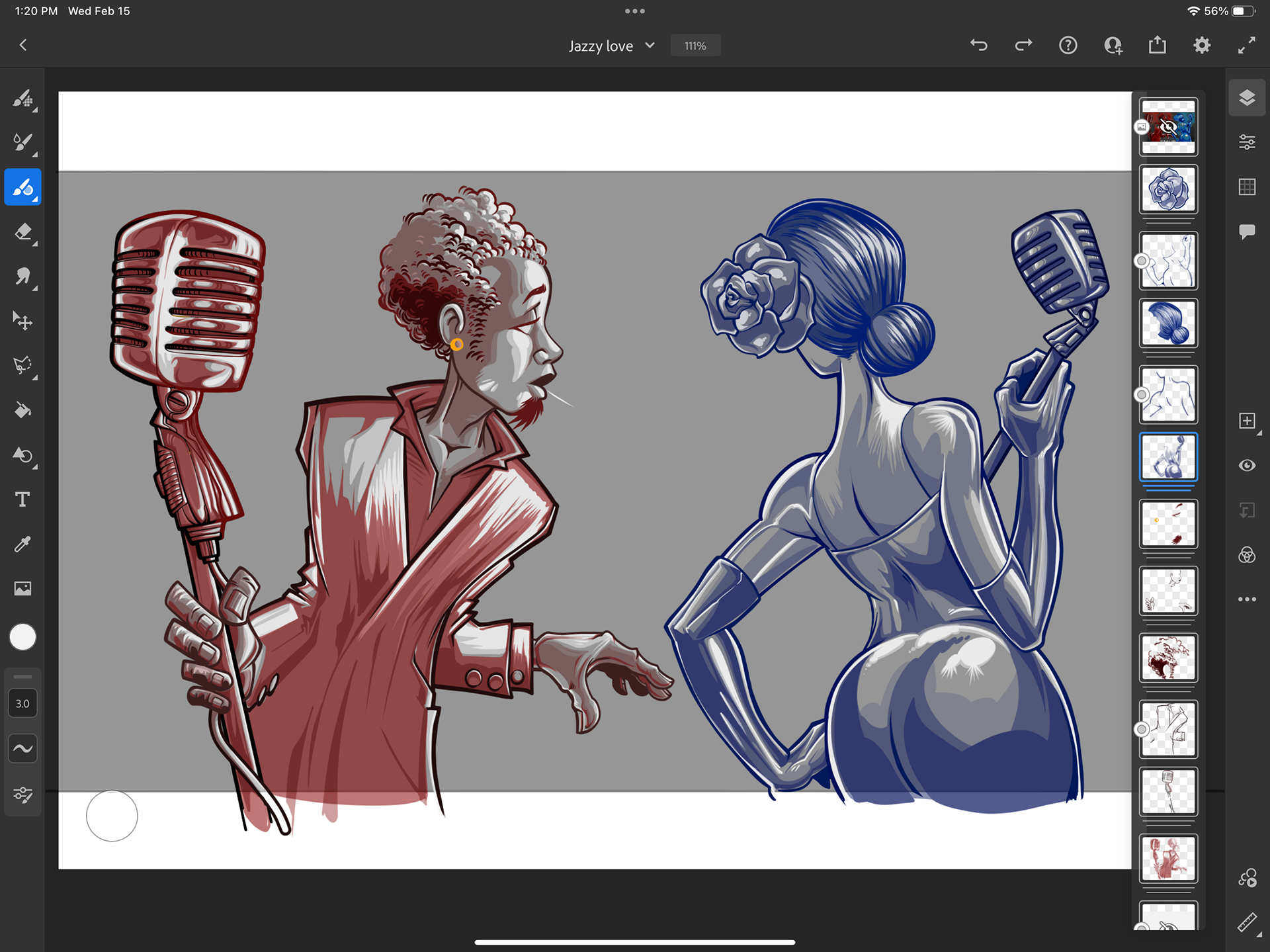
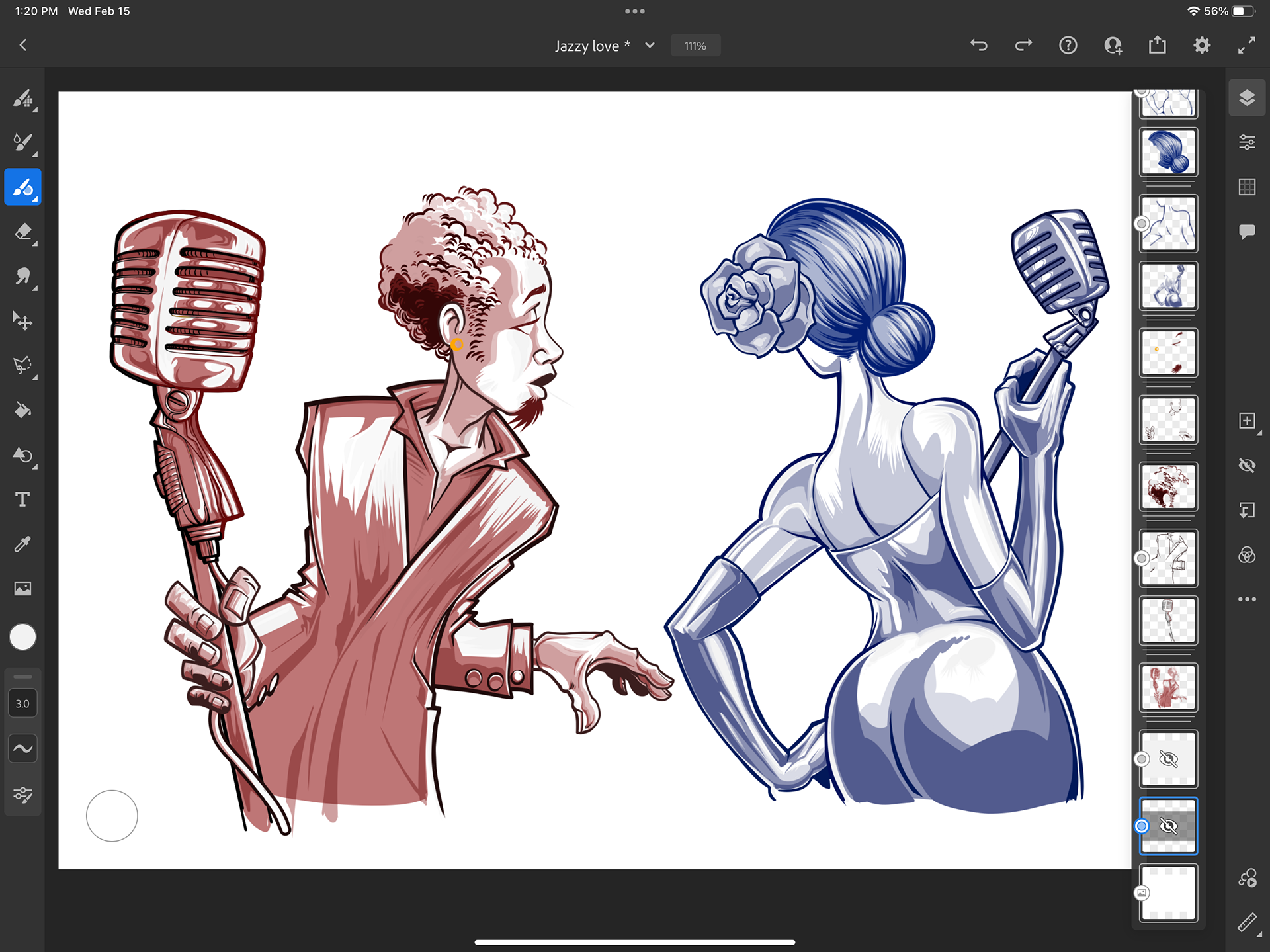
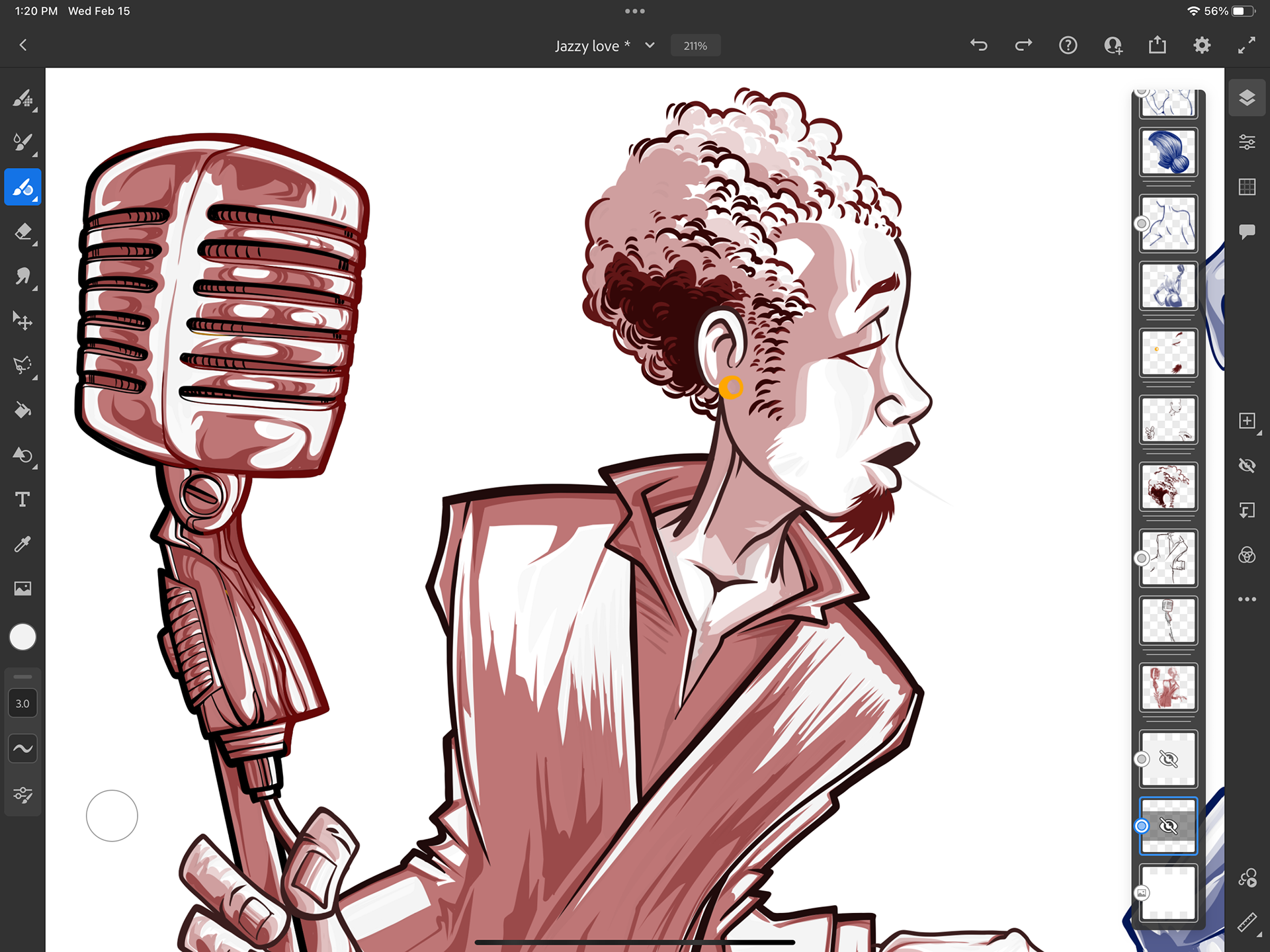
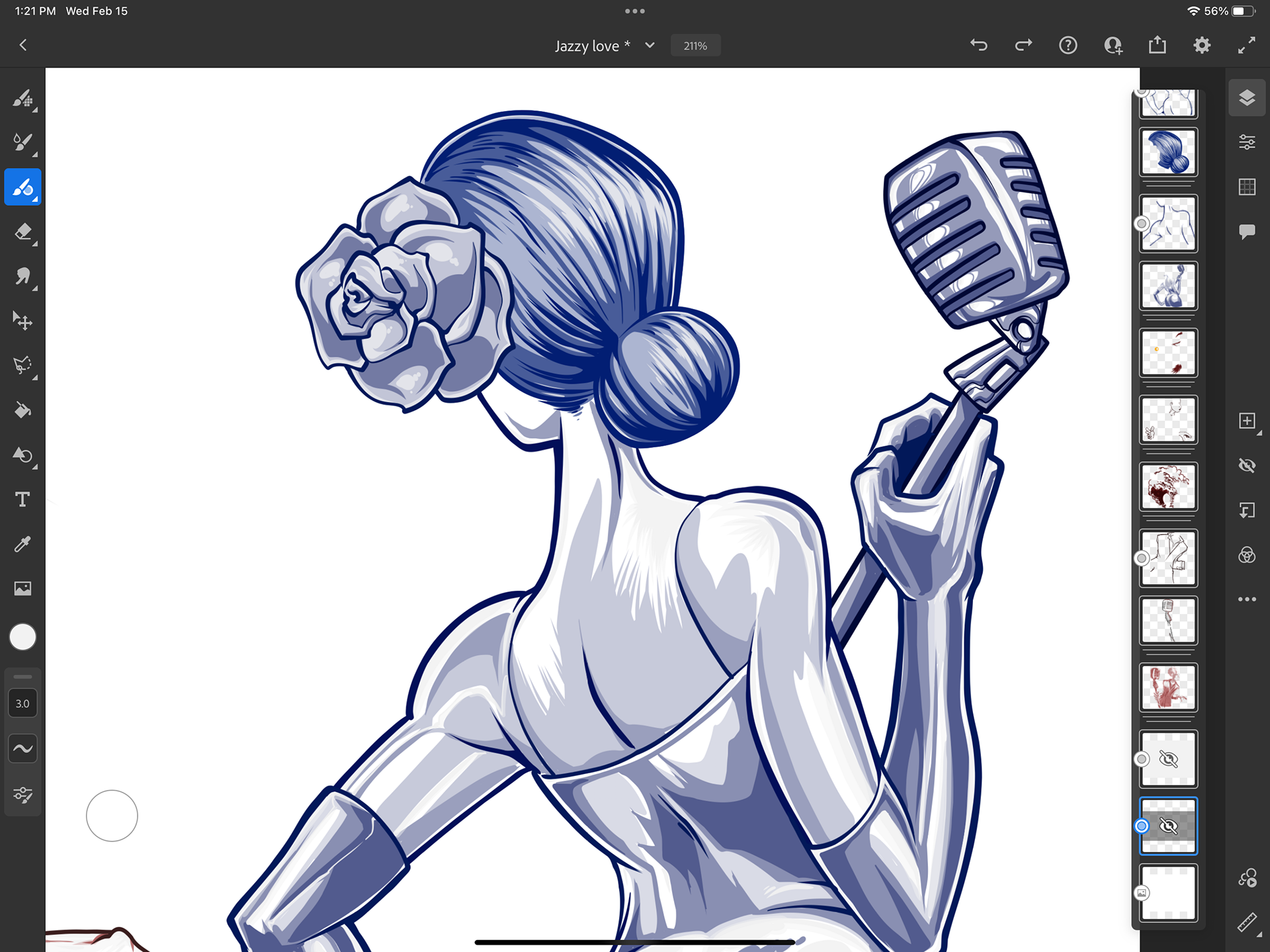
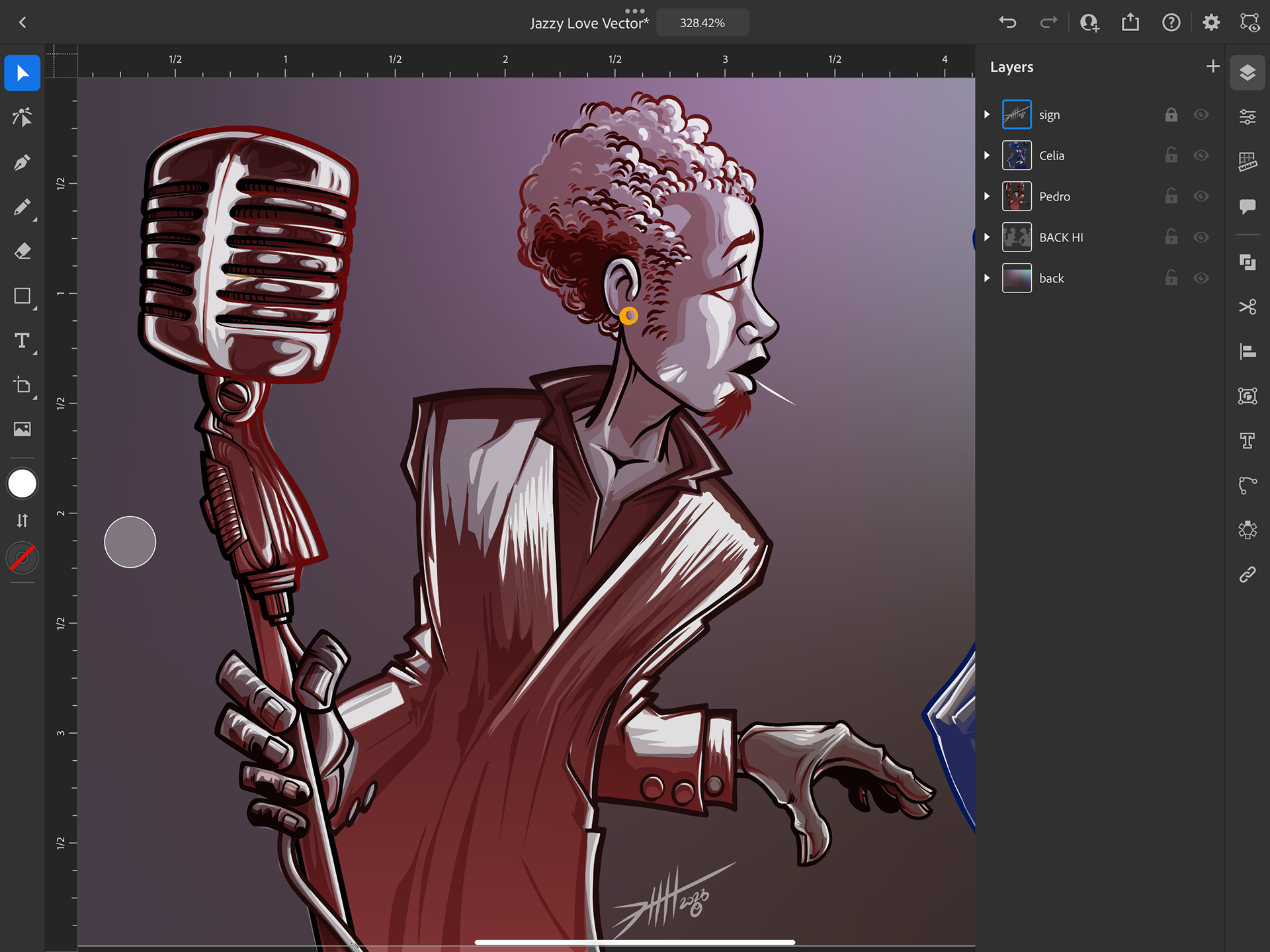
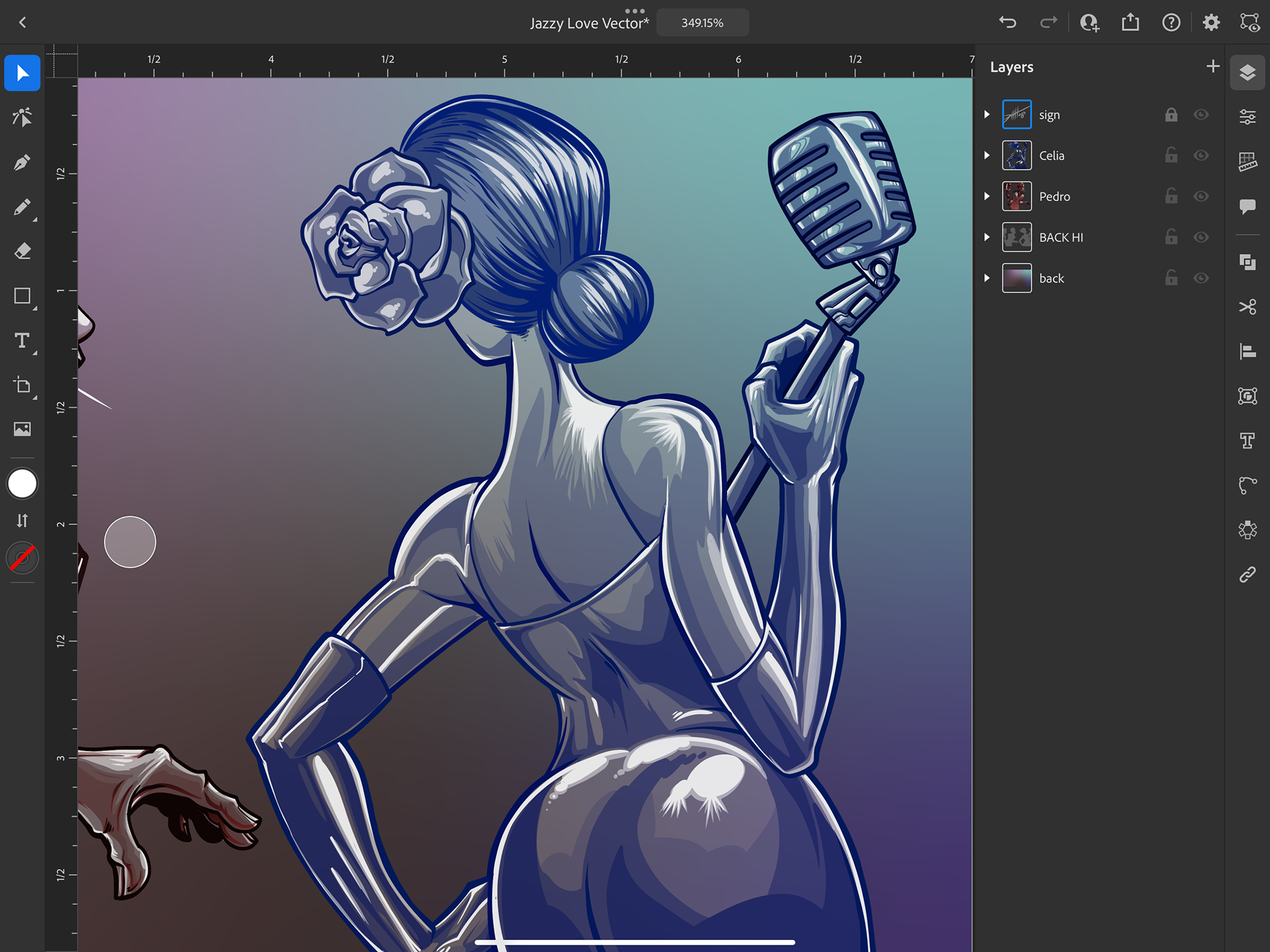
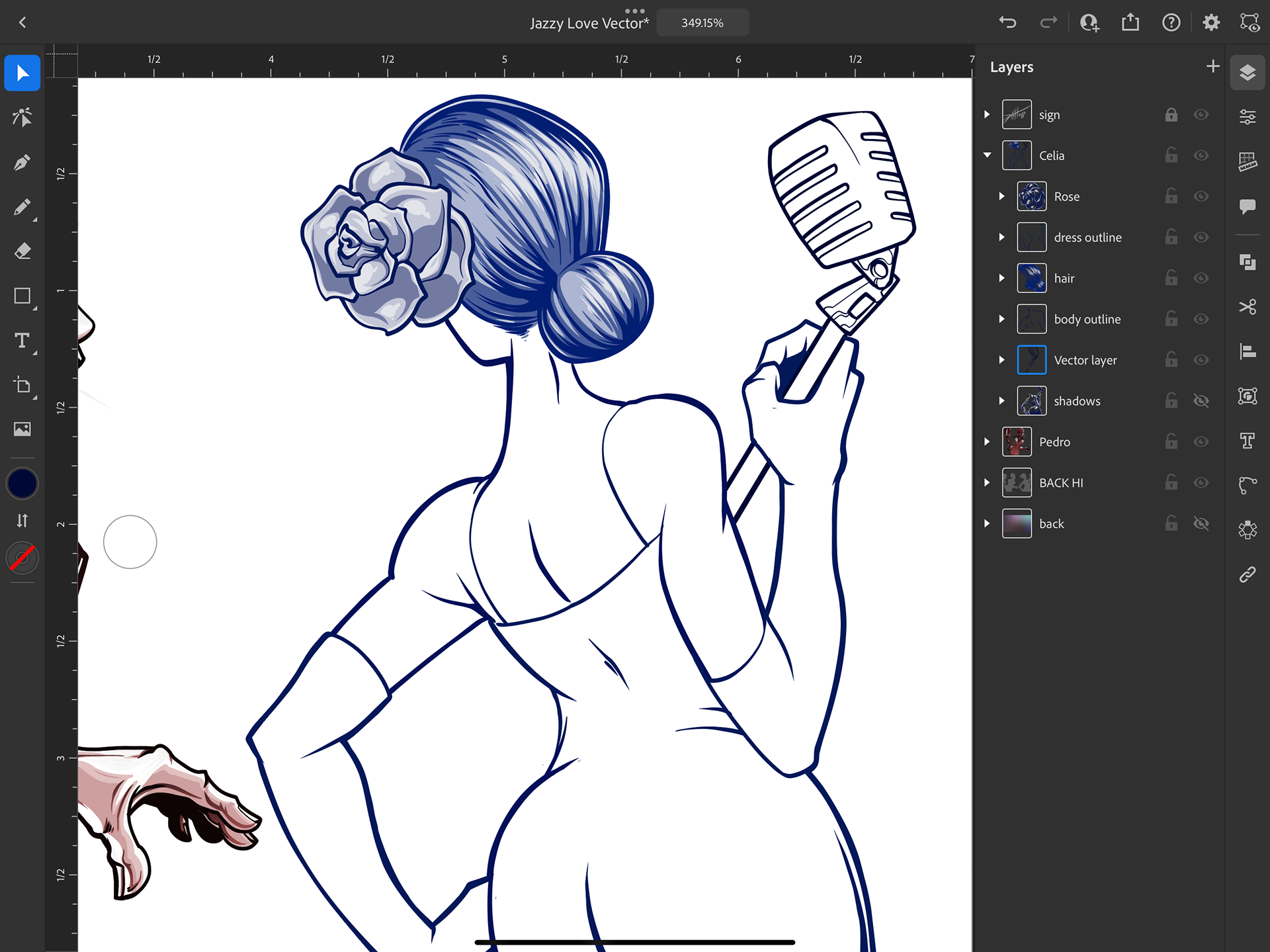
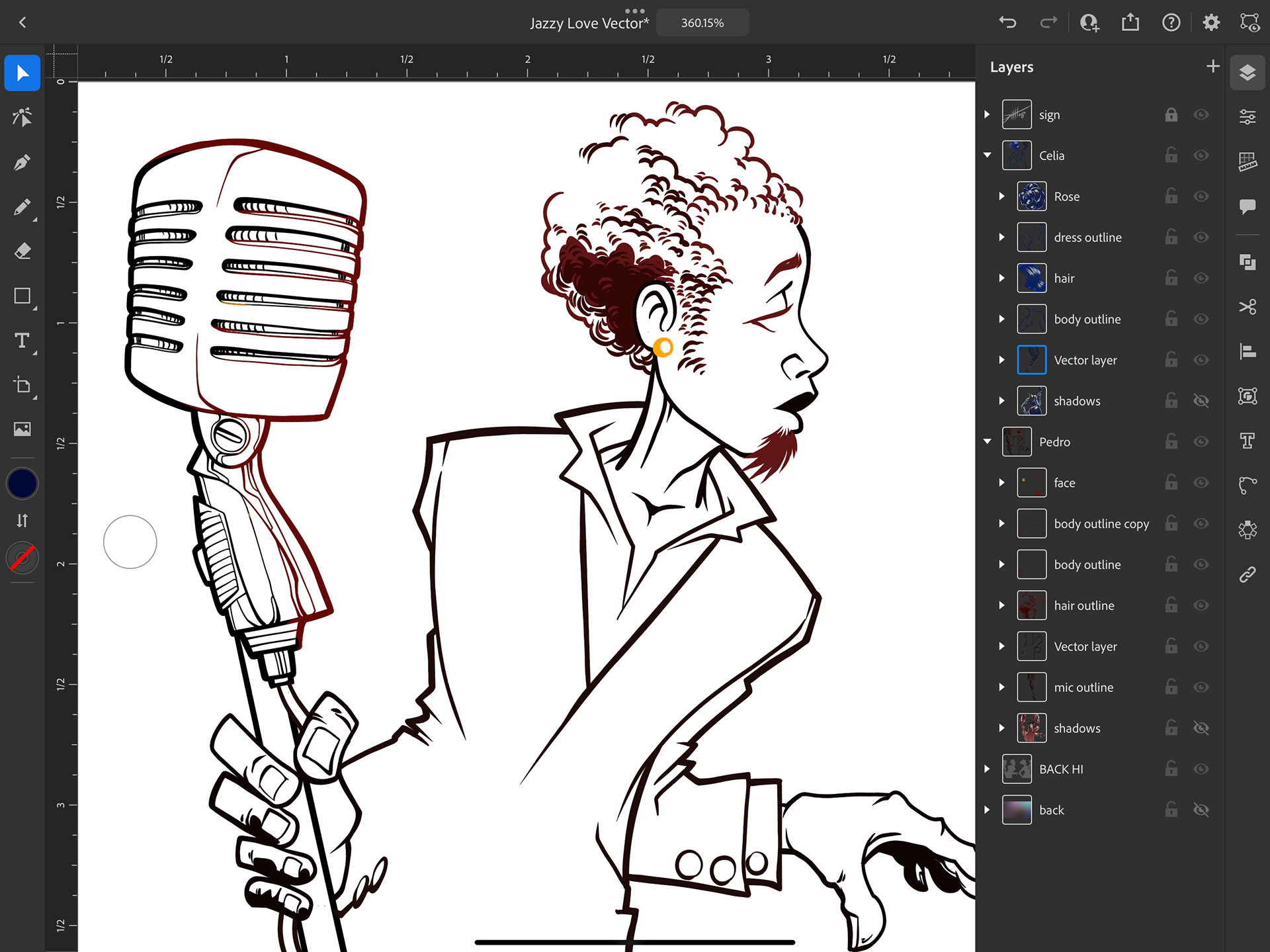
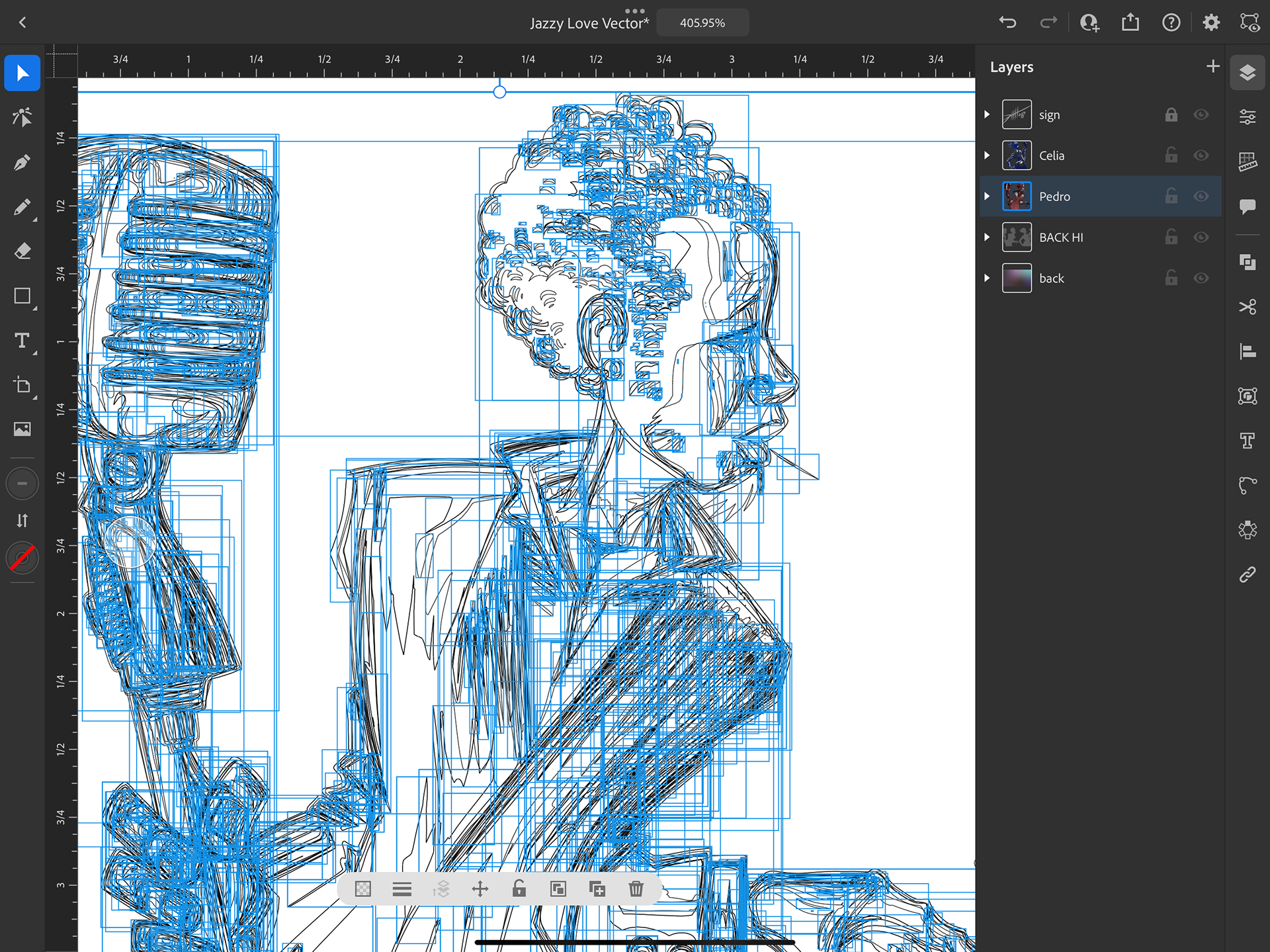
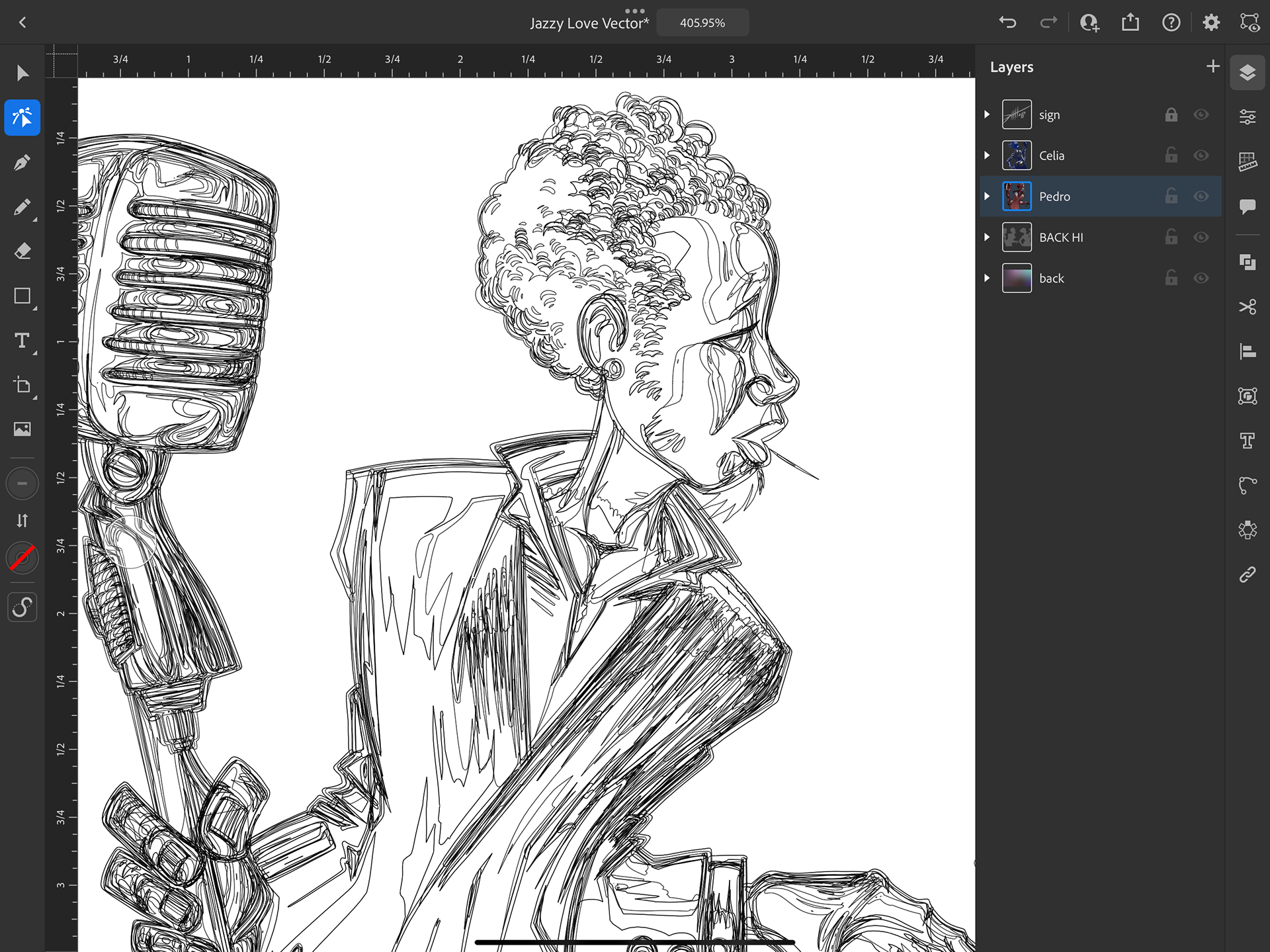
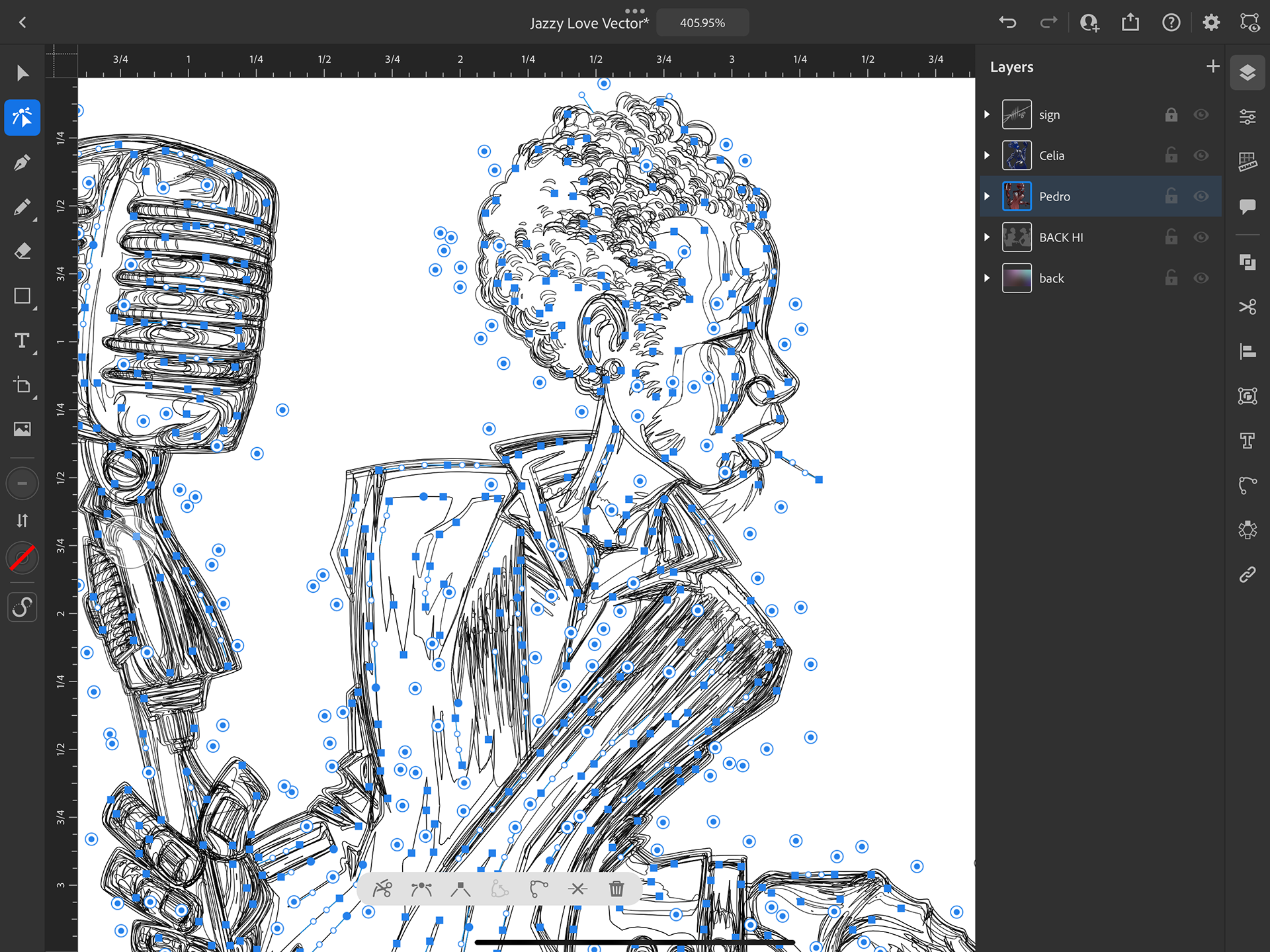
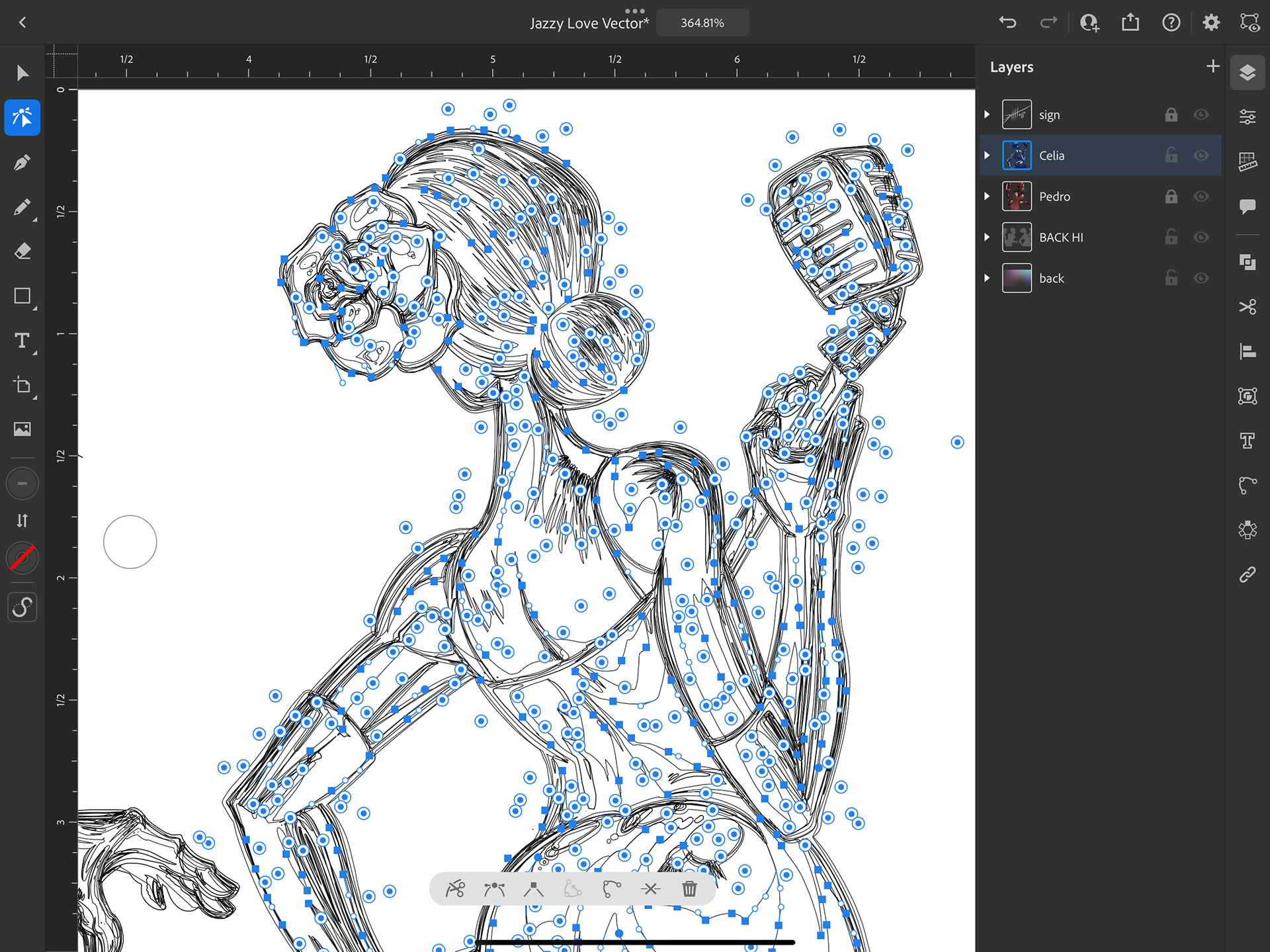
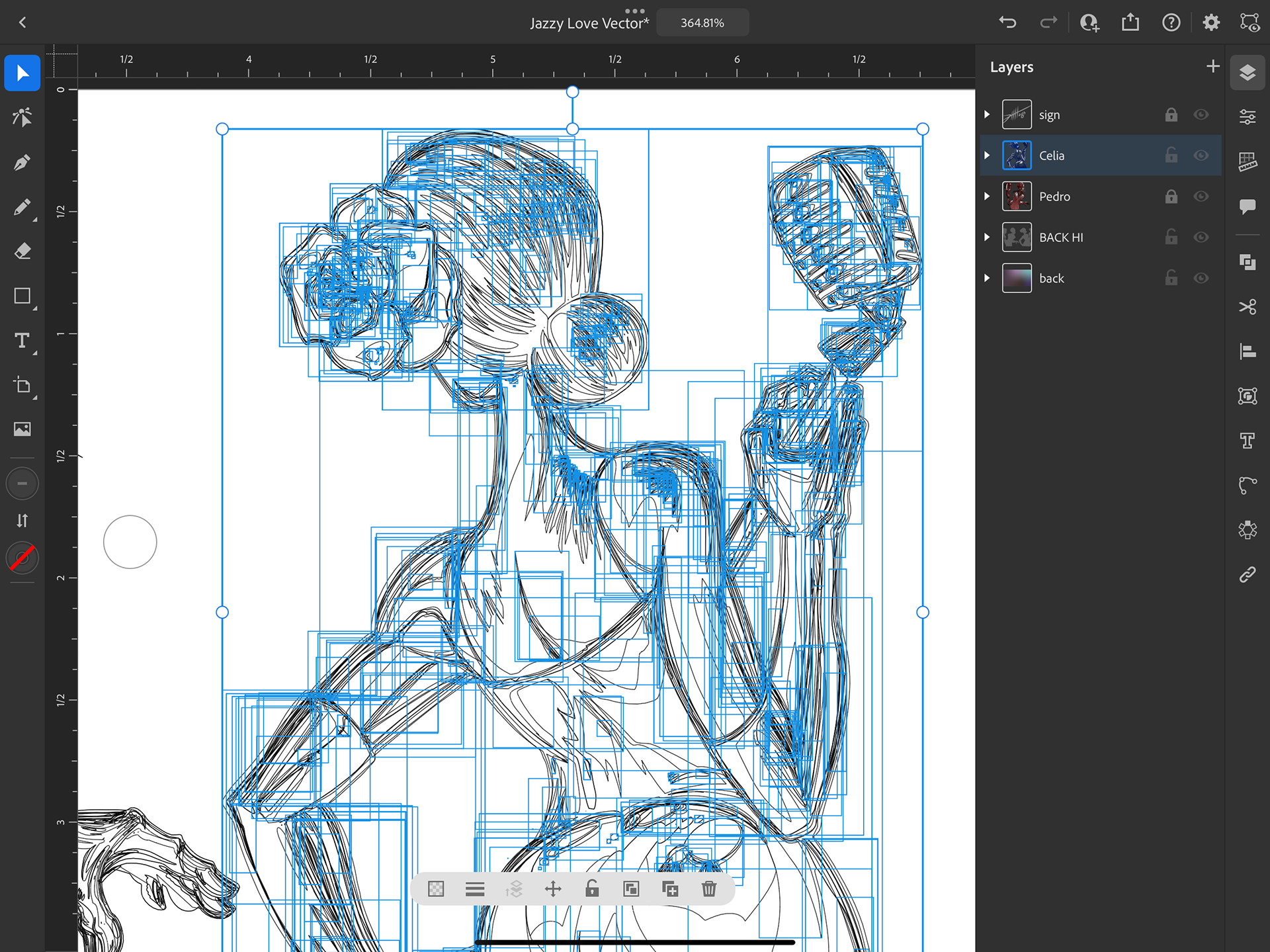
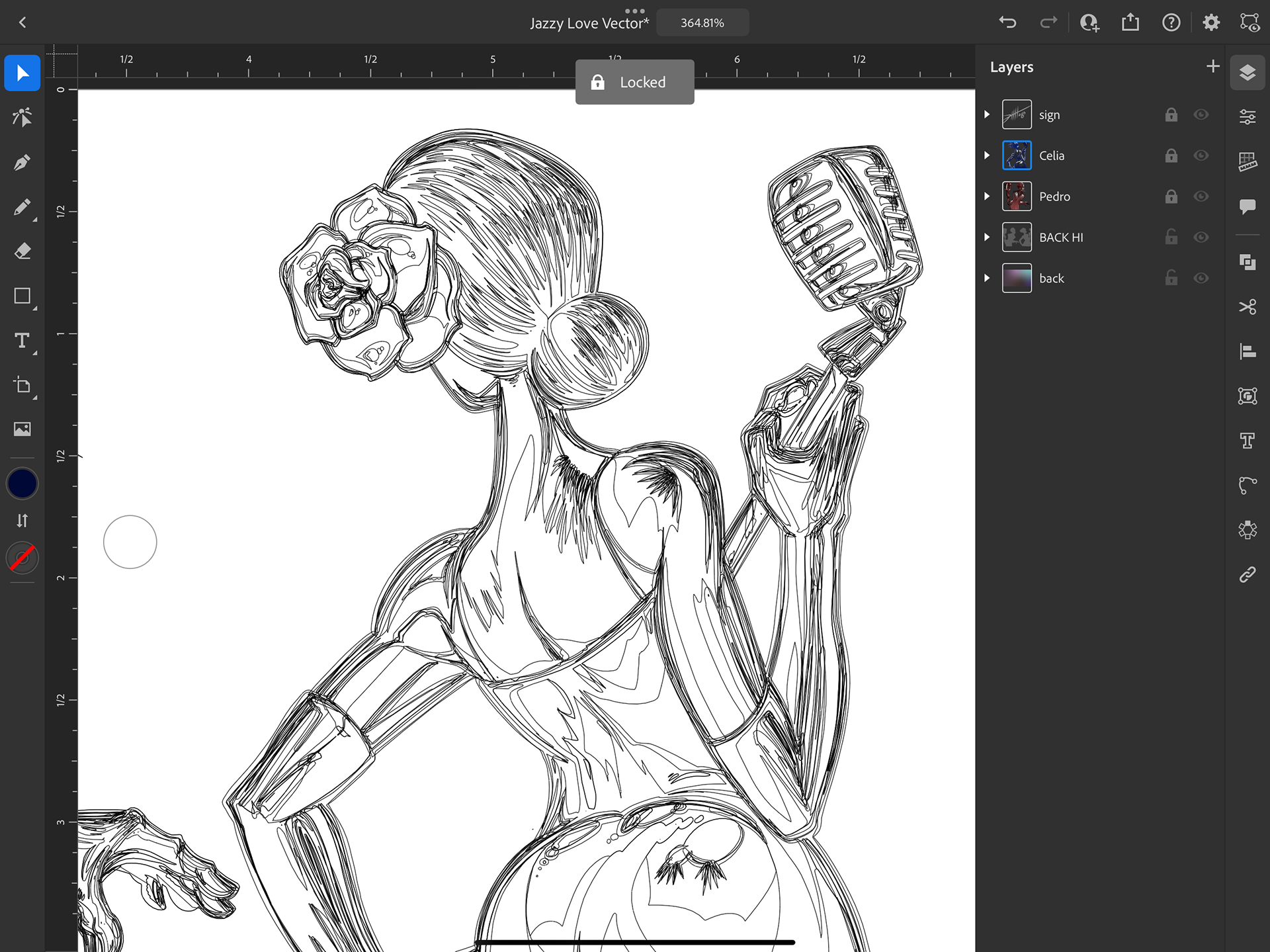
KEEP IT SKETCHY!